Make the Move to Flows
Salesforce has retired legacy automation (like Workflows and Process Builders). We’ll move you to Flows with zero downtime and no data loss.
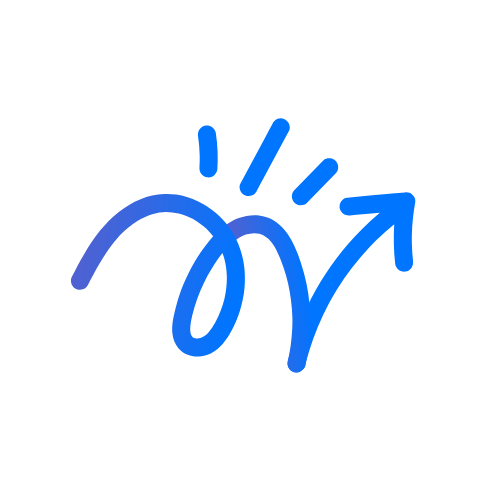
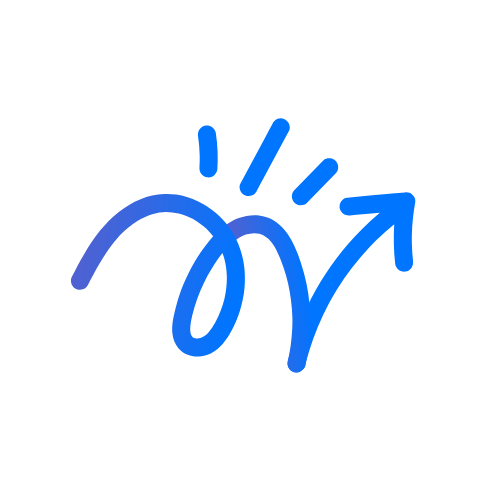


Why migrate now?
- End-of-Support: Workflow Rules and Process Builder retire on December 31, 2025 — no more support break fixes or new security updates.
- Performance Gains: Flows run faster, support bulk operations, and unify your automation stack.
- Future-Ready: All new Salesforce automation features are Flow-only — staying behind means losing functionality.

From Inventory to Hypercare — we handle it all

1. Inventory
Full audit of existing Workflow Rules, Process Builders, and dependencies.
2. Mapping
Logic mapping, consolidation, and design planning for optimal Flow architecture.
3. Build
Creation and configuration of Record-Triggered, Screen, and Scheduled Flows.
4. Test
Sandbox testing, regression validation, and user acceptance.
5. Hypercare
Post-migration monitoring, rollback support, and optimization advisory.

Your migration — protected and predictable
✓ NDA-backed confidentiality
✓ Rollback assurance (restore old setup)
✓ Zero downtime guarantee
Special Pricing Ends
Nov 15th

-
Workflow & Process Builder inventory
-
Flow mapping and rebuild
-
Sandbox + production deployment
-
Full rollback and zero-downtime guarantee
-
Post-go-live hypercare & optimization

Up to 10 Workflows/Process Builders → Flows for $1999 $799. Includes testing + hypercare.
Switch to Flows Today
Migrate Workflow Rules & Process Builders to Salesforce Flows — Safely, Fast, Guaranteed

Frequently Asked Questions
Why should I migrate now?
Salesforce has officially retired Workflow Rules and Process Builders, and they’ll be fully deprecated in upcoming releases. Waiting can lead to broken automations, data errors, and loss of business continuity. Migrating early means you’ll stay compliant, supported, and ready for new Flow features.
What happens if I don’t migrate?
Legacy automations may stop running or behave unpredictably as Salesforce phases out support. This can cause downstream failures in approval processes, notifications, and data updates. It’s best to act before it becomes a production issue.
What exactly is included in the migration service?
Our service includes:
Full inventory and dependency mapping of your existing Workflow Rules & Process Builders (Upto 10).
Conversion into Salesforce Flows, following best-practice design patterns.
Regression testing to ensure nothing breaks.
Deployment support and a 2-week hypercare period post-migration.
How long does the migration take?
It depends on the complexity and number of automations. For up to 10 automations, the full cycle — from assessment to go-live — typically takes 5 to 10 business days.
Will my current automations stop working during migration?
No. We ensure zero downtime. All work is done in a sandbox first, thoroughly tested, and only deployed to production once validated.
Can I choose which workflows to migrate first?
Absolutely. We help you prioritize business-critical automations and plan the migration in phases, ensuring minimal disruption.
What if I have hundreds of workflows?
We’ll break the project into phased sprints, each covering a specific number of automations. Bulk pricing and long-term engagement options are available for large-scale migrations.
What if I don’t have internal technical resources?
That’s exactly what we’re here for. Our certified Salesforce experts handle everything end-to-end — from analysis to post-go-live support — so your team doesn’t need to lift a finger.
How do you ensure data security and compliance?
We sign a non-disclosure agreement (NDA) before starting. All work follows Salesforce security best practices and can be performed in your sandbox environment only. No customer data leaves your org.
Is there any free offer?
Yes! You can start with a Free Flow Readiness Assessment. We’ll scan your org, identify the top 10 legacy automations, and estimate migration effort — no commitment required.
What if I want a rollback?
Every migration includes a rollback plan — we maintain backups of your legacy Workflow Rules and Process Builders until the new Flows are validated and approved.
Why not just use Salesforce’s free “Migrate to Flow” tool?
Salesforce’s native “Migrate to Flow” tool is a great starting point — but it’s not a full migration solution. It only handles simple, one-to-one conversions and leaves out the complex logic most real-world orgs rely on.
Here’s what it doesn’t cover adequately:
🚫 Complex criteria or multi-step logic: Nested IFs, formula fields, or cross-object references often break or get skipped.
🚫 Chained automations: Many process builders trigger other flows or rules — these dependencies aren’t mapped automatically.
🚫 Testing and validation: The tool converts but doesn’t test. You’ll still need manual verification to ensure it works in production.
🚫 Error handling and naming conventions: Converted flows lack best-practice design, fault paths, or documentation.
🚫 Governance & scalability: It doesn’t consolidate similar automations, remove redundancy, or apply modern Flow design standards.
