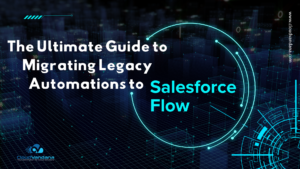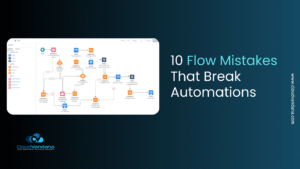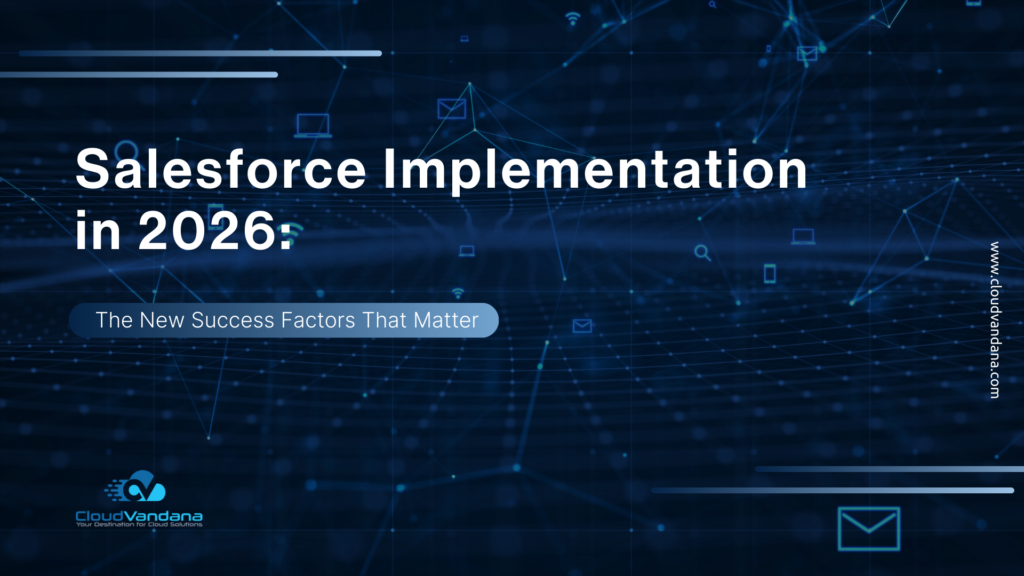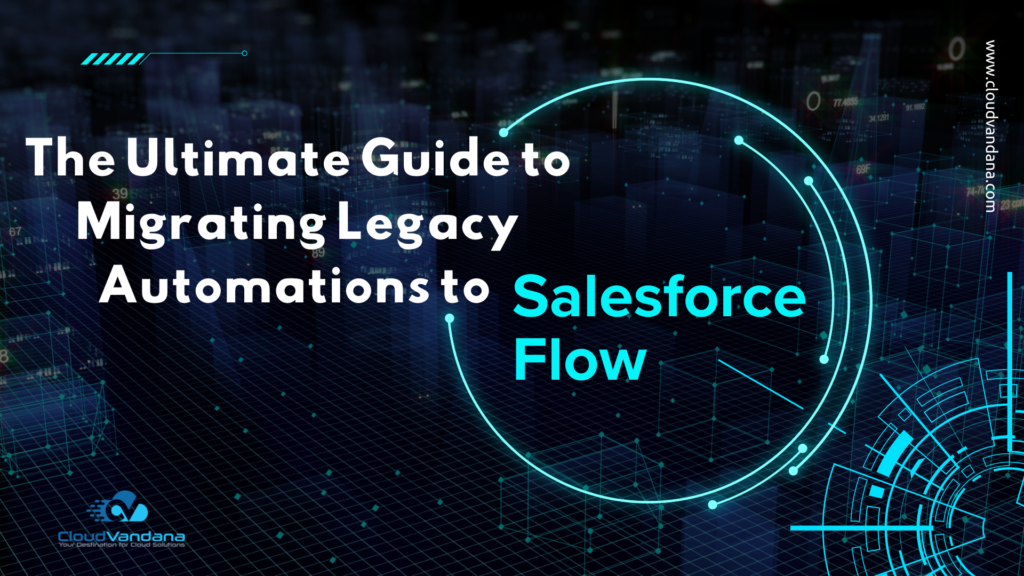Get the most out of records created from converted leads when you map custom lead fields to fields on the records they’re converted to. You can map the custom field of the lead object to the converted account, contact, and opportunity.

When sales reps convert qualified leads, the information from the standard lead fields appears in standard fields for contact, account, and opportunity records. If you set up custom lead fields, you specify how that custom information converts to custom fields in accounts, contacts, and opportunities.
- From the object management settings for leads, go to the fields section, then click Map Lead Fields.
- For each custom lead field, choose a custom account, contact, or opportunity field into which you want the information inserted when you convert a lead. In Lightning Experience, a custom lead field can map to account, contact, and opportunity fields at the same time.
- Save your work.
For any Salesforce assistance, feel free to call CloudVandana.