Looking for guidance on how to use Lightning App Builder? Look no further! This ultimate guide provides tips and tricks to help you create amazing apps. With the Guidance feature of Salesforce, you will get suggestions for improving your Lightning pages just when you need them. Guidance for App Builder gives you feedback for enhancing your Lightning pages right in the design phase, via tips in a docked promptly. This feature increases the performance and usability of your lightning pages.
Tips are available for categories such as performance, usability, and structural issues. Some issues that the tips cover are also captured in the Salesforce Optimizer report. For example, if two components on a page are identical, you see a tip that tells you so. After you fix the issue, the tip disappears.
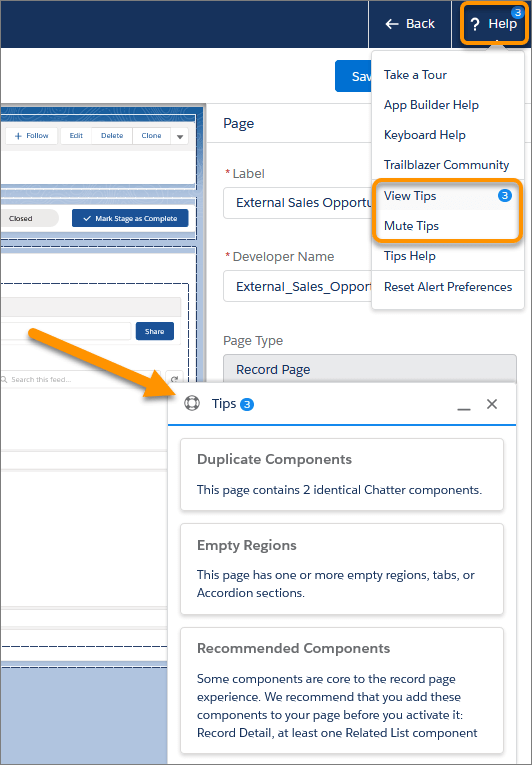
If there are tips available for your page, you will see an indicator icon on the Help menu.
To hide the tips docked promptly while you design your page, go to the Help menu and select Mute Tips. You can reopen the tips prompt by selecting View Tips.
For more, visit- CloudVandana.

Atul Gupta is CloudVandana’s founder and an 8X Salesforce Certified Professional who works with globally situated businesses to create Custom Salesforce Solutions.
Atul Gupta, a dynamic leader, directs CloudVandana’s Implementation Team, Analytics, and IT functions, ensuring seamless operations and innovative solutions.







