Custom Report Types for Price Book Entries
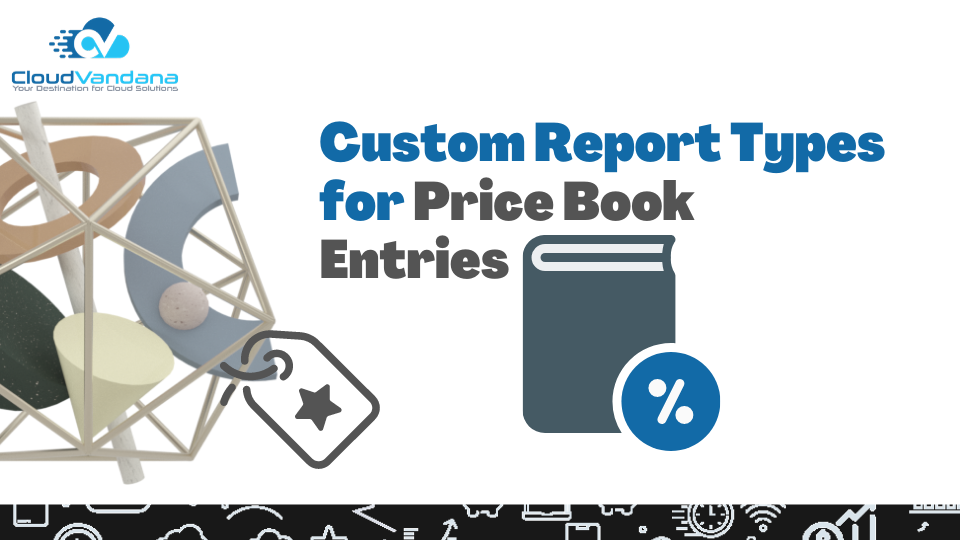
Unlock advanced pricing visibility in Salesforce with Custom Report Types for Price Book Entries. Learn how to build, configure, and scale pricing intelligence reports with expert insights from CloudVandana. Despite playing a pivotal role in Salesforce’s product and pricing architecture, Price Book Entries remain one of the most underutilized objects when it comes to reporting. Many teams focus on Opportunity or Product-based reports, ignoring the nuanced pricing strategy hidden within Price Books. This oversight creates blind spots in profitability analysis, pricing governance, and go-to-market alignment. Table of Contents The Strategic Importance of Reporting on Price Books Entries Understanding Price Book Entries What Are Price Book Entries? Relationship Between Products, Price Books, and Opportunities Native Reporting Limitations in Salesforce What Standard Reports Miss When Built-In Product Reports Fall Short The Power of Custom Report Types (CRTs) What Is a Custom Report Type? Benefits of Using CRTs for Price Book Entry Data Planning Your Custom Report Type Strategy Define the Business Use Case Identify the Reporting Audience and Purpose Object Relationships for Price Book Entries Understanding the Schema: Price Book Entry Object Key Fields to Include in Your CRT Creating a Custom Report Type Step-by-Step Instructions Choosing the Right Primary Object Sample CRT Configuration for Price Book Entries Base Object: Price Book Entry Joined Object: Product2 Joined Object: Price Book Optional: Opportunity Line Items Use Cases for Reporting on Price Book Entries Tracking Product Pricing Across Price Books Identifying Products Missing in Certain Price Books Audit and Compliance Reporting Adding Fields via Field Layouts Tailoring the Report Layout Including Custom Fields and Lookup Values Building Reports from the CRT Selecting the Custom Report Type in Report Builder Filtering, Grouping, and Summarizing Price Book Data Real-World Example: Multi-Region Pricing Oversight Scenario Setup Insights Gained Advanced Reporting Scenarios Cross-Object Filtering: Products by Account Segments Variance Analysis on List Prices Challenges and Workarounds Price Book Entry Doesn’t Support Report Subscriptions Workaround Using Joined Reports or Dashboards Integration with CPQ and Revenue Cloud When Price Book Entries Feed Into CPQ Logic Reporting for Pricing Strategy Alignment Field-Level Security and Report Visibility Ensuring Proper Access to Pricing Data Managing Sensitive Fields in Shared Reports Maintaining CRTs Over Time Version Control and Naming Conventions Auditing Field Changes and Dependencies Governance and Documentation Documenting Use Cases and Logic Establishing Report Ownership Tools to Accelerate CRT Development Schema Builder Third-Party Visual Modelers Conclusion YOU MIGHT ALSO LIKE The Strategic Importance of Reporting on Price Books Entries Price Books are not just static catalogs—they’re dynamic business tools. They define regional pricing, tiered discounts, and strategic segmentation. Without visibility into Price Book Entry data, organizations miss critical opportunities to analyze pricing consistency, detect anomalies, and drive margin intelligence. Understanding Price Book Entries What Are Price Book Entries? In Salesforce, a Price Book Entry represents the association between a product and its price within a specific Price Book. It’s a junction object connecting the Product2 and PriceBook objects, storing the list price and activation status. Relationship Between Products, Price Books, and Opportunities Products live in Product2. Price Books house collections of these products at defined prices. Opportunities pull from Price Books to add products to deals. This chain of relationships means any error or omission at the Price Book Entry level can ripple through forecasts, revenue recognition, and customer expectations. Native Reporting Limitations in Salesforce What Standard Reports Miss Out of the box, Salesforce does not offer a report type that lets users directly analyze the Price Book Entry object. You can report on Products, Opportunities, and Opportunities with Products—but the linkage to list price data across Price Books is absent. When Built-In Product Reports Fall Short A standard “Products” report can tell you which products are selling, but not how pricing differs across regions or price books. It won’t flag missing entries, inactive products, or inconsistent list prices—gaps that can lead to revenue leakage or compliance issues. The Power of Custom Report Types (CRTs) What Is a Custom Report Type? Custom Report Types in Salesforce allow you to define report data models beyond what’s available by default. They give you control over which objects to include, how they’re joined, and which fields are exposed to the reporting engine. Benefits of Using CRTs for Price Book Entry Data With CRTs, you gain granular visibility into pricing architecture. You can analyze which products appear in which price books, detect anomalies in list prices, and enforce pricing compliance across geographies or customer segments. Planning Your Custom Report Type Strategy Define the Business Use Case Before building anything, define your objective. Do you need to identify gaps in price book coverage? Validate pricing tiers? Measure product availability across partner catalogs? Anchoring your CRT in a use case ensures relevance and adoption. Identify the Reporting Audience and Purpose Sales ops? Pricing managers? Legal and compliance? Each stakeholder has unique needs. Understanding the audience helps determine the level of field detail, visibility controls, and UI complexity required. Object Relationships for Price Book Entries Understanding the Schema: Price Book Entry Object The Price Book Entry (API name: PricebookEntry) is a junction object linking Product2 and Pricebook2. Key fields include: Key Fields to Include in Your CRT Include fields that capture pricing insights: list price, active status, standard price usage, currency, product family, and price book name. This ensures your report supports both operational analysis and strategic review. Creating a Custom Report Type Step-by-Step Instructions Choosing the Right Primary Object Starting with Price Book Entry as the primary object is crucial. This allows you to surface each product-price book pair and layer on joined data from related records. Sample CRT Configuration for Price Book Entries Base Object: Price Book Entry This surfaces the junction data—unit price, active status, and product reference. Joined Object: Product2 Allows inclusion of product name, product code, product family, and custom product fields. Joined Object: Price Book Enables filtering and grouping by price book name, region, or pricing tier. Optional: Opportunity Line Items If needed, join to Opportunity Products to analyze how entries are used






