Get Guidance on Your Company’s Processes in Kanban Views
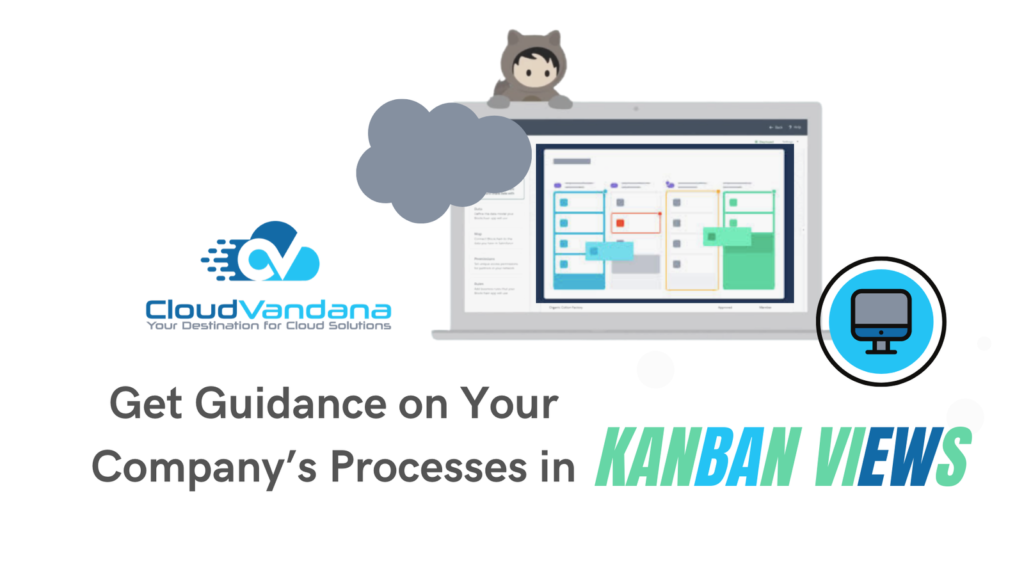
Learn how to embed process guidance directly into Kanban views. Discover how teams use visual workflows to streamline onboarding, sales, QA, and more with smart Kanban boards. Introduction Effective processes are the lifeblood of any high-performing organization. But even the most well-documented workflows can fall apart when teams don’t have timely, contextual guidance. In modern work environments, especially in tools like monday.com, Jira, and Trello, Kanban views offer more than just visual task tracking—they can become interactive guides that reinforce process steps, expectations, and accountability in real time. Table of Contents Introduction The Rise of Kanban as a Visual Workflow Model Why Process Clarity Matters in Fast-Moving Teams What Is a Kanban View in Modern Work Platforms Distinguishing Kanban from Traditional List or Table Views The Concept of Embedded Guidance in Visual Boards Use Case: Streamlining Onboarding with Visual Prompts Use Case: Sales Pipelines with Stage-Specific Instructions Use Case: Product Development and QA Workflows Where Guidance Lives in the Kanban Experience Column Descriptions: Micro-Instructions at a Glance Card Tooltips and Hover-Based Guidance Automation-Powered Nudges and Alerts Embedding Process Documentation into the Board Connecting Knowledge Bases to Kanban Interfaces Creating a Single Source of Truth for Each Stage How Conditional Logic Enhances Kanban Guidance Using Visual Cues: Colors, Icons, and Labels Customizing Fields to Reflect Stage-Specific Requirements Training and Enablement via Kanban Views Leveraging Integrations for Contextual Support Preventing Process Drift with Inline Coaching Monitoring Adherence to Guidance in Workflow Reports Encouraging Self-Service Without Slowing the Flow Tips for Designing a Guided Kanban Experience Common Mistakes in Kanban-Based Process Design Evaluating Success: KPIs for Process Clarity and Compliance Scaling Visual Guidance Across Departments Future of Smart Kanban: AI-Powered Recommendations Conclusion: Turning Visual Flow into Process Fluency YOU MIGHT ALSO LIKE The Rise of Kanban as a Visual Workflow Model Born out of lean manufacturing, the Kanban model has transcended its factory-floor roots to become a cornerstone of agile work. With its simple columns and cards, it provides unmatched visibility into status, workload, and flow. Today, it powers everything from software development to HR onboarding. Why Process Clarity Matters in Fast-Moving Teams When teams scale or face rapid project shifts, ambiguity kills velocity. Without clarity on who does what, when, and how, even seasoned professionals waste time second-guessing. Embedding guidance directly within Kanban views eliminates friction by answering questions in the flow of work, not outside of it. What Is a Kanban View in Modern Work Platforms Kanban views transform linear task data into a dynamic board, where each column represents a status, phase, or milestone. Items (or “cards”) move left to right as they progress through stages. It’s a natural fit for process-driven work and makes bottlenecks instantly visible. Distinguishing Kanban from Traditional List or Table Views In list or table formats, process steps are buried in rows and filters. In contrast, Kanban’s spatial orientation and stage-specific columns allow users to “see the process.” The human brain is wired for spatial reasoning—making Kanban views cognitively more accessible and action-oriented. The Concept of Embedded Guidance in Visual Boards Guidance doesn’t have to live in a separate wiki or PDF. When woven directly into the Kanban view—via columns, tooltips, custom fields, or automations—it transforms the board from a status tracker into a process companion. Every card movement is an opportunity to coach, not just record. Use Case: Streamlining Onboarding with Visual Prompts For HR teams managing onboarding, each column in the Kanban view can represent a phase: Offer Sent → Paperwork → Equipment Setup → Orientation. Embedded guidance (e.g., “Send welcome email on move to this column”) helps new employees experience consistency, while HR reps stay compliant with policies. Use Case: Sales Pipelines with Stage-Specific Instructions In sales workflows, each Kanban stage—Discovery, Demo, Proposal, Negotiation—demands different actions. By embedding micro-guides into each column, reps know exactly what to do at each stage. For instance, “Attach proposal before moving to ‘Negotiation’” helps avoid premature transitions. Use Case: Product Development and QA Workflows Product teams often manage tasks from design to development, QA, and deployment. Guidance in Kanban helps prevent critical steps from being skipped. A column like “Ready for QA” might include, “Ensure unit tests are complete and linked in the checklist before moving forward.” Where Guidance Lives in the Kanban Experience Visual guidance can appear in multiple forms across a Kanban board: Each layer reinforces process adherence while keeping workflows frictionless. Column Descriptions: Micro-Instructions at a Glance Each Kanban column can include a brief descriptor—something often overlooked. A 1–2 sentence instruction placed at the top of each column can clarify expectations. For example, in a marketing pipeline, “In Review” might say: “Tag content reviewer before moving item forward.” Card Tooltips and Hover-Based Guidance Cards can house field-level tooltips or icon-based help. When users hover over a status, priority, or assigned role, small prompts can explain what’s expected. This enables just-in-time learning, especially helpful for cross-functional teams or freelancers. Automation-Powered Nudges and Alerts Smart automations turn Kanban into a co-pilot. Examples include: These nudges reduce manual policing and reinforce the right habits. Embedding Process Documentation into the Board For more complex stages, teams can embed links to SOPs, video walkthroughs, or Google Docs directly in the card template. This gives users one-click access to the why and how behind each step—no platform hopping required. Connecting Knowledge Bases to Kanban Interfaces Tools like monday.com or Notion allow knowledge bases to be embedded inside boards via widgets or URL previews. When guidance is visually tethered to the task it relates to, users are far more likely to engage with it—and follow it. Creating a Single Source of Truth for Each Stage Each column in a Kanban board can act as a node in your process map. Rather than treating documentation as static, use the board as a living document—where the expectations are not buried elsewhere but front-and-center during execution. How Conditional Logic Enhances Kanban Guidance Conditional field visibility—such as “show this field only in QA column”—lets you streamline the interface while surfacing critical requirements at






