A Guide For SFMC Content Builder
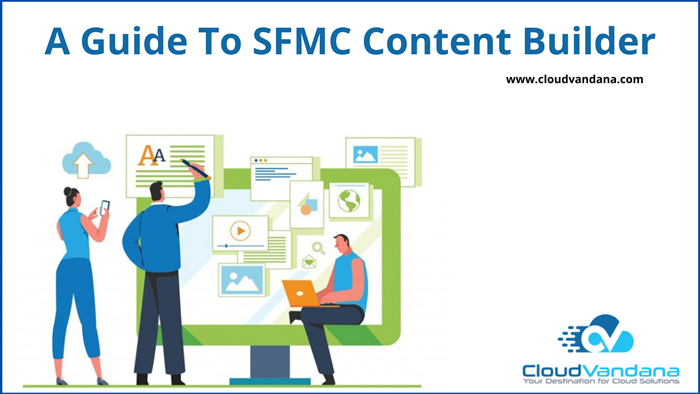
SFMC Content Builder is a content management tool in Salesforce Marketing Cloud that helps create, edit emails, upload images, and so on. Content Builder is an interface that comes under Email Studio. Content Builder provides us a single location to create consolidated images, documents, and content Marketing Cloud. Content Builder has a drag and drops functionality that makes it easy to use, saving time in content management. For example, with limited knowledge of HTML, we can create an email using the features of Content Builder. We can also create reusable content using the drag and drop method. These Contents can be reused across campaigns. When talking about templates, we have the following options in Content Builder. In Content Builder, there are three types of default templates available for email creation. Creating emails using these templates helps to give a great look to mobile devices. There are six empty templates based on the most commonly used classic layouts. Under the primary tab, 20 basic templates are editable. Under the themed tab, 18 themed templates are also editable. Apart from all of these templates, we can also create templates from existing emails. If we are creating an email message by the option of HTML code paste, the content builder provides many features which help to easy to make and edit the code. The auto-complete option for HTML tags saves time and reduces syntax errors. When we make any changes in the code, it can be seen instantly on the layout, which gives a clear picture of how the code works. The preview and test option offers the opportunity to rectify errors, if any, and ensure the accuracy of the code. Some features we should make use of in the content builder. With the help of the Content blocks in Content Builder, we can build emails. When we fill the layout, we need not think about responsive email design since it automatically adjusts to every device. In addition, the prebuilt layout helps to save time instead of using HTML and CSS code. There should be interactive content in the message to increase the click-through rate and engagement with subscribers. This will make subscribers happy and engaged. Content Builder provides Email Form, Image Carousel blocks which will increase the engagement with subscribers. The main aim in marketing is to increase engagement and lead them to do action. Including an email form will lead them to submit them and, as a result, capture important information about subscribers. It is essential to deliver relevant information to relevant people at the appropriate times. Content Builder boosts personalization with many options. The Content Builder’s dynamic content block helps target a specific audience with specific content. For example, depending on the attributes of subscribers, variant A will be sent to subscribers from India, and Variant B will be sent to subscribers from Europe. We can include subscriber data into the Header, preheader, or in the content using personalization strings. For example, the name of the subscriber or the location can be added to the content or the header. To make a content dynamic, we can use AmpScript codes.AmpScrit is a scripting language used when advanced dynamic scenarios are included. In content Builder, using Einstien AI, we can optimize campaigns. Using Einstien AI, we can minimize the efforts in establishing a movement and easy to avail all advantages of analytics. Once Einstein is provided with the information on assets, Einstein helps target the right set of support from the asset pool, who are likely to get engaged and get desired results. Einstein helps to provide better subject lines by analyzing previous subject line Are you looking for a Salesforce Consulting Partner to get all the benefits of SFMC Content Builder? Please feel free to take a consultation call with CloudVandana to get started. Request a Free Consultation YOU MIGHT ALSO LIKE
6 IMPRESSIVE FEATURES OF SALESFORCE LIGHTNING WEB COMPONENT

Salesforce Lightning Web Component is the Salesforce implementation with various additions of the lightweight framework built on web standards. It includes custom elements, templates, shadow DOM, decorators, modules, and other components. Previously, Salesforce launched the Lightning component framework supported by Aura, but the web standards offered by this framework were limited. So, the Aura framework offered a component-driven model to assist the developers in developing large-scale client applications on the web. Eventually, the web stack, the operating systems, programming languages, database software, and web servers brought a high level of innovation and standardization that converted it from a primary page rendering platform to a proper web development platform. This web development platform is today’s Lightning Web Components. Today, in this blog, CloudVandana will describe the six impressive features of Lightning Web Components. Before understanding the Lightning Web Components, let’s overview web components. Web components are features that provide a standard component model for the Web allowing for interoperability of individual HTML elements. Salesforce helps enterprises streamline organizational operations and customer relationships, including sales and marketing. Salesforce tracks the whole customer journey for personalized offerings and automates the sales and marketing process to close the deals faster and increase the conversion rate. Now developers can create the Lightning Components using two programming models, the newly invented Lightning Web Components and the original Aura Components. Lightning Web Components are built with HTML and JavaScript. Both the components can coexist and interact on a page. Lightning Web Components is based on code in native browsers; it is lightweight and delivers outstanding performance. This component provides reusable and portable code, which is one of the main features. In addition, Salesforce Lightning Web Components offers a formulation of the mechanism to make web components development easier and easily adaptable for any developer. Impressive Features Of Lightning Web Components 1. Faster Loading Salesforce Lightning Web Components are lightweight frameworks built using web standards; they are very fast to load the developed components. 2. Enhanced Performance There is no added abstraction layer attached to the Lightning Web Components; it renders fast and enhances the overall performance. 3. Reusable Components With the Lightning Web Components, developers can quickly write reusable components not associated with any user interface. As these are reusable components, they are more potent than static tools. 4. Better Web Standards This component has pre-built browser security features from Web Component Standards. This platform provides endless opportunities for web standards. So the elements can be used in other technologies if developers can learn the functionalities properly. 5. Easily Adaptable Lightning Web Components are built from native web standards. So the user interface is straightforward. As Aura and LWC can coexist in the platform, developers who know Aura can efficiently operate this new framework without migrating the system. Even professionals with JavaScript experience can work with this component. 6. Enhanced Security Salesforce Lightning Web Component is secured with a service called Lightning Locker. This locker feature provides security by protecting every Lightning component in the container and enables developers to control access to APIs and framework internals. It also enforces JavaScript to secure the Lightning Web Components. Sounds Good? You can also avail all the benefits of Salesforce LWC by hiring an expert remote LWC developer. CloudVandana has launched a new service-” LWC Developers as a Service.” Unlimited LWCs at a flat rate. Please check out this page for more details onlylwc.com. Request a Free Consultation YOU MIGHT ALSO LIKE






