Advanced Techniques for Using Field-To-Field Filters in Filter Reports
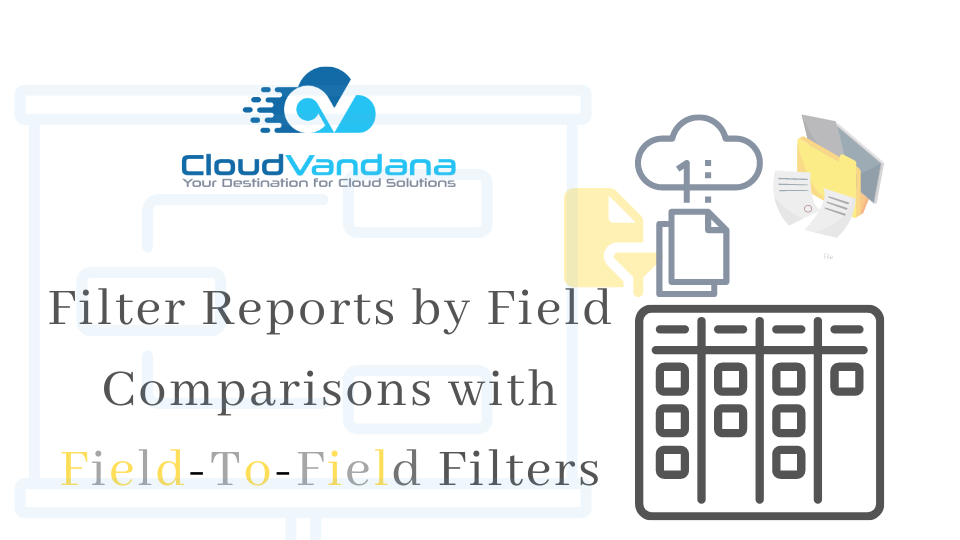
Master Field-To-Field Filters in Salesforce to compare dynamic values across fields. Learn advanced use cases, report types, performance tips, and how to optimize filtering logic for smarter insights. Introduction In the enterprise world, precision in data analytics is no longer optional—it’s mission-critical. As organizations scale their Salesforce environments, the need for dynamic, context-driven insights grows exponentially. Traditional static filters no longer suffice in today’s fast-paced reporting landscape. That’s where field-to-field filters come in. Field-to-field filters in Salesforce revolutionize the way reports are structured and analyzed. They enable users to compare one field’s value directly to another field’s value, row-by-row. Instead of applying hard-coded thresholds, you evaluate values in context—comparing forecast to actual, planned date to close date, SLA target to resolution time, and more. This guide explores advanced techniques to leverage this powerful feature to its fullest potential. Whether you’re a Salesforce admin, report builder, business analyst, or CRM strategist, mastering field-to-field filters will elevate your reporting capabilities from static to intelligent. What Are Field-To-Field Filters? Field-to-field filters allow you to compare two field values within the same record rather than comparing a field to a static value. This unlocks record-level logic that adapts to data as it evolves. Rather than saying, “Show Opportunities where Amount > 100,000,” you can say, “Show Opportunities where Amount > Forecasted Amount.” Every record is evaluated on its own merit. There’s no need to define global thresholds that don’t fit all situations. It’s dynamic, personalized logic inside native Salesforce reports. Where to Use Field-To-Field Filters Field-to-field filters are most effective in reports where relative comparisons matter. You can use them in standard, summary, matrix, and tabular reports. Real-world examples include: This flexibility makes field-to-field filters useful across teams—sales, service, finance, HR, legal, and operations. Prerequisites and Enablement To use field-to-field filters in Salesforce, ensure the following prerequisites are met: If the interface doesn’t expose a “Field” option in the filter criteria, check whether Enhanced Report Builder is turned on. Supported Field Types Salesforce supports field-to-field filtering for a subset of field types. These include: Unsupported fields include: If you’re using formula fields, make sure they are simple, performant, and do not contain nested logic that could hinder report load times. Basic Syntax and Logic Structure Creating a field-to-field filter involves choosing two fields and a comparison operator. Available operators include: Example: Opportunity.Amount > Opportunity.Quota__c Salesforce applies this logic across all relevant records in the report, showing only those that meet the condition. The syntax is clean, readable, and directly aligned with the relational model of your CRM. Using Cross-Object Comparisons Field-to-field filters support comparisons between related objects, as long as those objects are part of the report type. For example: If the field isn’t available in the report, create or modify a custom report type to expose it. This unlocks cross-object insight without needing Apex or external tools. Date Field Comparisons Date fields often reflect time-based promises or deadlines. Using field-to-field filters, you can monitor: These comparisons provide automatic tracking of timing discrepancies and can be embedded into compliance or delivery dashboards. Formula Field Considerations Formula fields can be used in filters but must be handled carefully. They are recalculated every time a report runs, which can slow down performance on large data sets. They may also fail if they reference fields not visible in the report type. Avoid formulas that contain nested IF or CASE logic. If necessary, consider caching formula outputs into text or number fields via automation. Picklist-to-Picklist Filtering If both picklist fields share the same value set, they can be compared directly. For instance:Lead.Industry = Account.Industry This is useful for: Ensure picklist values match exactly (including capitalization). Small mismatches or typos will cause silent failures. Using Field-To-Field Filters in Joined Reports Joined reports allow separate blocks of data, but each block supports its own field-to-field filters. This enables more nuanced analysis. For example: Keep filters logically isolated within each block. This structure works well in executive-level dashboards where multiple business dimensions are displayed side-by-side. Combining With Row-Level Formulas Row-level formulas let you compute new values per record. You can then use field-to-field filters to compare that derived value to another field. Example:Create a formula field called Margin = Revenue – CostThen apply a filter: Margin > Margin_Target__c This kind of layered logic allows deeper insights into unit economics, deal profitability, or operational efficiency—all within the native report builder. Segmenting Reports Dynamically Instead of cloning the same report for multiple audiences, use field-to-field filters to segment data contextually. For instance: This keeps reporting agile and reduces maintenance overhead. Performance Optimization Tips Large reports using field-to-field logic can become sluggish. Keep performance in check by: Testing report performance in staging environments with real datasets is essential before rolling out to end users. Common Pitfalls and How to Avoid Them Field-to-field filters can become problematic if not configured properly. Watch for: Advanced Use Case: Territory Comparison A common business need is to verify that opportunities are being assigned to the correct sales regions. A field-to-field filter can detect discrepancies automatically. Filter: Opportunity.Assigned_Territory__c ≠ Opportunity.Booked_Region__c This logic powers territory audits, incentive plan validations, and escalations when deal boundaries are violated. Audit and Compliance Monitoring For regulated industries, field-to-field filters can drive automated exception reporting. Compare: This helps spot procedural lapses without building custom logic or manual review cycles. Enhancing Dashboards With Filtered Data Field-to-field filters improve the fidelity of your dashboards. You can embed filtered reports that show: These widgets are dynamic, self-filtering, and adapt to real-time data without manual updates. Combining With Custom Report Types To unlock powerful comparisons, use custom report types that expose related fields. This ensures both fields appear in the filter builder. Tips: With well-structured report types, your field-to-field logic becomes modular and scalable. Field-To-Field Filters in Historical Trend Reporting If you’re using reporting snapshots, you can track performance trends over time using field comparisons. Example: Time-series comparisons allow proactive alerts, seasonal forecasting, and year-over-year analytics inside native reports. Field-To-Field Filtering in Einstein Analytics Einstein Analytics, now known






