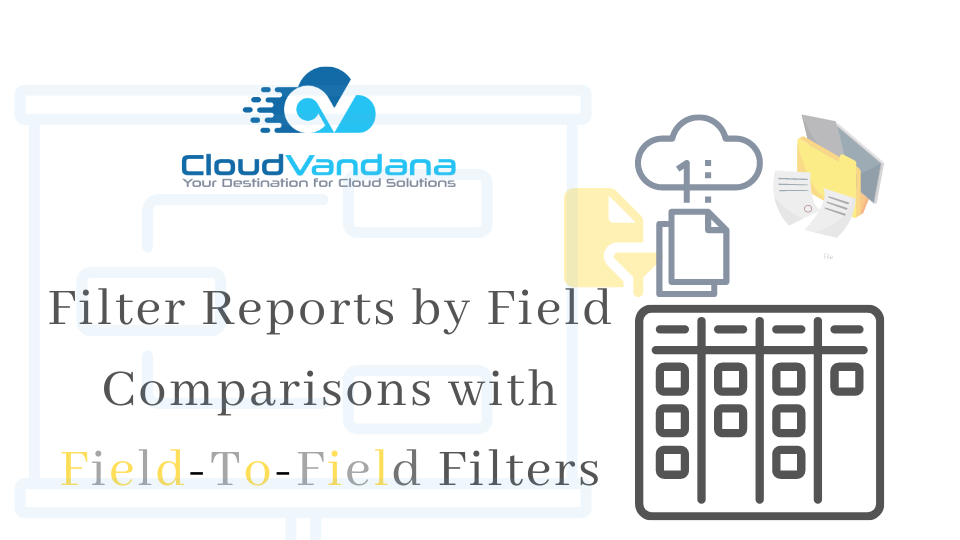Make the best use of Salesforce reports with this feature. You can compare the values of two different report fields and return records that satisfy the comparison criteria with a field-to-field filter.
Let’s take an example.
You want to report on opportunities and want to show records in the report where the Amount is less than the projected amount. This means, opportunities are worth less than projected. A typical way to do this is to create a formula field on the Opportunity object to return true or false based on a comparison of two fields or have a row-level formula field on the report to return value. In both cases, you need to create an extra field to filter the results.
But with Field-To-Field Filters you can directly use filter criteria and compare the two report fields to return records.
Simply, add a field filter, and change Value to Field in the filter dialog. In this example, a field-to-field filter (1) returns opportunities worth less than projected (2).

Note:
- Each report supports up to 4 field-to-field filters.
- Field-to-field filters only support these field types:
- Numeric
- Date
- Datetime