Guidance for Lightning App Builder
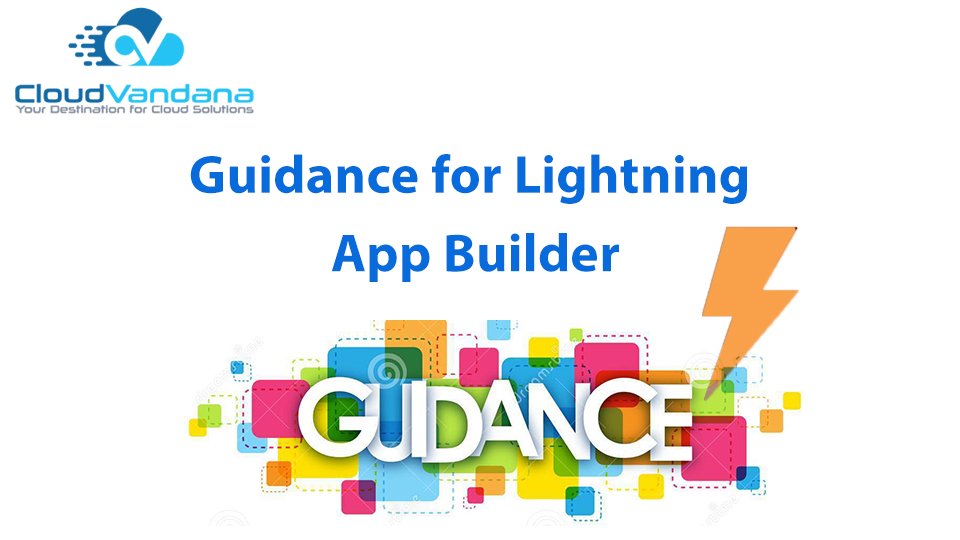
Introduction to Lightning App Builder The Lightning App Builder is Salesforce’s declarative tool that enables administrators and developers to design dynamic user interfaces without writing code. With its drag-and-drop interface and modular structure, it provides full control over page layouts, behavior, and personalization. Evolution from Classic to Lightning Experience Salesforce Classic was functional but rigid. Lightning Experience introduced a flexible, component-based UI framework, bringing modern aesthetics and better performance. The App Builder emerged as a cornerstone of this shift—empowering business users to design without developers. What Is Lightning App Builder? Lightning App Builder is a WYSIWYG (What You See Is What You Get) editor that lets users build Lightning Pages using configurable components. These pages define how records, apps, and homepages look and behave in the Lightning Experience. Core Benefits of Using Lightning App Builder It accelerates UI development and improves user engagement by tailoring interfaces to specific workflows. Supported Page Types in Lightning App Builder Lightning App Builder supports four primary page types: Each serves a unique purpose in enhancing navigation and accessibility. Understanding Lightning Pages A Lightning Page is a container for various UI elements. It includes a template, regions for components, and properties to control visibility and behavior. Pages can be customized per object, app, or user profile. Components: The Building Blocks of the UI Components are modular widgets that serve a specific function. Common examples include: These can be rearranged, shown conditionally, or replaced with custom-built elements. Standard vs. Custom Components Standard components are built by Salesforce and cover most use cases. However, when business logic exceeds declarative tools, custom Lightning Web Components (LWCs) or Aura Components offer full programmability. Custom components must be: Custom Metadata vs. Custom Components Custom Metadata is used to store configuration and logic that controls component behavior. Instead of hardcoding values in LWCs, metadata allows for scalable, admin-friendly customization. For example, a banner component can read its message from a Custom Metadata record, making content editable without code changes. Dynamic Forms and Their Use Cases Dynamic Forms revolutionize record pages by letting admins control field-level visibility and layout directly within the App Builder. They eliminate the need for rigid page layouts and offer: Especially useful in complex sales or service flows where different users require different data views. Visibility Rules for Personalized User Experience Visibility rules enable components to appear or hide based on: This means a support agent and a sales rep can view the same page structure but see entirely different content—precisely tailored to their role. Assigning Lightning Pages to Apps, Profiles, or Record Types Admins can assign Lightning Pages to: This ensures every user sees the most relevant layout and eliminates cognitive overload from irrelevant fields or components. Page Performance and Design Best Practices Overloading pages with too many components can lead to: Best practices include: Mobile Responsiveness and Optimization Lightning App Builder supports responsive design out of the box. But not all components behave the same on mobile. Admins should: Lightning Page Templates and When to Use Them Templates define the structure of the page. Salesforce provides various templates like: Choose based on: Templates cannot be changed after page creation—choose wisely. Building a Home Page for a Lightning App Home pages provide a high-level overview for users when they launch an app. Ideal components include: Design tip: treat the home page as a launchpad, not a report dump. Creating Record Pages with Tabs and Sections Tabs allow for content organization without overwhelming users. A well-structured Record Page might include: Sections within tabs can guide users through a logical data journey. Using Utility Bar for App-wide Tools The Utility Bar appears at the bottom of the screen and persists across pages. Ideal for: It’s configured in App Manager and deeply enhances multitasking. Working with App Builder and App Manager Together App Manager defines app-level settings like: Lightning App Builder handles the page layout and structure. Together, they define the full user experience. Embedding Reports and Dashboards into Lightning Pages Use the Report Chart or Dashboard component to surface KPIs directly in the context of work. Examples: Always ensure filters are properly scoped to avoid misleading insights. Integrating Flow and Quick Actions in Lightning Pages Lightning Flow can automate tasks like: Place Flows directly on the page for inline interaction. Quick Actions can also trigger modals for: This creates a true “action-first” UI. Using Filters to Surface Contextual Information Filters can control component visibility based on: This ensures pages are always contextual, relevant, and intelligent. Accessibility and User Experience Considerations Every page should meet WCAG 2.1 accessibility standards. Use: Accessibility is not just a legal checkbox—it’s a usability necessity. Debugging and Troubleshooting Lightning Pages Common problems include: Use browser dev tools, page preview, and the Lightning App Builder debug logs to resolve. Packaging and Deploying Lightning Pages Use Change Sets, Unlocked Packages, or Metadata API to: Always test in a sandbox before deploying to production. Real-World Use Case Examples Across Industries Each use case demonstrates the flexibility and power of guided design. Common Pitfalls to Avoid in App Builder Thoughtful design prevents long-term technical debt. Lightning App Builder vs. Experience Cloud Builder Though similar in concept, Experience Cloud Builder focuses on external-facing community portals, with support for: Lightning App Builder, by contrast, powers internal CRM interfaces for authenticated Salesforce users. Roadmap and Future Innovations in Lightning App Builder Salesforce continues to enhance App Builder with: The platform is evolving toward no-code-first architecture for complex UX. Conclusion: Strategic Design with Lightning App Builder Lightning App Builder isn’t just a layout editor—it’s a strategic tool for designing experiences that guide users, enforce process, and boost productivity. From personalized pages to dynamic data views, it empowers teams to build smarter, faster, and more relevant user interfaces—all without touching a line of code. CloudVandana: Elevate Your Lightning Experience with Expert App Builder Guidance At CloudVandana, we help Salesforce-driven organizations harness the full power of Lightning App Builder to deliver intuitive, role-based user experiences. Whether you’re designing custom record pages, embedding intelligence into






