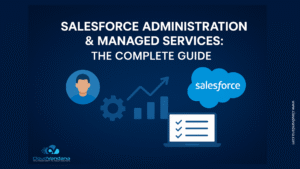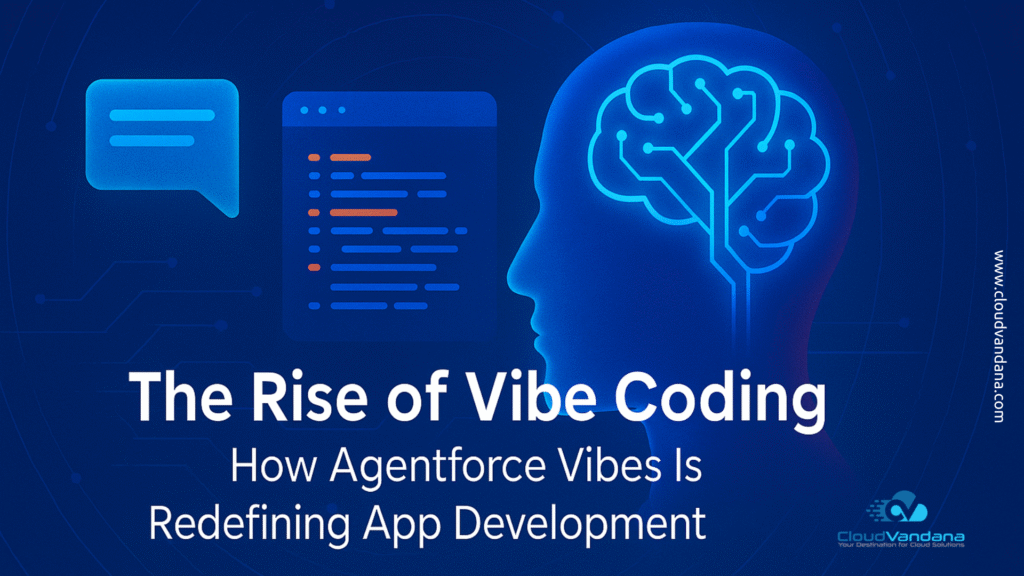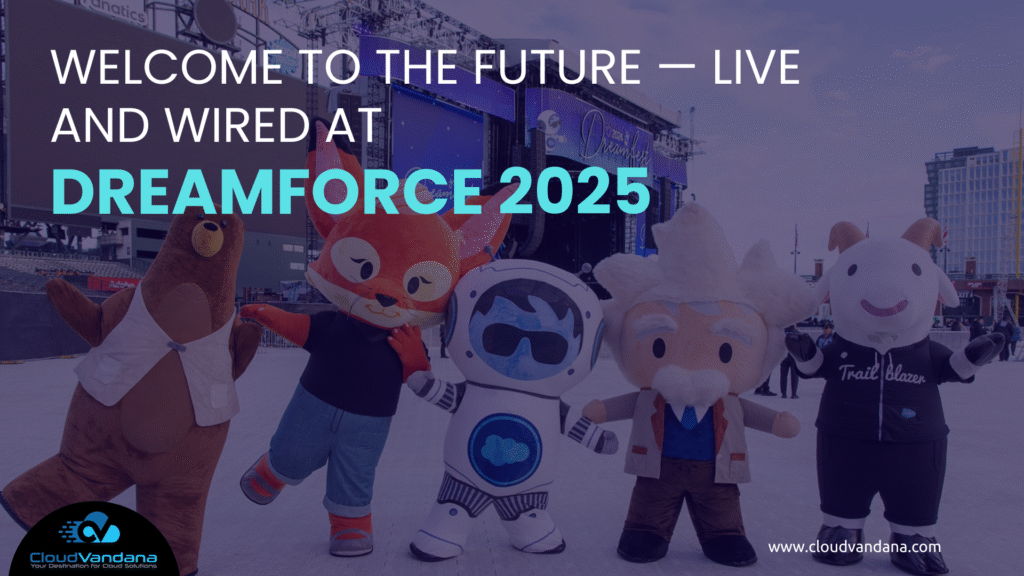Pardot is Salesforce’s B2B marketing automation platform. Pardot gives a centralized location to manage projects and report on their success. It tracks prospects across all the marketing channels so that users can tailor the outreach.
On the last summer release’21, Salesforce added an outstanding feature with other features for an outstanding enhancement in email marketing. This feature is known as ESTO (Einstein Send Time Optimization) or STO (Send Time Optimization). Let’s have a look at the challenges that marketers and salespeople face in their sales journey.
Challenges Faced For Email Marketing
The main target of email marketing is to reach out to customers and keep them engaged with the brands. If the open rate is not high, then the effort of the whole campaign goes in vain. As per the survey, a personalized email gets 26% more boost, a video increases CTR up to 300%, 47% of the recipients open email reading the subject line, email subject line with emoji increases the rate by 56%, 42% of recipients delete the mails if it is not mobile optimized.
These statistics on the various engagement formats give an overview of the technique that marketers can adopt to increase the chances of an open email rate. To explore more functionalities, marketers can leverage the latest AI featured Salesforce Pardot.
Features Of Pardot ESTO
ESTO stands for Einstein Send Time Optimization. It was specially designed for email marketers; ESTO makes the process more flexible. Einstein lets the users send emails as per the recipient’s time, data history, and behavior.
Let’s have a look at the features of ESTO
- This is available for Pardot advanced and premium
- This feature is available in Salesforce Unlimited, enterprise, and performance editions.
- This feature takes 72 hours to activate.
- ESTO is available for the new lightning email builder.
- This feature is not available for the engagement studio.
This AI-based Pardot feature is more effective with time and improves performance. After activation, users can see the Einstein Optimize option while emailing. Users can choose the date, time, and date to end the experiment.
The process to activate ESTO.
Users should follow a few simple steps to activate ESTO. Users should go to the marketing set> type Einstein> click send time > select time > click update> settings> set time zone.
After completing this process, Einstein AI will start the experiments and calculate the optimal send time for email-based engagement. After the settings confirmation, the specific database will learn and offers more updated decisions.
The Features Of ESTO
Salesforce Pardot’s AI feature was invented to increase email open rates. But there is much important information and engagement history of this feature.
1. Increases Onsite Email Capture
ESTO helps to build a strong email sending list without disturbing the customers. It uses AI to identify the open and click for the emails and then select an appropriate time for sending the emails. Every time the marketer performs a list and email with ESTO, THE email will land at the top position of the custom’s inbox, so the open rate will be increased naturally.
2. Collecting Organic Information
This AI-based feature helps the marketers to know all organic information about the sent emails. The feature can check if the emails are still on the top of the recipient’s inbox or they open it. This tool assures that the emails do not get buried in the piles of emails.
3. Lead Segmentation
To make the emails more personalized, marketers can select the send time and duration of its delivery. As per the appointed time, Einstein selects the best for every lead and then only delivers it.
These are the main features of this AI-based feature of Pardot. Are you interested to avail all these functionalities of Pardot to boost your email marketing campaign? Please contact CloudVandana, a registered Salesforce partner from India, and implement all the best features suited for your business.