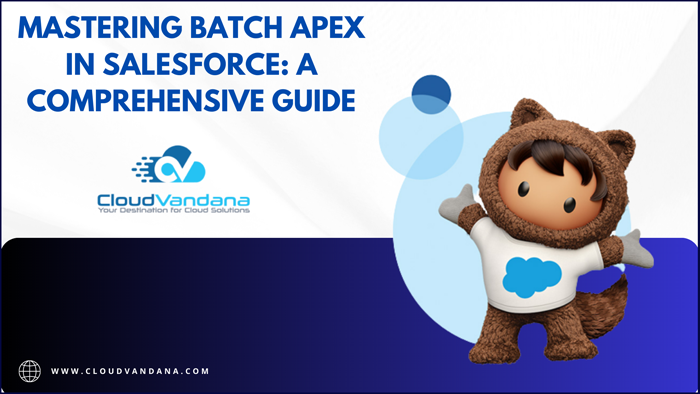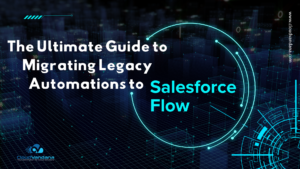Take your Salesforce skills to the next level with this comprehensive guide to mastering Batch Apex in Salesforce. Learn how to process large data sets and improve performance efficiently.
If you’re a Salesforce developer looking to improve your skills, mastering batch apex is a must. This powerful tool allows you to process large data sets efficiently, improving performance and saving time. In this guide, we’ll cover everything you need to know to become a batch apex expert.
Understanding Batch Apex in Salesforce and Its Benefits.
Batch Apex in Salesforce is a powerful tool in Salesforce that allows developers to process large data sets in an efficient and timely manner. It works by breaking down the data into smaller chunks or batches, which can be processed separately. This not only improves performance but also helps to avoid hitting governor limits, which can cause errors and slow down the system. With Batch Apex, developers can automate complex processes, reduce manual effort, and improve overall productivity.
Designing Batch Apex Jobs for Optimal Performance.
When designing Batch Apex jobs in Salesforce, it’s important to consider performance optimization. This includes factors such as batch size, query selectivity, and governor limits. By optimizing these factors, developers can ensure that their Batch Apex jobs run efficiently and effectively. It’s also important to monitor the progress of Batch Apex jobs and handle any errors or exceptions that may occur. With careful planning and execution, Batch Apex can be a powerful tool for improving Salesforce performance.
Implementing Batch Apex in Your Salesforce Org.
Batch Apex in Salesforce is a powerful tool for processing large data sets in Salesforce. To implement Batch Apex in your org, you first need to define the scope of your job and create a class that implements the Batchable interface. You can then specify the batch size and query selectivity to optimize performance. It’s important to monitor the progress of your Batch Apex job and handle any errors or exceptions that may occur. With careful planning and execution, Batch Apex can help you improve the performance of your Salesforce org.
Monitoring and Debugging Batch Apex Jobs.
Monitoring and debugging Batch Apex jobs is an important part of ensuring the success of your Salesforce implementation. You can monitor the progress of your Batch Apex job using the Apex Jobs page in the Salesforce user interface or by querying the AsyncApexJob object in the Apex code. It’s important to handle any errors or exceptions that may occur during the execution of your Batch Apex job. You can use try-catch blocks and the System.debug() method to log errors and debug your code. By monitoring and debugging your Batch Apex jobs, you can identify and resolve performance issues and ensure the smooth operation of your Salesforce org.
Best Practices for Batch Apex Development.
When developing Batch Apex jobs in Salesforce, there are several best practices to keep in mind. First, consider the size of your data sets and design your batch size accordingly. A batch size that is too large can cause performance issues, while a batch size that is too small can result in excessive API calls. Additionally, make sure to test your Batch Apex code thoroughly before deploying it to production. Use test data that is representative of your production data and test your code with a variety of scenarios. Finally, consider using asynchronous processing to improve performance and reduce the impact on your users. By following these best practices, you can ensure the success of your Batch Apex development projects.
Are you looking for Salesforce Staff Augmentation services for faster deployment of your Salesforce projects? Please feel free to schedule a consultation call with CloudVandana and get the solution best suited for your business. Call Now.