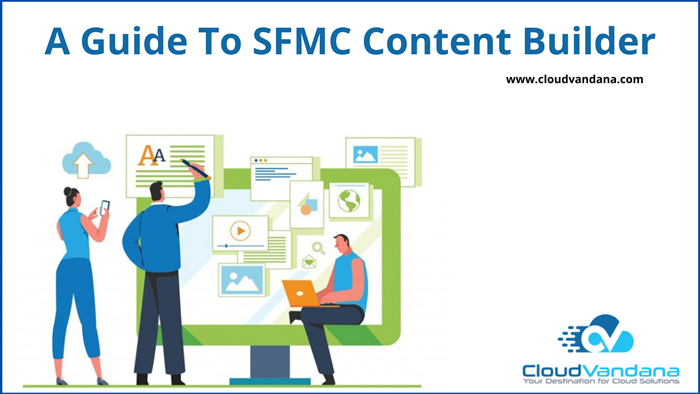SFMC Content Builder is a content management tool in Salesforce Marketing Cloud that helps create, edit emails, upload images, and so on. Content Builder is an interface that comes under Email Studio. Content Builder provides us a single location to create consolidated images, documents, and content Marketing Cloud.
Content Builder has a drag and drops functionality that makes it easy to use, saving time in content management. For example, with limited knowledge of HTML, we can create an email using the features of Content Builder. We can also create reusable content using the drag and drop method. These Contents can be reused across campaigns.
When talking about templates, we have the following options in Content Builder. In Content Builder, there are three types of default templates available for email creation. Creating emails using these templates helps to give a great look to mobile devices. There are six empty templates based on the most commonly used classic layouts. Under the primary tab, 20 basic templates are editable. Under the themed tab, 18 themed templates are also editable. Apart from all of these templates, we can also create templates from existing emails.
If we are creating an email message by the option of HTML code paste, the content builder provides many features which help to easy to make and edit the code. The auto-complete option for HTML tags saves time and reduces syntax errors. When we make any changes in the code, it can be seen instantly on the layout, which gives a clear picture of how the code works. The preview and test option offers the opportunity to rectify errors, if any, and ensure the accuracy of the code.
Some features we should make use of in the content builder.
- With the help of the Content blocks in Content Builder, we can build emails. When we fill the layout, we need not think about responsive email design since it automatically adjusts to every device. In addition, the prebuilt layout helps to save time instead of using HTML and CSS code.
- There should be interactive content in the message to increase the click-through rate and engagement with subscribers. This will make subscribers happy and engaged. Content Builder provides Email Form, Image Carousel blocks which will increase the engagement with subscribers. The main aim in marketing is to increase engagement and lead them to do action. Including an email form will lead them to submit them and, as a result, capture important information about subscribers.
- It is essential to deliver relevant information to relevant people at the appropriate times. Content Builder boosts personalization with many options. The Content Builder’s dynamic content block helps target a specific audience with specific content. For example, depending on the attributes of subscribers, variant A will be sent to subscribers from India, and Variant B will be sent to subscribers from Europe. We can include subscriber data into the Header, preheader, or in the content using personalization strings. For example, the name of the subscriber or the location can be added to the content or the header. To make a content dynamic, we can use AmpScript codes.AmpScrit is a scripting language used when advanced dynamic scenarios are included.
- In content Builder, using Einstien AI, we can optimize campaigns. Using Einstien AI, we can minimize the efforts in establishing a movement and easy to avail all advantages of analytics. Once Einstein is provided with the information on assets, Einstein helps target the right set of support from the asset pool, who are likely to get engaged and get desired results. Einstein helps to provide better subject lines by analyzing previous subject line
Are you looking for a Salesforce Consulting Partner to get all the benefits of SFMC Content Builder? Please feel free to take a consultation call with CloudVandana to get started.