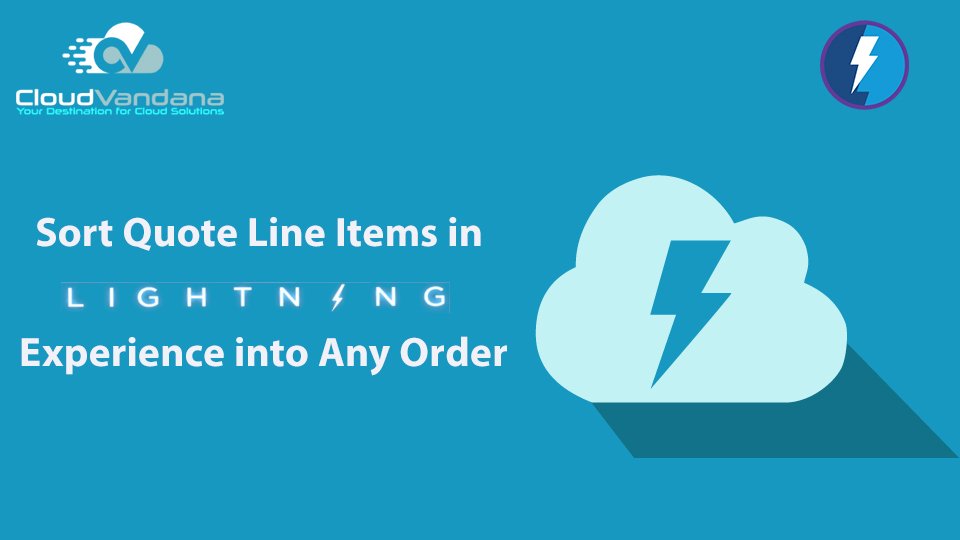Learn how to sort quote line items in Salesforce Lightning Experience into any order. Explore custom fields, flows, Lightning components, and CPQ solutions to optimize quote structure and improve sales efficiency.
Table of Contents
- Introduction
- Why Quote Line Item Order Matters
- How Salesforce Lightning Handles Quote Line Items by Default
- Challenges with Static Sorting
- Real-World Impacts of Rigid Sorting
- Common Use Cases for Custom Sorting
- Sorting Options in Lightning: What’s Possible
- Manual Reordering Using the SortOrder Field
- Introducing a Custom “Display Order” Field
- Building a Guided Flow for Reordering
- Creating a Lightning Web Component for Drag-and-Drop
- Salesforce CPQ: Native Support for Flexible Sorting
- Sorting With Product Bundles
- Updating PDF Templates to Reflect Custom Sorting
- Error Prevention With Validation Rules
- Security and Access Controls
- Reporting on Sorting Health
- AppExchange Tools That Streamline Sorting
- Developer Tips for Reusable Logic
- Best Practices for Admin Scalability
- Training Sales Teams for Adoption
- A Real-World Example
- Are You Ready for Custom Sorting?
- Future-Forward: AI-Optimized Quote Sequencing
- CloudVandana: Your Partner for Smarter Quote Customization
- YOU MIGHT ALSO LIKE
Introduction
The quoting process is more than just listing products—it’s a structured communication tool that guides decision-makers. The way you sequence line items on a quote can shape a client’s perception, prioritize offerings, and drive the close. In Salesforce Lightning Experience, however, organizing quote line items into a custom order isn’t as simple as it should be. Native functionality limits user control, demanding custom solutions to meet business needs.
For teams relying on precision and professionalism, overcoming this limitation is critical. This article explores how to implement flexible, intelligent sorting of quote line items in Lightning Experience—without compromising speed, usability, or accuracy.
Why Quote Line Item Order Matters
Quotes are strategic assets. The order of line items helps shape the story you’re telling: leading with premium offerings, grouping bundled services, or following compliance-mandated formatting. Poor sequencing can confuse stakeholders, slow approvals, and even derail deals.
More than aesthetic, the structure influences clarity, trust, and revenue outcomes.
How Salesforce Lightning Handles Quote Line Items by Default
In Lightning Experience, quote line items are displayed based on system-generated values—typically the order in which they were created. Salesforce uses the SortOrder field behind the scenes, but there’s no native user interface to control this field dynamically. This constraint makes it difficult for sales teams to rearrange items after quote creation.
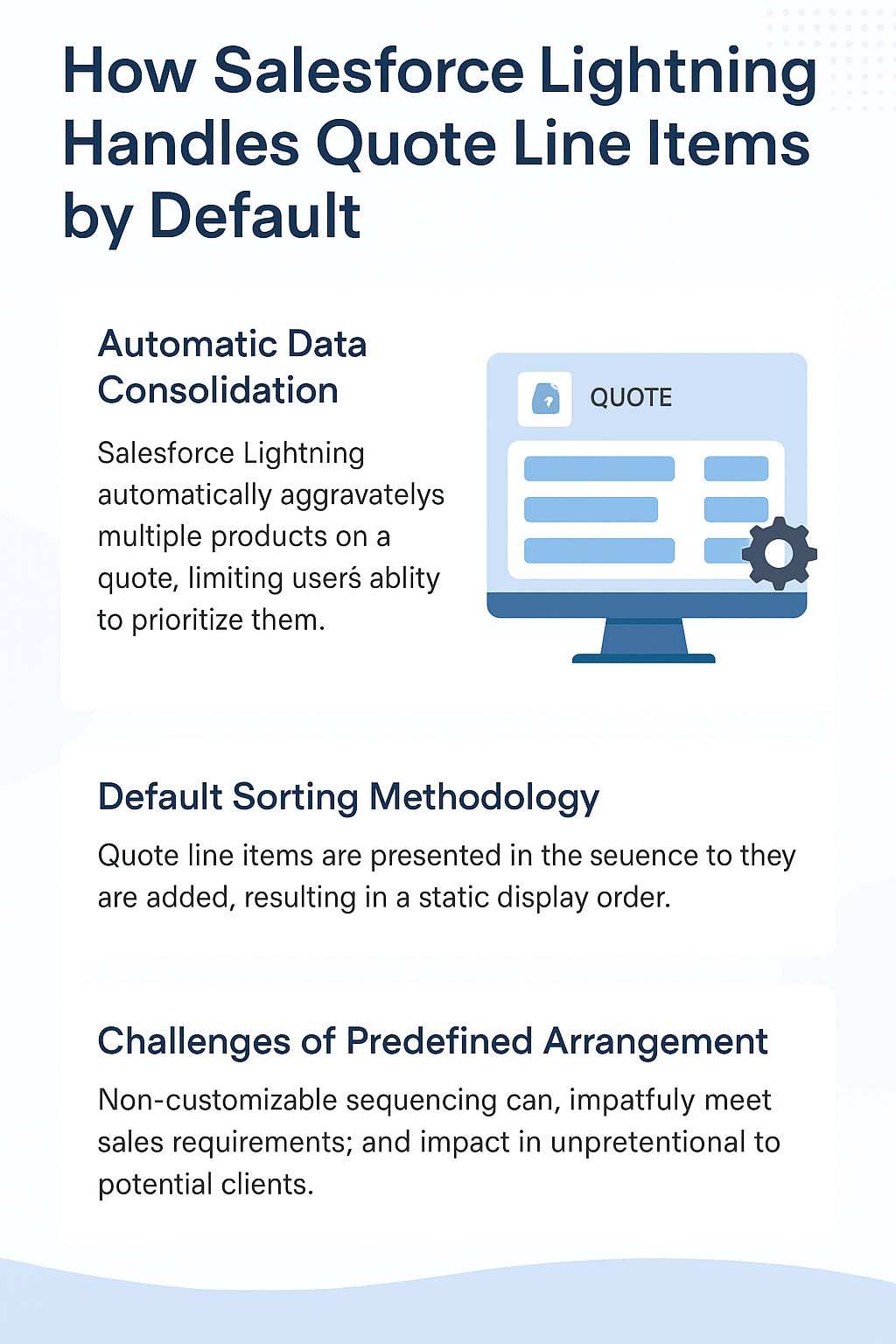
Challenges with Static Sorting
Reps can’t easily reorder products or services once they’re added. Without a drag-and-drop interface or a declarative way to manage sorting, adjustments require:
- Manual updates to the SortOrder field
- Administrator support
- Custom development
This not only creates friction—it discourages reps from tailoring quotes to the customer narrative.
Real-World Impacts of Rigid Sorting
Sales reps frequently express frustration when they can’t group related products, highlight flagship offerings first, or sequence items according to client requirements. Internally, it creates a reliance on technical teams for minor changes. Externally, clients receive quotes that appear jumbled or out of sync with discussions.
In industries where order matters—like construction, healthcare, and IT services—this becomes a dealbreaker.
Common Use Cases for Custom Sorting
Custom sorting isn’t just a nice-to-have—it’s mission critical in many scenarios:
- Strategic Placement: A cybersecurity vendor might lead quotes with core security solutions, followed by optional add-ons.
- Regulated Format Requirements: In industries like public works, the quote must follow a standardized structure (e.g., base fee, labor, material, taxes).
- Tiered Pricing Models: SaaS providers may organize quotes by package tiers—Starter, Pro, and Enterprise—rather than alphabetically.
Sorting Options in Lightning: What’s Possible
Although Lightning doesn’t offer built-in drag-and-drop sorting, several technical and semi-technical solutions exist:
- Adjusting the native
SortOrderfield - Creating a custom field like
Display Order - Using declarative tools like Flow to manage updates
- Building custom Lightning Web Components (LWCs)
- Leveraging Salesforce CPQ’s built-in drag-and-drop features
The right approach depends on your org’s maturity, team size, and resources.
Manual Reordering Using the SortOrder Field
Every Quote Line Item has a SortOrder field. By adjusting these numbers (e.g., 10, 20, 30), users can control sequence. This approach:
- Requires field-level access
- Needs numeric spacing to allow insertions
- Is prone to human error
While straightforward, it’s best suited for small teams or low-frequency quoting.
Introducing a Custom “Display Order” Field
Admins can create a new field—commonly called “Display Order”—to drive sort logic across UIs, reports, and PDFs. It:
- Keeps the original SortOrder untouched
- Gives reps editable control
- Supports better error handling via validation rules
This method also integrates easily into Flows and templates.
Building a Guided Flow for Reordering
Flows can be used to capture user input and apply order dynamically:
- A screen flow prompts reps to assign numbers.
- Logic updates the Display Order field in batch.
- Optional: Create a post-action that sorts lines visually on the quote page.
Flows bridge the gap between user-friendly and system-safe.
Creating a Lightning Web Component for Drag-and-Drop
For more interactive control, consider building an LWC:
- Fetch quote line items via Apex
- Render them in a sortable table with arrows or drag handles
- Write updates back to the Display Order field or SortOrder field
This solution delivers an intuitive UI while preserving data structure and logic integrity.
Salesforce CPQ: Native Support for Flexible Sorting
Salesforce CPQ provides:
- Drag-and-drop reordering of quote lines
- Grouping and nesting capabilities
- Conditional visibility and logic
- Support for complex product configurations and bundles
If your org has CPQ, leverage its native capabilities before building from scratch.
Sorting With Product Bundles
Custom sorting must respect bundle logic:
- Parent products should always appear above their children
- Dependencies should remain grouped
- Reordering must not disrupt pricing logic or automation
In CPQ, this behavior is managed automatically. In custom builds, use validation rules or Apex logic to maintain consistency.
Updating PDF Templates to Reflect Custom Sorting
Quotes generated via PDF must match what’s seen in Salesforce. This requires:
- Adjusting your Conga, Nintex, or native template logic
- Sorting line items based on
Display Order - Testing different output formats for consistency
Failure to align UI and output creates confusion for clients.
Error Prevention With Validation Rules
Avoid sorting mishaps by implementing validation rules to:
- Enforce numeric spacing (e.g., multiples of 10)
- Prevent duplicate order numbers
- Ensure parent-child relationships are respected
Well-placed rules reduce support tickets and protect data quality.
Security and Access Controls
Not everyone should be allowed to edit sort order. Use:
- Field-level security
- Record types with limited layouts
- Approval processes that lock sorting post-submission
These controls maintain accountability across teams.
Reporting on Sorting Health
Create custom reports to monitor:
- Quotes with missing or duplicate display orders
- Quotes using outdated sort logic
- Common errors across teams
Dashboards help managers track quote hygiene at scale.
AppExchange Tools That Streamline Sorting
Several third-party tools offer plug-and-play functionality for quote line item sorting:
- S-Docs: Enhanced PDF templates with custom sort control
- Drawloop (Nintex): Logic-driven document generation
- GridBuddy/GridMate: Grid-based editing interfaces inside Salesforce
These tools reduce development time and expand functionality.
Developer Tips for Reusable Logic
When building your own solution:
- Use Apex utility classes for bulk updates
- Cache quote line data for efficient rendering
- Abstract logic to make components adaptable for future changes
Good architecture now prevents tech debt later.
Best Practices for Admin Scalability
Admins should:
- Maintain consistent naming conventions
- Document Flows, components, and sort fields clearly
- Communicate sort logic to downstream systems (billing, contracts)
- Create help text or in-app guidance for sales reps
A well-governed system supports scale and sustainability.
Training Sales Teams for Adoption
Even the best sorting system fails without adoption. Offer:
- Short training sessions or embedded tutorials
- FAQ documents and Slack channels for support
- Change champions within the sales team
When reps understand how sorting supports their deals, usage increases organically.
A Real-World Example
A mid-market IT firm implemented a custom sort solution using LWCs and Flow. After training, quote creation time dropped by 35%. Fewer errors meant less revision. Sales cycle duration decreased by 12 days on average.
It wasn’t just technical improvement—it was commercial transformation.
Are You Ready for Custom Sorting?
Run this quick readiness check:
- Do quotes need to follow a client-specific sequence?
- Are sales reps frustrated with line item order?
- Is quote presentation misaligned with internal strategy?
- Do customers ever push back on quote clarity?
If so, it’s time to upgrade how you sort quote line items.
Future-Forward: AI-Optimized Quote Sequencing
The future lies in intelligent sequencing. AI can analyze:
- Win rates by item order
- Client preferences
- Market benchmarks
With this insight, Salesforce could one day suggest the ideal line item order automatically—turning quotes into data-informed assets that drive higher conversions.
CloudVandana: Your Partner for Smarter Quote Customization
At CloudVandana, we know that precise, professional quoting is essential to your revenue engine. Our Salesforce experts help you implement intelligent line item sorting—from custom Lightning components and automation flows to optimized document generation and CPQ configuration.
Whether you’re a growing sales team or a complex enterprise operation, we tailor solutions that make quote creation faster, cleaner, and more impactful.
Ready to transform how your quotes are presented?
👉 Explore our Salesforce services now: https://cloudvandana.com/salesforce-support-maintenance/
Let’s help you make every quote more strategic—starting with the order of your line items.