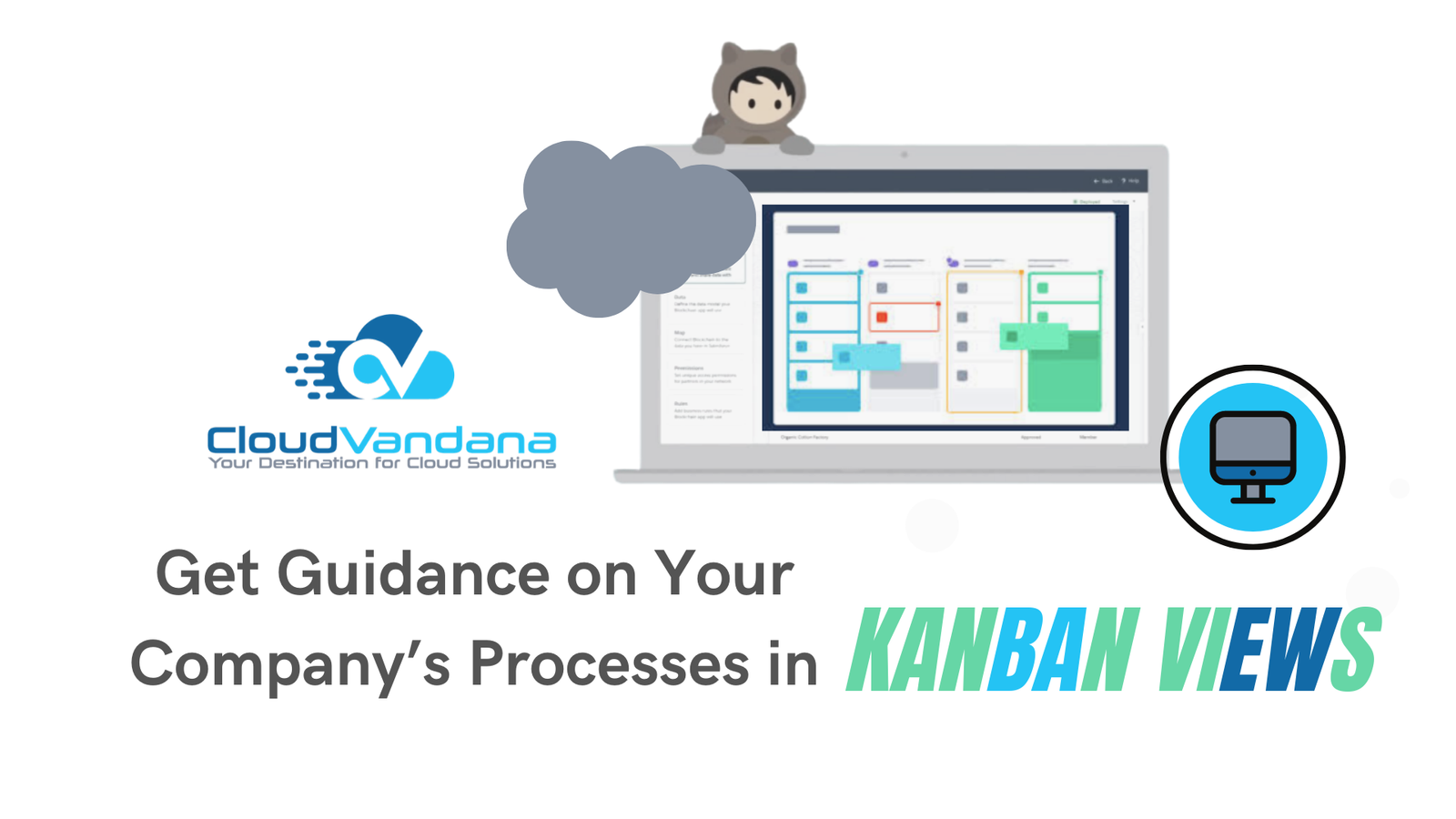Learn how to embed process guidance directly into Kanban views. Discover how teams use visual workflows to streamline onboarding, sales, QA, and more with smart Kanban boards.
Introduction
Effective processes are the lifeblood of any high-performing organization. But even the most well-documented workflows can fall apart when teams don’t have timely, contextual guidance. In modern work environments, especially in tools like monday.com, Jira, and Trello, Kanban views offer more than just visual task tracking—they can become interactive guides that reinforce process steps, expectations, and accountability in real time.
Table of Contents
- Introduction
- The Rise of Kanban as a Visual Workflow Model
- Why Process Clarity Matters in Fast-Moving Teams
- What Is a Kanban View in Modern Work Platforms
- Distinguishing Kanban from Traditional List or Table Views
- The Concept of Embedded Guidance in Visual Boards
- Use Case: Streamlining Onboarding with Visual Prompts
- Use Case: Sales Pipelines with Stage-Specific Instructions
- Use Case: Product Development and QA Workflows
- Where Guidance Lives in the Kanban Experience
- Column Descriptions: Micro-Instructions at a Glance
- Card Tooltips and Hover-Based Guidance
- Automation-Powered Nudges and Alerts
- Embedding Process Documentation into the Board
- Connecting Knowledge Bases to Kanban Interfaces
- Creating a Single Source of Truth for Each Stage
- How Conditional Logic Enhances Kanban Guidance
- Using Visual Cues: Colors, Icons, and Labels
- Customizing Fields to Reflect Stage-Specific Requirements
- Training and Enablement via Kanban Views
- Leveraging Integrations for Contextual Support
- Preventing Process Drift with Inline Coaching
- Monitoring Adherence to Guidance in Workflow Reports
- Encouraging Self-Service Without Slowing the Flow
- Tips for Designing a Guided Kanban Experience
- Common Mistakes in Kanban-Based Process Design
- Evaluating Success: KPIs for Process Clarity and Compliance
- Scaling Visual Guidance Across Departments
- Future of Smart Kanban: AI-Powered Recommendations
- Conclusion: Turning Visual Flow into Process Fluency
- YOU MIGHT ALSO LIKE
The Rise of Kanban as a Visual Workflow Model
Born out of lean manufacturing, the Kanban model has transcended its factory-floor roots to become a cornerstone of agile work. With its simple columns and cards, it provides unmatched visibility into status, workload, and flow. Today, it powers everything from software development to HR onboarding.
Why Process Clarity Matters in Fast-Moving Teams
When teams scale or face rapid project shifts, ambiguity kills velocity. Without clarity on who does what, when, and how, even seasoned professionals waste time second-guessing. Embedding guidance directly within Kanban views eliminates friction by answering questions in the flow of work, not outside of it.
What Is a Kanban View in Modern Work Platforms
Kanban views transform linear task data into a dynamic board, where each column represents a status, phase, or milestone. Items (or “cards”) move left to right as they progress through stages. It’s a natural fit for process-driven work and makes bottlenecks instantly visible.
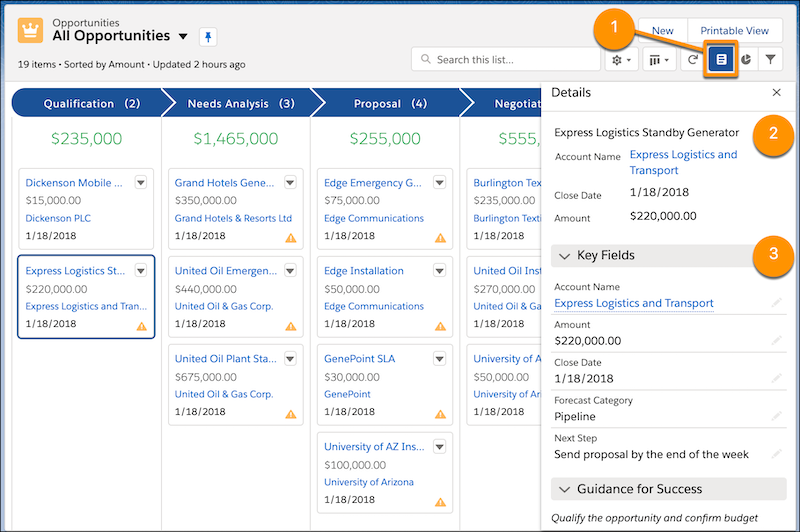
Distinguishing Kanban from Traditional List or Table Views
In list or table formats, process steps are buried in rows and filters. In contrast, Kanban’s spatial orientation and stage-specific columns allow users to “see the process.” The human brain is wired for spatial reasoning—making Kanban views cognitively more accessible and action-oriented.
The Concept of Embedded Guidance in Visual Boards
Guidance doesn’t have to live in a separate wiki or PDF. When woven directly into the Kanban view—via columns, tooltips, custom fields, or automations—it transforms the board from a status tracker into a process companion. Every card movement is an opportunity to coach, not just record.
Use Case: Streamlining Onboarding with Visual Prompts
For HR teams managing onboarding, each column in the Kanban view can represent a phase: Offer Sent → Paperwork → Equipment Setup → Orientation. Embedded guidance (e.g., “Send welcome email on move to this column”) helps new employees experience consistency, while HR reps stay compliant with policies.
Use Case: Sales Pipelines with Stage-Specific Instructions
In sales workflows, each Kanban stage—Discovery, Demo, Proposal, Negotiation—demands different actions. By embedding micro-guides into each column, reps know exactly what to do at each stage. For instance, “Attach proposal before moving to ‘Negotiation’” helps avoid premature transitions.
Use Case: Product Development and QA Workflows
Product teams often manage tasks from design to development, QA, and deployment. Guidance in Kanban helps prevent critical steps from being skipped. A column like “Ready for QA” might include, “Ensure unit tests are complete and linked in the checklist before moving forward.”
Where Guidance Lives in the Kanban Experience
Visual guidance can appear in multiple forms across a Kanban board:
- Column headers with instructional copy
- Card-level custom fields with tips
- Hover-over tooltips
- Linked documentation in descriptions
- Automation rules that prompt next actions
Each layer reinforces process adherence while keeping workflows frictionless.
Column Descriptions: Micro-Instructions at a Glance
Each Kanban column can include a brief descriptor—something often overlooked. A 1–2 sentence instruction placed at the top of each column can clarify expectations. For example, in a marketing pipeline, “In Review” might say: “Tag content reviewer before moving item forward.”
Card Tooltips and Hover-Based Guidance
Cards can house field-level tooltips or icon-based help. When users hover over a status, priority, or assigned role, small prompts can explain what’s expected. This enables just-in-time learning, especially helpful for cross-functional teams or freelancers.
Automation-Powered Nudges and Alerts
Smart automations turn Kanban into a co-pilot. Examples include:
- “If moved to this column, notify stakeholder X”
- “When a field is empty, prevent card advancement”
- “Send Slack reminder if card sits in column > 3 days”
These nudges reduce manual policing and reinforce the right habits.
Embedding Process Documentation into the Board
For more complex stages, teams can embed links to SOPs, video walkthroughs, or Google Docs directly in the card template. This gives users one-click access to the why and how behind each step—no platform hopping required.
Connecting Knowledge Bases to Kanban Interfaces
Tools like monday.com or Notion allow knowledge bases to be embedded inside boards via widgets or URL previews. When guidance is visually tethered to the task it relates to, users are far more likely to engage with it—and follow it.
Creating a Single Source of Truth for Each Stage
Each column in a Kanban board can act as a node in your process map. Rather than treating documentation as static, use the board as a living document—where the expectations are not buried elsewhere but front-and-center during execution.
How Conditional Logic Enhances Kanban Guidance
Conditional field visibility—such as “show this field only in QA column”—lets you streamline the interface while surfacing critical requirements at the exact right moment. This reduces clutter while increasing contextual support.
Using Visual Cues: Colors, Icons, and Labels
Color-coding and iconography serve as powerful shorthand:
- Red = Blocked
- Green = Ready
- Blue = Waiting on input
Kanban views benefit from universal visual indicators. For instance, if “Client Approval Needed” uses a red icon, users learn to pause before pushing forward.
Customizing Fields to Reflect Stage-Specific Requirements
You can create fields like:
- “Client Notes” (required only in Feedback stage)
- “Internal Reviewer Assigned” (visible only in Review stage)
- “Launch Date Proposed” (mandatory in Final Approval stage)
These contextual fields prevent form fatigue and improve focus.
Training and Enablement via Kanban Views
Training often fails because it’s disconnected from the tools people use. Kanban boards offer embedded micro-training:
- “This is what to do next”
- “Here’s what success looks like”
- “Don’t forget this common error”
Boards don’t just track work—they teach in the moment.
Leveraging Integrations for Contextual Support
Integrated apps like Loom (video), Intercom (support), or Miro (whiteboards) can embed into cards or columns. This turns a static board into a dynamic hub for guided, multimedia collaboration and self-service learning.
Preventing Process Drift with Inline Coaching
When process steps are implied—but not enforced—teams drift. Inline coaching through Kanban design helps close that gap. Use checklists, progress bars, or status gates to remind users of what’s expected before advancing an item.
Monitoring Adherence to Guidance in Workflow Reports
Boards are not just visual—they’re measurable. Create dashboards that track:
- Items stuck in “Incomplete” states
- Cards moved without required fields
- Time-in-column metrics
These insights reveal where guidance is ignored—and where process breakdowns begin.
Encouraging Self-Service Without Slowing the Flow
Good guidance doesn’t micromanage—it empowers. The goal isn’t to block progress, but to embed just enough instruction that team members can act confidently without constant supervision. That’s how Kanban achieves scalable autonomy.
Tips for Designing a Guided Kanban Experience
- Start with your process map
- Define what “done” means for each column
- Keep instructions brief and visible
- Use labels and icons to reduce reliance on words
- Update guidance regularly as processes evolve
Design your board like a smart assistant—not a static tracker.
Common Mistakes in Kanban-Based Process Design
- Overloading columns with text or fields
- Using the same card template for every stage
- Embedding guidance in separate docs or locations
- Not training teams on how to interpret visual cues
- Ignoring user feedback on what’s unclear
A good board evolves with its users. Keep listening.
Evaluating Success: KPIs for Process Clarity and Compliance
Metrics that reflect successful guidance include:
- Fewer blocked cards
- Reduced task cycle time
- Higher accuracy in required fields
- Less need for supervisor intervention
- Better onboarding ramp-up speed
Good process design should reduce questions, not generate more.
Scaling Visual Guidance Across Departments
Once proven in one team, guided Kanban views can scale to:
- Finance (e.g., invoice approvals)
- Legal (e.g., contract workflows)
- IT (e.g., ticket triage)
- Creative (e.g., content production)
Each department benefits from workflows that teach as they operate.
Future of Smart Kanban: AI-Powered Recommendations
The next evolution? Intelligent Kanban boards that suggest:
- “Move this card forward—it meets all requirements”
- “You forgot the legal review step—add it before publishing”
- “Similar past tasks stayed too long in this stage—flag it?”
AI will add a predictive layer on top of visual workflows—making guidance proactive, not reactive.
Conclusion: Turning Visual Flow into Process Fluency
A Kanban board is more than just a work visualization tool. When designed with embedded guidance, it becomes a live blueprint for operational excellence. From onboarding to project delivery, sales to support, every stage in a Kanban view can deliver clarity, confidence, and consistency.
Don’t just track your work. Teach it. Guide it. And evolve it—directly within the flow. That’s how modern teams scale smarter.
At CloudVandana, we help organizations transform Kanban boards into more than visual task trackers—they become operational engines. Our experts design guided Kanban experiences in Salesforce, embedding process intelligence, automations, and contextual cues directly into your workflow.
Whether you’re streamlining onboarding, accelerating sales cycles, or scaling agile delivery, we tailor every board to drive clarity, compliance, and consistency across your teams. With CloudVandana, your Kanban views won’t just show progress—they’ll coach it.
👉 Ready to elevate your Kanban workflows?
Explore our solutions: