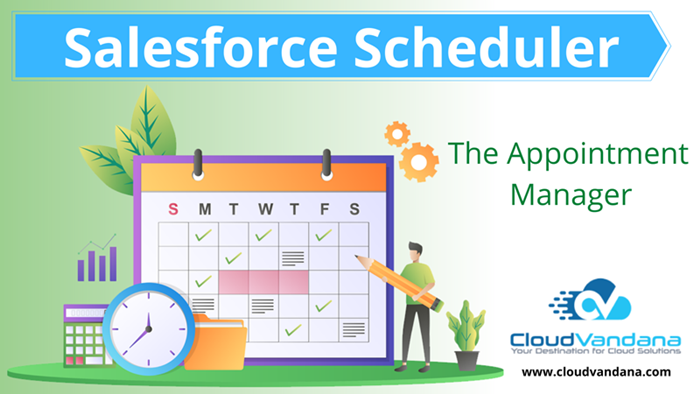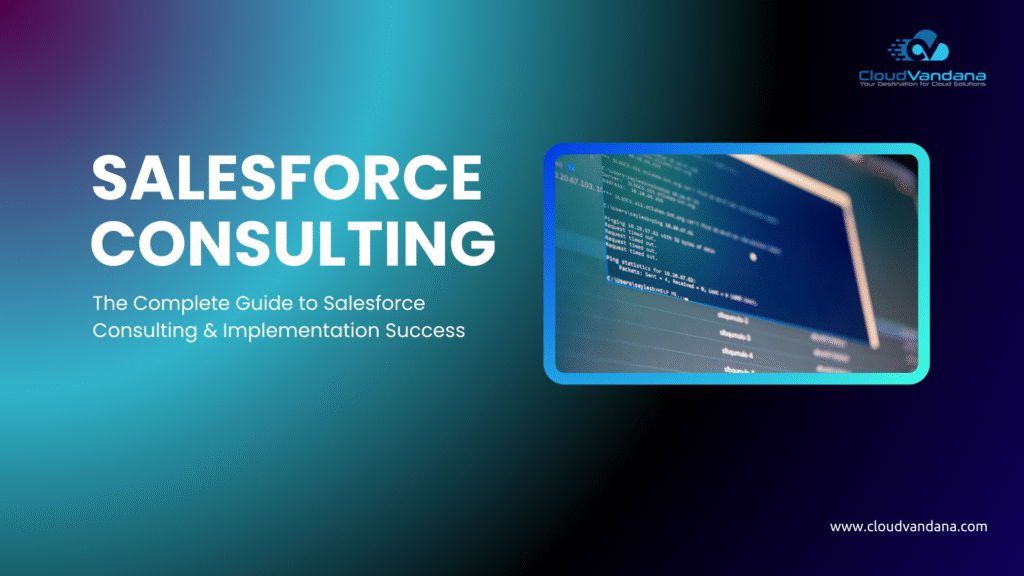Salesforce scheduler is a tool through which appointment scheduling in Salesforce can be simplified. Salesforce scheduler was previously known as Salesforce Lightning Scheduler. It helps to schedule all the meetings quickly and efficiently with leads and prospects in such a way that enhances the business goal. Salesforce Scheduler can provide a personalized experience to the individual, at the right place and right time, in the customer’s preferable devices. The pandemic era has forced businesses to adopt this tool and now this tool can cross the hurdle of any difficulties of scheduling meetings and appointments during a time crunch.
Salesforce Scheduler makes it easy to schedule appointments into standard Salesforce Workflow, such as leads and referrals, opportunities, and accounts. Salesforce Scheduler requires various resources like the attendee’s appointment, appointment locations, appointment topics, appointment topics, appointment timing, duration of the appointment, and many more. Salesforce Scheduler provides the user a tool through which these resources can be easily managed and organized. Following are the operations that can be done using this tool.
1. Salesforce Scheduler can create service resources that indicate the appointment of attendees and are able to add their skills, location, and obtainability.
2. This tool can set up service territories that represent locations where the appointment attendees operate from or meet the customers.
3. The tool can create work-type groups that reflect appointment topics such as details of the loan or investment.
4. Salesforce Scheduler can create appointment templates that link appointment topics with proper locations and show key frameworks such as appointment duration, preparation, and availability timings.
5. This tool can schedule customer appointments with described topics, attendees, duration, and location.
Features Of Salesforce Scheduler
Standard Salesforce Objects
Salesforce Scheduler gives access to the user to a suite of standard objects that can be found in setup and as a tab in Salesforce. Salesforce Scheduler shares these objects with field service. These objects invent the core Salesforce Scheduler features, including appointments.
Salesforce Scheduler Setup App
The Salesforce Scheduler Setup application provides all the Salesforce Scheduler resources in one place and makes the process easier for administrators to create, configure, and manage those resources. Salesforce Scheduler setup app can be assigned to an admin profile.
Salesforce Scheduler Setup Assistant
The Salesforce Scheduler Setup app incorporates a Salesforce Scheduler Setup Assistant tool that a user can use to perform key setup tasks, including assignment permission sets, creating appointment resources, and embedding appointment scheduling into leads and referrals, opportunities, and accounts. On the other hand, users can perform the tasks from setup and object tabs in the Salesforce Scheduler Setup app.
Default Appointment Scheduling Policy
Scheduling policies are sets of rules that help the users to find the best service resource for an appointment. Salesforce Scheduler provides a default appointment scheduling policy. Users can edit the default appointment scheduling policy and select the rules that the user wants to enforce during appointment scheduling. Custom scheduling policies can be created and used.
Appointment Flows
Salesforce Scheduler has an inbuilt standard flow template that can schedule outbound and inbound customer appointments. Provided flows can be customized according to the company’s needs.
Appointment Flows
Salesforce Scheduler includes standard flow templates that are specific to scheduling outbound and inbound customer appointments. Use the provided flows or clone and customize them according to your company’s needs.
The following resources can help the user to stay organized
1. Salesforce Scheduler Implementation Guidelines
Before the implementation process, the limitations for Salesforce Scheduler need to learn.
2. Data Model Overview
A user needs to learn about the objects and relationships within the Salesforce Scheduler data model that represent appointments.
3. Salesforce Scheduler Developer Resources
Numerous developer resources are available with the Salesforce scheduler. A developer should learn about those resources first. These resources include REST APIs, Connect REST APIs, Salesforce Platform Events, and APEX classes.
4. Set-Up
Setting up Salesforce Scheduler for any organization is very beneficial. Permission and object access can be assigned for users. Related lists and tab visibility can be updated. After that Salesforce Scheduler settings can be configured for multi-resource scheduling, concurrent scheduling, multiple time zone selection, and location services. Optionally, asset scheduling for Salesforce Scheduler can be set up.
5. Create And Manage Appointments
Salesforce Scheduler can schedule an appointment with customers easily. The appointment can be rescheduled or modified later on as per requirements. Even the appointment can be canceled if any inconvenience occurs. Salesforce Scheduler can work with several other Salesforce Products.
Salesforce Scheduler is available in Enterprise, Performance, and Unlimited Editions.
If you are looking for a customized Salesforce Solutions, please feel free to contact CloudVandana, a registered Salesforce Partner.