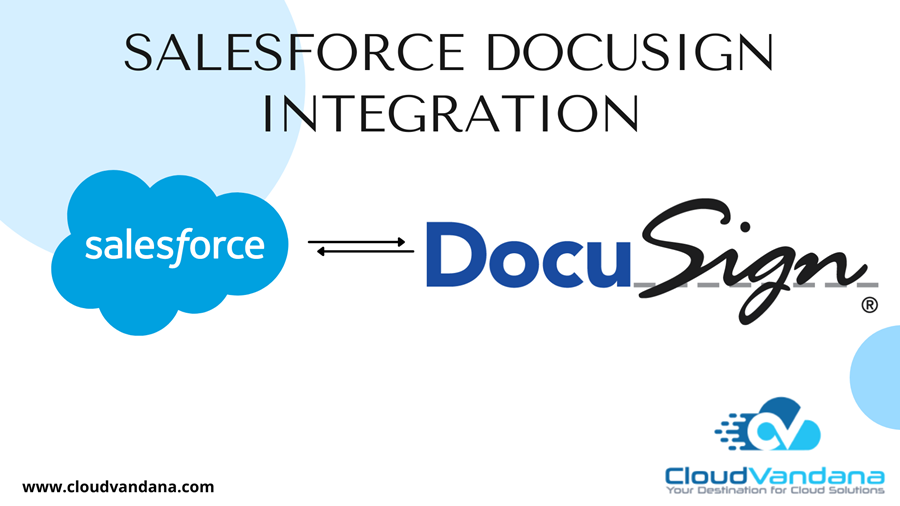Salesforce DocuSign integration helps companies to digitize their customer experience, shorten the sales cycles, accelerate close rates, enhance productivity, reduce paper waste, and saves time. It gives access to the users to quickly pull data from Salesforce objects like leads, accounts, contact, opportunity, etc. DocuSign provides an online document signing process or sends them out for signature directly from Salesforce. After the signing process, the documents get returned to Salesforce and get attached to the connected Salesforce records.
Salesforce is recognized as the world’s #1 cloud-based CRM software that companies across the world are using. One of the most important features of Salesforce is that it allows the organizations to automate congrats through its integration with DocuSign.
Integration Benefits
DocuSign is recognized as the widely-used e-signature solution. It allows the companies to digitize the legal and official contracts by providing electronic signatures on them. DocuSign is easy to operate, secured, and reliable and as it is integrated with Salesforce, it allows companies to provide a fully digital customer relationship management to their customers. This automated customer agreement process is developed by top UX design farms, so comes with many benefits. Following are the benefits-
1. Speed Up Turnaround Times
With the help of Salesforce DocuSign integration, users can easily reduce the turnaround time for customer agreement. This automation increases the productivity of the employees.
2. Cost Reduction
With the help of Salesforce and Docusign, organizations can easily limit financial expenses easily, as everything is digitized and available on the cloud. This integration gives the users an opportunity to invest the budget in other areas with greater ROI.
3. Better Accuracy And Efficiency
As the integration provides fully automated processes, there is no chance for manual error. So the employees can work more efficiently. Transactions are also safe and secured so there is no chance of losing or breaking important data.
4. Seamless Customer Experience
Salesforce DocuSign integration provides a secure, accurate, and efficient service to the customers. So customers can experience a seamless customer journey. They neither need to worry about the security nor the long time wait for the agreements.
5. Decreased Paper Wastage
Salesforce Docisign integration helps in reducing paper wastage remarkably. With the increasing concern over saving the environment, cutting down the use of paper and going digital enables the users to contribute a little towards an eco-friendly business process.
Working Process Of DocuSign with Salesforce
Now, we know the basic advantages of Salesforce DocuSign integration. Now CloudVandana will discuss in detail the working process of DocuSign with Salesforce. The best part of this integration is that it does not require any coding and can be integrated following some simple steps. Though the process is easy still for a better installation process, organizations are advised to hire professionals or consultants to help in the integration process. CloudVandana has a large group of various consultants for all the business needs so that the organizations can focus on their own core businesses. This is a suggestion for making the whole process quicker, smoother and precise. Professionals can guide with few hidden useful features. The integration process is followed by configuration.
Here is an overview of the process. This integration can even automate the overall sales process. This is a process from quoting to cashing. This provides a sales tool that can help the users to generate quick quotes for orders. This is also known as the Quote-to-Cash process where the end-to-end business transactions are automated. This process includes everything from identifying costumes’ needs, sending an agreement, signing the contracts, or receiving funds or cash.
Following are the process overview-
- Salesforce CPQ can be inserted within Salesforce, to configure the offerings.
- Quotes are safe and secured with this integration.
- Quotes can be sent to prospects.
- The quotes can be sent to customers for e-Signature with DocuSign without closing Salesforce.
- During the sign of the agreements, the customers can provide many additional pieces of information.
- As the transaction is automated, the transaction process becomes quick and secured.
- Data backups are created in Salesforce for any future requirements.
Conclusion
Salesforce DocuSign integration is very useful for most organizations. Though some of them find the integration a bit difficult or technical. So it is advisable to connect with the experts for a seamless process and enhanced business growth.