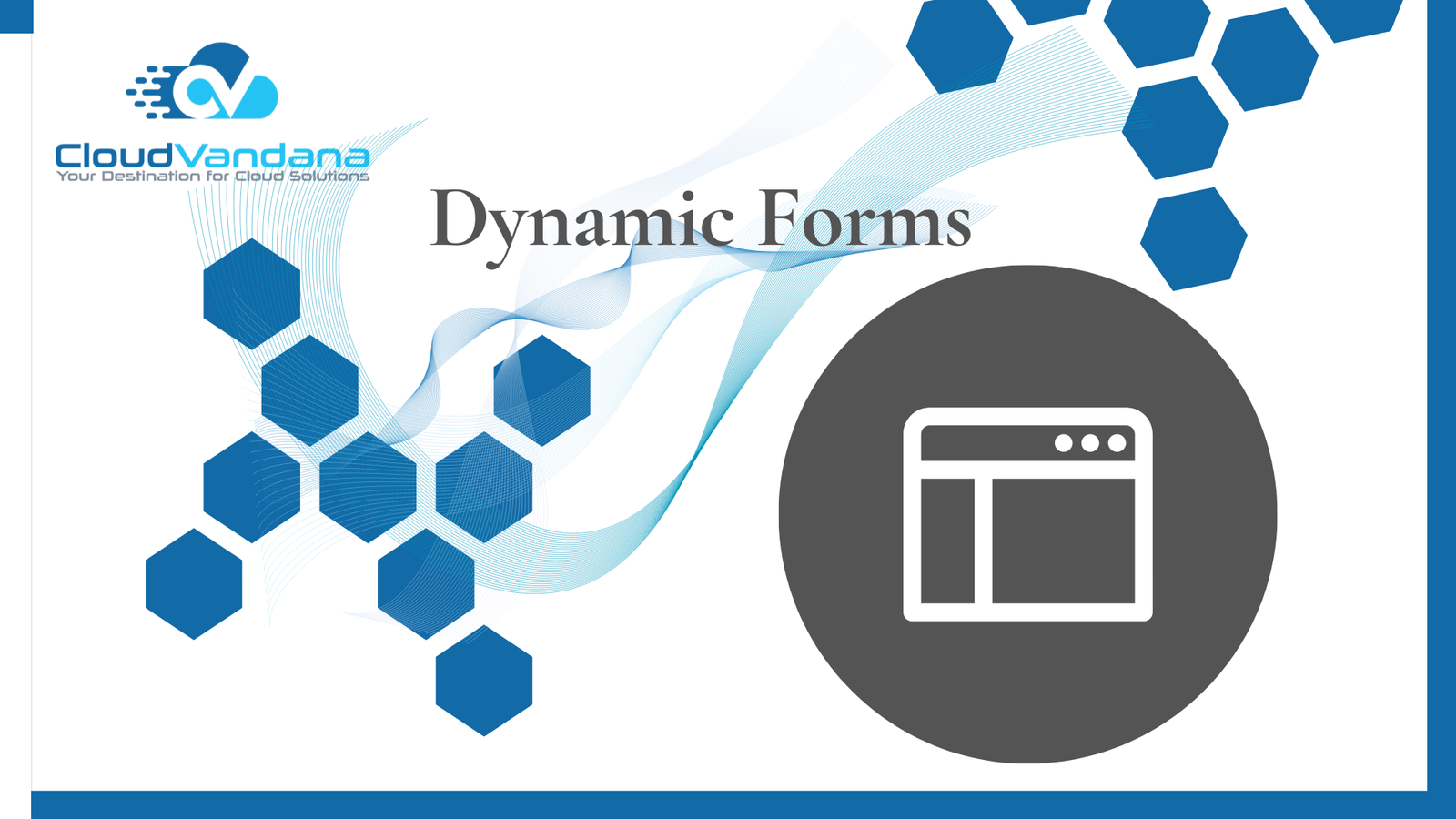The Shift Toward Flexible UI in Salesforce
In the modern enterprise landscape, users demand more than static interfaces—they expect agility, clarity, and contextual relevance. Salesforce, once bound by monolithic page layouts, has now embraced a transformational approach to user experience. Dynamic Forms redefine how information is displayed and consumed, enabling organizations to deliver precision-driven, role-specific layouts that scale with business complexity.
What Are Dynamic Forms?
A Definition Rooted in Admin Efficiency
Dynamic Forms are Salesforce’s declarative toolset for transforming static layouts into intelligent, rule-based user interfaces. By allowing individual fields and sections to be placed directly on Lightning Record Pages, they empower admins to craft UI experiences that are data-aware, personalized, and operationally efficient.
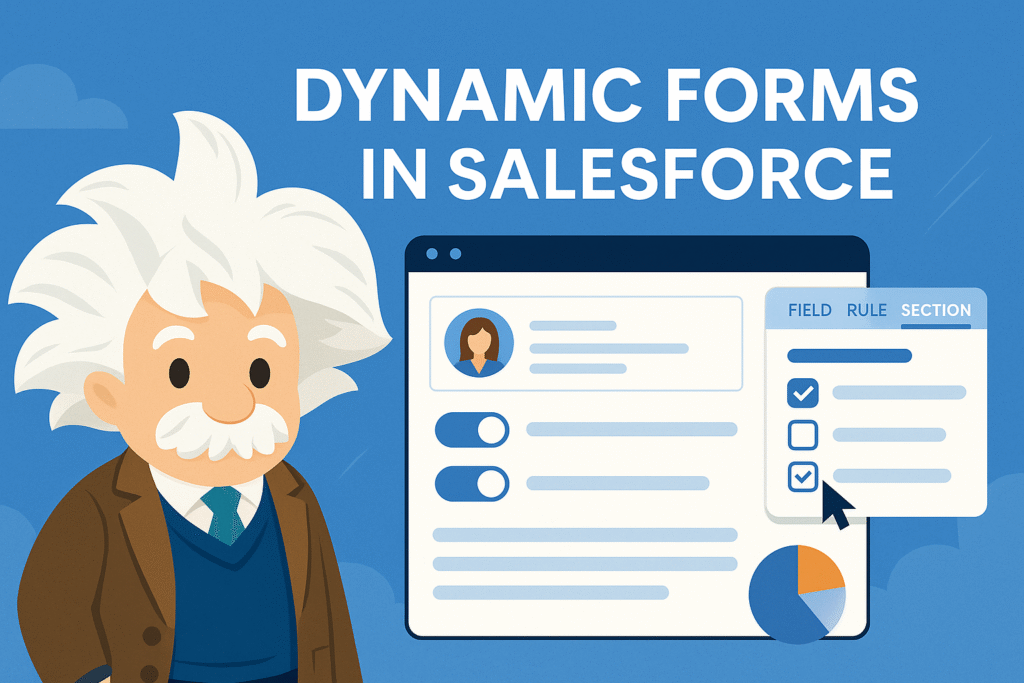
The Evolution from Page Layouts to Component-Based Design
Historically, page layouts were built for universality, not specificity. They lacked agility and often forced admins to duplicate layouts for minor variations. Dynamic Forms dismantle this rigidity. Each field becomes an independent, configurable component. Admins can architect layouts that react to user input, business logic, and data values—in real time.
Why Dynamic Forms Matter
Contextual Data Entry for End Users
Users should not be forced to interpret irrelevant fields. Dynamic Forms ensure that only pertinent data is visible, reducing interface fatigue and accelerating user actions. When forms adapt based on record criteria or user role, data quality improves and user confidence increases.
Streamlining Admin Workflows
Admin time is valuable. Maintaining dozens of redundant page layouts is inefficient and error-prone. Dynamic Forms collapse this overhead by allowing one layout to serve multiple use cases, dramatically simplifying configuration and governance.
Key Features of Dynamic Forms
Field-Level Visibility Rules
Admins can apply logic at the field level to control visibility. Whether it’s based on a picklist value, user profile, or formula result, Dynamic Forms enable true precision targeting without writing a single line of code.
Section-Based Configuration
Beyond fields, entire sections of a record page can be dynamically displayed or hidden. This promotes logical grouping, task-based navigation, and seamless user experiences that adjust fluidly to business processes.
Drag-and-Drop Layout Management
Fields and sections can be positioned visually within Lightning App Builder using drag-and-drop functionality. It’s a declarative UX tool that enables rapid iteration, previewing, and deployment without developer intervention.
How Dynamic Forms Work
Behind the Scenes: The Lightning App Builder
The Lightning App Builder becomes the design console. Admins select “Field Section” components, assign fields, and configure logic—all within a point-and-click interface. Each component operates independently, offering unparalleled layout control.
Metadata-Driven Architecture
Every Dynamic Form configuration is stored as metadata. This allows for environment portability, version control, and seamless deployment through DevOps pipelines. Changes are non-disruptive and inherently aligned with Salesforce’s low-code ethos.
Dynamic Forms vs. Traditional Page Layouts
Flexibility and Control
Traditional page layouts require duplication to accommodate different roles or processes. Dynamic Forms enable one intelligent layout to flex and morph based on rule sets, dramatically enhancing operational control.
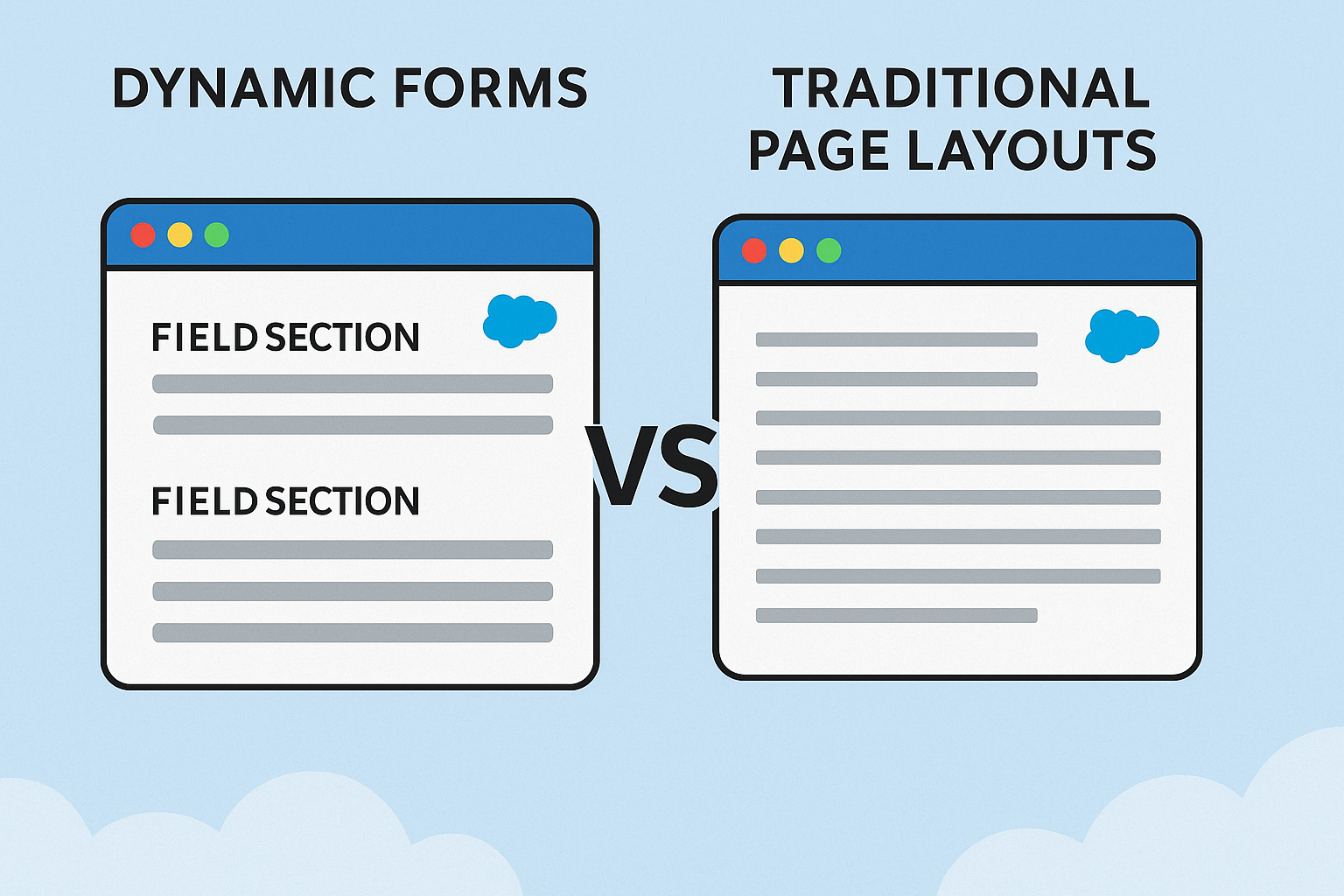
Elimination of Redundant Layouts
Rather than managing dozens of nearly identical layouts, organizations can converge on a single dynamic design. The result is better manageability, improved performance, and a clearer UI strategy.
Supported Objects and Limitations
Custom Objects
Dynamic Forms are fully supported on all custom objects. This opens the door for tailored, responsive UI on bespoke data models, often central to enterprise applications.
Standard Object Availability and Roadmap
Support for standard objects is expanding. As of recent releases, Account, Contact, Opportunity, and Case have gained compatibility. Salesforce continues to iterate, with full support for all core standard objects on the near-term roadmap.
Activating Dynamic Forms in Salesforce
Step-by-Step Enablement
Admins enable Dynamic Forms through Lightning App Builder. After selecting a record page, they drag a Field Section component onto the layout, populate it with fields, apply visibility logic, then save and activate the page. No Apex. No deployments. Immediate impact.
Assigning Forms via App Builder
Admins can assign Lightning Record Pages based on app, profile, or record type. This allows for surgical deployment of dynamic interfaces tailored to business unit, geography, or operational context.
Using Visibility Rules for Smart Form Logic
Conditional Field Display
Fields appear based on real-time logic. Whether triggered by user interaction, record status, or custom conditions, this functionality enables intelligent form behavior that mirrors real-world workflows.
Creating Role- or Profile-Specific Experiences
Rather than building separate layouts, visibility rules allow one record page to adapt to different users. Executives may see summary-level data, while frontline users access granular fields—within the same page framework.
Use Cases for Dynamic Forms
Sales Use Case: Deal Stage-Based Visibility
At early stages, display fields that support discovery. As the opportunity matures, reveal pricing, discounts, and contract data. This reduces user confusion and aligns data capture with the sales journey.
Service Use Case: Case Type-Driven Fields
For technical cases, expose diagnostic fields. For billing cases, show financial context. This reduces resolution times by ensuring agents only see the fields relevant to the case type they’re handling.
HR Use Case: Onboarding Form Simplification
During onboarding, fields are revealed progressively—job details first, then benefits, then logistics. This phased approach reduces cognitive load and ensures data is entered in a structured, logical sequence.
Best Practices for Building with Dynamic Forms
Start with Sections, Then Fields
A top-down design approach ensures layouts are organized and maintainable. Begin with well-labeled sections before populating fields. This enforces clarity and promotes a scalable design strategy.
Naming Conventions and Governance
Visibility rules and field sections must follow consistent naming standards. Prefixes, suffixes, and logical grouping are essential for maintenance in multi-admin environments.
Testing Across Profiles and Devices
Comprehensive testing is non-negotiable. Admins must validate form behavior across user roles, devices, and browsers to ensure consistency, security, and functional correctness.
Performance Considerations
Rendering Time and Page Load Speed
Overuse of visibility rules may impact rendering times, especially on heavily customized pages. Use optimization techniques, like conditional grouping, to minimize performance drag.
Impact on Mobile Experiences
On mobile, space is a premium. Dynamic Forms must be designed for compact visibility and responsive formatting. Prioritize essential fields and use collapsible sections to enhance usability.
Security and Field-Level Access
How Dynamic Forms Respect Field-Level Security
Even if a field is visible through a form rule, Salesforce’s Field-Level Security (FLS) remains the final gatekeeper. Users will not see or interact with data unless explicitly permitted.
Avoiding False Visibility Assumptions
Visibility rules are not a substitute for security permissions. Admins must audit both FLS and form logic to prevent accidental data exposure or misinterpretation.
Reporting Implications
Dynamic Visibility Doesn’t Mean Dynamic Reporting
Fields conditionally hidden on the UI are still available in the underlying record. Reports and dashboards may still reflect this data, which can lead to analytical discrepancies if not managed correctly.
Tracking Field Use and Data Consistency
Field usage can be monitored through audits, validation rules, or third-party tools. Measuring completion rates helps determine if visibility logic is driving the intended outcomes.
Interaction with Other Salesforce Features
Lightning Record Pages
Dynamic Forms are embedded within Lightning Record Pages, enhancing their function from static containers to reactive, intelligent canvases.
Dynamic Actions and Component Visibility
When paired with Dynamic Actions and Component Visibility Rules, Dynamic Forms enable complete page-level orchestration—managing both field visibility and actionable buttons through unified logic.
Limitations and Gotchas
Fields Not Yet Supported
Certain field types—like address fields, dependent picklists, or some custom components—are not yet compatible with Dynamic Forms. Admins must verify limitations before rearchitecting layouts.
No Support for Related Lists (Yet)
Dynamic Forms focus on individual record fields. Related lists remain governed by traditional components and are excluded from the visibility rule framework at this time.
Future of Dynamic Forms in Salesforce
GA Timeline for Standard Objects
Standard object compatibility is advancing with each release. Salesforce is committed to expanding this functionality to all core objects, making Dynamic Forms an eventual default.
Expansion of Component Logic and AI Integration
The future points toward AI-powered form recommendations, Flow-triggered field rendering, and dynamic insights that evolve the user interface in tandem with data intelligence.
Admin Empowerment through Dynamic Forms
Reducing Dependence on Developers
Dynamic Forms shift control from developers to admins. This reduces backlog, shortens turnaround time, and aligns form behavior with business needs in real time.
Decentralizing Layout Ownership
Departments or business units can take ownership of their own form sections—with guardrails—resulting in faster updates and more relevant interfaces without jeopardizing governance.
Organizational Benefits of Dynamic Forms
Improved Data Quality
With fewer irrelevant fields and better timing of field visibility, data accuracy improves. Clean data fuels stronger reporting, more reliable automation, and higher operational trust.
Personalized User Experience at Scale
Dynamic Forms provide the infrastructure to deliver tailored, persona-specific interfaces across thousands of users. It is personalization engineered for enterprise scale.
Conclusion
The Next Chapter in UI Personalization
Dynamic Forms signal a new standard for how Salesforce pages are built, managed, and experienced. They elevate the CRM from a one-size-fits-all interface to a responsive, intelligent platform that molds itself to context and role. For organizations focused on agility, data precision, and scalable governance, Dynamic Forms are no longer optional—they are foundational.
Conclusion for CloudVandana
Dynamic Forms are a transformative leap for Salesforce admins, developers, and end users alike—but their impact depends entirely on how well they are implemented. Designing for scale, aligning with business logic, and ensuring performance requires not just technical configuration, but strategic insight.
This is where CloudVandana excels.
As a leading Salesforce partner, CloudVandana delivers end-to-end expertise in Dynamic Forms architecture. From assessment and design to rollout and optimization, our team ensures your forms are not only functional but strategic. We bring operational rigor, UI intelligence, and platform fluency to every implementation—so your users get the right data, in the right format, at the right time.
Build smarter interfaces. Empower every user. Simplify your Salesforce experience.
Explore how CloudVandana can help you leverage Dynamic Forms for maximum business value:
👉 Salesforce Services by CloudVandana