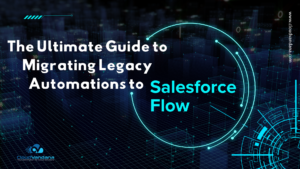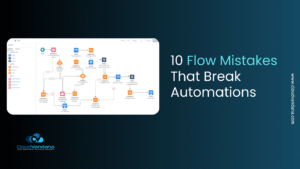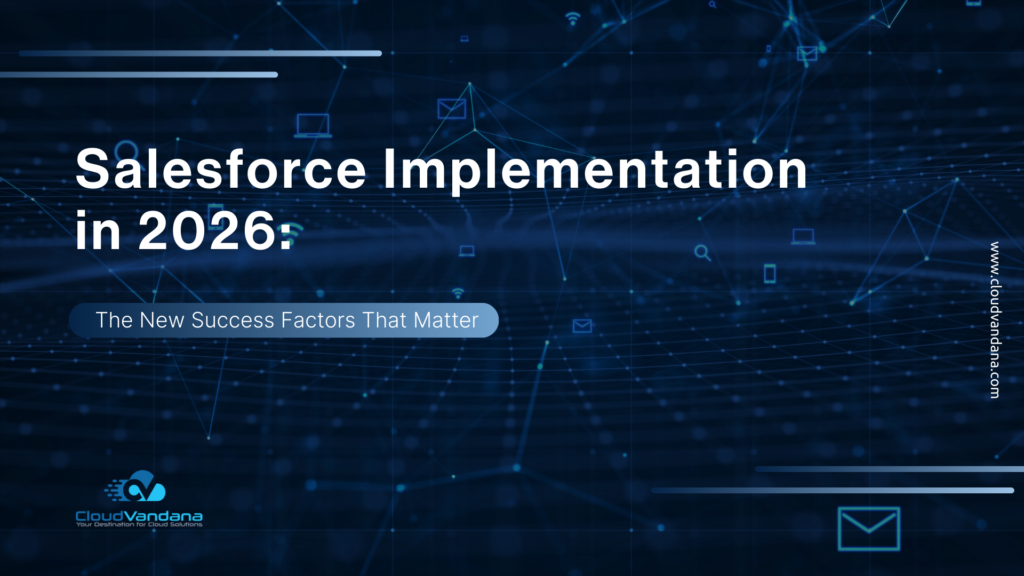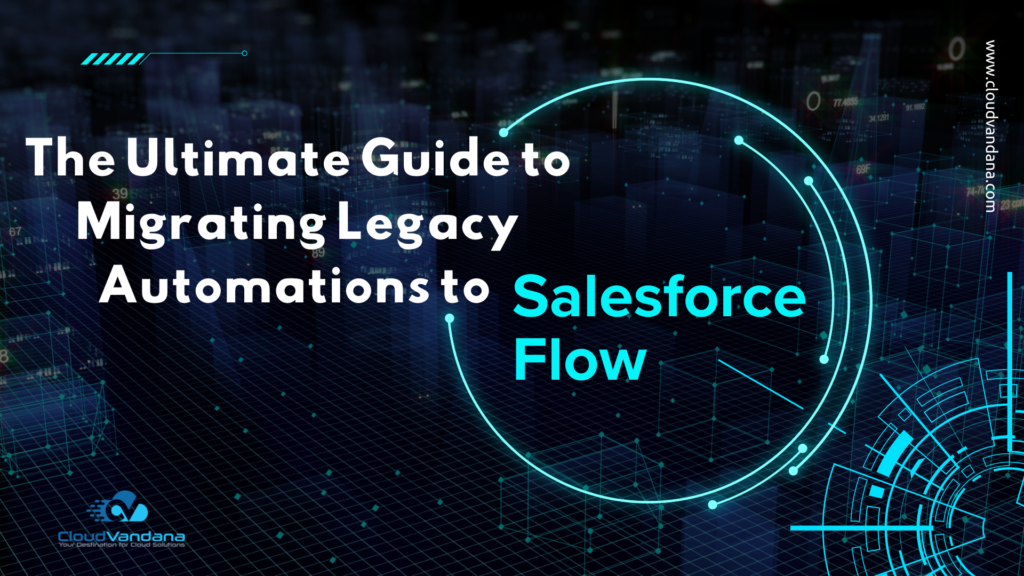Lightning Experience can be overwhelming, but finding actions and buttons doesn’t have to be. Sometimes you face challenges in finding different actions or buttons like log a call, Chatter Post, or Edit/Delete on the record details page in the lighting experience. Here you will find a complete overview and the difference between classic and Lightning experiences to display these actions/buttons.
As you know, Salesforce Classic displays actions in the Chatter publisher and buttons on a record’s details page. Lightning Experience blurs the distinction between these elements. It intermingles actions and buttons, locating them in different areas based on function.

- The Post and Poll standard Chatter actions (1) appear in the composer on the Chatter tab in Lightning Experience. Other standard actions like Thanks and Links, however, aren’t available in the new interface.
- The Log a Call, New Task, and New Event actions (2) from an object’s page layout appear in the composer on the Activity tab. And if the Send an Email button is included on the object’s page layout, the Email action shows up in this composer too. These actions create records that are related to one the user is viewing.
Or use the Global Actions menu () in the header to take actions that aren’t related to the current record.
- Standard and supported custom buttons (3) on an object’s page layout—including the Edit button—appear in the action menu. Other global and object-specific actions on the page layout, including Visualforce and Canvas actions, also appear on the menu.
For more, visit CloudVandana.