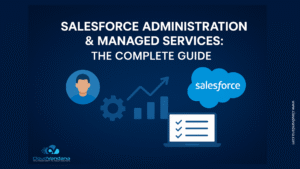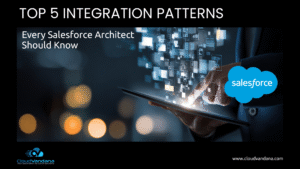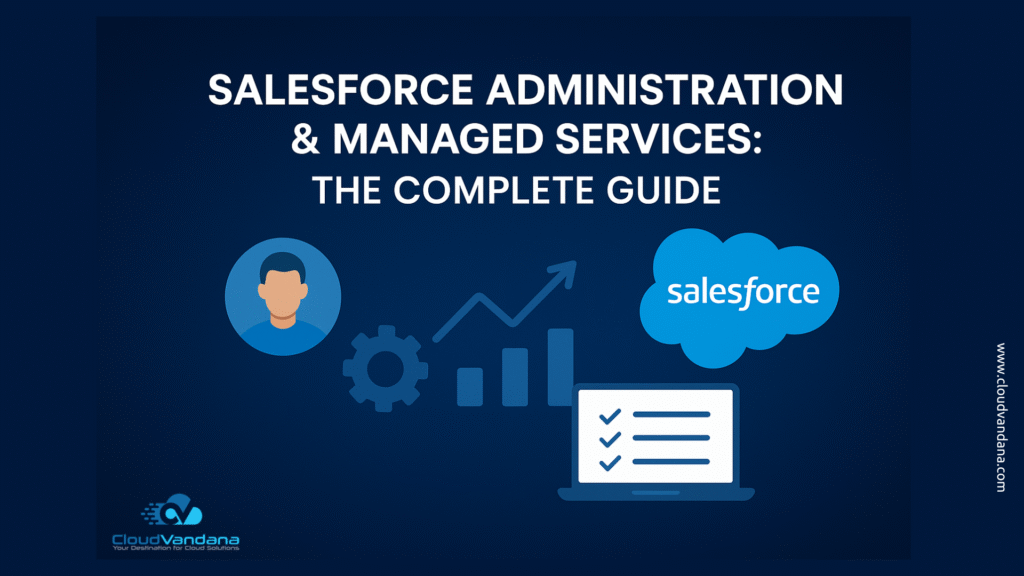The Lightning Sales Console is a standard Salesforce Lightning app that gives you all your sales tools at your fingertips to prospect leads, close deals, and manage relationships. This is a great tool to boost your productivity and close more deals. It gives a 360-degree view of your sales data.
Here’s what you get in the standard Sales Console app.

- A navigation-friendly three-column layout for the objects you rely on most—accounts, contacts, leads, and opportunities. The layout includes the record’s key details in the highlights panel (1), the familiar workspace (2), and useful related lists (3). To use your organization’s default Lightning page instead, use the Lightning App Builder to assign the preferred page to all Lightning apps.
- Split view shows a list view simultaneously with your workspace tabs and subtabs, letting you work quickly through a list of records (4).
- Other go-to objects and features—including campaigns, tasks, reports, and more—are easily accessible (5).
- Intuitive tab and subtab navigation (6).
- A preconfigured utility bar with History (7). If Notes is enabled, it appears in the utility bar, too.
You can customize this standard Lightning Sales Console app to:
- Add your own branding.
- Add any additional items your teams need to access in the console.
- Configure the utility bar so reps can easily access productivity tools like Lightning Dialer and macros.
Want to know more about Lightning Sales Console? Please, visit www.cloudvandana.com.