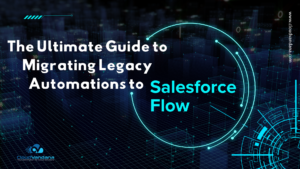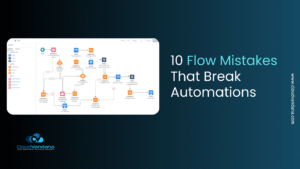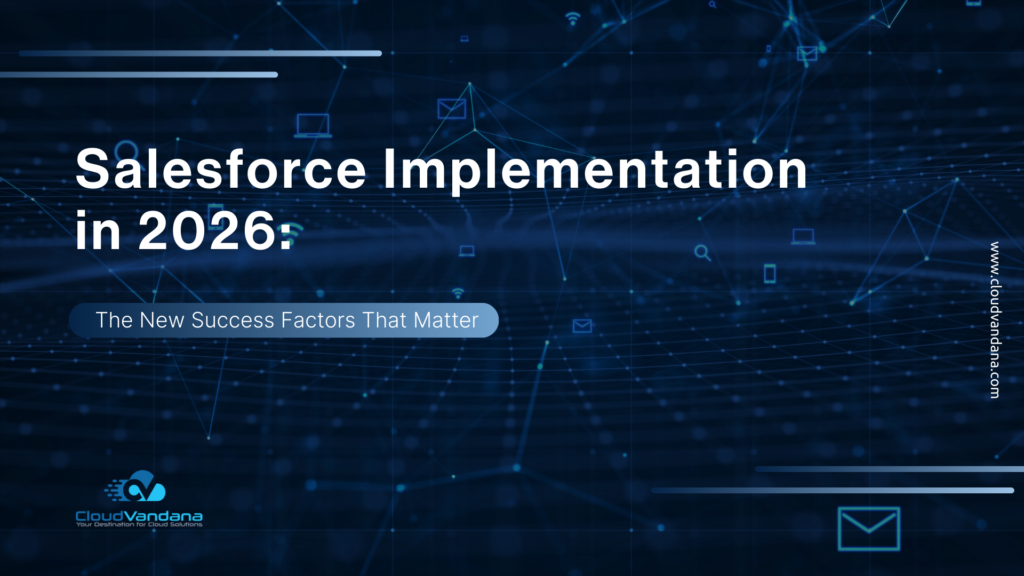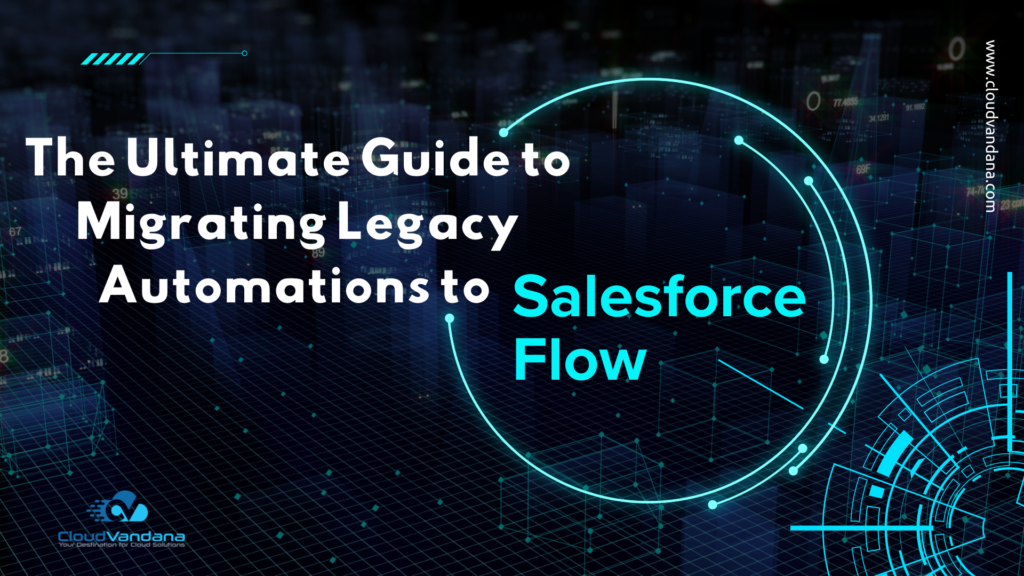Take your Salesforce Mobile App to the next level with a custom launchpad! Learn how to create a personalized experience for your team in this guide. With Salesforce’s new release, you can set up a mobile launchpad to let users quickly access the information they need. Use the Launchpad component to add links to Lightning pages on mobile and desktop. You can create a mobile-specific launchpad by set up the component visibility to show the launchpad to mobile users only. That way, mobile users can still access all of their navigation menu items, but the most important links are only a tap away. All Internal links open in the Salesforce mobile app, while external links open in a mobile browser window.

We know that users pull up the app for a quick look at important information, but it can take a lot of taps to get to the right place. The mobile launchpad lets users access that information in fewer taps. You can add any items to launchpad that have tabs associated with them—standard and custom objects, Lightning web components, Lightning pages, Visualforce pages, and external websites. Make sure that your users have permission to view the tabs—they only see items that they have access to in the launchpad.
You can use launchpads on multiple pages and add multiple launchpads to one page.