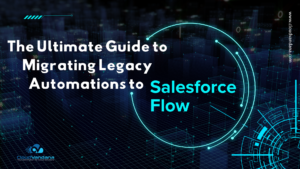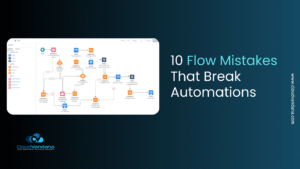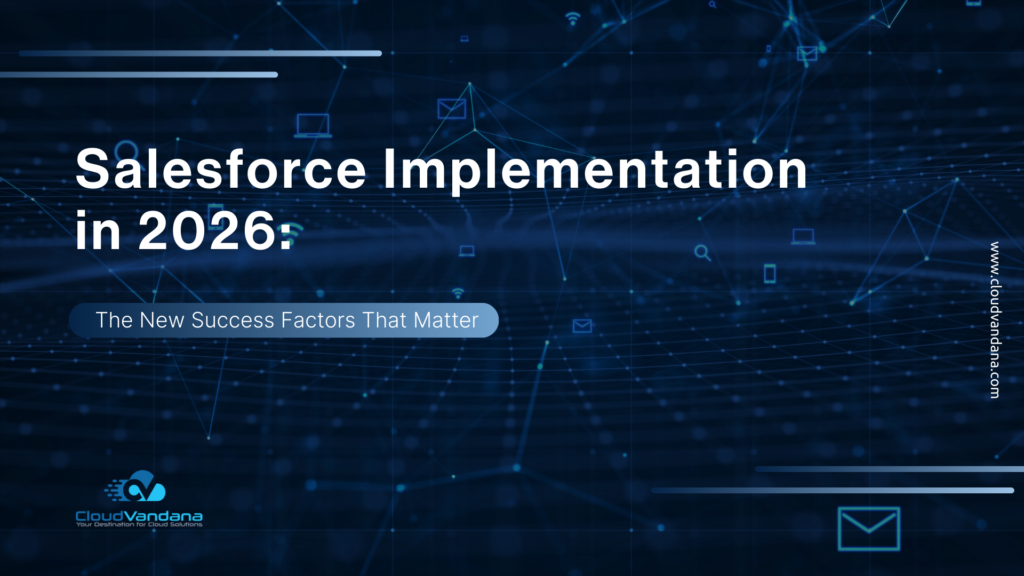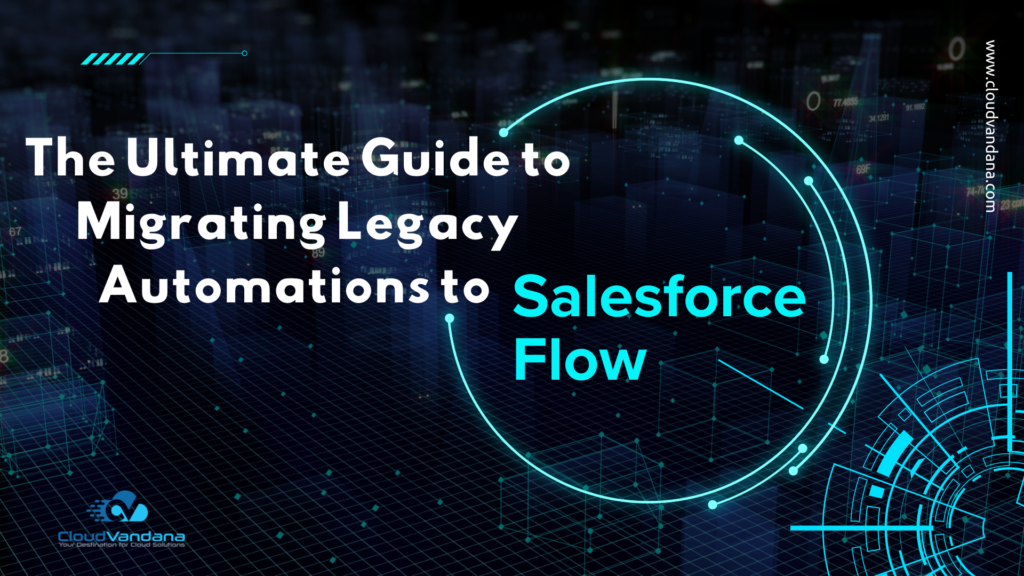Pardot Engagement Studio allows you to Reuse your favorite steps with Copy & Paste tools on Engagement Studio. That can help you to save time building programs so you can focus on the most important items on your to-do list.
To get started, you’ll click on the new Selection Mode while building a program.
- Click Select in the toolbar.

- Click Copy.
- Click where you want the steps to appear, and select Copied Steps.

Note:It allows you to select up to 10 steps in a program that will be copied using the new “Copy to clipboard” feature.
Once you have done with selecting your steps, you’re automatically taken back to the build tab. and after that, you click any possibility step to use the new “Copied Steps” action to paste your copied selection.
The cool thing about Copy & Paste is that your steps are pasted in the same state they were copied — if you had an email template selected, wait times as you defined, or specific send-on dates, that information is also pasted with the selection.

For more information on Engagement Studio, you can check out the Help Articles OR If you need help setting up the Engagement Program, you can get in touch with us here.