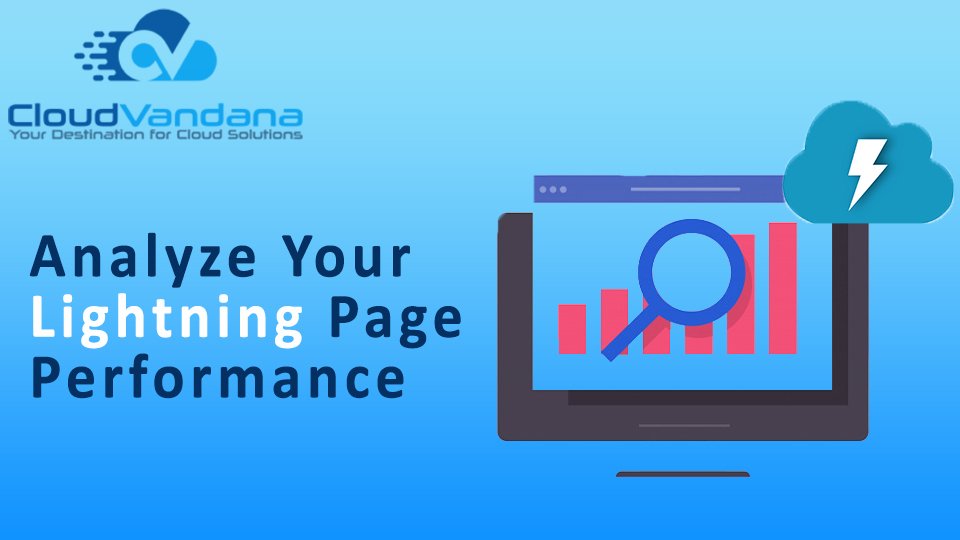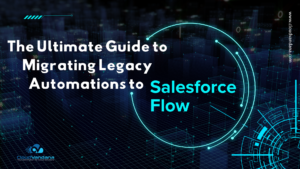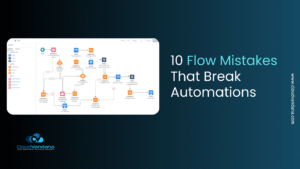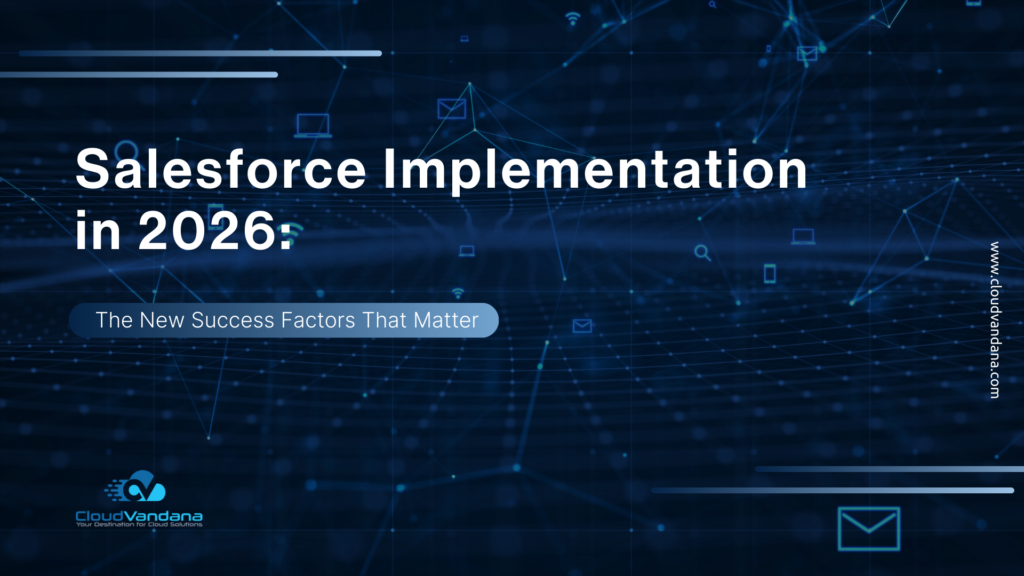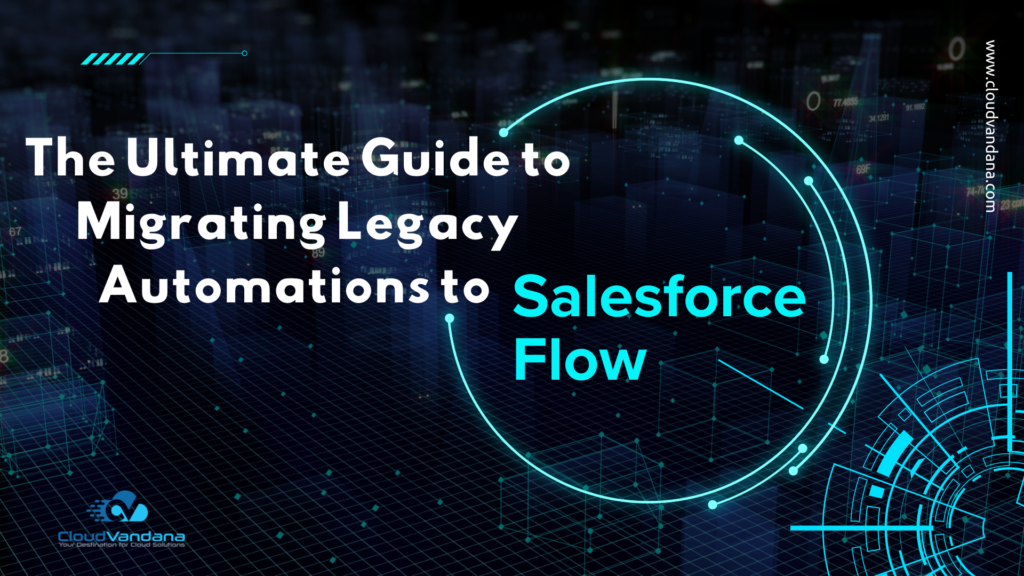Improve your Salesforce Lightning page performance with this ultimate guide to analyzing your page speed, load times, and more. Discover ways to make your record page perform better based on analysis right inside the Lightning App Builder. Performance Analysis in App Builder evaluates the fields, instances of the Related Lists component, and metadata of a record page. With the click of a button, get the best practices and suggestions for improving page performance and the end-user experience.
To view the assessment of your page’s performance, click Analyze from the Lightning App Builder toolbar.

Note: Performance Analysis in App Builder is available for desktop record pages only.