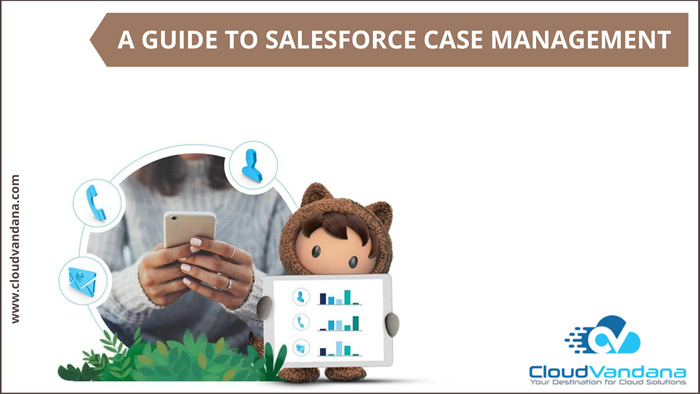Salesforce Case Management is a functionality that allows users to record, track, and solve customer issues across sales, service, and support. It is very much capable of solving customer problems, comments, and their existing products.
Today, in this blog, CloudVandana will describe the basics of Salesforce Case Management. Case Management can be segmented into two procedures. Email-to-case and Web-to-case.
Cases are like the pillars or backbone of the Service Cloud, and they are used to track customer issues, requirements, feedback, etc.
Features of Salesforce Case Management
Timezone Settings
Through this platform, a specific timezone can be set to define the time when an organization is available to serve the customers.
Setting Up Holidays
Through this functionality, holidays can be enlisted. This can be associated with business hours to suspend business hours and escalation rules.
Cases are divided into various categories,
- Email-to-Case
- Web-to-Case
- Manual
- Automated
- Answer Site
- Turn Emails and Social media posts into cases
- Convert Customer Interactions
Email-to-Case
Salesforce automatically creates cases and auto-populates them when customers send messages to specific email addresses.
Benefits Of Email-to-Case
1. Case reporting can measure both inbound and outbound emails so that users can see the number of emails that have been exchanged.
2. Routing addresses allow the users to create multiple email addresses from which the contents of customer emails can be converted to case fields.
3. Customer responses about a case are automatically related to the original case, including all the attachments.
4. Assignment Rules, Escalation Rules, Workflow Rules, and Auto-Response Rules all work perfectly with Email-to-Case.
Web-to-Case
This functionality supports directly from the company’s website and generates new cases with Web-to-Case. To set up, users should enable the feature for creating a customized web form and add the form to the website.
The main benefit of using Web-to-Case is that it allows the users to push customer support issues directly into the CRM.
Case Management is a very essential part of the Salesforce Service Cloud platform, and there are endless benefits of implementing this to the Salesforce ecosystem. Are you looking for a registered Salesforce partner for a successful implementation process and taking your business to the next level? Please feel free to take a free consultation call with CloudVandana and get the total ROI of your Salesforce implementation.
Picture Courtesy: Salesforce