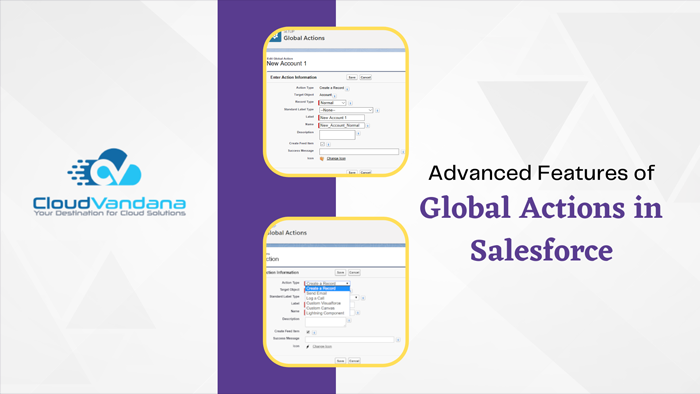Ready to master the power of global actions in Salesforce? This comprehensive guide by CloudVandana dives into the advanced features that can enhance your performance and simplify tasks.
Global actions in Salesforce are a powerful and versatile feature for streamlining sales and service tasks. From creating new records to sending emails or making phone calls, global actions can help boost productivity and efficiency by providing quick access to frequently used features. In this guide, we’ll explore some of the more advanced capabilities of global actions and how they can benefit your organization.
What are Global Actions in Salesforce?
Global actions in Salesforce are a set of customizable buttons that allow users to perform specific actions across different objects from a single location. These actions can include creating new records, updating multiple fields on an existing record, and sending emails or making phone calls. They are designed to save time and make it easier for users to access frequently used features, helping to increase productivity and efficiency within an organization. Furthermore, global actions can be customized by administrators to meet the unique needs of their organization.
Global actions in Salesforce are a feature that allows users to initiate actions from various objects, such as creating a new record or updating an existing one. These actions can save time and streamline workflow by grouping together common tasks into a single action that is accessible across multiple objects.
Advanced features of global actions in Salesforce can further enhance their functionality and improve user productivity. For instance, users can set pre-defined values for fields while creating new records through global actions. Additionally, administrators can customize the layout of global actions to match their organization’s branding or make them more user-friendly. Moreover, by using action filters, users can restrict access to specific global actions based on certain criteria like record type or profile. These advanced features make global actions a powerful tool that is easily customizable and capable of meeting diverse business needs.
How do you create Global Actions in Salesforce?
Creating Global Actions in Salesforce is a fairly simple process. First, navigate to the “Global Actions” section of your Salesforce setup menu. From there, you can select the type of action you want to create, such as creating a new record, updating an existing record, or logging a call.
Once you have selected the desired action type, add any necessary fields that need to be completed by users. In addition, you can specify different layouts for desktop and mobile devices. Finally, activate the action and add it to the relevant page layout so that users can easily access it when needed. Using global actions correctly can save time and boost productivity within your team or organization.
Creating global actions in Salesforce is relatively simple and involves just a few steps
If you’re looking to create global actions in Salesforce, you’re in luck. It’s a relatively simple process that can yield significant benefits in terms of increased productivity and efficiency. To get started, navigate to the “Global Actions” section of your Salesforce setup menu. From there, you’ll be able to select the type of action you want to create – whether it’s creating a new record, updating an existing record, or logging a call. Next, add any fields that should be completed by users when the action is undertaken.
You can also customize the layout for desktop and mobile devices based on specific use cases. Finally, activate the action and add it to relevant page layouts so that users can access it easily from wherever they are. With these key steps in mind and some practice using global actions, you’ll be ready to maximize their potential within your team or organization.
Navigate to the global action publisher layout
To navigate to the global action publisher layout in Salesforce, go to the “Object Manager” tab and select the object for which you want to create a global action. From there, click on “Buttons, Links, and Actions” and then “Global Actions.” This will take you to the global actions publisher layout, where you can add or modify global actions. Remember that creating customized layouts for different use cases can improve functionality for your team, so explore all the options available to make the most of this powerful tool. With this comprehensive guide, you’ll be able to master the advanced features of global actions in Salesforce and boost your productivity levels in no time.
Are you looking for a reputed Salesforce partner for a successful Salesforce implementation and to experience the maximum benefits of this platform? Please feel free to schedule a consultation call with CloudVandana and touch on your goal faster. Call Now.