A GUIDE TO CV SUGGESTIONS BOX

CV Suggestions box is a very useful innovation by CloudVandana. The app empowers the employees of an organization to give needful suggestions related to their work and needs if they feel like it, they can share it, helping in the overall growth of the organization to achieve a peaceful & happy working environment. Collaboration is the key to success for any organization. The company grows faster if the employees are happy, and with this app, the user can give the employees opportunities to participate in decision-making at work. As a result, they feel empowered and assume more ownership of their work which in turn helps to reduce the overall workload, thereby helping everyone contribute more. This app is simple and natively designed on the Salesforce platform. Small size organizations can use this app for large enterprises. There is no industry-specific barrier to using this app. This would be helpful for companies working in any domain. To know more about this app, visit the link below.https://www.cvapp.store/product/suggestions-box/ So let’s dive into CV Suggestion Box Setup- Installing “Suggestions Box” is easy – just click Get It Now from the AppExchange and follow the prompts to install in either Production/Sandbox (Professional Edition, Enterprise Edition, Unlimited Edition, or Performance Edition). Please enter the login details of your salesforce administrator if you are presented with the login screen Once you are presented with the installation screen, you must select which users should be granted access to the app, including all its components. Once you make your selection, click the Install button. Once the installation is complete, click the Done button to return to your Salesforce org. You may see a message stating that the installation is taking a long time to complete. In this case, you will receive an email once the installation finishes. Now Suggestions Box is Installed in your System. You can verify the same in the installed packages. From Setup, Search Installed Package and Click “Installed Packages” to view. How to use CV Suggestions Box: From the App launcher, search for Suggestion and Click Suggestion Box to open the app. Once the app is open, you can click on the Suggestions Tab to view the suggestion entered by any user or add a new suggestion for your company. Click on the New button from the right to create a New Suggestion. Now Enter the details for your suggestion, like Suggestion Name, Suggestion Category, Description, etc., and click Save. Now, the concerned team or department can go to this tab to see the suggestions entered and take the necessary action as required. They can edit to add their comments in the description, change the status to capture the progress, and also enter the Implemented date if the suggestion has been implemented. Access Reports and Dashboard Suggestions Box comes with out-of-the-box Reports and a Dashboard to analyze the suggestions and help to take action more effectively. There are two pre-built reports within this app. You can access Reports Tab, Navigate to the All folder, and Click Managed package folder to access the reports. Example:- Sample Report – Suggestions: By Status It gives all the Suggestions data grouped by status and shows the Number of Days it’s open in a nice tabular format. Share Reports with other users in the organization. By default, Reports and Dashboard are accessible to Admin users, but you can share them with any user within your organization. Follow these steps to share the Reports or Dashboard. Click on the Reports Tab; from the All Folder, Navigate to Managed package folder. From the drop-down menu on the right side of the folder, click on the Share button. On the Next Screen, Search for any user and click on the share button. Now, the Name will appear on the below tab with the Access level. Now Click on Done to close the screen. Selected users can now view any report within this folder. Please follow similar steps to share the Dashboard folder. Click on the Dashboard Tab from the Suggestion Box app, and From the All folder, navigate to managed package dashboard folder. In this folder, you can click on Suggestions Dashboard to view the dashboard. Are you looking for such a solution or looking for experienced and skilled remote developers to enhance your organization? Please schedule a call with CloudVandana, a reputed Staff Augmentation firm in India, and hire the best team of remote developers based on your size and requirements. Call us now. Request a Free Consultation YOU MIGHT ALSO LIKE
KEY DIFFERENCES BETWEEN STAFF AUGMENTATION, PROJECT OUTSOURCING, AND MANAGED SERVICES
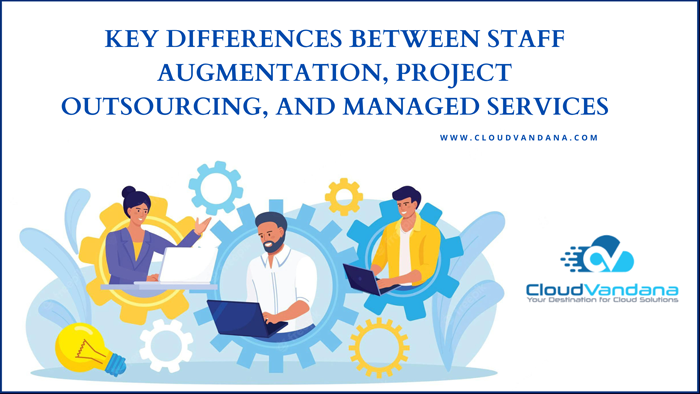
In today’s digital workspace, organizations across the globe use various outsourcing engagement models like staff augmentation, project outsourcing, and managed services to bring outside talents and enhance productivity. These models help them to cut personnel costs, accelerate project timelines, etc. Organizations can access a huge talent pool of skilled resources on demand. In this article, CloudVandana will discuss the essential distinctions between these models. Table of Contents Staff Augmentation Benefits of Staff Augmentation Project Outsourcing Benefits Of Project Outsourcing Managed Services YOU MIGHT ALSO LIKE Staff Augmentation Staff Augmentation is the practice of in-house team expansion to help organizations hire specialists for projects for a faster deployment process. Organizations generally contract with a Staff Augmentation firm like CloudVandana and leave the whole responsibilities of hiring, onboarding, and training to them. This helps them get hand-picked developers quickly and cost-effectively, saving them time and money. Staff Augmentation enhances the project’s capabilities by adding staff to the existing team who work as extended team members for better success. Benefits of Staff Augmentation 1. Staff Augmentation offers flexibility to scale up or down the team. The process eliminates the hassle of recruiting, hiring, and dealing with expenses associated with full-time employees. The existing full-time staff does not need to worry about job security as these newest team members only work on the project on a short-term basis. 2. The model helps the organization integrate external engineers into an internal team. Virtual meetings and seminars can easily overcome cultural and time zone differences. 3. The Staff Augmentation model can easily bridge the in-house skill gap with outside talent. The model can also save money by reducing general overhead costs and the associated expenses with hiring and training. Project Outsourcing Project Outsourcing is different from Staff Augmentation in various ways. One key difference is that, with Staff Augmentation, organizations generally hire IT resources to maintain direct control over the team. However, with outsourcing, organizations pay for a specific outcome, sharing the burden of risk with the outsourcing vendor and giving up direct control over certain aspects of business operations. An IT outsourcing agent can recruit, train, and manage a team of skilled professionals to handle various development tasks. Project outsourcing is also a remarkable option for filling internal skills gaps, finding outside expertise, or saving costs by offloading less critical business operations to the outside vendor. Benefits Of Project Outsourcing Managed Services Managed service is another outsourcing model. It shares some things in common with project outsourcing, which can cause some confusion. As experts disagree on an exact definition of the term, managed service providers offer remote IT solutions continuously. The model generally engages on a project-by-project basis. Organizations can contact a managed service provider to support the company’s day-to-day operational needs, including software updates and repairs, or manage the platform-as-a-service or software-as-a-service that keeps your offices running efficiently. This model can give employees more time to focus on the most pressing mission-critical tasks rather than wasting their valuable time on internal IT services. Are you looking for the best model to enhance your business? Please schedule a call with CloudVandana, the reputed Staff Augmentation partner, and get the best solution from our experts to stay one step ahead of your competitors. Contact Now Request a Free Consultation YOU MIGHT ALSO LIKE
A GUIDE TO FULL-STACK DEVELOPMENT AND THE ADVANTAGES OF HIRING FULL-STACK DEVELOPERS
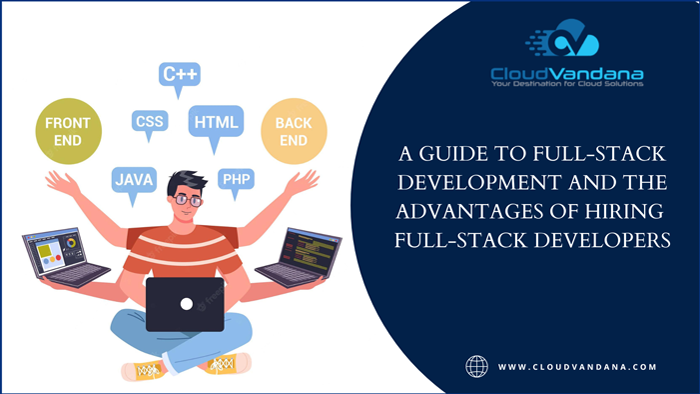
Full-Stack development refers to both the front-end and back-end portions of web applications. Full stack web developers can design complete web applications and websites. They work in the frontend, backend, database, and debugging the web applications. Today, CloudVandana will overview Full-Stack development and its benefits and challenges. Front-end languages include HTML, CSS,JavaScript, etc. Front-end frameworks and libraries are- Angular JS, React.js, Bootstrap, jQuery, SAAS, etc. The back end refers to the server-side development of web applications or websites with a primary focus on how the website works. Back-end languages include C++, Java, Python, JavaScript, Node.js, etc. Backend frameworks include- Express, Django, Rails, Laravel, Spring, etc. So, hiring full-stack developers has become essential for organizations. After discussing the basic features, let’s look at the Advantages of hiring Full-Stack developers for your organization. Advantages Of Full-Stack Development 1. Hiring Full Stack Developers For Better Scalability Full stack developers can work at different stages of the development of the software architecture. This makes it easier for clients t build and scale a team of developers for their projects. Programmers with full-stack skills adapt better to changes in technology. 2. Vast Knowledge Full stack developers are well versed in the technologies used in client and server-side development, especially front-end, back-end, and database. So they can handle the development and testing efficiently. 3. Full-Stack Developers Reduce Communication Gap While hiring a full-stack developer implies that fewer developers will be needed for a specific project. As a result, fewer people allow an organization to reduce the amount of additional communication. So, organizations can establish effective communication with fewer delays and misunderstandings. 4. Hire Full Stack Developers To Save Money Full-stack programmers can perform various functions. So hiring a full-stack developer is the most effective way for companies with limited budgets. 5. Faster Launching Another important benefit of hiring skilled developers is that they can help businesses to launch their products faster than usual time. Why Full-Stack Developers Are Needed? 1. When The Company Is Small Full-stack programmers with good experience can help a small company to grow quickly. They can create various effective solutions to create a basic project architecture. 2 When A Technical Lead Is Required A skilled developer always makes sure that everything runs smoothly and settles all elements of the application together. 3. When The Budget Is Limited When the budget of an organization is limited, it can hire a full-stack developer. However, organizations should never compromise on quality and choose the best developers offering full-stack services. Are you looking for skilled Full-stack developers? CloudVandana has a considerable talent pool of experienced and trained developers in various technologies from which organizations can select their best team of developers on demand. Schedule a call with us today, and share your requirements. Request a Free Consultation YOU MIGHT ALSO LIKE
A GUIDE TO HIRING PHP DEVELOPERS FOR YOUR ORGANIZATION

PHP is a general-purpose scripting language geared toward web development. PHP Developers are professionals who develop applications, websites, and programs using this framework. It is always been the most logical and popular option for web development. Organizations around the world are using this scripting language for various projects. So the demand for developers in this framework is increasing. In this blog, CloudVandana will guide you through the hiring process of skilled Developers that organizations should consider while hiring. PHP is an easy-to-learn scripting language that can be operated on any web server. It has plenty of frameworks and a sizable community. Though it is simple and easy to learn, it is always recommended to take assistance from a true professional. So, before hiring PHP developers for your organization, let’s look at the skills of a developer. Skills Of PHP Developers Developers can be segmented into various categories. Organizations can select their developers based on their requirements and candidates’ competency levels. 1. Beginner Beginners are like freshers who have just started with PHP development. They are capable of understanding the fundamentals of programming, and they can create certain features. They prefer working in a group to overcome any challenging situations quickly. Small and medium-sized companies can hire beginners as they can easily fulfill their requirements and have a low rate of development costs. Beginners should have proper knowledge of PHP and HTML programming languages and should know one of the major frameworks. They should be familiar with the content management system(CMS)and should be able to understand the basic functions. 2. Mid Level Mid-level developers have various development projects under them, and they are capable of providing high-quality web applications. These developers can work on an app without monitoring. Their skills include proper knowledge of more than one framework, like CodeIgniter, Laravel, or CakePHP, Product requirements analysis, and database execution. They are skilled in object-oriented programming in this particular framework. They are adding back-end capabilities for increased app performance and code troubleshooting. 3. Experts Expert professionals specialize in various areas and work with the most updated web development technology and practices. They have a good understanding of product requirements and can suggest a more effective and secure solution. The skills include knowledge of the most popular PHP frameworks, Advanced technical expertise such as PHP for loT, Blockchain, Machine learning, and other solutions. Are you looking for skilled and Experienced Developers to complete your projects faster? CloudVandana, a reputed Staff Augmentation firm in India, can provide a considerable pool of remote developers that organizations can avail of based on their requirements and size. Developers are pre-vetted and ready to work per their clients’ time zone. Schedule a call with CloudVandana and share your requirements with us. Request a Free Consultation YOU MIGHT ALSO LIKE
HOW STAFF AUGMENTATION CAN SAVE VARIOUS ORGANIZATIONAL COSTS

Staff Augmentation is an effective outsourcing strategy that organizations are adopting worldwide. The technique includes evaluating the existing staff and determining the required skills. In various articles, CloudVandana has discussed Staff Augmentation. In this article, we will discuss how this outsourcing strategy can save various organizational costs. The post-pandemic era introduced a booming work-from-home culture. So in this present scenario, companies prefer a remote working model. When new projects come in and the existing in-house team becomes insufficient, companies prefer to hire remote workers through Staff Augmentation agencies. Let’s look at the key ways organizations can reduce costs for their company. 1. Faster And Cost-Effective Hiring Process There are various expenses associated with every process of recruitment and selection, including internal and external costs. The costs include the salary of the recruitment team, advertising costs, and so on. In addition, organizations need to consider employee benefits, taxes, office spaces, insurance policies, etc. Companies spend a lot to select a skilled resource and then need to prepare them for onboarding before they start their work. So organizations lose an amount of time and money. With staff Augmentation, organizations can bridge the skill gap in the company at short notice, but they can also get ready-made solutions from a third-party service provider like CloudVandana. 2. Virtual Onboarding And Training Third-party service providers provide augmented team members, and they are hired by other companies based on their skills and expertise. Remote employees do not have to go through any training programs, but they would still need to be brought into the team through a process known as virtual onboarding and training. This is a cost-effective way as the process can be done virtually, with no extra equipment. 3. Less Operational Costs Organizations can cut various operational costs when they have augmented teams. Organizations do not need to spend much on infrastructure, insurance, etc. 4. Hiring The Right Candidate On-Demand Hiring the wrong candidate can cost a huge loss to the organization, and a shortage of talent can lead to gaps in the workflow. With the remote hiring process, organizations can avail numerous options, and distance is not a barrier anymore. When the talent pool expands, productivity and innovative thinking grow. Staff Augmentation partner can provide the right candidate whenever required. 5. Tax Burdens Can Be Eased Depending on the organization’s location, there is always a tax burden that organizations are unaware of. Complexity can occur depending on the state and country, as different states have different tax measures. So, organizations need to face a lot of challenges. In Staff Augmentation, the whole responsibility is performed by the service provider. So organizations do not need to take all these burdens. There are various other ways Staff Augmentation can save money for organizations. Are you looking for a Staff Augmentation service for your organization to take your business to the next level? CloudVandana has a considerable talent pool of remote developers from which organizations can select their best team depending on their size and requirements. Schedule a call with us, and hire remote developers on demand. Call Now. Request a Free Consultation YOU MIGHT ALSO LIKE
THINGS TO CONSIDER BEFORE HIRING REACT JS DEVELOPERS

React JS Developers are front-end developers who build modern UI components to improve application performance. They have excellent knowledge of JavaScript, HTML, and CSS, and they work closely with testers, designers, web designers, and managers to create a robust applications. React Js is a very popular framework, and it is gaining daily popularity. So finding the right developers for any React project is essential. In this blog, CloudVandana will describe how a company can hire React Js developers for business enhancements. Organizations should look for experts with proper skillsets and technical expertise. Before a detailed description, let’s look at the primary responsibilities of a ReactJs developer. Responsibilities Of A react Developer Expert developers can create the UI components utilizing the React toolkit and build quality UI code for mock designs and wireframes. They can check the code continuously to increase the app performance, and they can seamlessly handle the app’s state and functional libraries to create API calls. Organizations look for developers who can undergo the QA process, including end-to-end testing, unit testing, and integration. Skills Required While Hiring React JS Developers JavaScript And EcmaScript React JS developers should know JS features, functions, and syntax. They should have experience in DOM, JavaScript Scopes, Event bubbling, and hoisting. An understanding of the Ecma script is also essential for creating React applications. Technical Expertise Developers should have a good technical understanding of JSON, Advanced HTML, and Rest API. They should use the core components of React, like JSX, Component Lifecycle, class, functional components, etc. The developers should be familiar with Zoho, Jira, etc. Frameworks And Testing Tools The developers should have expertise with the unit testing frameworks and technologies like Sinon, Tape, Jest, Mocha, etc. In addition, they should have a good understanding of end-to-end testing tools like Cypress, Cucumber Js, Nightwatch Js, and many more. Good knowledge of React frameworks and Libraries would be an advantage. Various Technologies Developers should have a good command of multiple technologies and know the techniques to manage several development requests. JS Build Tools React developers should be well-versed in various JS tools, React developer tools, and Redux Dev Tools. They should have experience in React Library and dealing with the new build tools like Webpack, Yarn, etc. React JS Workflows ReactJS developers can easily manage projects and prioritize state management for app performance optimization. They must know about popular libraries and structures of Context API, React Native, Redux, etc. Flexible Learning Curve It is one of the finest libraries for web development that has undergone various changes and progresses. So the developers must be able to learn technology updates and changes. How To Hire A Skilled React Developers? Finding the best React Developers to handle your projects can sometimes be challenging. Organizations need to consider a few essential factors before choosing the best one. 1. Set Goals Organizations should decide the project’s needs and requirements first. They should discuss the needs with the developers. They should decide if the in-house developers can manage the tasks or if they need to hire remote developers. 2. Developer Shortlistings Organizations should shortlist some staff augmentation companies depending on their requirements. Organizations should ensure that the company can fulfill all the requirements for faster development. 3. Discuss The Project Goals Organizations should discuss the project goals with the staff augmentation partner to know their way of execution. These discussions can be held through virtual meetings or phone calls. 4. Analyze the Technical Skill Companies should access the technical skills properly before hiring. This will helps them to understand if the company has enough expertise and technical knowledge to complete the project. 5. Discuss The Time Zone Barriers If organizations hire developers from a different time zone, they should have clarity and proper discussions about the time zone differences. It will help them to schedule meetings and other collaborative tasks seamlessly. Are you looking for skilled and experienced React Js Developers and still confused about the proper hiring process? Please schedule a call with CloudVandana, a reputed Staff Augmentation firm in India, and hire the best team of remote developers to enhance your organization. Call Now. Request a Free Consultation YOU MIGHT ALSO LIKE
CV EXCEPTION FRAMEWORK-A FRAMEWORK DESIGNED BY CLOUDVANDANA
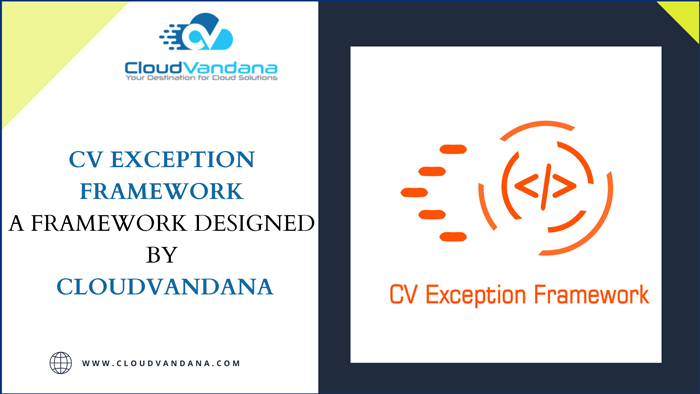
CV Exception Framework is a Salesforce Exception Handler Framework designed by CloudVandna Solutions. This exception handling framework will give a detailed description of the exception that occurred, including the Line Numbers, Exception Messages in an easy-to-read format. It will help Apex developers to log catch exceptions in a custom object. This app will help Apex developers to log catch exceptions in a custom object and not just in debug logs which are relevant only for 24 hours. Once the app is installed, developers can use this framework in any apex class, be it a controller, batch class, scheduler class, or trigger handler, to capture detailed exception messages neatly logged into a custom object. This provides a very easy and proactive way of capturing exceptions in PRODUCTION. The development team can monitor exceptions and take action before the end-users report them. Visit the link to learn more about the app. So let’s dive into CV Exception Framework Setup- Steps to Install CV Exception Framework:- Please go to the above link to install the CV Exception Framework app in Production OR Sandbox Salesforce Org. Select your environment sandbox or production and click on the installation link to install the app in the selected environment. We recommend installing the app in the sandbox first and then install in production if everything looks fine. Once you are presented with the installation screen, you must select which of your users should be granted access to the CV Exception Framework app, including all its components. Click the Checkbox as shown to Acknowledge your installation. Once the installation is complete, click the Done button to return to your Salesforce org. You may see a message stating that the installation takes a long time to complete. In this case, you will receive an email once the installation finishes. Now CV Exception Framework is Installed in your System. You can verify the same in the installed packages. From Setup, Search Installed Package, and Click “Installed Packages” to view. Now, let’s discuss how to use the CV Exception Framework: From the App launcher, search for CV Exception and Click CV Exception Framework to open the app. You can navigate to the How to Use tab to review the instructions. Now, You have to use the try-catch block of code to catch any exception in the custom object that comes with the app. You can use this code Access the Exception Records Click on the Exception Records tab from the CV Exception Framework app to view the records captured as an exception. You can click on the record to view the exception in an easy-to-read format. You don’t need to create the debug logs manually to debug the error. You can access these records anytime and delete the records if no longer required. We also provide an out-of-the-box report to access these exception records to get an overview of exceptions captured within the organization. Access the Exception Report From the “CV Exception Framework” App. Click on the Reports Tab. Then Click on All Folder and Navigate to Exception Reports Folder. On Clicking on the folder, you can access the Exception Records Report. Click on the report to view the exception records in a nice tabular format. So this was a quick overview of this framework. Please visit our AppStore apps for more innovative solutions. Are you looking for a Salesforce partner for a successful Salesforce integration and maintenance process? Please schedule a call with the Salesforce experts of CloudVandana today, and get the best solution for your organization to stay ahead of your competitors. Request a Free Consultation YOU MIGHT ALSO LIKE
AN OVERVIEW OF CV TIMER, A TIME-TRACKING APP BY CLOUDVANDANA
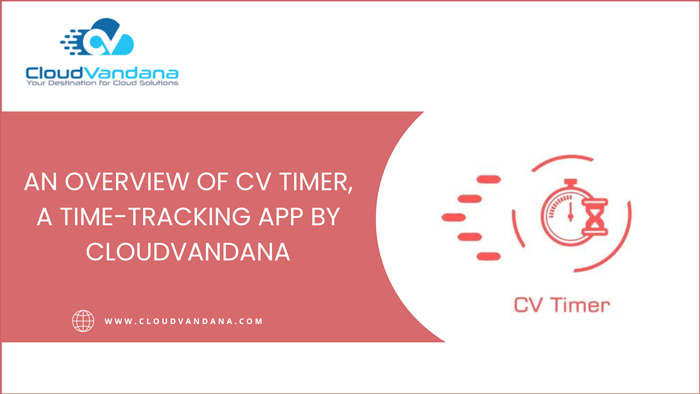
Did you lose track of your time while working on any opportunity? Do you want to track the time efficiently you spent on any Deal? If these are some of the questions you are struggling with, CV Timer is here to your rescue. CV Timer will help you track your time by starting the clock and logging that Time with your deal or opportunity. Today, CloudVandana will discuss an essential product for every organization, CV Timer, introduced by the skilled developers of CloudVandana. Overview Of CV Timer CV timer tracks the time the user or the teammates are spending on a particular task and then logs the hours automatically. CV Timer will help you track your time by starting the clock and logging that Time with your deal or opportunity. This app not only helps to manage the time efficiently but allows the managers to see the performances of the employees based on the time captured on any opportunity by intuitive Time tracking. CV Timer can be added to the Homepage and Utility Bar of any application.CloudVandana is providing you with the pre-built App having CV Timer Component added, so you can start using the app without any hassle. Visit the link mentioned in the pic to know more about CV Timer. Steps to Install:- We recommend installing the app in the sandbox first and then install in production if everything looks fine. Click the Checkbox as shown to Acknowledge your installation. Once you make your selection, click the Install button. Once the installation is complete, click the Done button to return to your Salesforce org. You may see a message stating that the installation is taking a long time to complete. In this case, you will receive an email once the installation finishes. Now CV Timer is Installed in your System. You can verify the same in the installed packages. From Setup, Search Installed Package and Click “Installed Packages” to view. How to configure CV Files App CV Timer interface can be added to the Home page of any application. You can also use the CV Timer directly from the Home Tab on the pre-built CV Timer app without doing any configuration From App Launcher, Enter CV Timer and click on the CV Timer to open the app. Then Click Home Tab to access the CV Timer. To add CV Timer to any other Home Page, please follow the below steps. From the Home tab of any app, click the gear icon at the top right corner and select Edit Page to open the Lightning App Builder. Enter CVTimer on the search component from the left. Drag and Drop the CVTimer component on your page layout at the desired section. You can also add a Utility bar for the CV timer to any app to access the timer from any record page or app page. You can change the properties like Label, Icon, Panel Width, or Panel Height. We recommend keeping the default settings and Click Save. User Setup With CV Timer’s easy-to-use Interface, you can keep track of your time with an intuitive clock. You can use the Start, Stop and Reset buttons to interact with the CV Timer. Start: This button will Start the Timer. Stop: It will Pause the Timer. Reset: It Reset the timer from 00:00:00 Create Time: This will allow you to log the Time in your CV Time Entry Record. You can access the CV Timer from the Home tab, or Utility Tab configured for your app. You can also access the CV Timer from the box CV Timer app. Once you are done with the work or whenever you want to log your time entry in the system, click on the Create Time button from the CV Timer Component. CV Timer app is smart enough to capture opportunity detail automatically if you Create Time from any Opportunity Record’s CV Timer Utility. Access Logged CV Time Entries You can easily view your logged time from the CV Time Entries tab in CV Timer App. Are you looking for skilled and experienced remote developers for your organizational enhancement? Please schedule a call with CloudVandana, the reputed Staff Augmentation firm in India, and hire the best team based on your requirements. Call us now. Request a Free Consultation YOU MIGHT ALSO LIKE
SALESFORCE MARKETING CLOUD AND ITS KEY BENEFITS

Salesforce Marketing Cloud(SFMC) is Salesforce’s platform for marketing automation and customer engagement. It is a SaaS platform comprised of four versions. Each level of functionality and multiple additional at-cost components further increase functionality. Marketing automation can automate marketing campaigns, including email marketing, social media campaigns, lead nurturing, and many more. It is designed to help businesses to scale their marketing efforts in a cost-effective and time-saving manner. If marketers can use this tool effectively, they can quickly achieve their marketing goals. Today, CloudVandana will discuss the popular marketing platform Salesforce Marketing Cloud and its key benefits. Let’s look at the benefits- Critical Benefits Of Salesforce Marketing Cloud As leads can be nurtured throughout the entire sales funnel with marketing automation, organizations can increase conversions. The increased leads and conversations lead to increased ROI. 1. Enhance Marketing Effectiveness This automation tool can enhance marketing effectiveness and ROI by allowing businesses to track, measure, and analyze their marketing campaigns. This tool allows businesses to track which campaigns are performing well and which need improvement. Marketing automation can target a specific audience depending on the needs and offerings of the organization for the best result. 2. Save Time And Money This platform can save time and money for organizations by automating repetitive tasks like email marketing, lead nurturing, and social media campaigns. This practice can help businesses to save time to focus on other aspects of the company. Marketing automation can help businesses to enhance their customer relationship by providing a seamless experience to customers. 3. Increase Customer Engagement This cloud platform is very effective in increasing customer engagement. Organizations can segment their customers depending on their requirements. So it becomes easier to send them personalized and customized messages. These practices lead to satisfied customers, increased customer loyalty, and brand awareness. 4. Single Integrated Platform Salesforce Marketing Cloud can help organizations get everyone on a single integrated page. It provides a single view of the customers and their journey. So the process of targeting the marketing campaigns becomes easier. 5. Automates Complex And Repetitive Tasks The tool automates various complex and repetitive tasks. So the marketing team can spend more time on strategies and planning, leaving the complex and repetitive tasks to automation. In addition, as everyone is working in the same system, it is easier to track results and calculate ROI. So, from the above discussion, we can say that the Salesforce marketing cloud is an effective tool that helps businesses to automate their marketing tasks and use customer data more effectively. Are you looking for a reputed Salesforce partner for a successful Salesforce CRM integration to avail the endless benefits of this cloud platform? Please schedule a call with us and get a free consultation from the Salesforce Experts of CloudVandana. Call now. Request a Free Consultation YOU MIGHT ALSO LIKE
5 EFFECTIVE STRATEGIES TO ENHANCE DIGITAL TRANSFORMATION

Digital transformation is the adoption of digital technology by an organization. The common goals for its implementation are to enhance efficiency, value, or innovation. The world has experienced various changes in recent times. So most organizations have been forced to shift to a digital model. Businesses succeeding in digital transformations continues to grow every day. Today, CloudVandana will discuss five effective strategies to enhance digital transformation. It is the practice of using modern technologies to improve business operations, systems, processes, and customer experience. This transformation decreases the operating expenses for most organizations across the world. As a result, the performance and the productivity of the employees. So every modern business should adopt this to enhance their brand reputation and success in the market. Let’s discuss the key strategies to help companies to accelerate their digital transformation. 5 Strategies To Accelerate Digital Transformation 1. Selecting The Right Solution Finding the right and appropriate technology is essential for a faster digital transformation. Selecting the right technology might sometimes be challenging. The firm’s needs should be the primary focus area. New technologies should meet all identified needs of the firm. So it is highly recommended to hire managed IT services from experience providers to avoid pitfalls during the transition. The management should test the technologies first before their implementation. 2. Helping Workers For Better Adoption Employees are an essential part of the whole transformation process. There are various processes by that management can help employees keep up with digital transitions. A Playbook is another important way to change workers’ mindsets. Another important way is to train the workers. They should help the team to understand the need for digital transformation. Employee collaboration is also important for a successful transformation. 3. Culture Adjustment It is a constant process. Companies face challenges with employees adopting new technologies and ways to get work done. The lack of adaptability culture slows down the whole transition process. The transformation and the culture should motivate the workers to be continuous learners and promoters of the newly adopted technologies. Employees need to reassure the workers regarding the importance of the transformation. 4. Expanding The Client Base One main objective is to help a business gain more customers. This technical transformation helps organizations to create and reach a global audience base. The changes need to focus on enhancing the customer experience. Companies should start evaluating the needs and expectations of the customers for customized and personalized offerings. The new technology should be properly aligned with the customer’s requirements. The transformation should be responsive and easy to use to provide a seamless customer experience. 5. Pay Attention To Teams’ Feedback Listening to employees’ feedback helps businesses to adopt effective digital transformation. Are you looking for experienced and skilled remote developers to adopt digital transformation faster and provide the best results to achieve your business goals? Please feel free to take a consultation call with the reputed Staff Augmentation partner CloudVandana and select the best team depending on your business requirements. Call us now. Request a Free Consultation YOU MIGHT ALSO LIKE






