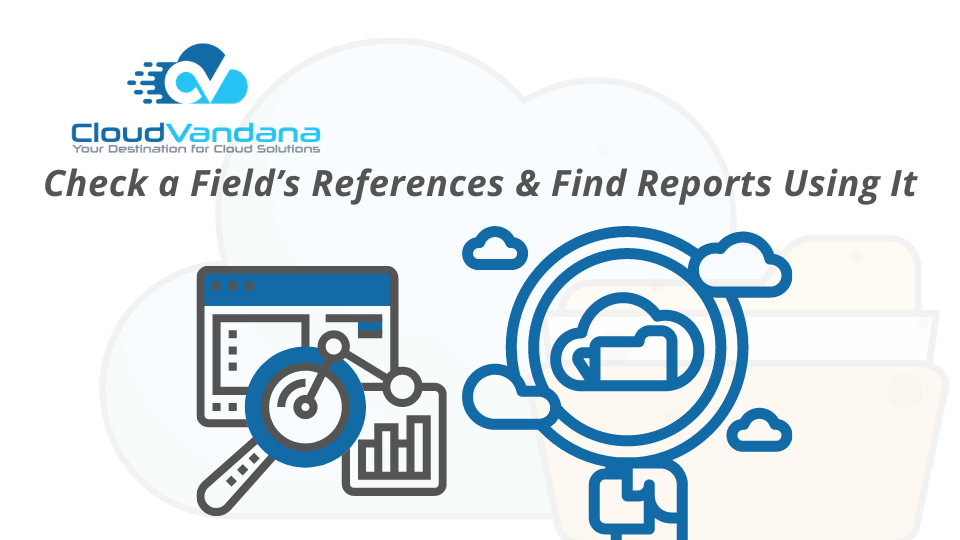You always struggle to find where my custom fields are being used in Salesforce. Am I Using it in any formula fields? Is it being used by any report or what are the layouts this field is added on?
All these answers are one click away from you. With the click of a button, view all the references to a custom field before you edit it, such as references in a formula, layout, Apex Classed, or even Reports.
On a custom field’s detail page, click Where is this used? to see where a field is used and where changes to the field appear. If you are making any changes, then you can use this information to communicate this to other teams/users who use the field in a formula or other context in your Org,
Admins or users with the View Setup permission can check where a custom field is used.

Click Where is this used? to see the field reference details.