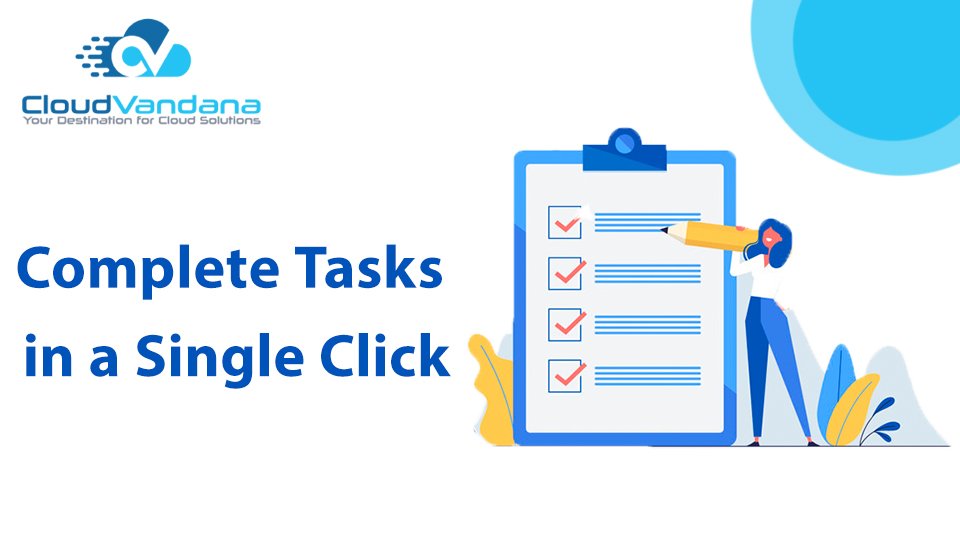Learn how to complete tasks in a single click using automation, no-code tools, and integrated workflows. Explore real-world use cases that eliminate manual effort and accelerate business execution.
Table of Contents
- 1. Introduction
- 2. The Era of One-Click Productivity
- 3. Why Task Completion Feels Cumbersome
- 4. Understanding Click Fatigue in the Modern Workflow
- 5. The Psychology Behind “One Click” Efficiency
- 6. From Multistep to Microactions: A Paradigm Shift
- 7. Business Impact of Streamlined Task Execution
- 8. Use Case 1: Marketing Approvals
- 9. Use Case 2: Sales Pipeline Progression
- 10. Use Case 3: IT Helpdesk Management
- 11. One Click Doesn’t Mean Oversimplified
- 12. How Automation Powers the Single Click
- 13. Integration: The Backbone of One-Click Solutions
- 14. Platform Spotlight: Salesforce Flow and Button-Triggered Actions
- 15. The Role of No-Code Tools in One-Click Design
- 16. Creating Safe Guardrails with One-Click Functions
- 17. Permissions, Auditing, and Compliance
- 18. Measuring ROI: Time Saved per Click
- 19. Visualizing the Impact with Before-and-After Metrics
- 20. Overcoming Skepticism and User Adoption
- 21. Best Practices for Designing One-Click Processes
- 22. Common Pitfalls and How to Avoid Them
- 23. Future of Task Completion: AI and Predictive One-Click Actions
- 26. Case Study: How a Team Cut 40% of Repetitive Work
- 27. Checklist: Are You Ready for One-Click Workflows?
- 28. Conclusion: A Click Toward the Future
- CloudVandana: Powering One-Click Workflows Across Salesforce
- YOU MIGHT ALSO LIKE
1. Introduction
Work has never been more digital—or more demanding. Teams across industries toggle between dozens of tools, manage overlapping workflows, and execute hundreds of repetitive microtasks every week. Despite the surge in platforms claiming to boost productivity, the irony remains: completing a simple task can take multiple clicks, manual confirmations, and context switching.
But what if it didn’t have to? What if a single, purposeful click could handle it all?
2. The Era of One-Click Productivity
We’ve entered a new era of work, where agility and minimalism drive performance. The one-click productivity movement distills complex operations into streamlined triggers. It’s not just about convenience—it’s about collapsing bloated workflows into frictionless, intelligent processes.
A click is no longer just an interaction—it’s an endpoint that sets into motion a cascade of logic, integration, and results.
3. Why Task Completion Feels Cumbersome
Completing a task often involves an unintended obstacle course: searching for the right record, updating fields, sending follow-ups, attaching files, and logging outcomes. Individually, each step is tolerable. Collectively, they create decision drag.
This isn’t inefficiency by accident—it’s a product of legacy systems, siloed data, and disconnected tools that prioritize form over function.
4. Understanding Click Fatigue in the Modern Workflow
Click fatigue is an underestimated cognitive drain. It creeps in as users execute minor actions hundreds of times each day—approving items, assigning owners, updating statuses. Over time, this repetition doesn’t just waste time—it diminishes mental sharpness and contributes to digital burnout.
Reducing the number of clicks isn’t cosmetic. It’s fundamental to restoring focus and efficiency.
5. The Psychology Behind “One Click” Efficiency
One-click execution taps into behavioral psychology. The principle of “effort justification” suggests people value outcomes more when effort is reduced, not increased. When a user sees that a task can be completed with a single action, resistance drops. Momentum builds. The task gets done—immediately.
It also creates positive reinforcement, conditioning users to trust their systems and rely on their workflows.
6. From Multistep to Microactions: A Paradigm Shift
Historically, workflows mirrored the structure of teams. Separate steps meant distinct handoffs. But modern work requires something different—microactions. A microaction is a single gesture that triggers multiple backend activities.
Instead of needing five actions to close a deal, update finance, and notify the team, one click initiates a synchronized chain reaction.
7. Business Impact of Streamlined Task Execution
The average employee executes dozens of micro-decisions daily. Even shaving off 30 seconds per task across an organization results in hundreds of hours saved per month. That’s time reallocated to high-value thinking, customer focus, or innovation.
Streamlined execution also lowers operational cost, accelerates time-to-decision, and improves morale by eliminating digital grunt work.
8. Use Case 1: Marketing Approvals
Pre-One-Click Workflow
Marketing teams often manage creative approvals manually: draft created → email sent → feedback collected → update version → repeat. This linear path not only delays campaigns but fosters versioning chaos.
Post-One-Click Transformation
With a single button labeled “Send for Review,” monday.com or Salesforce can trigger automated notifications, file sharing, approval requests, and feedback tracking—no manual coordination required.
Campaigns move from concept to launch without stalling in an approval bottleneck.
9. Use Case 2: Sales Pipeline Progression
Common Bottlenecks
Sales representatives often spend more time updating records than engaging leads. Moving a deal from “Proposal Sent” to “Negotiation” can mean logging emails, updating close dates, creating follow-ups, and assigning tasks to finance.
One-Click Automation in CRM
Using one-click buttons in Salesforce or HubSpot, reps can advance stages, notify managers, assign tasks, and trigger proposal workflows simultaneously. No toggling. No friction. Just forward momentum.
10. Use Case 3: IT Helpdesk Management
Manual Triage vs. One-Click Resolution
Support teams face ticket fatigue. Each ticket demands triage, categorization, lookup, resolution, and communication. These steps create resolution lag and inconsistent service.
With one-click macros or automation buttons, agents can resolve common issues—like password resets or access permissions—instantly. Backend logic executes scripts, notifies users, and closes tickets with audit-ready logs.
11. One Click Doesn’t Mean Oversimplified
Critics argue that reducing work to one click means sacrificing complexity. This is a fallacy. One-click systems don’t remove complexity—they hide it behind intentional design.
A one-click action can execute dozens of conditional operations under the hood. It’s simplification without compromise.
12. How Automation Powers the Single Click
Automation is the mechanism that makes one-click functionality possible. Workflows configured in systems like Salesforce Flow, monday.com Automations, or Zapier connect multiple steps into a single logic train.
Click a button, and the system:
- Updates a record
- Triggers a notification
- Schedules a follow-up
- Logs history for compliance
It’s not just automation. It’s orchestration.
13. Integration: The Backbone of One-Click Solutions
One-click workflows thrive in integrated ecosystems. Data silos break them. Whether it’s Slack, Google Drive, Salesforce, or monday.com, the true value of a click is unlocked when systems are interconnected.
APIs, webhooks, and native integrations form the arteries through which one-click actions travel. Without integration, the click leads nowhere.
14. Platform Spotlight: Salesforce Flow and Button-Triggered Actions
Salesforce offers unparalleled flexibility with Flow Builder and Custom Action Buttons. Users can create record-triggered flows, screen flows, or scheduled flows—all initiated by a single UI button.
Examples:
- Create a quote with related products
- Submit a lead for approval
- Clone an opportunity with line items
Each of these tasks, normally requiring multiple actions, happens in one fell swoop.
an trigger a file rename, team alert, and Google Drive sync—all without leaving the board.
15. The Role of No-Code Tools in One-Click Design
No-code platforms have democratized workflow engineering. Business users no longer rely on IT to automate. With drag-and-drop tools, condition builders, and automation libraries, anyone can design a one-click function tailored to their needs.
What once took weeks of dev time now takes minutes.
16. Creating Safe Guardrails with One-Click Functions
Powerful systems require thoughtful constraints. One-click functions must have:
- Pre-execution confirmations
- Role-based access control
- Data validations
- Rollback options
These guardrails prevent accidental triggers and ensure reliable results every time the button is pressed.
17. Permissions, Auditing, and Compliance
Enterprise-grade one-click systems must be auditable and secure. Logs should track:
- Who clicked
- What was executed
- When it occurred
- What outcome resulted
Compliance frameworks like GDPR, HIPAA, or SOX demand this level of accountability. Without it, automation becomes a liability.
18. Measuring ROI: Time Saved per Click
Quantifying one-click benefits is critical. Metrics to track include:
- Average task completion time before vs. after
- Number of clicks reduced
- Time to resolution
- Task abandonment rate
Even small time savings—when multiplied across users—translate into significant operational cost reductions.
19. Visualizing the Impact with Before-and-After Metrics
Dashboards offer instant clarity. Charts that show:
- Reduction in task cycle times
- Increased process adherence
- Fewer status delays
- Higher on-time completions
These visuals validate the shift from clunky to click-efficient systems.
20. Overcoming Skepticism and User Adoption
Not all users embrace one-click systems immediately. Concerns include loss of control, fear of automation errors, or change fatigue. Overcome this with:
- Interactive training
- Sandbox testing
- Transparent design reviews
- Early adopter testimonials
Trust builds through experience.
21. Best Practices for Designing One-Click Processes
Design with intent:
- Start with high-frequency actions
- Eliminate unnecessary steps
- Use naming conventions that clearly describe outcomes
- Include visual confirmations
- Document each automation publicly for transparency
Form should always serve function.
22. Common Pitfalls and How to Avoid Them
Avoid:
- Overloading a button with too many consequences
- Hiding logic that’s difficult to troubleshoot
- Allowing access without permission logic
- Ignoring logging and monitoring
Effective one-click actions are simple to use, but robust in design.
23. Future of Task Completion: AI and Predictive One-Click Actions
AI is reshaping the landscape. Instead of executing only when prompted, systems are learning to anticipate user needs. Future clicks will:
- Be suggested before the user decides
- Adapt based on behavior patterns
- Execute context-aware sequences that evolve in real-time
We’re approaching an age of zero-click automation, where actions complete themselves proactively.

26. Case Study: How a Team Cut 40% of Repetitive Work
A mid-sized logistics company used monday.com with Copy Files Pro and Salesforce Flow to automate delivery updates. By enabling one-click actions:
- Teams updated tracking records and notified customers in 1 step
- Weekly update meetings were replaced with automated dashboards
- SLA breaches dropped by 30% in one quarter
This wasn’t just a win in convenience. It was a strategic leap forward.
27. Checklist: Are You Ready for One-Click Workflows?
Ask yourself:
- Do we have manual tasks repeated daily?
- Are users navigating between 3+ tools to finish one task?
- Is data accuracy suffering from inconsistent updates?
- Are status changes slow or error-prone?
- Are employees frustrated with digital overhead?
If the answer is “yes” to any, you’re ready.
28. Conclusion: A Click Toward the Future
The digital age demands more than just access. It demands acceleration. Completing tasks in a single click isn’t a luxury—it’s a necessity for organizations aiming to stay competitive, lean, and responsive.
One-click workflows free your teams from digital clutter and let them focus on what truly matters: execution, creativity, and growth. The future of productivity is just one click away.
CloudVandana: Powering One-Click Workflows Across Salesforce
At CloudVandana, we believe that efficiency isn’t about working harder—it’s about working smarter. Our suite of automation-first solutions for Salesforce is designed to help you complete tasks in a single click, reduce operational friction, and reclaim valuable time across your teams.
If you’re ready to eliminate click fatigue, speed up execution, and transform your workflows into automated powerhouses—CloudVandana is your partner in progress.
👉 Explore our productivity apps and integrations:
store.cloudvandana.com