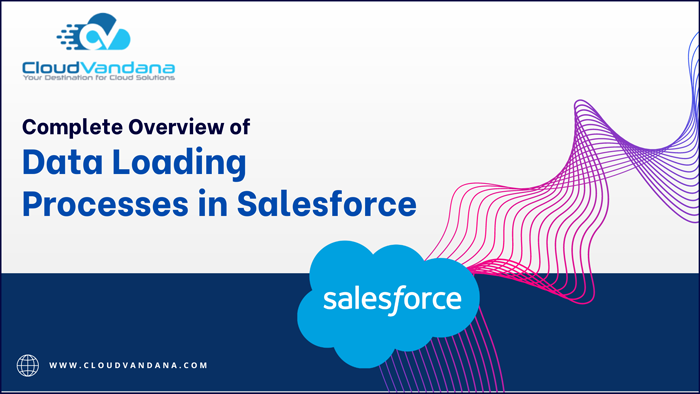The Data loading processes in Salesforce are an essential part of any successful Salesforce implementation. In this blog, CloudVandana will discuss how to utilize the data loading process in Salesforce for faster results!
Data Loading Processes in Salesforce
Managing data loading in Salesforce is critical for successful implementation; done correctly, it makes your job much easier and enables the success of your business goals. Here we’ll explain how to ensure your data-loading process is as smooth, quick, and efficient as possible.
Establish What Data You Need
Creating a plan before you start loading data into Salesforce is essential. You’ll need to evaluate what type of data you need, where it will come from, and how it will be used in the platform. Answering these questions gives you a good starting point for your data-loading process. Additionally, determining which fields are required for your objects can help you more easily identify any missing data points when refreshing or re-importing records.
Design Automated Data Migration Processes
Automated data migration processes are essential for making sure your Salesforce instance is running smoothly. With automated processes, you can easily identify errors and make updates quickly. Additionally, these types of processes help to save time by decreasing the need for manual labor. Automated processes work best with large volumes of data and require careful planning upfront. By creating a detailed plan before beginning any data migration project, you’ll ensure the successful transfer of all your data.
Utilize Data Loader & External ID to Create New Records Easily
When it comes to data loading, utilizing Data Loader and External IDs can help you create new records quickly and efficiently. External IDs are used to identify specific records with ease. As a general rule of thumb, the more external IDs in your system, the easier it is for you to manage data migration projects. Data Loader allows you to easily upload large volumes of information in CSV format into Salesforce with speed and accuracy. After uploading your files, you can utilize Data Loader’s built-in features, such as record validation and error recovery, to make sure all of your data is complete and up-to-date.
Map Source and Target Fields for Migrations and ETLs
Mapping source and target fields is a critical part of the strict data-loading process. It’s essential to understand the relationship between these fields in order to be sure that all of your data is correctly ported, updated, or deleted as needed. When dealing with large-scale imports, this step helps guarantee that data is migrated between Salesforce objects quickly and accurately. Make sure to take the time necessary to review and correct any mappings before loading data into Salesforce.
Validate Data Programmatically Before Loading it into Salesforce System
One key step in the data loading process is programmatic validation — something that helps prevent errors from being loaded into Salesforce. Once all of the fields are properly mapped and you have completed your data pre-processing (i.e., sorting, deduplicating, etc.), use a tool designed for validating your files against business rules to ensure accuracy. This tool could save you time by quickly identifying any issues before they become bigger problems down the line.
Are you looking for a reputed Salesforce Consulting company to handle your Salesforce projects? Please feel free to schedule a consultation call with the experts of CloudVandana to get a customized solution best suited for your business. Call Us Now.