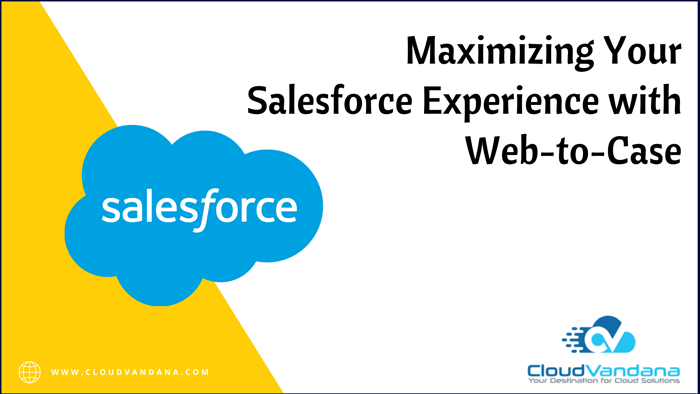Want to streamline your customer service process? Learn how Web-to-Case in Salesforce can help you efficiently manage and resolve customer inquiries.
If you’re looking for a way to improve your customer service process, Web-to-Case in Salesforce may be the solution you need. This tool allows you to easily manage and resolve customer inquiries by automatically creating cases from web form submissions. Learn more about how Web-to-Case can streamline your customer service process and improve your overall efficiency.
What is Web-to-Case, and how does it work?
Web-to-Case is a feature in Salesforce that allows you to automatically create cases from web form submissions. When a customer fills out a form on your website, the information is sent directly to Salesforce, and a case is created. This allows you to quickly and efficiently manage customer inquiries and resolve issues in a timely manner. With Web-to-Case, you can also set up rules and workflows to ensure that cases are assigned to the appropriate team members and prioritized based on their urgency.
Setting up Web-to-Case in Salesforce
Setting up Web-to-Case in Salesforce is a straightforward process. First, you need to create a web form on your website that captures the necessary information from customers. Then, you can use Salesforce’s Web-to-Case wizard to generate the HTML code for the form. Once you have the code, you can embed it on your website. From there, any submissions will automatically create a case in Salesforce. You can customize the fields that are included in the case and set up rules and workflows to ensure that cases are handled efficiently.
Customizing Web-to-Case to fit your business needs
One of the great benefits of using Web-to-Case in Salesforce is the ability to customize it to fit your specific business needs. You can add custom fields to the web form to capture information that is unique to your business or industry. You can also set up rules and workflows to automatically assign cases to the appropriate team member or escalate cases that require urgent attention. By tailoring Web-to-Case to your business needs, you can streamline your customer service process and provide a better experience for your customers.
Managing and resolving customer inquiries with Web-to-Case
Web-to-Case in Salesforce is a powerful tool that can help you efficiently manage and resolve customer inquiries. By allowing customers to submit inquiries directly through a web form, you can streamline the process and ensure that all necessary information is captured. With the ability to customize the web form and set up rules and workflows, you can ensure that cases are assigned to the appropriate team member and escalated when necessary. This can lead to faster resolution times and a better overall customer experience.
Measuring the success of your Web-to-Case implementation
To measure the success of your Web-to-Case implementation, it’s important to track key metrics such as the number of cases submitted through the web form, the average resolution time, and customer satisfaction ratings. You can also use Salesforce reporting and dashboards to gain insights into trends and identify areas for improvement. By regularly monitoring and analyzing these metrics, you can ensure that your Web-to-Case process is delivering the desired results and making a positive impact on your customer service operations.
Are you looking for Salesforce Implementation and maintenance services? Please schedule a consultation call with CloudVandana, a reputed Staff Augmentation firm in India, and hire remote developers to enhance your organization. Call Now.