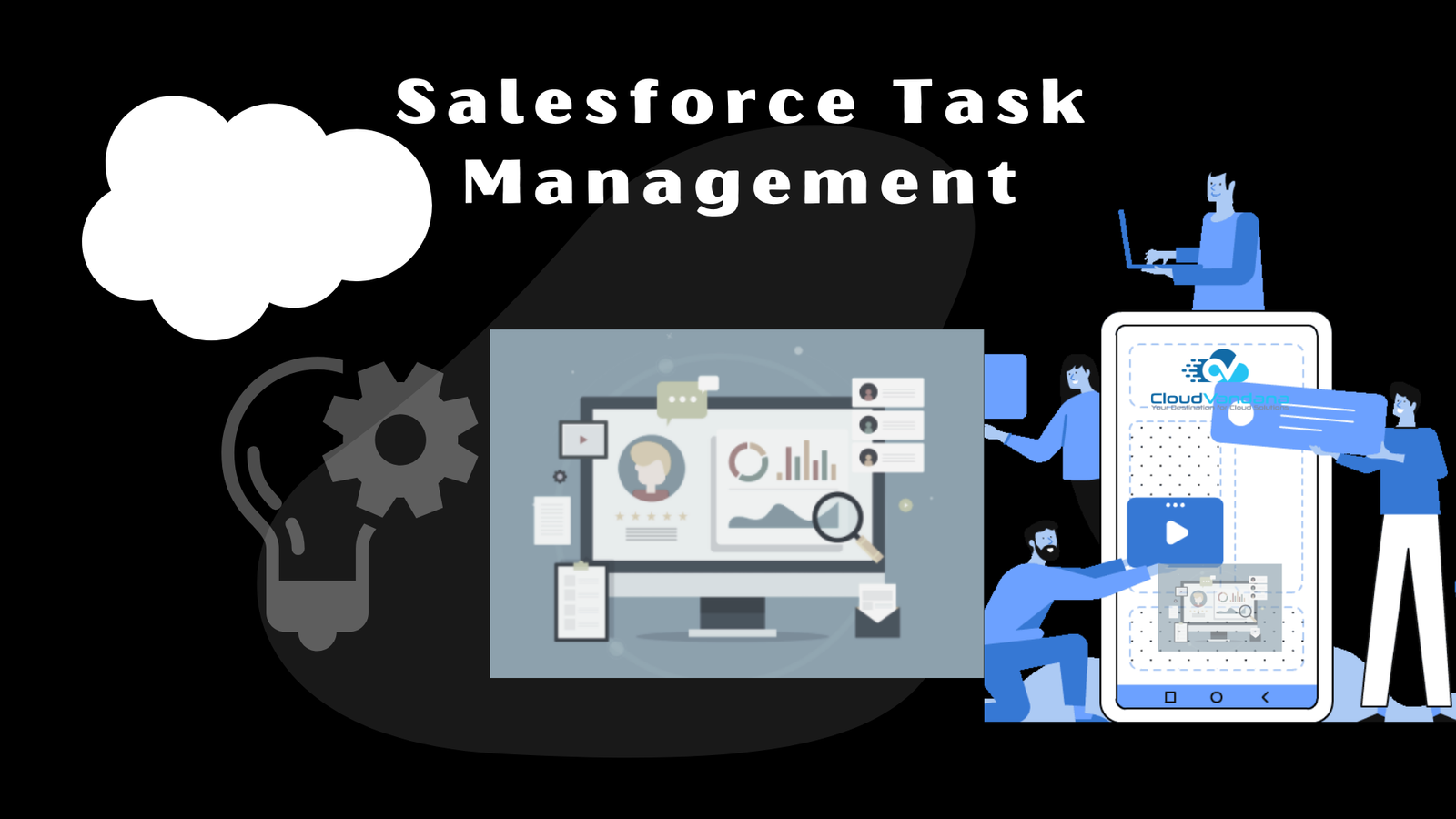Explore how Salesforce Task Management helps you stay organized, assign tasks, automate workflows, and track progress—right within your CRM. Streamline productivity and collaboration across sales, service, and marketing teams.
In a world of constant deadlines, multitasking, and fast-paced team dynamics, effective task management is the foundation for productivity and success. Whether you’re a sales executive managing client follow-ups, a service agent resolving cases, or a marketing lead coordinating campaigns, having a centralized and organized system to track and execute your work is critical.
Salesforce, widely known for its powerful CRM capabilities, also offers robust task and event management features that help you stay organized, streamline workflows, and align teams.
This comprehensive guide explores Salesforce Task Management in depth—what it is, how it works, and how it can help you manage your workload with greater efficiency.
Table of Contents
- What Is Salesforce Task Management?
- Why Use Salesforce for Task Management?
- Core Features of Salesforce Task Management
- Managing Work Across Teams
- Task Automation with Salesforce Flows
- Analytics, Reports, and Dashboards
- Visibility and Access Control
- Mobile Access to Stay Productive Anywhere
- Limitations of Salesforce Task Management
- Extend Salesforce Task Management with AppExchange Tools
- Real-World Use Case: Task Management for a Sales Team
- Final Thoughts: Why Salesforce Task Management Is Worth It
- Need Help Setting Up Task Management in Salesforce?
- YOU MIGHT ALSO LIKE
What Is Salesforce Task Management?
Salesforce Task Management refers to the native features within Salesforce that allow users to create, assign, track, and complete tasks and events tied to various records, such as accounts, leads, opportunities, and cases. These features provide users with a centralized workspace to manage their daily to-dos, monitor interactions, and ensure timely follow-ups. With tasks directly linked to Salesforce records, users can operate in one cohesive environment rather than relying on scattered tools or external task apps.
Instead of switching between different systems to track emails, calls, and meetings, Salesforce users can rely on Task Management to consolidate all action items. This streamlines communication, enhances team collaboration, and improves accountability.
Why Use Salesforce for Task Management?
One of the biggest advantages of using Salesforce for task management is that it consolidates all necessary tools and data in a single platform. Every task, event, related contact, opportunity, or account can be managed from within Salesforce, eliminating the need for third-party applications. This results in greater efficiency and less friction in daily operations.
Managers gain real-time visibility into task performance through dashboards and reports, while team members benefit from structured workflows and shared calendars. Moreover, Salesforce integrates automation capabilities to reduce repetitive tasks and enable smarter work assignment. Since Salesforce is also mobile-friendly, users can manage their day from anywhere, ensuring continuous productivity.
Core Features of Salesforce Task Management
Tasks and Events
Salesforce distinguishes between two primary activity types: Tasks and Events. Tasks refer to actions that need to be completed, such as sending a follow-up email or calling a prospect. Events, on the other hand, refer to scheduled meetings or appointments that have specific start and end times, such as client demos or internal check-ins.
These tasks and events can be directly associated with Salesforce records, enabling a complete history of engagement with leads, accounts, or opportunities. This helps users keep track of all touchpoints and manage their schedules with clarity.
Activity Timeline
Each Salesforce record features an Activity Timeline, which serves as a consolidated view of all associated tasks, events, and emails. Users can easily log past activities, create new tasks, and schedule upcoming meetings from the timeline. The timeline is organized chronologically, giving a full snapshot of a record’s activity history.
This feature allows sales reps and service agents to see what interactions have already occurred and what is planned next. It eliminates guesswork and ensures a seamless experience for both internal teams and customers.
List Views and Delegated Tasks
Salesforce provides customizable list views to help users filter and focus on the most relevant tasks. Examples of these views include “Today’s Tasks,” “Overdue Tasks,” and “My Open Tasks.” These predefined lists enable users to stay on top of priorities and deadlines.
A particularly helpful feature is the “Delegated Tasks” view, which shows all the tasks you have assigned to others. This is especially useful for team leads or managers who want to track task distribution and ensure accountability across the team. Delegation becomes more transparent, and follow-ups are easier to manage.
Task Assignment and Ownership
Salesforce allows for flexible task assignment. Tasks can be assigned to individual users, shared queues, or even external users (with proper permissions). This flexibility ensures that the right person or team is always responsible for the next action.
In addition to assigning ownership, users can set due dates, priorities, and task descriptions. This level of detail improves communication and minimizes the risk of misunderstandings. Everyone knows what needs to be done, by whom, and by when.
Task Prioritization
Effective task management involves not just tracking what needs to be done, but also prioritizing what matters most. In Salesforce, each task can be assigned a priority level: High, Normal, or Low. This allows users to visually identify and address high-impact items before less urgent ones.
Pairing priority settings with due dates gives users a clear plan for how to organize their workday. It ensures that mission-critical actions are addressed on time, helping to avoid bottlenecks or missed opportunities.
Recurring Tasks
While Salesforce doesn’t natively support recurring tasks in all editions, there are ways to create repeatable workflows. Administrators can use Salesforce Flow or Process Builder to automate the creation of new tasks on a recurring schedule.
For teams with frequent and repetitive tasks—like weekly follow-ups or monthly reports—these automations save time and increase consistency. AppExchange also offers plugins for advanced recurring task management, enabling teams to build workflows tailored to their unique needs.
Managing Work Across Teams
Salesforce Task Management is designed not only for individual users but also for collaborative team environments. It helps departments align efforts, delegate responsibilities, and maintain transparency across shared goals.
For sales teams, task management supports the deal cycle by assigning follow-ups at various opportunity stages, scheduling calls, and setting reminders for stale leads. Sales managers can review task completion to evaluate rep performance and improve sales effectiveness.
In customer service, task management helps track issue resolution workflows, ensure timely follow-ups, and facilitate case handoffs. Agents can see task history within a case and keep customers updated with timely responses.
Marketing teams use tasks to coordinate campaigns, schedule content reviews, and manage outreach activities. By tying tasks to campaigns, leads, and email templates, marketing managers maintain a streamlined production process with fewer delays.
Task Automation with Salesforce Flows
Salesforce Flow enables advanced automation, allowing tasks to be generated based on defined conditions. For example, when a new lead is captured, a task can be automatically assigned to a sales rep for initial outreach. If an opportunity remains in the same stage for too long, a reminder task can be triggered to re-engage the prospect.
Flows can also handle more complex logic, such as creating multiple tasks across departments or launching approval processes. This reduces administrative overhead and ensures that no important action is overlooked.

By leveraging automation, teams can work smarter, respond faster, and scale their efforts more effectively.
Analytics, Reports, and Dashboards
Salesforce offers powerful analytics tools to track task-related performance. Users can create custom reports to view task volume, completion rates, overdue items, and user activity. Dashboards can visualize this data, making it easier to identify trends and take action.
For example, a sales manager can monitor daily task completions across team members, identifying who may need support or who is excelling. A service team lead can track how quickly follow-up tasks are resolved after case closure. These insights lead to informed decisions and continuous improvement.
Visibility and Access Control
Salesforce provides robust control over who can see and manage tasks. Task visibility can be restricted by record ownership, role hierarchy, and sharing settings. Profiles and permission sets offer additional granularity to customize access.
This ensures sensitive information remains protected while allowing collaboration within appropriate teams. Managers can oversee delegated tasks without exposing unrelated activities to the entire organization.
Mobile Access to Stay Productive Anywhere
With the Salesforce mobile app, users can manage their tasks anytime, anywhere. Whether it’s checking what’s on their plate before walking into a meeting, logging a completed task, or scheduling a follow-up, everything is accessible on the go.
The mobile interface offers a clean, responsive layout optimized for smaller screens. Push notifications alert users of assigned or overdue tasks, making it easier to stay accountable even when away from a desk.
Limitations of Salesforce Task Management
While Salesforce Task Management covers most essential needs, there are a few limitations to be aware of. One such limitation is the lack of built-in task dependencies. Unlike project management tools that offer finish-to-start or parallel dependencies, Salesforce tasks are standalone by default. However, users can create custom fields or adopt AppExchange tools to simulate dependencies.
Another limitation is the restricted support for recurring tasks in lower-tier editions. Automating repeat tasks requires custom flows or third-party plugins, which may not be ideal for all users. Additionally, Salesforce does not include native visual planning tools like Gantt charts or Kanban boards, though these can be added through integrations.
Despite these gaps, Salesforce’s native features remain highly functional for teams focused on CRM-centric task management.
Extend Salesforce Task Management with AppExchange Tools
To enhance task management capabilities, Salesforce AppExchange offers a range of apps that provide visual planning, task dependencies, and extended automation. For instance, TaskRay is a popular choice for onboarding and internal workflows, offering a drag-and-drop Kanban interface and prebuilt templates.
Mission Control adds project management features like time tracking, resource planning, and milestone reporting. Teams using tools like Asana or Trello can integrate those systems with Salesforce for a hybrid approach.
These integrations allow businesses to customize Salesforce Task Management to their exact needs without abandoning the Salesforce ecosystem.
Real-World Use Case: Task Management for a Sales Team
Imagine a sales manager at a fast-growing SaaS company. As new leads enter the system, tasks are automatically assigned to sales reps for initial outreach. Depending on the lead score or engagement level, follow-up tasks are generated to schedule demos or send proposals. The manager receives weekly reports showing open tasks and aging leads by rep.
Tasks related to demo preparation or proposal reviews are delegated to marketing or sales engineers. Events like discovery calls are scheduled directly from the activity timeline. After a deal closes, a new task is created for the customer success team to begin onboarding.
All of these activities are managed within Salesforce—keeping teams aligned, reducing friction, and driving faster deal velocity.
Final Thoughts: Why Salesforce Task Management Is Worth It
Salesforce Task Management isn’t just a to-do list—it’s a productivity ecosystem that connects data, users, and processes. Whether you’re creating tasks manually or automating workflows with Flow, the platform helps your team stay organized and focused on high-impact activities.
By centralizing task tracking within Salesforce, you eliminate silos and build transparency into your operations. Teams can prioritize smarter, collaborate better, and measure success with confidence.
If you’re already using Salesforce for sales, service, or marketing, leveraging its task management capabilities is a natural next step toward operational excellence.
Need Help Setting Up Task Management in Salesforce?
CloudVandana can help you make the most of Salesforce Task Management. From setting up custom task workflows and automation to building insightful dashboards and integrating third-party tools, our experts are here to ensure you get up and running quickly and efficiently.
Ready to build a productivity-driven Salesforce environment?
👉 Contact CloudVandana to get started today.