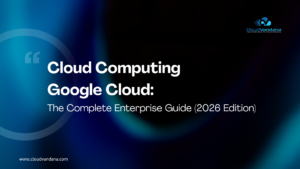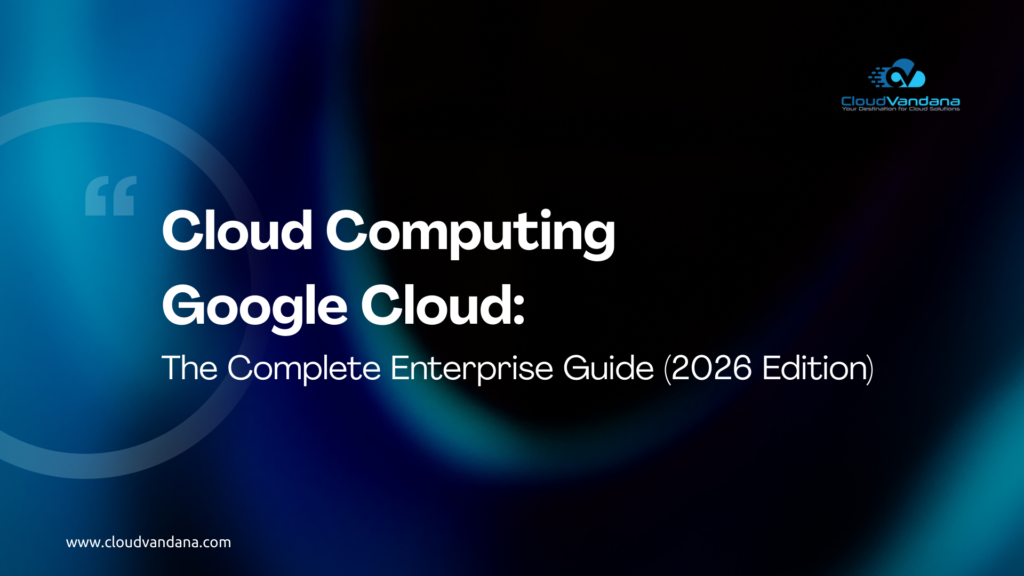If you’re just getting started with Salesforce Cloud Service, it can be overwhelming trying to figure out where to begin. This guide walks you through how to get the most out of Salesforce and make the process easier.
For those who are new to Salesforce Cloud Service, starting off with the appropriate information and tips can save a lot of time and hassle. With this guide, you can navigate the platform quickly and easily and make the most out of the cloud service.
Table of Contents
Salesforce Cloud Service
Define Your Business Requirements
The first step in utilizing Salesforce Cloud Service is defining your business requirements. What do you need the software to do for you? Defining this will help focus the selection process, ensure that all the components of the software work together, and aid in properly configuring roles within a team. Knowing what exactly you need from Salesforce, how many users are involved, and their access levels should be taken into account when formulating your objectives.
Understand Your Data & Structures
When using Salesforce, it’s important to understand the kind of data that you’re dealing with and how best to manage it. Depending on what industry you work in, there may be certain rules or regulations regarding handling sensitive data, so understanding the different fields and structures available becomes essential. Consider which fields should be mandatory and check if they’ll need validation. Additionally, think about labels and other ways to help those using Salesforce search more easily.
Integrate Other Platforms & Systems
One of the most powerful features of Salesforce is its ability to integrate with other platforms and systems easily. This allows you to keep your existing infrastructure and move existing data into Salesforce seamlessly. Additionally, it also enables integration with other services, such as email providers, allowing your users to connect their own external accounts and access important data in one place. Before getting started, establish which other platforms you’d like to integrate with Salesforce and how they’ll connect.

Build Advanced Workflows & Automation
Salesforce allows you to build automated workflows and processes to streamline your operations. You can set up intelligent alerts when certain data requirements are met, such as opportunities reaching a certain size or prospects becoming leads. Salesforce provides a series of intuitive tools that allow you to configure automated processes and approve exceptions on the fly easily. Additionally, it also features external triggers for Outlook, Google Calendar, and other services, allowing you to automate tedious processes even further.
Create Custom Reports & Dashboards
With Salesforce’s tools, you can create and manage custom reports & dashboards. This will help you monitor customer data and track your process flow more effectively. You are able to segment your data based on a variety of criteria, such as geographical location, source of lead generation, or customer acquisition dates. You can use standard reporting fields, or you can create your own custom filters to refine the analysis that you wish to obtain further. Additionally, these reports can be shared and customized by multiple users, enabling them to apply their own insights into the data before making conclusions.
Are you looking for a reputed Salesforce partner for a successful implementation of Salesforce Cloud Service? Please feel free to schedule a consultation call with CloudVandana and get the highest benefits of this Customer Relationship Management platform to reach your goal faster. Call Now.