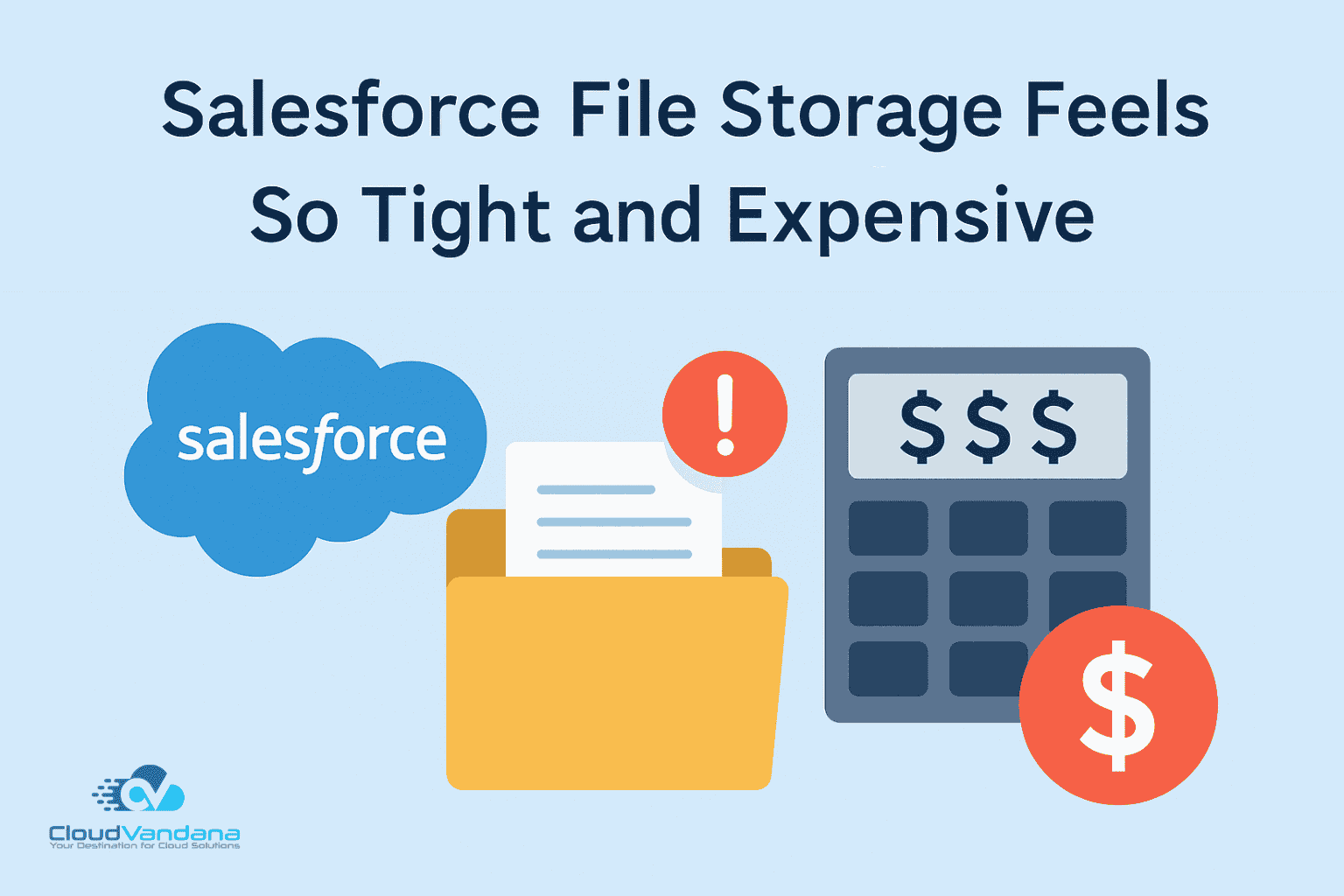Salesforce is a powerhouse CRM—until your files start slowing it down.
If you’ve ever hit a storage limit, you’ve probably faced a tough decision:
- Pay more for space
- Delete important records
- Or move files elsewhere and hope your team still finds them
Many teams outgrow Salesforce’s native file storage faster than they expect—especially as contracts, quotes, and assets pile up over time.
But here’s the part no one tells you:
You don’t need to store everything inside Salesforce to stay efficient and compliant.
There are smart, scalable ways to organize your documents—without bloating your CRM.
We’ve helped teams solve this exact problem using tools like CV Files, which integrates external storage (Google Drive, OneDrive) with Salesforce—without losing accessibility or context.
Want to see how?
Take a look at how it works →

Atul Gupta is CloudVandana’s founder and an 8X Salesforce Certified Professional who works with globally situated businesses to create Custom Salesforce Solutions.
Atul Gupta, a dynamic leader, directs CloudVandana’s Implementation Team, Analytics, and IT functions, ensuring seamless operations and innovative solutions.