Learn how to warm up a new IP Address in Pardot to protect email deliverability and reputation. Follow step-by-step best practices, schedules, and technical setup guidance.
Email isn’t just about sending—it’s about being received. When launching campaigns from a new dedicated IP address in Pardot (Account Engagement), a critical and non-negotiable process must be followed: IP warming. This isn’t merely a technical step. It’s a strategic imperative.
IP Address in Pardot
Without warming, your perfectly crafted emails may never make it to the inbox. Instead, they may be filtered, rejected, or silently discarded. Email service providers (ESPs) like Gmail, Outlook, and Yahoo don’t trust unfamiliar senders. They expect a track record. Warming helps you establish that trust.
Pardot, being a B2B-focused platform, emphasizes reputation-driven deliverability. Dedicated IPs in Pardot are powerful but require careful handling. Rushing into high-volume sending on a fresh IP is akin to opening a floodgate without securing the dam—it’s bound to cause a collapse. This article outlines exactly how to avoid that.
What Is IP Warming?
IP warming is the methodical increase of email volume over a period of time from a new dedicated IP address. This allows ISPs to assess your behavior and recipient engagement in a controlled, predictable manner.
Internet Service Providers monitor new senders closely. They want to understand how recipients react. Are emails being opened? Are users clicking links? Are people unsubscribing—or worse, reporting them as spam?
If you push too much volume too soon, they assume you’re a spammer. It’s not personal. It’s algorithmic.
Think of it as building a digital reputation. Like building a credit score, trust isn’t granted instantly—it’s earned incrementally through consistent, positive behavior.
Dedicated IP vs Shared IP in Pardot
Pardot offers two types of IP infrastructure for email delivery: shared IP pools and dedicated IPs.
With a shared IP, you send alongside other businesses. This approach distributes risk, but it also means your deliverability is tied to others’ behavior. If another sender on the same IP behaves badly, you may suffer consequences even if your practices are clean.
A dedicated IP, on the other hand, gives you full ownership. You’re in control of your reputation. It’s ideal for high-volume senders or organizations prioritizing long-term domain authority.
But with control comes responsibility. Dedicated IPs start with no history. ISPs treat them with suspicion. That’s why warming is essential—it establishes your identity and proves you can be trusted.
The Risks of Not Warming Your IP
Failing to warm your IP properly can result in severe consequences.
Your emails may:
- Land in spam or bulk folders
- Bounce entirely
- Be throttled—sent at painfully slow rates by cautious ISPs
- Lead to IP or domain blacklisting
- Diminish future email reputation even after you fix mistakes
These are not minor issues. In some cases, once a domain is tarnished, recovery may take months—if it’s even possible. First impressions matter, especially with email gatekeepers.
When Is IP Warming Required in Pardot?
You’ll need to warm your IP in several Pardot-specific scenarios:
- When your account is provisioned with a new dedicated IP
- When you switch from a shared to a dedicated IP
- When you’re resuming email sending after more than 30 days of inactivity
- When migrating to Pardot from another platform and sending from a new domain or IP
If any of these apply, you must initiate an IP warming process before sending at scale. Otherwise, you’re inviting deliverability disasters.
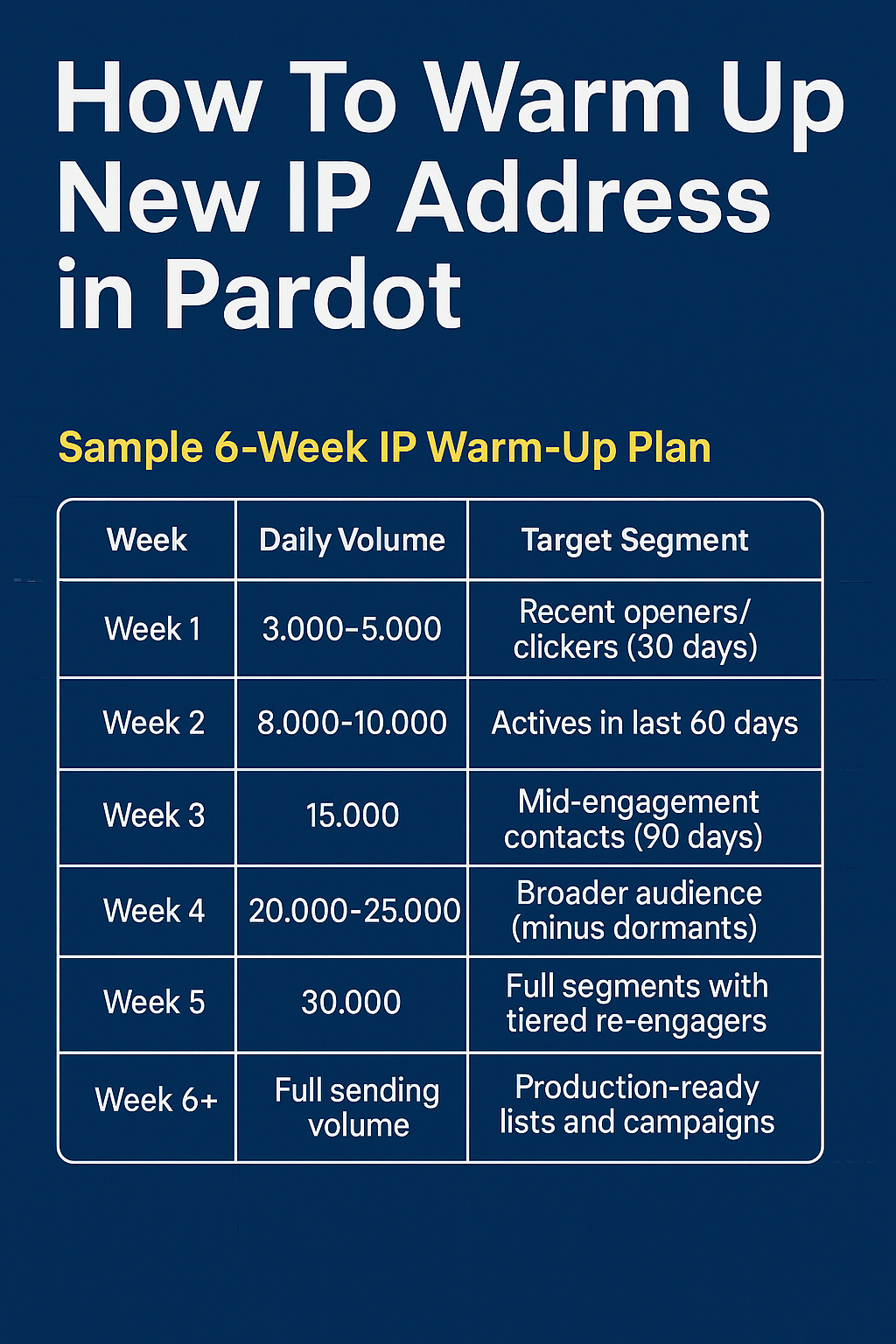
Before You Begin: Technical Prerequisites
Before your first warm-up email goes out, your sending domain must be fully authenticated. These configurations signal to ISPs that your domain is legitimate:
- SPF (Sender Policy Framework): Declares that Pardot is authorized to send emails on behalf of your domain
- DKIM (DomainKeys Identified Mail): Adds a digital signature to prove message integrity
- DMARC (Domain-based Message Authentication, Reporting & Conformance): Guides recipient servers on how to handle authentication failures and reports back to you
All three must be properly configured in your domain’s DNS records. Additionally, ensure that your sending domain is verified in Pardot through Salesforce’s setup tools.
Lack of authentication can derail your IP warming before it even begins.
Audience Preparation: Segmenting Strategically
Success in IP warming hinges on who you email first.
Start with your most engaged contacts—the ones who’ve recently opened or clicked. This signals to ISPs that your emails are wanted. It accelerates the trust-building process.
Use Pardot segmentation rules, automation, and list filters to build out:
- High-engagement lists (last 30–60 days)
- Recently active prospects in lifecycle stages
- Recent form submissions or content downloads
Avoid including unverified, cold, or low-activity contacts at this stage. The goal is to send to recipients who will respond positively.
List Hygiene: Clean Before You Send
A clean list is essential. Even if engagement is high, bad data can poison your reputation.
Purge:
- Invalid email addresses (use email verification tools)
- Hard bounces from prior sends
- Role-based emails (e.g., info@, support@)
- Contacts with no interaction in 12+ months
- Any contact without verified consent
Use Pardot’s dynamic lists, automation rules, or connected Salesforce fields to build refined audiences. Good data equals good reputation.
Designing an IP Warming Calendar
Every warming strategy needs a defined calendar—a structured, progressive ramp-up of send volume over time.
There’s no one-size-fits-all, but most experts recommend a 4 to 6-week warm-up period depending on your total list size.
Start small. Increase volume incrementally. Focus first on quality, then scale.
The calendar should define:
- Daily email volume targets
- Which segments to send to each week
- Adjustments based on engagement metrics
Stick to the plan. One bad batch can undo a week of good sending.
Sample 6-Week IP Warm-Up Plan
| Week | Daily Volume | Target Segment |
|---|---|---|
| Week 1 | 3,000–5,000 | Recent openers/clickers (30 days) |
| Week 2 | 8,000–10,000 | Actives in last 60 days |
| Week 3 | 15,000 | Mid-engagement contacts (90 days) |
| Week 4 | 20,000–25,000 | Broader audience (minus dormants) |
| Week 5 | 30,000 | Full segments with tiered re-engagers |
| Week 6+ | Full sending volume | Production-ready lists and campaigns |
This framework can be adapted based on your unique audience and goals.
Crafting Emails for Maximum Deliverability
Even perfectly timed sends will fail if your content screams “spam.”
Best practices:
- Use clear, non-deceptive subject lines
- Avoid spammy phrases: “Act Now,” “Buy Today,” “Risk-Free”
- Maintain a healthy text-to-image ratio (ideally 60:40)
- Use web-safe fonts, proper HTML, and fallback text
- Include a clear unsubscribe link and contact details
These small details play a huge role in whether your email is delivered—or discarded.
Best Practices for Send Timing
Timing can impact deliverability more than you’d expect.
Follow these best practices:
- Send during business hours (9 a.m. to 11 a.m. in the recipient’s time zone)
- Avoid weekends and late nights
- Maintain consistent send times and days
Consistency signals legitimacy. Random timing mimics spam behavior.
Behavioral Metrics to Watch Closely
Monitor these KPIs daily during warm-up:
- Open Rate: Should exceed 20%
- Click Rate: Aim for 2–5%
- Bounce Rate: Keep under 2%
- Spam Complaints: Never exceed 0.1%
Use these metrics to evaluate whether your pace or audience needs adjusting. A sharp drop in opens or rise in complaints is an urgent warning sign.
Using Pardot’s Reporting to Monitor Health
Pardot offers robust tools for tracking warm-up progress:
- List Email Reports: Provide email-specific metrics like open, click, bounce, and unsubscribe rates
- Engagement Studio: Allows for behavior-driven journeys that segment based on activity
- Campaign Performance Reports: Help you understand metrics in broader context
- Dynamic Lists: Show real-time audience size based on rules
Export data regularly. Build a tracking dashboard if possible. Patterns will inform your next moves.
Bounce Management in Pardot
Understanding and managing bounces is key to success.
- Hard Bounce: Permanent issue (invalid email, non-existent domain). Pardot automatically suppresses them.
- Soft Bounce: Temporary issue (full inbox, server delay). Pardot retries these and flags patterns.
Too many bounces—even soft—can flag your IP as risky. Remove repeat offenders.
Avoiding Blacklists and Throttling
Check public blacklists weekly. Use tools like:
- MXToolbox
- SenderScore.org
- Google Postmaster Tools
If you land on a blacklist, pause sending. Work to resolve the issue—typically by submitting a removal request and reviewing your sending practices.
Pardot also allows throttling—limiting how many emails go out per hour. Enable this to prevent volume spikes.
Post-Warm-Up Scaling
Once your IP is warm, the journey isn’t over.
Scale responsibly:
- Continue segmenting
- Reintroduce colder contacts slowly
- Send re-engagement campaigns in isolated batches
- Increase send frequency gradually
Consistency is key. Reputations are easy to lose, hard to rebuild.
IP Reputation vs Domain Reputation
Both matter. Distinctly.
- IP Reputation: Tied to your sending IP
- Domain Reputation: Tied to your sending domain (e.g., @yourcompany.com)
A bad domain reputation will follow you even if you switch IPs. Tools like Talos Intelligence, Google Postmaster Tools, and Microsoft SNDS help monitor both.
Using Third-Party Tools to Supplement Pardot
Pardot provides excellent insight—but third-party tools offer deeper visibility.
- GlockApps: Tests inbox placement and spam filters
- Validity Everest: Comprehensive deliverability dashboard
- MailTester: Spot-checks email headers, content, and authentication
- Postmaster Tools: Direct feedback from Google
Use them in tandem with Pardot to protect your investments.
What to Avoid During IP Warming
Avoid shortcuts. They cost more than they save.
- Never send to purchased lists
- Don’t send daily emails to unengaged recipients
- Avoid generic sender names (like “Sales Team” or “Info”)
- Don’t ignore complaints or unsubscribes
Every misstep damages your scorecard with ISPs.
Troubleshooting Deliverability Issues
If something goes wrong:
- Pause high-volume sends
- Re-examine segmentation and content
- Focus on re-engagement campaigns using special offers or new content
- Contact Salesforce Support for help reviewing Pardot infrastructure
Quick action can save your reputation from collapse.
FAQs
How long should IP warming take?
Typically 4–6 weeks. Rushing will backfire.
Can I restart if my warm-up fails?
Yes, but with stricter segmentation and a smaller start.
What volume is considered high-risk?
Any send over 10,000/day from a fresh IP is considered risky without warming.
Conclusion
Warming your IP in Pardot is not a luxury—it’s a necessity. Email deliverability is built on trust, and trust takes time. A strong IP reputation opens the door to inboxes, engagement, and ultimately, revenue.
Start small. Scale gradually. Watch metrics like a hawk. Because in email marketing, the sender’s reputation is the one thing you can’t buy—but everything depends on it.
Work with Pardot Experts at CloudVandana
Need help executing a smooth and reliable IP warm-up process in Pardot? CloudVandana brings years of Salesforce and Pardot expertise to ensure your campaigns land where they belong: in the inbox. From setting up DNS records to crafting high-performance warming strategies, we help you scale with confidence.
➡️ Ready to warm up your Pardot IP the right way? Talk to our Salesforce experts at CloudVandana
Let deliverability become your superpower—not your bottleneck.
















