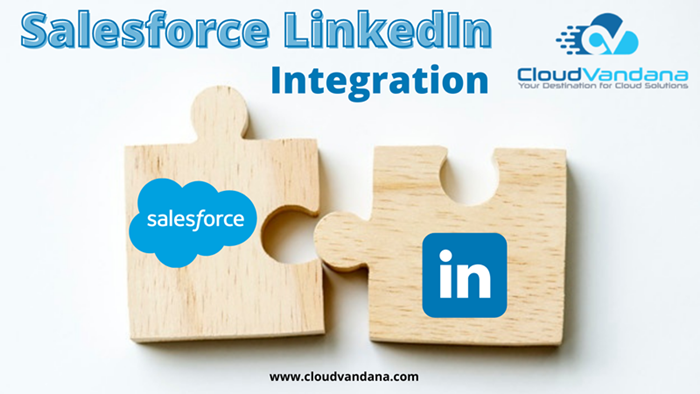Salesforce LinkedIn integration provides LinkedIn Sales Navigator with CRM functionalities. The sales navigator allows seamless integration of data between the two platforms so that users can work on a centralized interface without switching between the platforms to carry out different processes.
In the present era of 2021, every person is very much aware of the professional networking platform LinkedIn.Irrespective of the Industry, millions of users use LinkedIn to scale their businesses, and build public relations and personal branding. The platform helps to get in touch with like-minded professionals and build professional networking.
LinkedIn can be integrated with Salesforce to enhance the performance of both platforms. With the LinkedIn Salesforce integration, a popular networking platform holds the hand of the world’s #1CRM platform to give an absolute and efficient experience to sales representatives.
Before the detailed functionalities, CloudVandana gives a basic overview of these platforms.
LinkedIn Sales Navigator
Linkedin Sales Navigator is specifically created to drive a seamless sales process. Sales Navigator mobile app requires a Sales Navigator account, which is a paid LinkedIn subscription for sales professionals.
The platform helps professionals to find the right leads in the form of individual professionals or businesses and approach them in a personalized way to take any deal forward. The Sales Navigator can be recognized as the lead management arm of LinkedIn. The constructive design helps to get potential customers based on the target audience. In addition, the platform suggests leads that suit the best according to the business needs.
LinkedIn Sales Navigator helps to navigate lead generation in an organized way to make the sales process beneficial. Additionally, the platform provides a lot of features like real-time sales updates, notes & tags, viewer lists, smart link presentations, in-mail messaging, and many more.
Salesforce
Salesforce is recognized as the world’s no #1 CRM platform. Salesforce helps organizations worldwide to manage their customer database and provide customized services to their customers. Through its extensive platform and various tools, Salesforce helps companies to get specific information regarding their clients on a single integrated platform. From lead management to marketing campaigns, to delivering specific reports and conducting third-party integrations, Salesforce is equipped with various features to automate diverse business processes.
Salesforce Linkedin Integration
Salesforce Linkedin integration allows LinkedIn users to store valuable data of leads generated within a CRM database. Users can record the information in specific Salesforce objects and use them to reach their prospects in the best way. Recording the LinkedIn leads through the automated sales funnel of Salesforce allows users to nurture the leads in a more efficient way and close the deal faster. Differently, the Salesforce LinkedIn Integration helps Salesforce users to find suitable leads for boosting the business process. The LinkedIn Sales Navigator allows users to find and capture leads for better data management and better communication based on the specific needs of the business and the target audience.
Salesforce LinkedIn Integration Process
1. Users need to have an administrator before proceeding with the installation.
2. Users need to have an active LinkedIn account.
3. It is compulsory to obtain LinkedIn Sales Navigator to complete this integration process.
4. Users need a minimum edition of Flash Player 9.0 on IE 7 or above.
5. Javascript should be enabled in the user’s browser.
Following are the integration steps, described in brief-
1. Start by logging into the Salesforce account.
2. Go to AppExchange– Apps-Search option.
3. Search for Linkedin and start downloading the LinkedIn package from the results.
4. Download is followed by the installation process. Users can customize the integration from the customization option and security settings.
5. Installation needs to be confirmed.
6. Under the Account section on Salesforce.com, the LinkedIn Company Insider can be found now. Users can explore all account-related connections from this section.
Salesforce LinkedIn integration can be organized in two ways.
- AppExchane
- Third-Party Integration
AppExchange is the most common way chosen by organizations for successful Salesforce LinkedIn Integration. The AppExchange integration allows the users to have a smooth experience of using the functionalities of both platforms.
Third-Party Integrations can be processed by Zapier, which is a highly powerful integration tool. This tool can be used for integrating multiple systems with the help of robust rules and filters.
Conclusion
Salesforce is a single-integrated, highly customizable platform that can be integrated with various applications and services to provide users with an organized approach. This integration is designed to help the users to drive more sales and manage the leads in a better way.
Salesforce LinkedIn integration is a quite simple task. But if you want a Salesforce expert to operate the task, please feel free to contact CloudVandana.