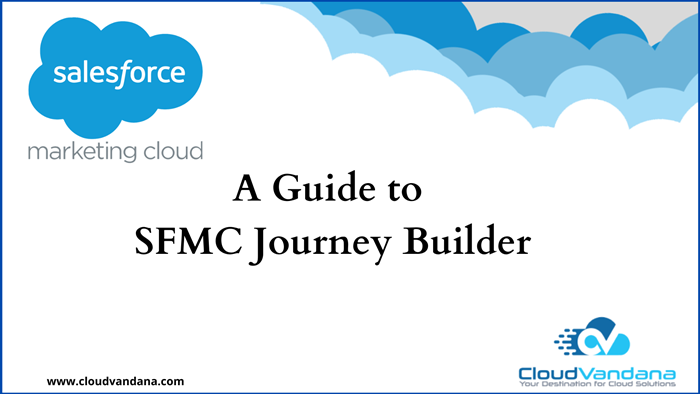Salesforce Marketing Cloud Journey Builder is the fastest way to create customized customer journeys that deliver personalized content through multiple channels. SFMC Journey builder is a tool that helps marketers to have 1 to 1 customer experiences across different channels.
Salesforce Marketing Cloud Journey Builder has many connectors from Marketing cloud and Sales. Each funnel has a specific pre-build task that helps to define the customer journey. These tasks help the users to reach the goal.
From the perspective of the marketer, Journey Builder makes it easy to discover relevant audiences and also to understand their interests. Using Journey Builder, it is easy to understand the reason behind any action of the customer and on what basis they make purchase decisions. Using this tool we get a clear image of the customer lifecycle. Having all these data will help to make good marketing strategies in the future.
Features of Salesforce Marketing Cloud Journey Builder
- Journey Builder uses a content library feature, which stores the contents which are used frequently. While creating a journey this makes it easy to access the content from the library
- Easy and Quick to edit, create and delete any content
- Review the content before publishing
- Setting Goals and Exits for campaigns is another important feature of Journey Builder.
- Integration with Salesforce objects in a click.
Advantages of Salesforce Marketing Cloud Journey Builder
- Salesforce Marketing Cloud Journey Builder has the feature to execute the journey in a pre-production environment which will not disturb any other components or existing Salesforce community instance.
- There can multiple versions of a journey. All the versions can be stored and can be reused.
- You can easily create and execute a journey using Salesforce Journey Builder.
- Salesforce Marketing Cloud Journey builder has the feature to include needed sections in the journey like activities
- Using the journey builder in Salesforce, we can share a journey with other users. We can make a journey public that defines access levels for other users.
- In Salesforce Marketing Cloud Journey Builder, the sharing of content is secure.
Building a Journey in SFMC Journey Builder
Using Journey Builder, we have an option to build a journey from scratch, or we can use existing journey templates. Mainly the process of creating a journey using Journey Builder is straightforward.
Under the Activity tab, we can choose activities like Messages(Email SMS) and include them in our journey definition as needed. There is some flow also controls available that we can be used in journeys, like wait by duration, Engagement split, Decision split, and so on. We can include relevant activities for our journey by just dragging and dropping. Once the activity is dropped to the journey, we can define them as per the requirements.
Tips to remember
It will be a good practice to chart your journey down on paper or any other visual media before we build it in Journey Builder. This will give a more clear picture of the journey and also track the errors. When we create a big repetitive journey it is always good to use the ‘Copy’ option. We can copy only specific activities and also the whole journey. We have to make sure the journey is saved after every iteration since there is no autosave option in SFMC Journey Builder.
Are you looking for a registered Salesforce Partner for a customized Salesforce Marketing Cloud Solution? Please feel free to contact CloudVandana, the registered Salesforce Partner from India, and always stay one step ahead of your competitors.