Easily assign tasks to queues in Salesforce using Quick Actions. Boost collaboration, speed up workflows, and streamline task ownership across teams with this expert guide from CloudVandana.
In today’s fast-paced business landscape, agility and collaboration are critical. Whether it’s a sales team pursuing leads, a support team solving customer issues, or recruiters sourcing top talent—efficiency at every handoff makes the difference between average outcomes and exceptional success. One of Salesforce’s most powerful, yet underutilized features for optimizing workflow is the Task Queue—and with the introduction of Quick Actions for Task Assignment, managing shared responsibilities has never been easier.
In this authoritative guide from CloudVandana, we dive deep into how Task Queues, paired with Quick Actions, can transform the way your teams manage workload, reduce bottlenecks, and deliver high-impact results across departments.
Assign Tasks to Queues in Salesforce
Assign Tasks to Queues is a centralized, shared workstream where tasks are not assigned to a specific individual but to a group of users. Any member of the queue can take ownership of a task and act on it. This model is ideal for high-volume, collaborative environments where the first available or most qualified person should pick up the task without the administrative delay of reassignment.
Originally designed to manage Leads and Cases, Salesforce now supports Task assignment to Queues, enabling a more dynamic and responsive approach to managing team-based workloads.
Why Quick Actions Matter for Task Assignment
Quick Actions are pre-configured buttons or forms that streamline common workflows directly from a record page or the utility bar. With the latest enhancements, Salesforce allows admins to configure Quick Actions that assign tasks to queues—making the process instant, standardized, and scalable.
This means sales reps, service agents, or recruiters no longer have to navigate multiple screens or request manual assignment. They can assign tasks to the appropriate queue in just one click, saving valuable time and increasing responsiveness.
Benefits of Using Assign Tasks to Queues Across Teams
Assigning Tasks to Queues is more than just a routing mechanism—it’s an enabler of collaborative efficiency. Here’s how different teams can benefit:
Sales Teams: Faster Opportunity Qualification
Imagine a high-performing sales team where inbound leads are routed into a queue. Any available sales rep can claim a task to qualify the lead, follow up on an email, or complete discovery calls. The pipeline keeps moving without hold-ups or dependency on a manager to reassign every task.
Service Teams: Accelerated Case Resolution
Customer service reps often encounter issues that require expert knowledge. With task queues, a support agent can escalate a case-related task to a queue of subject matter experts. The next available expert picks it up, resolves the blocker, and the original agent continues to provide seamless support to the customer.
Recruitment Teams: Efficient Candidate Sourcing
In HR or recruitment operations, especially those managing a high volume of job requisitions, task queues can centralize sourcing, follow-ups, and candidate assessments. As new job openings arise, recruiters share a queue where they pick up tasks to contact candidates, arrange interviews, or initiate background checks.
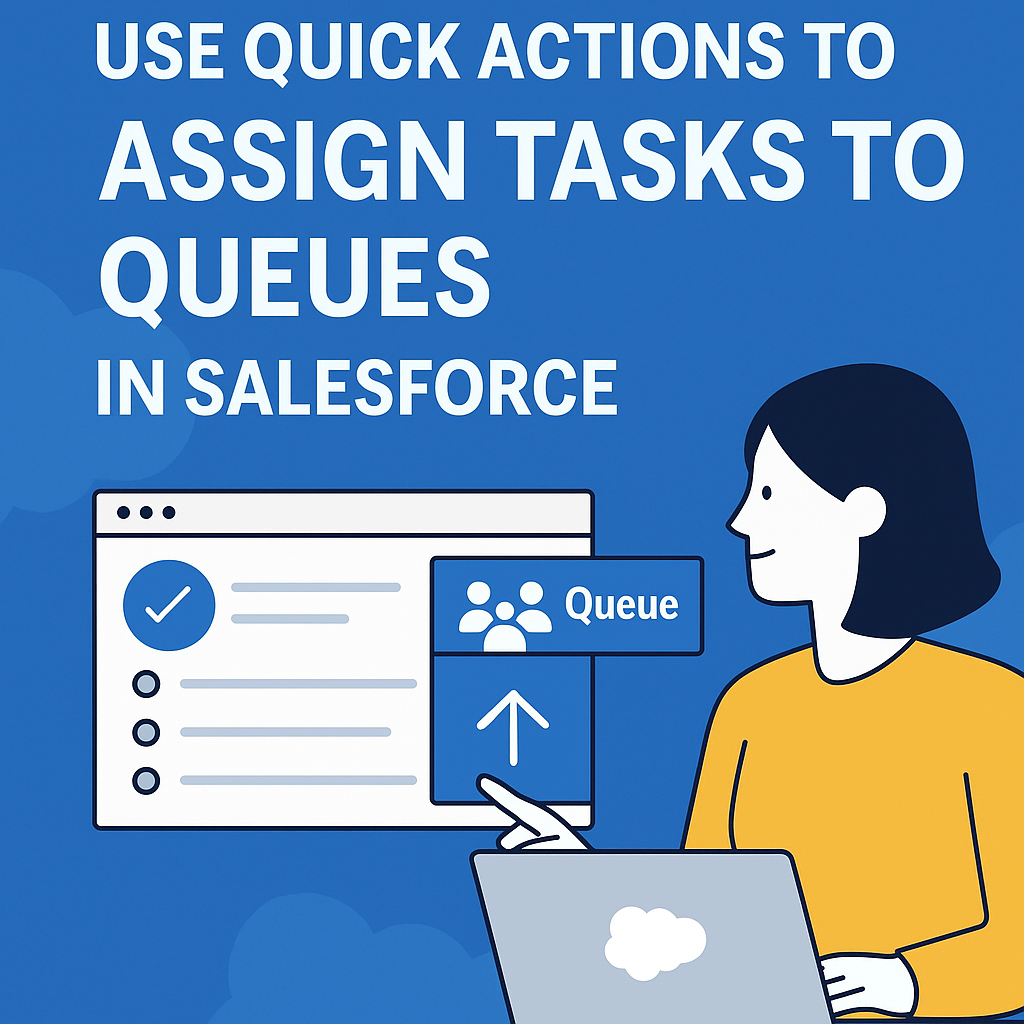
Setting Up Task Queues: The Essentials
Before enabling quick actions, let’s revisit how to set up Task Queues correctly:
- Enable Queues for Tasks in Object Settings.
- Navigate to Setup > Queues.
- Create a new queue, assign the Task object, and add users or public groups.
- Customize Task Record Types or layouts to reflect queue-related logic.
- Adjust sharing rules or permissions if necessary, especially for custom objects.
Configuring Quick Actions for Queue Assignment
Salesforce Admins can create Quick Actions that assign tasks to queues in a consistent and controlled manner.
Step-by-Step Guide:
- Go to Object Manager > Task > Buttons, Links, and Actions.
- Create a new Action of type Create a Record or Update a Record.
- Prepopulate fields such as Assigned To = [Queue Name], Status = Not Started, and set Priority if applicable.
- Add the action to the Page Layout or Lightning Record Page.
- Test the action across profiles and record types.
You can also create Global Actions that allow users to create tasks and assign them to queues from any location, including the utility bar or the mobile app.
Real-World Use Cases and ROI Impact
Let’s take a closer look at how businesses are using Task Queues in practice:
Example 1: Streamlining Partner Onboarding
A tech company uses a task queue to manage onboarding new partners. The Partner Success team shares the queue and takes ownership of tasks such as contract reviews, product walkthroughs, or provisioning software licenses—accelerating time-to-activation.
Example 2: Managing Cross-Functional Project Work
A SaaS enterprise creates a queue for cross-functional collaboration on product feature rollouts. Tasks related to compliance checks, user testing, and technical documentation are assigned to a shared queue across legal, QA, and tech writing teams. This reduces miscommunication and centralizes accountability.
Example 3: Escalation Management in Call Centers
In a high-volume call center, when L1 agents escalate issues, they use a quick action to assign the task to an L2 escalation queue. The next available senior agent picks up the task, reducing time to resolution and improving SLAs.
Common Pitfalls and How to Avoid Them
While Task Queues are powerful, they need thoughtful implementation:
- Lack of Ownership Discipline: Train users to regularly review and claim tasks. Use dashboard metrics to track unclaimed tasks.
- Overloaded Queues: Create multiple queues per business function to avoid bottlenecks.
- Permission Gaps: Ensure queue members have access to the assigned object and fields.
- No Visibility: Surface task queues in dashboards and home pages to keep them top-of-mind.
Tips to Drive Adoption and Efficiency
- Auto-Assign with Flows: Use Flow Builder to assign tasks to queues based on logic like opportunity stage or case category.
- Use Reports and Dashboards: Monitor open tasks by queue, average completion time, and unclaimed backlog.
- Gamify Participation: Encourage team members to take ownership with recognition programs.
- Include Mobile Users: Ensure quick actions are available in Salesforce Mobile for on-the-go responsiveness.
- Review Quarterly: Evaluate queue performance and reallocate members based on business shifts.
Final Thoughts from CloudVandana
At CloudVandana, we believe high-performing teams are built on optimized processes and scalable collaboration. Task Queues—combined with Quick Actions—create an environment where teams can move faster, eliminate friction, and deliver consistent results.
Whether you’re streamlining lead qualification, accelerating case resolution, or improving hiring velocity, the ability to assign and manage work in a shared queue unlocks a new level of productivity.
Ready to enable Task Queues and build high-performing workflows in Salesforce?
Contact CloudVandana to get started with tailored Salesforce automation and configuration.
Frequently Asked Questions (FAQs)
1. Can tasks be assigned to multiple queues at once in Salesforce?
No, a task can only be assigned to one queue at a time. However, you can create separate queues for different teams or purposes and use automation to route tasks based on criteria.
2. Are Task Queues available in Salesforce Classic?
Task Queues are a Lightning Experience feature. Users on Salesforce Classic won’t be able to assign or take ownership of tasks from a queue. To use this functionality, migrating to Lightning is necessary.
3. How do users know when new tasks are added to a queue?
Users can view tasks assigned to queues they’re members of by accessing list views or dashboards filtered by queue ownership. Admins can also set up notifications or reminder reports to alert users about unclaimed tasks.
Empower your team. Reduce delays. Drive growth.
—CloudVandana, Your Trusted Salesforce Consulting Partner.










