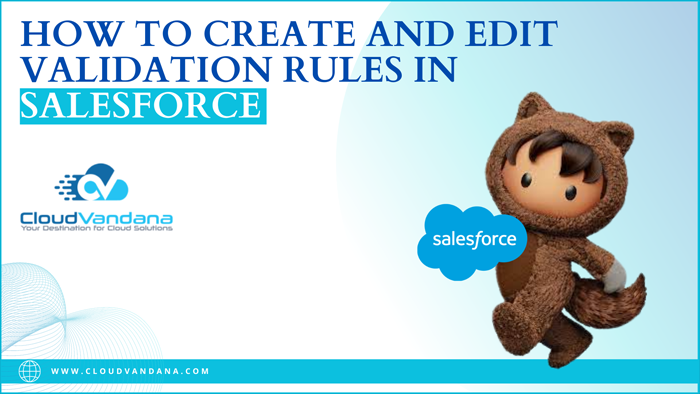Are you looking for a straightforward way to create and edit validation rules in Salesforce? In this post, we provide you with everything you need to know!
Validations rules are an essential part of managing your Salesforce environment. Whether you’re a beginner looking to get started with validation rule basics or an advanced developer looking to optimize your existing setup, this guide will help you create and edit validation rules in Salesforce quickly and easily.
What is a Validation Rules in Salesforce?
A validation rule in Salesforce is a set of criteria that must be met before the record can be saved. This can range from requiring a certain number of characters or restricting users to entering specific data, to ensuring that all required fields are filled out and preventing data that is too short or too long to enter. With validation rules, you can ensure your data stays accurate and correct.
Accessing Your Org’s Validation Rules
To access validation rules in Salesforce, you first have to log into your Salesforce org and access the Setup page. Once here, type “Validation Rules” into the quick find box and select it from the results. This will take you to a list of all the validation rules currently set up in your org. You can then click on any rule to view, edit, or delete it.
Creating Validation Rules
To create a new validation rule, click the New Rule button in the top right-hand corner of your screen. On this page, you will be asked to provide a name and description for your rule and then select the object it applies to. You can also specify which record types the rule should apply to, as well as when and how often the rule should run. Next, set up your formula criteria before clicking the Save button at the bottom of the page.
Editing Validation Rules
To make edits to an existing validation rule, click on the ‘Edit’ button next to the rule in question. This will bring up the Rule Detail page again and allow you to make any necessary changes, including updating the rule’s name or formula conditions. Save your changes before exiting the page; otherwise, they won’t take effect.
Testing and Deploying Validations
Before deploying your validation rules, it’s important to test them first. Otherwise, you may not be able to identify any issues until the validation rule is already in effect. To do this, Salesforce provides the Validation Rule Tester tool. This allows you to check the syntax of a rule and sample records against it to confirm that it’s working as expected. Once you are satisfied with how your rules are performing, you can deploy them easily via the database or setup pages within Salesforce.
Are you looking for a reputed Salesforce Partner for a successful Salesforce implementation for a streamlined work process? Please feel free to call the Salesforce experts of CloudVandana and get the best solution for your organization. Call Now.