5 KEY FACTORS FOR ROBOTIC PROCESS AUTOMATION DEVELOPMENT

Robotic process automation is a form of business process automation technology based on metaphorical software robots, artificial intelligence, or digital workers. Therefore, it is sometimes referred to as software robotics. Today, CloudVandana will discuss five key factors for robotic process automation development. Robotic process automation(RPA) is an application of technology governed by business logic and structured inputs to automate business processes. These tools can configure the software to capture and interpret applications for processing transactions, manipulating data, triggering responses, and communicating with other digital systems. Let’s discuss the key factors for a successful Robotic Process Automation 1. Checking The Process Maturity All processes are not perfect for this automation process. It produces the best ROI when implemented as labor-intensive, repetitive, rule-based, and has a limited number of process exceptions. It is a considerable choice for defined, mature, repetitive, and data-heavy processes. To achieve the best result, ensure the process automation business case and target ROIs are properly lined before performing the process maturity and RPA readiness assessment. These two processes provide a vetted list of these processes. In addition, the assessment can also identify a second set of potential processes, where small process redesign or standardization is needed before being automated. It helps organizations eliminate redundancies before implementing this automation while ensuring higher efficiency of implemented robots along with different numbers of exceptions and potential errors. This lets organizations eliminate several redundancies before implementing RPA while ensuring greater efficiency of implemented robots along with different numbers of exceptions and potential errors. So, it is advisable to start by automating the most accessible processes after the successful implementation. 2. Selecting The Suitable Software There is various automation software available in the market. So please choose the best one as it is the automation platform where processes can be created. A suitable software would create more efficient processes with minimum human interactions and stability for rolling process automation enterprise-wide. 3. RPA Technology Compatibility When choosing an RPA technology partner, software compatibility should be checked with the organization’s system. The IT requirements review should include technical support, security, and data standards, maintenance, hardware, and software requirements, implementation costs, and licensing fees. It is user-friendly and intuitive. So, professionals with less IT experience can easily configure and monitor this technology. In addition, all advanced process automation technology providers have a control room feature that helps organizations to schedule and monitor robot activities. 4. Outlining Project Management Project management is essential for successful implementation. So the first step is to create a project management team and define the governance structure for RPA. So, the team should include the key personnel from the relevant business units and IT and project management professionals. The next step determines the goals of this program. It minimizes person-hours and costs or improves the efficiency or quality of work. It establishes the rating process used in the maturity process and readiness assessment. When the team and program goals are established, it is easy to develop a process automation implementation plan. 5. Hire RPA Developers Most organizations do not consider hiring a dedicated team of RPA developers for a successful process. But hiring experienced RPA developers is essential for enhancing the process. So, before choosing the right team, organizations should consider a few points. Are you looking for skilled remote developers to enhance your organizational requirements? CloudVandana, a reputed Staff Augmentation firm, has a considerable pool of skilled and experienced remote developers from which organizations can select the best team based on their requirements. Schedule a call with us today, and share your requirements. Request a Free Consultation YOU MIGHT ALSO LIKE
REACT REMIX-A NEW OPEN-SOURCED REACT FRAMEWORK
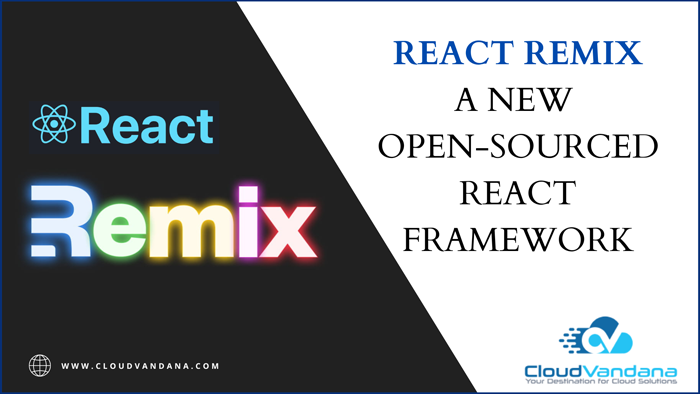
React Remix is a web application framework for React from the authors of React Router. This application provides APIs and conventions for server rendering, routing, data loading, and many more. The remix is in the same category as Next.Js. Today, CloudVandana will discuss the Rect Remix, a new open-sourced React Framework. In today’s digital world, React is the most used framework, and various React framework is being introduced almost every day. Each framework provides unique offerings. It is new, and it recently became open source after being available on a paid subscription. It is used for server-side rendering. So, both the back end and the front end can be made using a single app. Minimum JavaScript coding is required to serve the clients. Remix fetches data on the backend and serves the HTML directly to the user. Let’s have a quick look at the benefits of using Remix. Benefits Of Using React Remix This framework has some built-in features that make it seamless for developers. Error Boundaries The errors are limited to the component that will fail to render, or it will simply show an error. In other frameworks, it will break the entire page, and users will see a huge error screen. It is a very important feature for production build so that the user doesn’t get locked out of the entire page for a simple error. Nested Pages Any page inside a route folder is nested in the route instead of being separate. Users can embed these components into the parent page with less loading time. In addition, users can enforce error boundaries to the embedded pages, which helps in error handling. Transitions Remix can handle all loading states for the users. So users need to tell Remix what to show when the app is loading. In other frameworks like Next.js, users must set the loading state using the state management library. Libraries can help to do the same thing in other frameworks. Traditional Forms Previously, when developers used PHP, they used to specify a form method and action with a valid PHP URL. A similar approach is being used in Remix. Drawbacks of Remix This framework has a lot of benefits, but there are a few drawbacks associated. Smaller Community It is the latest open-source, so many people are not using this framework. So while facing a problem, it will be difficult for the developers to find a proper solution quickly. So they might have to post the problem to a forum and wait for the responses. Complex Routing System This framework has a complex routing system, so developers need to learn the framework efficiently. Remix Vs. Next.js Next.js is one of the most popular React frameworks used for server-side rendering. It provides a seamless developer experience with a lot of features. Similarly, Remix is also an open-source framework. So, developers have started to compare these two frameworks. Routing Both frameworks have a lot of common things when it comes to routing. Both frameworks follow a file-based routing system and support the dynamic and nested routing segments. Remix has built-in support for nested routing with the nested layouts, while Next.js need manual configurations. Deployment Next.js can be installed on any server that can run Node.js by running the ‘next build & next start’ command. It comes with built-in support for running the serverless mode when deploying. The remix was built to run on any platform and interface with any system. So it is a request handler inside the HTTP server that allows using any server. Sessions And Cookies Usage Next.js does not have any built-in functions to interact with sessions of cookies. But they can work with Next.js to perform user authentication and save session data in the cookie. Remix offers support for sessions and cookies that users can generate by simply calling a function. Styling When it comes to styling, Remix is a bit different from Next.js. It offers a built-in technique of linking classic CSS style sheets using link tags. Next.js comes with Styled-JSXas, the default CSS in the JS solution. Styled JSX lets the developers style the components with the scoped CSS in the Next.js application. Developers can use the tag in the existing React component and define CSS. Are you looking for skilled remote developers to handle your projects in various latest frameworks? CloudVandana can provide a considerable talent pool of skilled and trained remote developers who can work as an extended team for faster deployment and better productivity. Please visit CloudVandanalets-connect/ and hire the best team from the reputed Staff Augmentation firm CloudVandana. Schedule your call now. Request a Free Consultation YOU MIGHT ALSO LIKE
5 EFFECTIVE BUSINESS INTELLIGENCE TOOLS FOR DATA VISUALIZATION

Business intelligence tools are collections of tools and techniques that analyze and convert raw data into actionable and coherent information for use in business analysis to help in decision-making. These tools are types of application software that can gather and analyze a large amount of unorganized data into useful information. They can organize data through key performance indicators, collaborative reports, interactive dashboards, and many more. Organizations can deduce actionable insights, set goals, and identify new growth opportunities with the help of data visualization and analytics available on the tools. Business intelligence tools are in high demand for organizations looking to develop successful business models from the collected data. The tools provide two main features Data Analysis Data Visualization Data Analysis tools integrate seamlessly into the existing database to extract relevant data. Data visualization presents data in pie graphs, flow charts, highlight tables, and stack columns, among others. Let’s look at the effective business tools for data visualization. 1. Tableau Tableau is the most used business intelligence tool. This tool offers a wide range of aesthetic graphical representations. The tool performs two key tasks, Data collection, and data analysis. Popular organizations worldwide are using this tool. The features of this tool include automatic data updates, multipurpose dashboards, predictive analysis, community support, and many more. 2. PowerBI PowerBI is a business intelligence tool that uses connectors with software to extract easy-to-understand insight from raw data. It is fully integrated with the Microsoft ecosystem that includes Azure, Office 365, Dynamic 365, and many more. This tool is known for the easy handling of data and excellent modeling capabilities. In addition, collaborative workspaces can be created to share reports. Features include data visualization, dataset filtration, online analytical processing, trend indicators, navigation pane, etc. 3. QlikSense This tool was earlier known as QlikView. The tool offers seamless integration of the analytical back-end with a user-friendly front-end. This tool allows the creation of interactive data visualizations, conducting detailed data analysis, building dashboards, and preparing informative reports. Features include drop-data visualization, mobile analytics, securing enterprise-scale catalogs, geospatial analytics, timely alerts, etc. 4. DOMO It is an essential business intelligence tool that offers complete data and visualization solutions. By integrating DOMO with the different data sources, businesses can track and create reports for different segments. It offers pre-built visualization formats like heatmaps, column charts, scatter plots, and others. Extensive documentation and training are available for developers who use business intelligence software. Features include data blending, report templates, multi-user support, responsive design, etc. 5. Sisense It is another popular BI and data visualization tool that helps in collecting, analyzing, and visualizing databases. Data is centralized in this tool. This feature reduces the time of data processing time and allows for a combination of data from various sources. Features include unlimited dashboards, seamless data integration, export data to Excel, CSV, PDF, etc. Are you running short of time and resources? Partnering with the reputed staff augmentation company CloudVandana can bridge the gap and take you to the project goals. Schedule a call with CloudVandana today and hire the best team of remote developers for your organization. Call Us now. Request a Free Consultation YOU MIGHT ALSO LIKE
5 KEY WAYS TO ENHANCE THE HIRING PROCESS
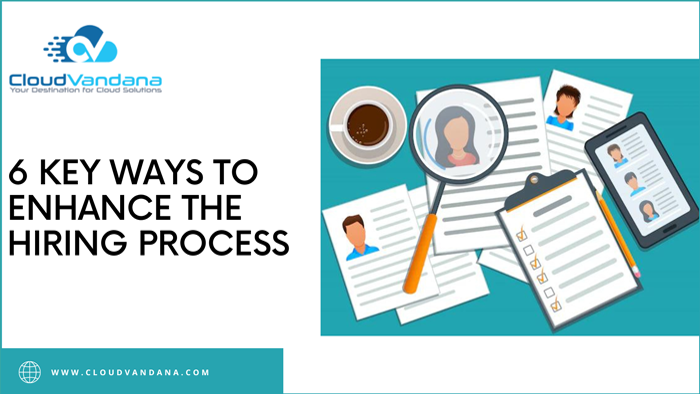
The hiring process is an essential part of every organization. It refers to the overall process of identifying, sourcing, screening, shortlisting, and interviewing candidates for jobs within the organization. Every organization should have a proper hiring strategy to achieve the best result. In this blog, CloudVandana will describe five effective ways to enhance organizational hiring methods. As per a global survey report, most companies believe that they are not being able to achieve their hiring goals. Though companies are always focused on hiring and talent retention, the talent shortage is an important issue for organizations. So organizations should include a few modern strategies and tools in their hiring to overcome those challenges. 5 Ways To Enhance The Hiring Process 1. Encourage The HR Team Organizations should encourage and appreciate the HRs for better efficiencies in the selection process. 2. Enhance Internal Talent Hiring Creating an internal recruitment process is essential to retaining employees and ensuring employees’ growth. The internal hiring process is significant for any organization. So, assigning tasks as per the employees’ ability increases employee retention. In addition, giving them proper recognition enhances the productivity of the in-house or internal employees. Companies can create customized job descriptions for open positions for better screening. 3. Prioritize Employee Soft Skill Soft skills are essential for candidate evaluation. Top soft skills include empathy, agility, passion, capability, and proper communication. 4. Perks And Benefits Rewards, recognition, and compensation are immensely important factors in motivating employees and boost up the hiring process. 5. Implementing A Stong Staff Augmentation Process Remote work or Staff Augmentation has become the latest and most preferable trend for organizations across the web. It is a highly scalable solution. As a result, organizations can save considerable money, which can be used in various operational processes for organizational enhancement. Organizations should have the right collaborative tools, engaging strategies, virtual onboarding, and evaluation methods for a seamless remote hiring process. Organizations can face various challenges in implementing the whole process. So it is recommended to partner with a Staff Augmentation firm like CloudVandana to maintain the remote hiring process successfully. CloudVandana has a considerable talent pool of remote, pre-vetted, skilled developers and experts in various technologies, from which organizations can hire the best team per their requirements and size. Please schedule a call with us and TRY OUR DEVELOPERS FREE for a week. Request a Free Consultation YOU MIGHT ALSO LIKE
AN OVERVIEW OF STRATEGIC SOURCING AND ITS BENEFITS

Strategic Sourcing is an approach to developing supply chain management that ensures the timely delivery of goods and services by the company’s business objectives while decreasing supply chain risk and cost. The process formalizes the way of information gathering and uses it to help the organization to use its consolidated purchasing power to find the best possible values in the marketplace to align the purchasing strategy. Today, CloudVandana will give an overview of strategic sourcing and its benefits. Strategic Sourcing is expanding due to its popularity. It requires analysis of the buying process of an organization, its source of buying, its price, and volume. It is different from conventional purchasing as it emphasizes the initial purchase price to focus on the total cost of ownership and optimize the sourcing process through ongoing market analysis and building relationships with suppliers. The Application Of Strategic Sourcing Businesses can use this process to make the processes less shortsighted and focused on price. A sourcing plan can allow them to develop an adaptable system that contributes to the overall value of the business. The process begins with analyzing business requirements and historical spending, outlining a proper strategy, and then conducting data collection and market analysis to guide a roster of suppliers. Strategic sourcing involves measuring performance and improving the process. Strategic sourcing is practiced by large organizations with many suppliers. Strategic Sourcing Steps This process can be segmented into seven main steps. Let’s have a look at the stages. 1. Identification And Categorization To initiate the strategic sourcing process, the spend areas existent across all the business areas in the organization should be identified. Categorization helps in prioritizing the sourcing activities for each spending area. 2. Building a proper sourcing Strategy In this step, a strategy should be built on how each categorized to spend area will be approached. The requirements of the business units should be identified. 3. Analysis Of The Supplier Market This step is to execute an in-depth analysis of the current and future suppliers to understand and evaluate relevant supplier profiles. This includes analyzing the revenue or market share of suppliers to understand their market standing and industrial performance along with the risks and opportunities. 4. Request For Supplier Information This step is very important to communicate the specific requirements of the organization. 5. Selection Of Suppliers And Contracting Process Execution After identifying the selection criteria, the following process is to choose the suppliers who can offer the highest cost savings. 6. Measurement And Periodic Tracking This step is t effectively measures how suppliers perform the requirements and objectives of the organization. It is essential to engage in periodic tracking of supplier performance and identify areas for improvement. 7. Implementation Of Supplier Relationship Management The seventh step is implementing supplier relationship management which makes the relationship between the organization and suppliers instead of a one-way process. After discussing the steps, let’s look at the benefits of strategic sourcing. Benefits 1. Improved Cost Saving A proper sourcing strategy can save organizations money in various ways. Organizations can identify selecting suppliers that offer maximum value. Negotiation can be done for lower unit prices against high-volume purchases. 2. Risk Mitigation And Minimization By analyzing the total spending and value delivered by suppliers, businesses can carry out quality, financial, supply, and customer support risk assessments. After this identification, a strategy can be created to mitigate and minimize the risks. In addition, building close relations with the suppliers can also eliminate the disruptors in the supply chain. 3. Continuous Improvements It is a sustained cycle of improvement, where managers can identify areas of improvement. It allows stakeholders to make informed decisions for items such as the future development of the business model and capitalizing on market opportunities. 4. Better Alignment Of Business Objectives The sourcing activity falls in line with the business objectives. So it becomes easier for organizations to deliver improved performances and enhanced efficiencies. 5. Optimization And Recognition Of Suppliers Strategic sourcing highlights analyzing the suppliers and their capabilities to profile them. Through this system, organizations can select the best-suited suppliers for them. 6. Strong Relationship With Suppliers Building a strong relationship with suppliers help organizations to build trust and brand value. When suppliers feel valued, they deliver as per the organization’s objectives. Are you looking for experienced and pre-vetted developers for a faster deployment process of your projects so that you can focus on strategic sourcing for organizational enhancement? Please schedule a call with the Staff Augmentation firm CloudVandana and select the best team depending on your organizational needs. Call us now. Request a Free Consultation YOU MIGHT ALSO LIKE
7 ESSENTIAL STEPS IN THE SALESFORCE CHANGE MANAGEMENT PROCESS
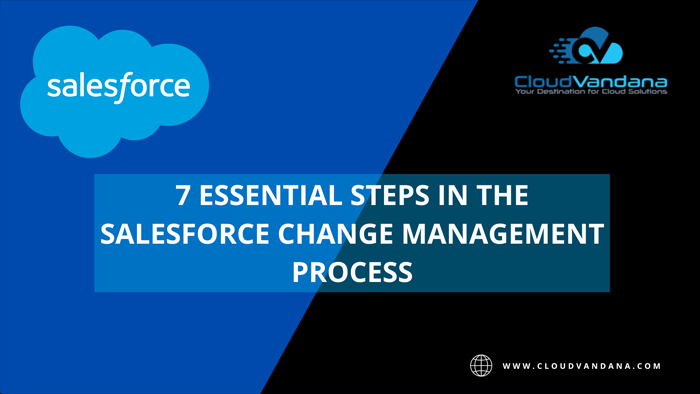
Salesforce Change management is a collective term for all approaches to prepare, support, and help individuals and organizations to make organizational changes. Adapting to changes is an integral part of successful business growth. In this digital world, new technologies are constantly developing, and new competitors are entering the market. So companies should keep on changing their organizational process for enhanced growth, increased employee engagement, and successful initiatives. Today CloudVandana will give an overview of the Salesforce change management process and its benefits to organizations. Change is hard to accept, even if it promises new benefits and greater convenience. So users face various challenges with the CRM upgrades. Salesforce releases three updates in a year, so managing the response is essential for the successful adoption of the new and powerful features of the platform to get a competitive advantage. As a result, organizations need to create a solid Salesforce Change Management plan to enjoy real-time guidance within the application. Let’s have a look at the vital change Management Plan. 7 Essential Change Management Process 1. Understand The Necessity Of Change Organizations should always anticipate what the users want from the Salesforce software by running continuous improvement surveys that help two-way communication between end-users and change leaders. If the change matches the employee’s requirements, it will be easier to accept the update. 2. A Proper Strategy Organizations should set their vision first for the change. This might be based on business needs and user feedback. They should predict the scope of each change by anticipating user reactions. If organizations are planning on adding a new app or tab into Salesforce, then users might complain about the longer workflow. So before execution, predicting possible changes will help in dealing with them. Organizations should clearly outline the change management roles and responsibilities of individuals and teams. This might include a change management task force. Finally, organizations should define the way of measuring success. The metrics could be a mix of organizational, individual, and change management performance. 3. Emphasis On The Change Requirement Teams can make late deliveries. To overcome these delays in change management, the development teams should prioritize the tasks on hand in a phased manner. Organizations can execute customer-centric and remedial changes along with transformation and structural changes. By prioritizing changes and defining their effect of them, organizations can prevent delays and restrictions in the initial phases. 4. Phase The Rollout Change should be simple to prevent the change management task force and the end-users from getting overwhelmed. To avoid this situation, businesses should prioritize the rollout of features that are most difficult and delivers maximum return on investment. Once this is completed, the next set can be implemented. 5. Quality Assurance Testing After completing the development phase, users can move on to quality assurance testing. QA testing is done to ensure that the software is error-free. In this phase, Salesforce application components, including workflows, configuration, and features, are tested regressively until the errors are eradicated. The quality assurance team maintains sandboxes to migrate the code for testing. Unit testing and automated testing on various components can monitor the performance of the components and create bug lists. By monitoring the lists, developers can address the issues and continue until the bugs are put to rest. 6. Training For Better Adoption Process The addition of the new Salesforce feature can be challenging for employees. These challenges can make the employees scared about the technology and prevent them from engaging with the tool and related training in a positive way. So they should be trained in a light way for better adoption. 7. Salesforce Change Management Optimization Organizations can collect the user experience related to the change. At the same time, awareness can be circulated, and feedback can be collected to improve the change management process. In such a way, organizations can optimize change management. Are you still confused about Salesforce implementation and the change management process in your organization? Please schedule a call with the Salesforce partner CloudVandana and focus on your core business process, leaving the whole Salesforce responsibility to us. Call us now to reach your goal. Request a Free Consultation YOU MIGHT ALSO LIKE
KEY BENEFITS OF SALESFORCE EXPERIENCE CLOUD

Salesforce experience cloud is a digital platform built on Salesforce that helps companies to build content in one place and deliver it on any websites, portals, mobile apps, and storefronts. Salesforce experience cloud can develop next-generation intense digital experiences to interact with the people who are essential to the organization. The platform also improves sales, offers world-class service, and manages your content. Today, CloudVandana will discuss the key benefits of this Salesforce platform. Salesforce Experience Cloud Salesforce Experience Cloud was formerly known as Salesforce community cloud, a DXP platform with an integrated set of technologies that allows users to create and manage community experience easily and fast. The experience cloud ensures advanced security features and seamless system performance. With this platform, users can create multiple websites to meet their business needs and goals. The partner portal connects the sales team improving the partner relationships and ensuring effective collaboration and channel management. Marketing sites can build customer connections, keeping them engaged with the organization. This cloud technology provides strong community engagement and ensures better interaction with customers, experts, and partners. Organizations can create help centers to deliver exceptional customer service and support by providing customers a place to get answers to all their questions. It is an effective promotional tool that generates leads for a new product launch or an upcoming event. Before discussing the benefits, let’s look at the key features first. Key Features Of Salesforce Experience Cloud 1. Customer 360 With the help of Salesforce Customer 360, users can create a single view of customer data on the integrated CRM platform for various departments of an organization. It helps to deliver a personalized experience to build a long-term relationship with the customers. 2. AppExchange Users can find, download, and install various apps to enhance customer experience. In addition, with the help of knowledge management applications, organizations can build and manage the knowledge base effectively. 3. Mobile Usability Experience Cloud is very much optimized for any device, including mobile phones. This feature increases customer satisfaction and increases customer retention. 4. Low Coding Interface Developers can create beautiful and engaging digital experiences with Experience Cloud that don’t require high-coding ability. 5. Salesforce Native Solution Salesforce Experience Cloud provides advanced security and strong protection against unauthorized access. All the data processing happens within Salesforce instead of any third-party servers. 6. Analytics And Tracking Users can get and sort all the data to create reports and dashboards to track and analyze the business progress. There are various other features of this platform; we have only discussed the key features of this platform. This platform can help users in various aspects like increasing sales, delivering exceptional customer service, promoting products or services, etc., for better customer engagement. As the platform is highly configurable, users can easily adjust the websites to meet their needs. Let’s discuss the endless advantages of this platform in detail. Benefits Of Salesforce Experience Cloud 1. Wide Range Of Offerings This cloud platform provides a wide range of offerings to users. They can create, customize, and maintain various communities specially customized for a different audience and their needs. 2. Third-Party Integrations Organizations can increase their Salesforce community functionality with different third-party components and applications available on AppExchange. Users can use powerful advanced communities to increase productivity, streamline community management, etc. 3. Flexibility And Customization The Experience Cloud communities development has become easier, streamlined, and faster. So users can create a productive site using layouts and templates, themes, and custom components. 4. Effective Content Management With the help of Experience Cloud CMS, users do not have to duplicate the content to deliver it to all the sites. They can reuse the content those are already created by setting up connections to bring content from the external CMS into the particular site. Organizations can select the option based on their business type. 5. Cloud-Platform Security Salesforce is the most secure platform when it comes to cloud platform security. Users or organizations can be assured of a high level of security and strong protection of the data against unauthorized access. Conclusion From the above discussion, we can say that Experience Cloud accelerates the implementation process, customer engagement, business management, etc., in reduced time. Are you looking for a reputed Salesforce partner for a successful Salesforce CRM implementation and maintenance for organizational enhancement? Please schedule a call with the Salesforce Partner CloudVandana and experience the highest benefits of this cloud platform in your organization. Call us now. Request a Free Consultation YOU MIGHT ALSO LIKE
WHEN AN ORGANIZATION NEEDS IT CONSULTING SERVICES?

IT Consulting Services are activities that advise organizations on how best to use information technology to achieve their business objectives. In the previous blog, we discussed the benefits of hiring an IT Consulting firm for your organization. A trustworthy IT consulting firm generally uses experienced IT professionals specializing in various IT operations. They always keep organizations updated and provide the most reliable technical support to them. However, sometimes organizations try to manage their whole process independently without any support from IT partners. As a result, they fail to reach their goal faster. In this article, CloudVandana will describe the signs when an organization requires IT consulting services. Table of Contents IT CONSULTING SERVICES 1. When Organizational Enhancements Are Required 2. You Are Losing Economic Resources 3. When You Are Failing To Maintain The Deadlines 4. When You Lack In Professional Point Of View 5. Safety And Security Of The Data FAQs FAQ 1: When does an organization need IT consulting services? FAQ 2: How can IT consulting help with technology transitions? FAQ 3: When should small businesses hire an IT consultant? YOU MIGHT ALSO LIKE IT CONSULTING SERVICES In the present situation, organizations must find a unique way to stand out, enhance their operations, and increase revenue while keeping costs low. Most organizations face many challenges in staying ahead of the competition. Selecting a knowledgeable specialist as their IT partner can help them grow and maintain their status. Let’s look at the signs indicating that the Organization requires IT consulting services. Signs That Indicate The Necessity Of IT Consulting Services There are various reasons why your firm could require an IT consulting service. 1. When Organizational Enhancements Are Required If the technology is outdated, organizations must seek advice from IT consulting companies as an essential component of spending for a service. IT consulting services look over the whole system and help the organization stay up to date with the very best innovation. IT Consulting companies can suggest the best solution based on the size and the requirements of the organization. With the help of a consulting firm, organizations can guarantee that their system is up to date and discover just how to remain present with the latest technology. 2. You Are Losing Economic Resources Outsourcing for IT brings numerous benefits to organizations, including connections. If organizations are running services without secure connections with innovation suppliers, the business could shed money or have data vulnerability. Organizations can obtain customer assistance and upgrades with a direct line to vendors. Upgrading and technology updates are essential to the success of the organization. 3. When You Are Failing To Maintain The Deadlines This is one of the most essential concerns for organizations and their brand reputation. Without a proper strategy or necessary integration, organizations sometimes fail to maintain their deadlines, leading to delayed deployment and the loss of brand reputation. IT consulting services decrease that time and help organizations to deploy their projects on time. 4. When You Lack In Professional Point Of View Every organization needs to select the right method of operations and implement a proper project plan to enhance the usage of IT technology. Without these strategies or professional perspectives, organizations fail to reach their goal. A consulting company can enhance its IT configuration, ensuring the best result and staying ahead of competitors. 5. Safety And Security Of The Data IT consulting services provide data protection to the organizations they are working with to keep sensitive data secured. Various malfunctioning can lead to data loss leading to great difficulties. A reputed IT consulting firm can help preserve the details properly so they don’t get stolen or lost. Are you facing any of the above-mentioned problems? Don’t wait any longer; take the consulting and staff augmentation service from the reputed IT consulting firm CloudVandana and explore your organization’s enhanced productivity. Schedule a call now to stay ahead in the technical world. FAQs FAQ 1: When does an organization need IT consulting services? Answer: Organizations need IT consulting when facing frequent tech issues, outdated systems, scaling challenges, cybersecurity threats, or lack of in-house expertise. FAQ 2: How can IT consulting help with technology transitions? Answer: IT consulting ensures smooth tech transitions by planning, minimizing downtime, and training staff, leading to better efficiency and reduced disruption. FAQ 3: When should small businesses hire an IT consultant? Answer: Small businesses should hire an IT consultant when their team lacks specialized knowledge or is overwhelmed with daily tasks. Schedule A Call Request a Free Consultation YOU MIGHT ALSO LIKE
BENEFITS OF HIRING AN IT CONSULTING FIRM FOR YOUR ORGANIZATION

An IT consulting firm is a professional service organization that provides expertise and specialized human resources through consultants. Consulting firms may consult in various domains like management, engineering, etc. Working with an IT consulting firm can create a significant impact on organizations across the world. Today, CloudVandana will discuss the benefits of hiring an IT consulting firm for your organization. Let’s have a look at the benefits of an IT consulting firm. 1. Saves Cost And Time Consulting firm or Staff Augmentation firm saves time by planning a proper systematic process to make a plan, execute it, and finally regulate it to complete the approaches. So, a lot of time can be saved while choosing the right approach leaving the rest of things to the consulting firm to carry out plans. They cost-effectively take responsibility for the whole process. 2. Enhanced Efficiencies IT Consulting companies can provide experienced professionals who can handle the whole software development process with efficiency. Every business needs constant monitoring and update. The experts with a deep knowledge have a deep understanding of the projects to recognize the business of software companies as well as provide the best approach to increase productivity. 3. Concentrate On The Core Features Of the Business A consulting firm is focused on the principal activities of the business and enterprise. So it comes to be important for a consultant to analyze the business on adopt the schemes that will enhance the functioning of an organization. The team provided by the consulting company works together with the in-house team to accelerate the business process to achieve the target. 4. Implementation Of Proper Strategy And Technology For an on-time deployment procedure and other work execution, a proper strategy is very essential. An IT consulting company can create a strategy based on the size and requirements of the organization, which will be beneficial for the growth of that organization. 5. Availability On-Demand Organizations can avail of the service or resources on-demand from the consulting firm. So they do not face any skill gap or gap in their workflow. IT partners handle any challenging situation with their expertise 24x 7. They constantly monitor the resources and services that lead to enhanced productivity. 6. Increased Security Organizations often face security hazards in various sectors. As a result, cyberattacks on little to tool-sized companies are extra typical than ever. Working with an IT consulting service specializing in net safety and security can better secure organizations. A consulting firm can educate employees on modern technology and also the techniques to stop a cyber threat. 7. Knowledge Sharing IT consulting companies not only help organizations by providing skilled resources or services, but they also provide complete guidance to move the business forward with great success. The experienced resources are always ready to share valuable knowledge to keep them one step ahead of their competitors. There are various other benefits that organizations can avail themselves of by partnering with an IT Consulting Firm for your organization. Are you running short of time and resources for your organization? Partnering with CloudVandana will bridge the gap and take you toward your project goals. Please schedule a call with us today and go for our IT Staff Augmentation Service now. Request a Free Consultation YOU MIGHT ALSO LIKE
IS SOFTWARE DEVELOPMENT OUTSOURCING A COST-EFFECTIVE SOLUTION?

Software development outsourcing is selecting a third-party provider of software development services capable of managing all the tasks involved in a software development project. Outsourcing IT operations signifies that the organization is maintaining its businesses well. They do not just depend entirely on the in-house team for every task. Today, in this blog, CloudVandana will discuss software outsourcing and its cost-effectiveness. Outsourcing IT operations or IT as a service help businesses in various ways- It saves a lot of time and money that can be spent on business operations. The team of highly skilled professionals helps organizations to expand their business like never before. They unburden the in-house team’s tasks so that both in-house and offshore teams can work properly for faster completion of their tasks. Let’s dive into the deep for a detailed understanding. Types Of IT Outsourcing Depending on the functionalities, IT outsourcing can be divided into two categories. 1. Fully Outsourced When an organization work with no on-site IT employees, instead, their outsourcing partner manages all the IT procedures, including backups, updates, troubleshooting, security monitoring, etc. 2. Co-Managed It is the process where both in-house and outsourced teams work together to enhance IT tasks. Organizations can choose the models based on their requirements. Following are the key advantages of Software Development Outsourcing Advantages Of Software Development Outsourcing 1. No Cost On Hiring, Onboarding, And Training The hiring process requires a lot of resources as expenses are associated with hiring, screening, onboarding, training, etc. But when an outsource partner takes the whole responsibility, companies do not need to pay extra costs for this process. Even they do not need to arrange any training drive as the outsourced developers are well-trained. So they can start immediately. 2. Efficiently Streamline Every Process Software development outsourcing is an effective process that enables business owners to manage their organizational processes effectively. Sometimes, organizations get confused about selecting the right tools and technologies to enhance their projects, so it is better to leave this to the experts of your outsourcing partners. Business processes can be ruined if they come into the wrong hands leading to low productivity and accelerated costs. Outsourcing specialists like CloudVandana know IT operations management very well, so they always maintain the quality without additional costs. 3. Remote Support Organizations can easily get remote support without bearing any costs associated with in-house or on-site staff. Remote IT support is a recent trend globally in the post-pandemic era. Organizations can get 24×7 IT support at an affordable cost. They are ready to work as per the client’s preferred time zone and provide support for any kind of concern. So organizations can perform more efficiently. 4. Easy Scaling Development outsourcing is a scalable solution for organizations. Here also it provides cost efficiencies. Organizations can increase or decrease the number of developers depending on the project’s needs. If there are no active projects, organizations can just terminate the contract with just prior notice. This is not possible with in-house developers as organizations need to pay them the full salary even when there is no active project in their hands. So, organizations can save a huge amount with this remote development process. Are you still unsure if software development outsourcing is appropriate for your organization or not? CloudVandana is here to provide you with the right solution so that you can reach your goal easily. Schedule a call with the experts of CloudVandana and get the best solution for or business to stay one step ahead of your competitors. Call us now. Request a Free Consultation YOU MIGHT ALSO LIKE






