SALESFORCE TESTING FOR A SUCCESSFUL IMPLEMENTATION

Salesforce testing authenticates the configuration and customization performed in vanilla SDFC. This process ensures that a tester checks the code that has been customized in the area of testing built-in salesforce functionality. Salesforce, the world’s #1 CRM solution, provides enhanced systems, technologies, practices, and strategies to organizations of all sizes. Salesforce implementation help companies to manage their customer and customer data efficiently. Today, in this blog, CloudVandana will give an overview of Salesforce testing for a successful Salesforce implementation. Salesforce provides excellent customer support and marketing automation solutions, making this CRM platform the most preferred solution for organizations of all sizes. Apart from these solutions, Salesforce provides cross-selling and upselling opportunities, sustainable growth opportunities, and seamless customer collaboration. Quality testing is essential to ensure the continuous quality maintenance of this CRM tool. Salesforce Testing Salesforce testing framework can e segmented into two parts. Manual Testing and Automated Testing. Manual testing checks the basic functionalities. But getting the desired result with manual testing is difficult. Moreover, as human errors can change any result, the efficiency might be reduced. On the other hand, automated testing is very effective in testing the functionalities and system. In addition, it has excellent proficiency in the implementation process. It can be seen that shorter development cycles have more difficulties associated with these apps. So a comprehensive testing strategy is essential. There are various other reasons for Salesforce testing. Reasons are as follows- 1. Check the functionalities and the condition of the system. 2. Quickly detect the bugs and the errors to rectify them immediately. 3. Checking the time-based event functionalities. 4. Scrutinizing the finished system and its capability to integrate business processes effortlessly. Testing Strategies The Salesforce testing process focuses more on customizable features rather than built-in functionalities. There are mainly given processes associated with the Salesforce testing strategy. Let’s have a look at the details of this strategy. 1. Unit Testing As Salesforce is developed on Apex, the platform development language provides a range of built-in unit test cases for code validation. Unit testing is arranged by APEX developers who incorporate written clauses within the code. 2. Functional Testing This is the first step of the Salesforce testing strategy. In this phase, each new feature is thoroughly reviewed, and a check occurs for bugs. This app system undergoes end-to-end testing. As a result, it boosts the test coverage. The focus is to ensure the performance of the developed apps to preserve the client’s existing app functionalities with its related security models. Functional Testing can be segmented into three categories: system Testing, Production Testing, and Regression Testing. System testing covers the technical processes end to end. Testers can quickly troubleshoot problems of their automated processes through this script. At the same time, production testing takes place in a production environment. It checks if the configuration and the code have been deployed from the Sandbox to the production environment. Finally, the regression test contains how the code and configuration changes affect the existing user system processes. 3. UAT Testing After the functional testing process, the Salesforce app passes through UAT or User Acceptance Testing. This step checks the Salesforce app to see if the app is capable of supporting the required business process or not. After discussing the testing strategies, let’s look into the best practices for SalesforceTesting. SalesforceTesting Best Practices 1. Test Strategy And Planning Successful Salesforce testing requires a proper test strategy and planning. During this process, an admin should define the high-level objectives. The different phases and tools involved in this testing should be documented. A successful test strategy can assist businesses in identifying the drawbacks. 2. Test Environment An integrated test environment is another essential element in any testing project. These systems should be integrated so that proper integration testing can be performed. All the steps should be done at the correct development phase; otherwise, the process will take more cost if discovered later on. 3. Automated Test Scripts Automated testing can be performed by using a variety of test automation tools. Salesforce collaborates with various types of API endpoints. These can be used for automation testing later on. 4. Fix Problems The early identification of the problems can save lots of effort, time, and implementation costs. Smaller deployment and testing can make this process work correctly. 5. Stakeholders Involvement In UAT Testing Stakeholders should be associated with the User Acceptance Testing(UAT). Their involvement helps the test engineers to verify that the developed code meets their expectations. Salesforce development and software testing are complex procedures. So organizations should go ahead with the assistance of registered Salesforce Partners like CloudVandana for a successful Salesforce implementation. Request a Free Consultation YOU MIGHT ALSO LIKE
3 KEY BENEFITS OF THE LIGHTNING WEB COMPONENTS(LWC) FOR ORGANIZATIONS
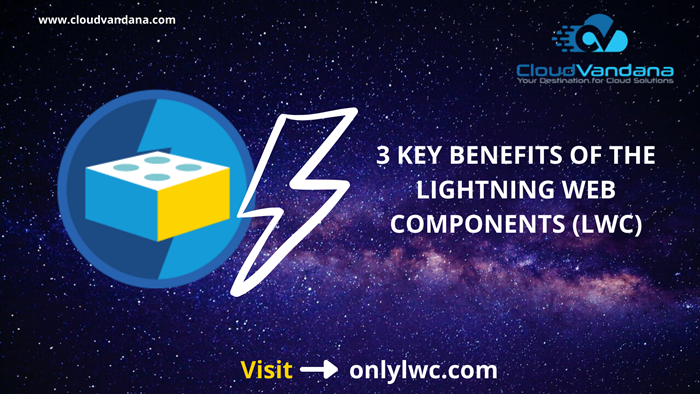
Lightning Web Components is a practical programming model for developing web applications. It is well-matched with the Aura programming model and can coexist with the Aura component in the platform. Moreover, the performance is outstanding, which provides an endless advantage to the users. In this blog, CloudVandana describes three key benefits of the Lightning Web Component for any organization. Web components support elements, shadow DOM, modules, templates, and various language constructs in ECMAScript 7 and more. In addition, it can boost the Salesforce lightning platform to develop UI components. Benefits Of Lightning Web Components Salesforce Lightning Web Components increase the speed and security of the platform. It helps the admins or business owners from a dedicated layer of Salesforce service on the core stack. Services include Data Service, base lightning components, and user interface. As this component is lightweight, it is very compatible with browsers for increased security. Accelerated Development Salesforce Lightning Web Components enhances the team efforts by updating components to work without hassle with any device like mobile and desktop. This updated lightning platform helps users to create generic components for enhanced performance. Admins can just drag and drop the generic component during the implementation of Lightning App Builder. Users can avoid ViewState Error and can experience the two-way binding process. Enhanced Performance The platform provides an enhanced performance than Aura Components. It is the prime advantage of this framework. When a user works with the LWC JScontroller through Javascript, the data to the Javascript controller can be manipulated. So without making a server call, users can display the same as per the requirements. It also provides a boosted DOM render engine. So users can experience an increased speed in component rendering. The workflow becomes amplified than the workflow of Aura. Compatible Solution LWC provides a seamless experience to the users, deploying responsive design(Salesforce Lightning Design System). It supports the most updated browser technologies like CSS3 and HTML5. Lightning Design System (SLDS) helps business leaders to customize their components as per their requirements. Are you finding these benefits useful for your business? CloudVandana has introduced a new service. Salesforce LWC Developers as a Service. Organizations can hire on-demand LWC developers for a seamless experience at a flat rate. Please check out onlylwc.com for more details. Request a Free Consultation YOU MIGHT ALSO LIKE
What is Salesforce

Salesforce is the #1 customer relationship management software across the world. It is a cloud-based platform, so the Salesforce data is accessible anytime, from any device. It also permits live data tracking and correct real-time updates. Today, in this blog, CloudVandana, a registered Salesforce Partner from India will share a basic concept and work process of Salesforce. The CRM platform offered by Salesforce helps companies of all sizes and categories to give them a seamless experience and enhance the business process. Salesforce assists organizations in customer acquisition and intends to produce more happy and satisfied customers to build a strong brand impression. In addition, the platform always helps leaders by suggesting the best solutions to take the business to the next level. Salesforce provides thousands of pre-built applications to its app marketplace AppExchange, like an expanded platform. These tools help in every business process like closing deals faster, automating the marketing and process, organizing the business data and files more efficiently, etc. What Is Salesforce Used For Salesforce hosts various cloud platforms to provide different services to customers of every size. In addition, Salesforce provides a complete view of the customers to the organizations that help them to offer a personalized customer experience. Let’s have a quick look at the different Cloud platforms provided by Salesforce. 1. Salesforce Sales Cloud Salesforce sales cloud is designed to manage the organizational sales process. It is considered the first product of Salesforce. The main objects in this platform are lead, account, contact, opportunity. It means a lead can be converted into Account, Contact, and Opportunity, and different stages can scale these objects. 2. Salesforce Service Cloud This is a service platform that provides service to the customers and gives constant support to the team. The feature of this platform includes ticket assignment, queue Management, live chat, and knowledge base. 3. Salesforce Marketing Cloud Salesforce Marketing Cloud is an effective marketing platform where marketers can connect with customers, track the customer touchpoints in their journey across various channels. This platform helps create the social media presence, email marketing, advertising campaigns, data analysis, etc. This platform provides powerful marketing tools like Pardot, Journey Builder, Email Studio, Mobile Studio, Customer 360 Audience, Advertising studio, Interaction Studio, and social studio. 4. Salesforce App Cloud Salesforce App Cloud provides a vast range of development tools that can be used to develop custom applications. 5. Salesforce Commerce Cloud This platform provides the best features and functionality to provide superb customer service and experience. 6. Salesforce Financial Service Cloud This platform is an integrated platform for financial organizations to drive stronger client relationships. This platform is powered by Lightning and makes it easy for financial organizations to deliver exceptional customer-centric service. 7 Salesforce Community Cloud This platform is designed for external collaboration and custom portal creation. This platform helps users exchange documents, images, and other data. 8. Salesforce Analytics Cloud Salesforce Analytics Cloud is a platform for business intelligence. It is well optimized for mobile users and flexible for integration with other Salesforce Clouds. Besides these cloud platforms, Salesforce provides various industrial solutions for every business need. Benefits Of Salesforce Cloud After discussing the various platforms provided by this technology, we focus on a few benefits of Salesforce. Comprehensive Solutions Salesforce is capable of meeting all the technical requirements of the CRM process and can be integrated with other Salesforce-friendly third-party tools. Scalable For Every Business Salesforce is scalable as per the business requirements. This platform can expand or scale down without any software disruption. Flexible CRM System Salesforce is very flexible for all the business sectors as it keeps on improving the products and services to make them user-friendly and customized. So this platform can meet all the requirements of any business. Easy Accessibility Salesforce has introduced the Salesforce Anywhere app that allows users to access the platform anytime, anywhere. The mobile app provides the same features as a desktop. This platform offers endless offerings to serve any organization with best practices. Are you looking for a registered Salesforce Partner to get the best advice for your business? Please feel free to contact CloudVandana and get all the best-suited benefits of the holistic platform Salesforce. Follow CloudVandana on LinkedIn for unlimited Salesforce updates. Picture Courtesy: Salesforce Request a Free Consultation YOU MIGHT ALSO LIKE
5 IMPORTANT TOOLS FOR LIGHTNING COMPONENTS CREATION

The lightning component framework is a UI framework for developing a single-page application for mobile and desktop devices. Lightning components offer scalable, powerful, and user-friendly solutions. So before the implementation process, developers should have a clear understanding of tools that support building Lightning Components. Developers should have the proper knowledge to create highly scalable solutions. Today, in this blog, CloudVandana will discuss the tools that are involved in creating Lightning Components. Previously Aura Component was the only framework, but presently Lightning Web Components has simplified development in various ways. The below-mentioned tools can make the development process simpler for developers. 5 Effective Tools For Lightning Components Creation Salesforce development is composed of a lot of features but Lightning Components make the steps simplified. Let’s have a look at the development tools that are essential to creating these components. 1. Google Chrome Developer Tools Developers need to perform a lot of tasks to build Lightning components and they need to deal a lot with Javascript. So there should be an understanding of the tools that can help them to perform various tasks. Google Chrome Developer Tools assists the developers to access multiple tools to work on different tasks to track monitor requests or to replace CSS. 2. Visual Studio Code Code editor plays a vital role in the creation of Lightning Components. Salesforce offers ‘Salesforce Extension Pack’ full of various features that make the process easier for developers to work on Lightning Component Framework. 3. Lightning Debug Mode Salesforce developers can activate debug mode for debugging the complex JavaScript code for Lightning Components. This function helps the developers to obtain a detailed output of their code. This mode leverages the errors and warnings in detail in Salesforce Org. 4. Lightning Component Library Developers should have a look at Lightning Component Library before building Lightning Component. Developers can find all the relevant components and their specifications in this library. Developers can find a preview of the functions of the components. 5. Develop Locally Local Development Server can help the developers with testing and preview components. It is a Salesforce CLI plug-in that helps the developers to develop Lightning Components and also enables them to view the changes without publishing them. Are you looking for experienced Lightning Web Components developers for your organization? CloudVandana has launched a new service, “LWC Developers as a Service”. Now organizations can have unlimited LWC remote developers at a flat rate. To know more about this service, please visit onlylwc.com. Request a Free Consultation YOU MIGHT ALSO LIKE
5 COMMON ISSUES THAT DECREASE SALESFORCE PERFORMANCE
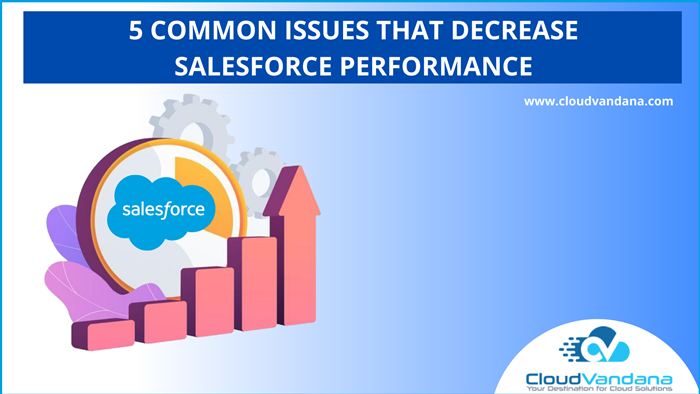
Salesforce is the most renowned cloud-based solution across the globe. So any Salesforce performance issue can affect thousands of users. Salesforce provides online status dashboards so that users can check if the application is working to expectations or not. However, it doesn’t show the details of the Salesforce delivery path. As it is a complex application with various functionalities, it is essential to track the Salesforce performance issues to avoid unwanted circumstances affecting the work process. In addition, sometimes, many problems are not specific to Salesforce. Instead, they are simply SaaS service within the customer base, and the ecosystem of plugins are larger with Salesforce than other SaaS providers. Today in this article, CloudVandana will discuss five issues that can decrease speed and performance. Slow performance and slow loading pages can cause frustration in users and lead to a drain on business resources. Let’s look at the problems that affect Salesforce Performance issues and slow down the load speed. 5 Common Issues With Salesforce Performance There are various issues associated with Salesforce’s low performance. Among those numerous reasons, CloudVandana shares five key points. 1. Low-Quality Bandwidth If a SaaS application such as Salesforce performs poorly, many organizations think of investing much in bandwidth. So, before upgrading the bandwidth, the experts should find out if the problem is holding back the Salesforce performance or not. But getting more bandwidth is not a solution for making this platform faster for better performance. Instead, developers should get higher-quality bandwidth. As web applications are TCP-based, even a small amount of packet loss can significantly impact the performance. As a result, many big organizations upgrade their editions for better equipment, better tolerance, and a low chance of packet loss. 2. Intelligent Caching Salesforce provides a rich user experience with the help of JavaScript and CSS files. So, users will have to download 3,4 or 5 MB of JavaScript files, which takes a long time if users are facing packet loss. A single page used by the sales team can be composed of various plugins of size 5 MB. Users can activate caching on the network and create a cached derivative stored locally. Thus users can download larger files experiencing better performance. 3. Impact Of Recreational Traffic Nowadays, people are using mobile devices to work. This can result in bandwidth capacity being consumed. So, complex applications like Salesforce require resources. An effective way to solve this problem is to set up a different wireless network for other devices. This system helps the developers to allocate bandwidth to every network. 4. Plugin Usage Users need to install many plugins within the Salesforce instance. Sometimes these plugins can hurt the overall end-user experience. These external plugins manage most data transfer, sales, marketing, and accounting capabilities. So developers should consider the number of bandwidths that the plugins are using as too much usage of plugins can affect the performance of Salesforce. 5. Technical Debt Technical debt is another challenge that can affect the load speed. It can be produced by many new fields, backdated Workflows, Apex Code, Process Builder, or old workarounds. These are the main issues that can cause low Salesforce performance. Are you facing these problems in your Salesforce Org? Please feel to take a consultation call with the registered partner CloudVandana and get all these issues resolved by our experts. Request a Free Consultation YOU MIGHT ALSO LIKE
KEY BENEFITS OF SALESFORCE AppExchange
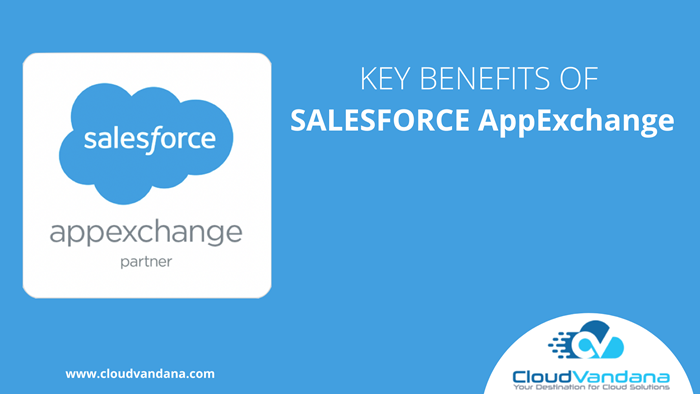
Salesforce AppExchange is a marketplace for Salesforce Applications. It offers thousands of solutions and services. Salesforce AppExchange helps ISV partners and consultants by providing all the solutions or services offered by those partners or consultants to customers. Salesforce is an extensive customer relationship management tool that helps the organization of every sector to boost their productivity and increase the workflow. The AppExchange is a store with pre-integrated apps and numerous products that organizations can choose as per their organizational needs. Today in this blog, CloudVandana will describe the benefits of Salesforce AppExchange. Please go through another blog on Top 16 Salesforce AppExchange Apps by CloudVandana. Salesforce AppExchange is consists of more than three thousand apps. Organizations can select the apps as per their requirements. Users can find solutions components, Flow, Bolt Solutions, and Lightning Data. Independent Software Vendors (ISV) Some of the apps of AppExchange are developed by the developers of Salesforce, but the maximum apps are developed by ISVs like CloudVandana. Every app on the AppExchange is available for Salesforce customers, either free or on subscription. ISV Partners can increase their contribution towards this platform by providing innovative and useful apps. Benefits Of Salesforce AppExchange Enterprise-Level Reliability All the apps listed in AppExchange are accurate and qualified before listing on the AppExchange marketplace. These apps are highly secured and available on cloud platforms. So clients can trust these apps for their business enhancement. Native Salesforce apps host the customer data within the Salesforce server. Personalized Recommendations The AppExchange platform provides personalized recommendations to the clients based on their installation history, location, and browsing history. So organizations can avail the best-suited apps for their business. Categories And Filters Each app is listed in the AppExchange as per their category and their solution. A filter sorts these apps by solution types and differentiates them between Salesforce native apps, mobile-optimized, managed solutions, and Lightning components. Testing And Production Every app installation is connected to the Salesforce server. So, clients can only run tests and arrange a training program to train the employees for best practices for adoption. The functionalities run through a sandbox server deployed away from the production. Ready To Use The AppExchange apps include Enterprise Resource Planning (ERP), and the functionalities are pre-installed. So customers can select the ready apps as per their requirements. This feature leads to immediate access of the customers without any configuration delays. Ranking The ranking of an application depends on the installations, customer ratings, and page views. Customers can post their reviews and ratings to help other organizations choose the best solution. This enhances the customer experience and trust. Are you looking for a suitable app that can enhance your work process? Please feel to contact the AppExchange partner CloudVandana to get the best guidance for your Salesforce apps installation. Request a Free Consultation YOU MIGHT ALSO LIKE
4 EFFECTIVE SALESFORCE TRENDS TO CHECK OUT IN 2022

Salesforce is the most renowned customer relationship management platform and has made a lasting contribution to the digital transformation of today’s world. Companies worldwide are adopting the new digital-first, work-from-anywhere landscape. So, they faced many challenges in managing various systems and setups outside of the traditional office environment. The Salesforce platform’s contribution and adaptability are so vast that it has become an inseparable part of most organizations across the globe. Salesforce has solutions for organizations of all sizes and sectors. In addition, Salesforce is continuously changing its characteristics to increase the adoption process and work efficiency. Table of Contents Salesforce Trends 1. Slack-First Customer 360 2. Health Cloud 2.0 3. Flow Orchestrator 4. Hyperforce YOU MIGHT ALSO LIKE Today, CloudVandana will give an overview of what users can expect in 2022 and beyond in this blog. Salesforce Trends 1. Slack-First Customer 360 After the Salesforce Slack acquisition, Slack is Salesforce’s top priority. The pandemic has vastly introduced the remote work culture, so a considerable number of companies across the globe are planning to adopt remote work in the future. They need technologies that can help them to navigate a hybrid work environment. So, here comes the Slack-first 360, which solves all the challenges and enables all the members of an organization to communicate, collaborate, and take action across Salesforce and other business applications within Slack. Through this innovation, every department of an organization can collaborate, uniting the team to streamline workflow and build a single, shared, 360-degree view of a customer. This makes the work process simple, productive, and flexible. With the help of Slack Connect, companies can work securely with external vendors, partners, and customers, making the work process seamless. 2. Health Cloud 2.0 This new Health Cloud 2.0 is designed to prepare companies for a post-COVID-19 world, with updated features for vaccine management, wellness assistance, contact tracing, etc. Health Cloud 2.0 was announced in the Dreamforce 2021, enabling COVID-19 safety protocols for in-person attendees. The platform will manage the proof of vaccination and deliver automated personalized communication. It will provide a value-based healthcare experience from any time anywhere. 3. Flow Orchestrator Workflow requirements are complicated processes. As teams are more distributed, there is more potential for costly gaps to materialize, which finally leads to lost revenue, lower customer satisfaction, and reduced productivity. Salesforce created Flow Orchestrator to manage these challenges, helping admins configure, deploy, and manage seamless business workflows easily. No complex coding is required to proceed with this process. The platform has introduced two new features called steps and stages. Implementing orchestrations into the record pages provides the users with valuable context. Admins can track the bottlenecks in business processes and opportunities in Orchestrator. 4. Hyperforce Hyperforce empowers organizations across the world with the power of the public cloud. This new architecture helps public cloud partners to expand their business faster and meet the local data storage requirements with standard tools, development processes, and security practices. With the help of the public cloud, Salesforce can scale its flexibilities and efficiencies faster. Previously, the method used to take months, but now it can be done in a few days. Salesforce targets to have Hyperforce live in 16 countries by the end of 2022, so we can expect more news and updates about this innovation. Are you looking for a registered Salesforce Partner to avail all the new features to your organization? Then, please schedule a free consultation call with CloudVandana and stay one step ahead of your competitors. Request a Free Consultation YOU MIGHT ALSO LIKE
MAJOR BENEFITS OF SALESFORCE ANYWHERE APP

Salesforce has recently introduced a revolutionary mobile collaboration tool called ‘Salesforce Anywhere App.’ Today, in this blog, CloudVandana will focus on the benefits of this app and its impact on this CRM process. The pandemic has changed the way of working in every sector. The situation has introduced work from home. So the trend towards digital innovations is increasing, which helps people collaborate with the new system. As a part of this digital revolution, Salesforce has also introduced a work-from-anywhere culture, and this mobile collaboration tool is one of the practical tools by this leading customer relationship platform. With the help of the Salesforce Anywhere app, professionals can work remotely from any part of the world to maintain the workflow during this pandemic era. This app gives a whole new dimension to the existing CRM process and enhances users’ experience. This app is well optimized for mobile and desktops and designed in such a way that benefits every sector of an organization like sales, marketing, service, etc. It allows the employees to work from anywhere with increased productivity. In addition, as this app offers chats, alerts, comments, and videos directly into the ecosystem, the employees can experience more accuracy in the workflow. Let’s look at the benefits of the Salesforce Anywhere app for any organization. Benefits Of Salesforce Anywhere App There are numerous benefits associated with this App. From those various benefits, we focus on three significant benefits of this app. Easily Accessible This app collects real-time data, organizations’ data and keeps all these data in a single source into a modern mobile-only application. So, users can easily access the required data whenever needed. With the help of this app and real-time data, users can make faster and better decisions to enhance the business process. This platform can also store all the customer data, deals, and chats in one place so that users can use those data anytime, anywhere. Personalized Experiences This mobile application provides a seamless, personalized experience anytime, anywhere. This app is beneficial for the sales team as the sales team can access all essential data and personalize any sales pitch or presentation. So instead of using the default sales quotation every time, the sales team can share customized and personalized quotes to every lead for a better conversion process. Enhanced Speed In The Workflow This app helps to increase the speed of the CRM tasks and the sales process. This app provides a real-time alert and notification for every status change of a lead. So this is an effective tool for the sales representatives as they can be updated for every movement of a lead any time, anywhere. This keeps the professionals in the loop with the process. With the help of the Salesforce anywhere app, all the important data can stay in a single place for easy access and enhance the overall CRM process any time, anywhere. Are you planning to implement Salesforce into your organization to boost your production? Please reach out to CloudVandana and get a smooth implementation and maintenance process with the help of our experienced consultants. Picture Courtesy: Salesforce Request a Free Consultation YOU MIGHT ALSO LIKE
BENEFITS OF SALESFORCE EINSTEIN ANALYTICS
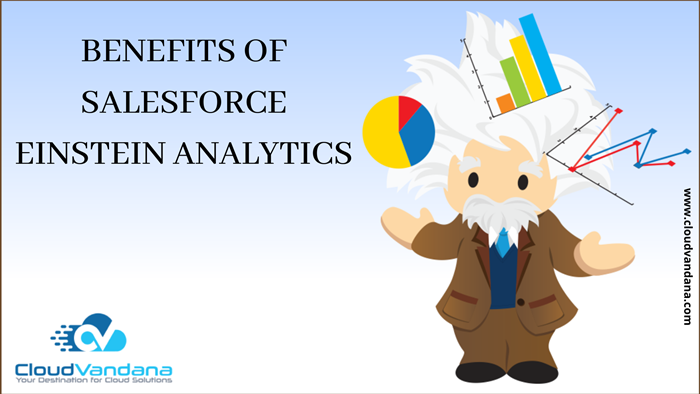
Salesforce Einstein Analytics is an artificial intelligence app built within the Salesforce ecosystem. It is used to visualize the activities in the Salesforce. In this digital world, automation plays a vital role in business transformation. Salesforce’s Einstein Analytics has changed the perspective of businesses. This platform allows the users to adapt updated data in a simpler and faster way. In this article, CloudVandana will discuss the benefits of salesforce Einstein Analytics. Features Of Salesforce Einstein Analytics This platform helps a business in various ways. First, let’s look at the features of Salesforce Einstein Analytics. 1. Customer Insights Einstein Analytics can provide insights based on the behavior of the customers. It reminds the customers about the incomplete purchase procedure helps complete the purchase with the products added to the cart, and enhances the conversion rate. 2. Personalized Customer Experience This is one of the best features of Einstein Analytics. This tool provides personalized search results and helps in customer retention through personalized offerings. This process leads to more qualified customers as well as enhanced brand value. 3. Authorizing The Employees It is an appropriate tool with fully accessible dashboards. As a result, employees can take action from a single place. This accountability ensures streamlining the internal operations and making dynamic decisions. 4. Combined Data Einstein Analytics can combine data from multiple sources. For actionable insights, proper and well-framed data is very much needed. This tool merges various data sources to expand the business operations. Many other features associated with this tool have made this tool versatile and popular. The Benefits Of Salesforce Einstein Analytics On Sales Salesforce Einstein Analytics plays a vital role in increasing the sales process and increasing the conversion rate. This tool figures out the drawbacks in the sales path or customer journey and helps the salespeople to repair those faults and close deals faster in a seamless way. Let’s have a look at the benefits of Salesforce Einstein on sales. 1. Pipeline Management With the help of this tool, the sales team can check the sales pipeline and identify the areas that are not working correctly. In addition, the various data provided by this analytics tool helps in different stages of the sales pipeline. As a result, the sales team can take important decisions for an enhanced impact and close deals faster. 2. Whitespace Analysis Whitespace indicates the gaps in the company’s business process or operational process. Einstein Analytics figures out the gaps and helps the experts take better strategies to fill those gaps. 3. Automation Automation makes any process faster and helps the professionals focus on the other core areas for better performance. As a result, Salesforce saves the time of the employees and makes the output free from human error. 4. Performance Einstein Analytics helps salespeople access every data of the entire sales procedure to provide transparent and user-friendly operations. From this performance dashboard, sales managers can assess the sales performance in an organized way. 5. Prediction With the help of Einstein Analytics, sales managers can easily manage and estimate sales percentages and revenues. In addition, forecasting tools provide a plan to generate more sales in the organization. Are you looking for a customized solution to manage all your business processes effectively? Implement Salesforce in your organization and leave all the complex operations on automation. Please reach out to CloudVandana and get the total ROI of your Salesforce investment. Request a Free Consultation YOU MIGHT ALSO LIKE
SALESFORCE SERVICE CLOUD AND ITS MAJOR BENEFITS

Salesforce Service Cloud is the most popular and effective customer service solution. Customer satisfaction is associated with every business. So, to find the best solution to serve customers better, organizations are always ready to adopt the best services. Salesforce has introduced an excellent customer service platform called Salesforce Service Cloud, keeping this in mind. This cloud platform helps customers improve their standards with reduced costs and experience enhanced customer support. In addition, the Service Cloud allows the users to close deals faster with the help of Artificial intelligence and automation. In addition, the platform offers intelligent self-service and customized interaction to get satisfied customers. In this blog, CloudVandana will describe the significant benefits offered by this platform. Major Benefits Of Salesforce Service Cloud This platform provides exceptional support to existing customers and prospects and increases the brand value. Significant benefits of Salesforce Service Cloud include- 1. Latest Technology Adoption Salesforce service cloud is always aligned and updated with the latest technologies. Lightning Service Console helps the users to get the correct information whenever needed. Users can keep all the required information within a centralized location. Users can track useful KPIs for organizations with the help of Service Wave Analytics. Service Cloud provides a 360 view of the customers to know their touchpoints and better serve them. 2. All Customer Data In a Single Location Previously, customer service executives were occupied with notebooks, notepads, files to manage customer data. But now, Salesforce provides the easiest solution to keep track of all the valuable customer data and store them in a single location for better access. This platform includes various services like case management, integration with legacy systems, knowledge base, queue management, etc. 3. Personalized Offerings The more an organization can understand the customers, the more personalized services can be offered. For example, live Agents can provide chat support to the visitors when they come to the website. Every customer should be treated uniquely, so Sales representatives should keep all the information about them to provide them a personalized experience and increase the conversion rate. Salesforce service cloud performs these tasks very effectively to provide an enhanced and personalized customer experience. 4. Simplified Customer Service With Agent’s Productivity Salesforce Cloud helps improve customer service agents’ performance and progress based on their needs. Omni-Channel Presence and Routing feature can help to perform these actions. Field service lightning is another Salesforce product that connects customers, workforce, and products on a unified platform. This helps to increase their productivity. 5. Support From Anywhere Salesforce service cloud flatform can assist the customers from anywhere, anytime. Mobile App, introduced by Salesforce, helps the employees to perform all the tasks from their mobile phone whenever needed. So even the customer support executives are away from their desks, they can still assist the customers. This robust platform helps to perform all the tasks properly. Are you looking to integrate Salesforce Service Cloud into the organization? Please feel free to take a consultation call with the registered Salesforce partner CloudVandana and get the total ROI of your Salesforce investment. Request a Free Consultation YOU MIGHT ALSO LIKE






