AN OVERVIEW OF SALESFORCE CONTENT MANAGEMENT SYSTEM (CMS)

Salesforce Content Management System(CMS) is a recently announced tool that is designed in an optimized manner to produce a quality customer experience across multiple channels. The main thought behind this tool was to create, manage and deliver more meaningful content within Salesforce. Content management platform allows the users to create, edit, produce and manage the content for the web. The main purpose of CMS is to create and update digital content for internal and external publications. Salesforce Content management system is a hybrid CMS that was invented to help the users in an effective way to create and transfer content to any channel or gadget. In today’s digital world, organizations are working hard to deliver personalized content to their customers at every touchpoint, but the traditional content management system had few limitations to fulfill the customer requirements. CMS is designed for a single touchpoint, omnichannel, customer journey. Why Is CMS Important CMS is a tool that helps the content to be presented on top to enhance the relationship with the audience. Nowadays advertisers use content to reach the right audiences in order to introduce new products or services. Contents can teach audiences and existing customers to use their products in an improved way. Contents also accelerate sales, generate leads, and enhance customer and partner engagement. Types Of CMSs CloudVandana has listed 3 main types of CMS. Salesforce Experience Cloud helps in creating online community experiences that help to enhance any business and boost customer experience. Salesforce led the acceleration to this enlarged view of connected experience that can be provided to customers. Key Features Of Salesforce CMS 1.Powerful And Fast Content creation has become faster than ever with the Salesforce CMS. Users do not need to wait for developers to convert text into code. With the Salesforce Content Management system, users can easily create, manage, update and deliver content to customers in minimal time. For a seamless experience, users can choose a built-in content type or even create customized content with no technical assistance. 2.Multi-Lingual Support The Salesforce CMS is highly accessible. It supports multiple languages and provides translation assistance to scale the content marketing efforts and bridge all language barriers. 3. Team Collaboration Salesforce CMS system allows teams to collaborate so that they can deliver a smooth experience to customers. In addition, it is secured as users can avail limited access. 4.Content Collections Content collection is another important feature of the Salesforce Content Management System. It helps in increasing the user engagement rate and can provide them an experience like never before. Advantages Of Salesforce Content Management System There are many other advantages of the Salesforce Content Management System. CloudVandana has highlighted only a few advantages among them. If you have any queries related to this topic, then feel free to contact CloudVandana for a consultation. Request a Free Consultation YOU MIGHT ALSO LIKE
AN OVERVIEW OF SALESFORCE EXPERIENCE CLOUD

Salesforce Experience Cloud is the renamed version of Salesforce Community Cloud. It was a long-awaited announcement from Salesforce. It is Salesforce’s digital experience platform based on customer360. The digital cloud platform can support a customer’s complete digital experience. Community Cloud had few limitations to singular portals and websites. With the help of Experience Cloud, businesses can quickly build websites, portals, mobile apps, and many more to engage with clients. Organizations can digitize the business processes to boost the customer experience in today’s online-first world. Experience Cloud customers can avail themselves of the facility of fast, connected experience to data, and everything together across a seamless customer journey. Completely Integrated Digital Experience Salesforce Experience Cloud, which was formerly known as Community Cloud, is a digital experience platform, helps organizations to build a connected digital experience for their customers, employees, and customers on a large scale. Experience Cloud has features like Salesforce CRM, CMS, and Experience Builder along with prepackaged apps, companies can quickly create and deliver personalized content, websites, portals, mobile apps, etc with just a click or code. Here CloudVandana is discussing 3 main functions of Experience Cloud. 1. Experience Salesforce Experience Cloud helps in creating online community experiences that help to enhance any business and boost customer experience. Salesforce led the acceleration to this enlarged view of connected experience that can be provided to customers. 2. Business Value Salesforce Experience Cloud is a data-powered digital experience that helps in collaboration and automation in business value. 3. Role Of Tech Expert Salesforce is accepting the business value that can be unlocked through both development and customization. Salesforce is supporting the platform expertise, development, and configuration to create tailored solutions across a full range of digital experiences. Salesforce Experience Cloud comes with many customizations. We are discussing 3 main customizations. Customer Service Portal This feature gives the clients access to the FAQ and articles so they can find solutions on their own. This platform also allows the customers to share their reviews with other customers. Partner Portal In this platform, partners can share leads, contacts, and records to drive sales and simplify the marketing process. Employees Portal Teams of an organization can be grouped according to the projects or events. They can have access to records, objects, and fields so that they can work more in an organized way. Salesforce Experience Cloud is highly flexible for any business demand. Salesforce made this change to move into the future. Community Cloud offered the customers a chance to deliver Salesforce-powered interactions to the users. Experience Cloud is built on that foundation adding more features like CMS, Mobile Publisher, and many more to power the entire user journey. Check Out our other Blog on Salesforce Community Cloud. Contact CloudVandana to create a customized Salesforce Solutions and all kinds of Salesforce Consultation: visit www.cloudvandana.com. Request a Free Consultation YOU MIGHT ALSO LIKE
SALESFORCE TABLEAU CRM AND ITS 5 BENEFITS
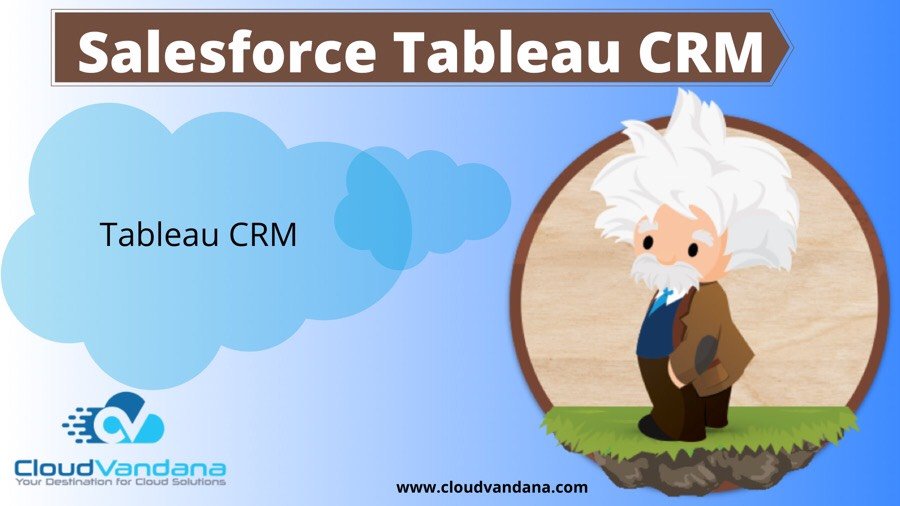
Salesforce Tableau CRM was formerly known as Einstein Analytics. It is a comprehensive customer and business analytics platform that optimizes mobile use and brings flexible customer experience to Customer Relationship Management. The foundation of any great customer experience is based on data. Salesforce is recognized as the world’s #1 CRM. Salesforce provides many important solutions like Health Cloud and Financial Services Cloud. But their main focus is on bringing more data to more people in an organization. In this article, CloudVandana is giving a basic overview of salesforce Tableau CRM. Also, view our another blog of Salesforce Einstein Latest Features. Key Features Of Tableau CRM Salesforce obtained Tableau in 2019. The target was to bring another level of data analytics into the Salesforce ecosystem. This acquisition includes- Tableau is one of the markets leaders in user-friendly analytics. The product provides extensive data and analytics features, mainly with visualization. Salesforce Renames Einstein Analytics to Tableau CRM Salesforce renamed its predictive analytics tool, Einstein Analytics, to Tableau CRM. There are several reasons for this acquisition. The decision was made to bring two teams together. Now Salesforce is incorporating more Tableau features into the old Einstein ecosystem, which will make Salesforce more accessible and user-friendly. The backstory of this adoption was the need for companies to adopt an all-digital, remote working world and giving power to everyone to make decisions faster. So in a single word, Einstein features, like predictive analytics, automatic recommendations are now part of Tableau CRM. The main benefit of Tableau CRM is that it is already built into the Salesforce ecosystem. So it is easy to intake, sort, and visualize the data in both internal and external ways. Tableau remains outside the Salesforce ecosystem at present. Salesforce and Tableau announced a series of product integrations to bring both the products closer. Benefits Of Tableau And Salesforce Integration Tableau visuals can be embedded within Salesforce and data are allowed to be shared, automatically customized to each account or opportunity. But that is not all, so we are sharing the 5 main benefits of Tableau and Salesforce Integration. 1. Better Data Analysis And Visualization The data visualization features of Tableau within Salesforce helps in spying patterns and trends that were previously invisible. As the visualizations are in the form of dashboards and worksheets, it is more user-friendly now, even non-technical persons can understand the dashboard. Getting a visual analysis at every stage of the sales funnel will help the sales representatives to make smarter decisions. From prospecting to pipeline coverage, account management, etc. 2.Magnificient Analytical Ability Salesforce tableau CRM has magnificent analytics capabilities. This tool is so easy to use, non-technical people can access it and visualize data all on their own, driving better decision-making across the company and helps others to touch the goal. 3. Data Blending Data blending is another important feature of Salesforce Tableau CRM. If pipeline growth and marketing engagements are needed on the same chart, Salesforce alone will face some limitations. Adding integrations with Tableau into the mix changes the whole thing. As Tableau does the data blending natively, users can have the information any time they need, irrespective of Salesforce modules. 4. Knowledge Sharing As Salesforce reporting is limited to Salesforce data, it can not perform as the standard tool across the company. It has no data limitations, so it can be the standard for all departments throughout the organization, including finance, operations, or the executive team. 5. Increased Productivity Salesforce with Tableau puts Salesforce’s rich customer data to work and brings analytics to life for every individual in the organization. Collecting department reports on one page save users time and provide an upgraded analysis of different customer bases. Users can safely access the data on their system or mobile devices, boosting the way the company understands the data at any time. Integrating Salesforce And Tableau Data is the foundation of every modern organization. Data analysis allows companies to boost opportunities for growth, make better decisions, and enhance their chances of success. So integrating Salesforce and Tableau is a tough move for anyone who wants a unified view of all the data across the company. Our senior-level Salesforce Consulting Team can handle that integration system to enhance the best practices and more. Contact CloudVandana today to get started. Request a Free Consultation YOU MIGHT ALSO LIKE
5 BEST PRACTICES FOR THE SALESFORCE CASE OBJECT

The Salesforce case object is the main object of Salesforce Service Cloud, and a case typically represents a customer’s issue, question, or feedback and its resolution process. So the main thing is to store information related to each issue, and the different steps needed to solve the issue. Among all the standard objects, cases are probably the object that offers the biggest number of standard features that can be used. In this article, CloudVandana explores the case object and its features. Salesforce Case Object 1. Identify The Appropriate Service Channels During the setup cases in the Salesforce org, the main focus area should be on which service channels are going to be offered to the customers. It is the origin of the support requests that convert into Salesforce cases. Salesforce offers a huge number of features that allow connecting different channels for customers to submit requests that appear in the Salesforce org as cases web, email, messaging, phone, chat, and social media. Customers expect to be available on their preferred channel, so selecting the right service channels available is not an easy decision as there are a number of factors to be taken into account, such as company budget, sales volume, type of products or services sold, type of customers, the most common reasons for customers to contact, and so on. For example, setting up web-to-case, i.e., connecting a web form with Salesforce so that customers can enter the details of their support request, is generally preferred over receiving an email. On the information server, customers should provide all the information to solve the case. However, Email-to-case is preferable to capture cases when a new business gets set up, as the Salesforce expert might not be so familiar with the type of issues that can be arisen from the customers. 2. Self-Service With Communities By initiating a community, a Salesforce Professional can give the customers restricted access to the Salesforce org, so that they can perform certain actions directly on the platform. Giving access to the customers to log and track support requests will help service agents to get the data they need from the beginning, reducing the case resolution time and the likelihood that customers contact asking about the status of their support request. Communities can enable customers not only to create cases directly in Salesforce but also to resolve them by themselves by checking the content displayed in the case deflection component. This component searches the text as it is being entered into the case fields and returns relevant information and discussions. This feature influences self-service and increases case deflection because if customers do not find an answer to their question, they will create a case. 3. Put Each Agent On The Right Case If an organization is planning on implementing several service channels in the Salesforce org, Omni-channel is the best solution to ensure cases are routed to the right agent. Omni-Channel can be configured to route cases based on Queues or Skills, taking into account the number and type of cases assigned to every agent and their availability. Omni-Channel also offers functionality for managers, and supervisors, which displays real-time operational metrics. 4. Team Collaboration In some cases, more than one Salesforce user might be required to solve a support request. For example, depending on the entanglement of an issue, a Salesforce expert might need a support agent, a support manager, and a product manager. In such cases, Case Teams are useful features for the organization. Case Teams enable team members for several functions, like read-only or read and write, to a specific case record. 5. Agent Guidance Through The Service Process There are lots of productivity tools that can be set up to support agents to be as efficient as possible. One of the most interesting productive features is the Screen flow for customer service. Screen Flows allow collecting information from Salesforce users through a set of screens. Even if the company does not need to follow specific safety, regulatory, or compliance steps during the case resolution process, screen flows can be useful to simply ensure agents do not skip any steps. As a result, the service quality gets improved. Request a Free Consultation YOU MIGHT ALSO LIKE
THE BASICS OF DATA MIGRATION IN SALESFORCE
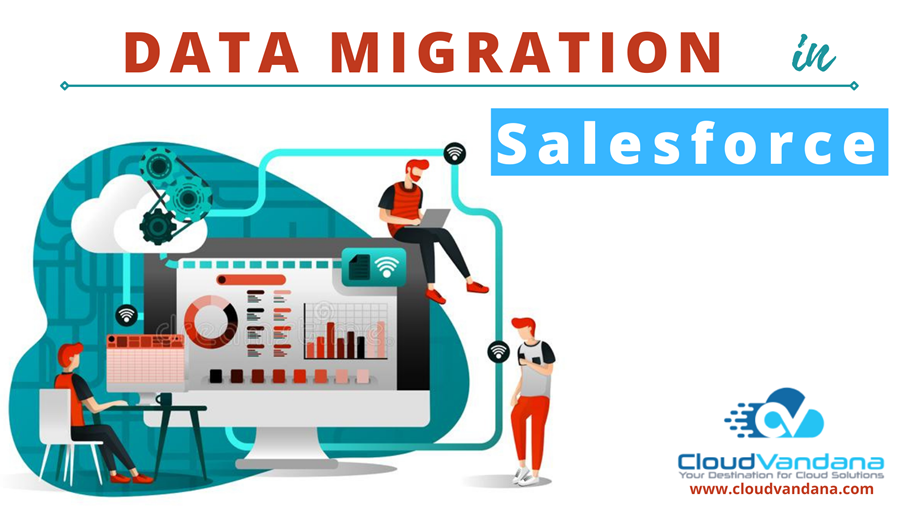
Managing a successful Salesforce data migration is one of the most challenging tasks for any Salesforce professional. Data migration is the process of transferring data from one system to another, one location to another, or one application to another. There are many steps involved in the Salesforce data migration process, though the actual transfer is the most complex part. The basic steps of data migration in Salesforce are- Data migration might be different depending on the size, format, and accuracy of the source data. Preparation is the most complex phase in Salesforce data migration. Preparation The success of the whole migration process depends on the preparation. Good preparation makes it easy to complete the process in an organized manner. So a Salesforce professional should allocate enough time in this phase. The better will be the preparation, the chances are high to complete the process successfully. Data Selection In the preparation phase, a Salesforce professional should identify the data to migrate and the data source of truth. The type of processes built-in will highly influence the data selection. Though the Salesforce professional might need additional objects and processes when analyzing the data during migration. The ‘source of truth’ is an online business is a backend, where customer transactions are directly stored. Though not every kind of business data is stored in the backend. For example, all information related to sales processes is generally stored in a Customer Relationship Management System. Generally, Customer Service agents process service tickets in the same system, but this will not be the same every time. If Customer Service Teams do not work on the same system as Sales agents, some more business data will be found in the customer service tool they use. Other teams can work with different tools too but identifying which data is gathered by which team is a very important thing to be focused on. As this is very natural to use more than one tool in the business and the Salesforce professional uses more than one source (i.e.different sources of truth for different data categories). A Salesforce professional first needs to identify which data to migrate and where to extract it from, in other words, the specific information the Salesforce Professional needs from each system. Data Mapping The next step in the preparation phase is phase is ensuring all records of each source system have a unique identifier. If any of the data categories in one system is related to another one in a different system, the unique ID of the second one is required in each related record. For example, if the Salesforce professional is planning to migrate current customer details from the backend, but the person would also like to import past sales contract information from the previous CRM, every sales contract record in the CRM is required to have a backend ID. Id IDs are not in place, data cleansing will be needed. It is extremely important that duplicates and outdated accounts are discarded from the migration. Users’ help will be needed at this point as they should be able to fill the missing IDs and specify which data they want to keep. Metadata from the source systems might be needed at this point so that the Salesforce professional can see how data is structured in every source system. Map Admin tables, fields, and values in the source systems to the different Salesforce objects, fields, and values in the new Salesforce instance. The more unique and higher the number of source systems, the more complex the data mapping process will be there. Migration The second phase involves the transfer of data from the source system to Salesforce. The selected migration method mainly depends on the type of resources available, the volume of records needed to import into Salesforce, the complexity of the source data, and the distance between the source data and the Salesforce data model. The amount and the expected complexity of the data transformation will also determine the transfer method. Quality Assurance Once the data gets transferred to Salesforce, the Salesforce professional needs to ensure that the process has been transferred successfully. If the quality assurance test result is not successful, the operator needs to find out the error. If errors are found in the preparation stage, the Salesforce expert needs to repeat the whole process. Conclusion Salesforce data migration is a complex process and every step is unique. The key has a good understanding of the source systems and data structures. The reason for conducting a migration procedure into a new Salesforce instance is variable and might give a hint on which data is needed to extract from where. A professional or an organization can migrate from a different CRM into Salesforce because Salesforce is the best CRM for a scalable process. Finding out the trustworthy source data where it should be stored and mapped to the Salesforce data model can be tough, but a good preparation phase and a trustworthy Salesforce partner like CloudVandana are the keys to success. Request a Free Consultation YOU MIGHT ALSO LIKE
8 BEST SALESFORCE APPS

Salesforce has been recognized as the #1 CRM software provider globally. It is a single integrated solution for every kind of business needs. Today’s businesses are totally dependent on Salesforce apps. Before the smartphone era, phones were manufactured with very few basic features like contact storage and calling facility. But eventually, the mobile phone became a full-fledged platform for every kind of need at just a fingertip away. Today mobile phones can do banking work, play videos or movies, and do every kind of work as required with the help of different apps or applications. Similar to the smartphone, Salesforce’s universe has its own galaxy of apps designed to enrich the core CRM products. Every kind of solution is in a single integrated platform. Salesforce knew that businesses would need more than a CRM. To make use of all the information collected in the database, different apps were required to perform. Thus the Salesforce AppExchange was introduced. It is a marketplace of business-to-business apps, that can plug into Salesforce to boost the usage of CRM. There are more than 3000 Salesforce apps. Being a registered Salesforce Partner, CloudVandana is providing a list of Top 8 Salesforce Apps. 1.Mailchimp 2.PhoneIQ 3. Zoominfo 4.BOFC (Bulk ObjectField Creator) 5. Duplicate Check 6. OneCause 7. Vocus 8.Campaign Calendar The AppExchange is an overwhelming place, with thousands of Salesforce apps, so one should select the apps depending on the business needs. Like NGOs can select SALSA, it is an app that helps in Fundraising support. On the other hand, e-commerce industries can implement Mogli SMS to their system as it is one of the best apps for mobile messaging. They can send the best deals on the discount campaign through this app. Here is a brief description of above mentioned 8 Salesforce Apps. 1.Mailchimp Mailchimp is a Salesforce contact list synchronizing and Mass Email app. It proves a solution that allows the user to segment data inside Salesforce into the selectively targeted list. By syncing Mailchimp and Salesforce, a user can access Mailchimp’s marketing tools, view campaign status, and subscribers’ history, manage contacts and subscribers, etc. The user only needs to set the syncing criteria inside of Salesforce and tie it to an existing Mailchimp list. Mailchimp automatically pulls all contacts from Salesforce that match the sync criteria. This automation happens once a day. As of edition, Mailchimp is available for Professional, Enterprise, Unlimited, Force.com, Developer, and Performance. 2.PhoneIQ PhoneIQ is Salesforce’s Phone Integration App. If any organization needs to perform a lot of cold calls or plenty of outbound calls to clients or prospects, this app will definitely enhance the organization’s needs. Through this app, a user can call directly from Salesforce, and have that activity be immediately captured. A user can create a customized call list and power dial from one contact to another. This telephony app delivers fully integrated voice, video, and messaging services across desktop and mobile devices. This app also gives a hold to the user of call logging, disposition codes, tags, click-to-dial, screen pop, auto-dialing, and many more. The inbound calls can be captured. The best part is that it is a cloud-based setup so does not require any complex setup. This app is available for professional, Enterprise, Unlimited, Performance editions and does not require additional system add-ons. 3. ZoomInfo Zoominfo is a Salesforce Sales intelligence app. Sales intelligence is a critical part of the success of using a platform like Salesforce. Zoominfo allows the user to search for any contact or company and quickly add that information to the Salesforce database. The user can also update and refresh the existing contacts or accounts. This app is available for Professional, Enterprise, Unlimited editions and does not have additional system requirements. The ZoomInfo integration with Salesforce requires a separate Salesforce REST API automated data Enrichment. REST API access to only required for automated Enrich. 4.BOFC (Bulk Object Field Creator) BOFC app is designed for admins that must perform functions in bulk. Up to 200 fields can be added at a time to a form. Data analysis of which are most or least used in the database. This administration app is available for Enterprise, Unlimited, Force.com, Developer, Performance editions and has no specific system requirements. 5.Duplicate Check Duplicate check is a Salesforce data cleansing application. Duplicate data is a very common problem for every organization. Despite all efforts to avoid duplicate data from being imported into Salesforce, it still creates discomfort in the data quality and is a time-consuming effort to clean all the duplicates. With the duplicate check app, a user can generate reports so you can view all duplicates at once and duplicates can be auto merged. The user can de-duplicate any other custom objects, beyond the standard contract and company. Duplicate check is compatible with Salesforce Shield and is available for Professional, Enterprise, Unlimited, Developer, and Performance editions. This tool has no additional system requirements for integration. 6.OneCause OneCause is the best Salesforce App for Charity Auctions. For nonprofits, the age-old charity auction is a classic fundraising option irrespective of campaign or cause. OneCause reinvents the wheel for auction fundraising by giving organizations access to innovative features. The features include mobile bidding to enable silent auction guests to place and automate bids through their smartphones, online auction capabilities to extend the event fundraising window, etc. This app has been designed with fundraisers in mind, the OneCause product family can revolutionize the auction experience for guests and the nonprofit community. 7.Vocus Vocus is the est Salesforce Integration for Gmail Outreach. It is an all-in-one solution for Gmail outreach, and it comes with native support for Salesforce. This tool logs all the outgoing messages and emails open statistics. The tool handles a variety of tasks like regular emails, emails from automated follow-ups, and mail merge emails. Vocus can help the users by finding email and validate the email address, send tracked emails, schedule automated follow-ups and reminders, and meeting scheduling and coordination. It is a must-have tool for all
BOOST CUSTOMER EXPERIENCE IN SALESFORCE

Customer experience is very important to every business. No matter if is a bad review or good feedback, a recommendation to a friend or a declaim to a neighbor, words always get around. There was a time when customer experiences remained between the company and the customers. But in today’s digital world, everything is shared across the web. Both satisfied and unsatisfied customers share their feedback over open social media platforms. This has a great impact on businesses. Customer experience is defined as the most important differentiator between brands and businesses. So it is one of the most important things to focus on the customer experience to proceed further. CloudVandana is providing 5 such tips to boost the customer experience in Salesforce. 1.Research About Customer’s Needs In customer experience management, there are lots of things to consider. The target audience list, their perspective, and their requirements are subjects to be focused on. Without knowing the customers’ needs, it is not possible for an organization to satisfy them. So proper research should be there before starting the customer journey. Every representative of the organization from sales to marketing and customer service should be well aware of the base and needs of their customers. Constantly re-evaluating the customers can provide them a satisfying customer journey. Customers keep on changing their needs over time. So the representatives should always update themselves. Besides they need to create personalized offerings to be unique from other competitors. Companies should treat them as individuals, not random numbers. 2. Personalization Using Customer Data After the research, suppose a representative drawn visitors or customers to the website, put a lot of effort into networking, and ramped up the social media presence. Salespeople gathered lots of client data for leads, and successfully converted leads into customers. But if customers cancel their accounts after a month or so, the total procedure fails. The service has to be unique in the competition field. Many customers are prone to change their minds frequently. An organization needs every tool available to retain customers. So a long-term relationship process should be adopted to boost the customer experience. After figuring out the right customers for the business, the representatives need to focus on their interests, their preferable mode of communication, and a smooth customer experience through the help of Salesforce CRM. Some people like to be contacted over the phone, some over social media. So the sales team needs to differentiate the clients according to their database. This database then can be integrated into Salesforce. A company representative then can take the control of the customer relationship and use the data to create a personalized customer experience like personalized emails, text messages, etc. Customers feel special in this way and remain loyal customers in long term. 3. Establishment Of Company Persona And Voice The retail landscape now spreads across the internet, apps, social media, etc. Customers only select one or two of these platforms for interaction. Establishing a unified brand persona in every channel is very important so that the user can experience the same experience every time. Training and regular coaching for customer service, marketing, and sales representatives is a good way to make sure that every one of the company is not only familiar with the company voice but also comfortable with the company spokesperson. To make use of a comprehensive CRM platform, it should provide built-in training programs and effective support options to help in accomplishing the goal. 4. 1:1 Customer Journey For a unified company persona, customer experience management is becoming increasingly about crafting a unified customer journey. There are many ways in which customers can interact with the company. So the company needs to ensure a seamless experience for the customers when they move through the channels. Constant support and communication should be there at every stage of the customer journey so that they can experience a seamless journey. Salesforce CRM makes communication easier consistent support, view past communication or past purchase history, send out targeted ads and offers to the listed people and provide cross channel services. 5. Using The Right Tool A full customer experience management is incomplete without an effective CRM platform. In a competitive marketplace, a CRM solution is the only way to provide a seamless experience to the customers at every point of their journey. Though simply using some form of technology is not enough. Statistics show that the right tool can manage the optimum customer experience and boost the company’s revenue. The company or the organization has been sure to find out a proper cloud-based solution for sales, marketing, and customer service management. Features include predictive analytics, case management, and application development. In addition, the platform should be cost-effective, fully integrated, scalable, provides a seamless customer experience, and are easy to pick up for new users. Request a Free Consultation YOU MIGHT ALSO LIKE
Salesforce Announces Salesforce+ A New Streaming Service

Salesforce+ is a new streaming service by Salesforce. Salesforce is recognized as the world’s #1 customer relationship management (CRM) platform. Salesforce helps marketing, sales, commerce, service, and IT teams work in a single integrated platform. Salesforce can focus on stabilizing the business, reopening, and getting back to delivering exceptional customer experiences. Salesforce+ Salesforce, the Global leader in CRM, introduced Salesforce+ on August 10, 2021. Salesforce+ will be a forthcoming media network that will provide an all-new streaming service with compelling live and on-demand content for every role, industry, and line of business, all in a single place. Salesforce+ will be introducing live experiences, original series, podcasts, and many other programmings. With many engaging stories, thought leadership, and expert advice, Salesforce+ would be illuminating the future of technology in the digital-first, work-anywhere world, inspiring millions of Trailblazers to learn new skills, giving them new career opportunities and driving a huge change in the world. Salesforce Studios To Produce Original Series Salesforce+ will make its debut in September. Salesforce has worked hard to succeed in the new digital-first world. Salesforce Studios has produced the core content for the Salesforce+ streaming platform and is growing more and more with the team consisting of writers, editors, producers, etc, that would be required to bring up a new series of programs. Major entertainment industries like Disney, Netflix, Peloton and Amazon are streaming services for consumers, similarly, Salesforce+ provides an always-on, business media platform that builds trusted relationships with customers and the business community. 1. “Leading Through Change”- This series of was launched in March 2020 as a weekly program focusing on how business leaders were dealing with the global pandemic. The series had 60 episodes that reached out to 700 million views and won the 2021 Content Marketing Award for Best Content Marketing Program. 2.“Connections”-This particular series would aim to showcase some of the most innovative marketers from companies like IBM, Levi’s, and GoFundMe. This COVID-19 pandemic has flipped marketing on its head and made long-lasting playbooks and tactics obsolete. Salesforce President and CMO Sarah Franklin has given a brief description of the best and brightest marketing minds about the way they are connecting with their audiences. 3.“The Inflection Point”-This would be featuring the backstories of CEOs from leading brands like Coca-Cola, PayPal, Honeywell, and Workday. In addition, they would be sharing professional influences and values that have actually showcased their leadership. The show will be hosted by Monica Langley, who spent 27 years as a reporter at The Wall Street Journal, the series reveals a different perspective of some of the world’s top executives. 4.“Boss Talks”- This is a career advice series hosted by Salesforce’s Chief Philanthropy Officer Ebony Beckwith and designed to inspire professional growth. In a conversation with the likes of NFL player Kelvin Beachum Jr. and Mona Monica Kattan of Huda Beauty, Backwith dives into topics such as dealing with imposter syndrome and unlocking workplace authenticity. 5. “Simply Put”- It is a short-form video series hosted by Emmanuel Acho to simplify complex business problems. Focused topics are like e-commerce business and digital sales. In upcoming months, Salesforce+ will offer more original content featuring leaders in sales and service, along with a new series on Trailblazer. Dreamforce Goes Global And On-Demand with Salesforce+ Salesforce+ will be available to the global audience just as Dreamforce, in September. Dreamforce is a family reunion designed to bring together the entire Salesforce community. Customers, partners, employees, students, and many other people can join, learn, connect, have fun and give back. Salesforce+ will help make the Dreamforce experience more personalized with live and on-demand content that viewers can tailor to their interests. With the launch of Salesforce+, Dreamforce, and broadcasts like the Success Anywhere World Tour, Connections, and TrailheaDX will include both point-in-time live experiences, that would be further combined by a slate of original programming. Salesforce+ gives access to viewers to customize the experience selecting content relevant to roles, industry, or topic. For example, members can view and watch a collection of content on sales, financial services, or artificial intelligence. The Dreamforce experience includes four broadcast channels with more than 100 hours of innovative and inspiring content. 1. Prime Time Channel: The best of Dreamforce includes the latest news and announcements from Salesforce and the most inspiring stories of customer success and transformation from Marc Benioff, Salesforce Executives, Global Leaders, and Changemakers. 2. Trailblazer Channel: Viewers can learn from their fellow Trailblazers-pioneers, innovators, and lifelong learners-and discover how to use Salesforce to build a successful career, company, and community. 3. Customer 360 Channel: Success stories direct from the Trailblazers who have lived them and behind-the-scenes content highlighting innovations from the Salesforce experts who created them. 4. Industries Channel: Stories of how the industry innovators are driving growth and reimagining their industries in an all-digital, work-anywhere world. Request a Free Consultation YOU MIGHT ALSO LIKE
Top 16 Salesforce AppExchange Apps

Get the most out of your Salesforce platform with these 16 must-have Salesforce AppExchange apps. Discover new ways to optimize your sales and marketing efforts. Salesforce AppExchange is the leading enterprise in the cloud marketplace. Nowadays, a large number of companies use Salesforce to increase the efficiency and performance of their organizations. Salesforce is recognized as the world’s number #1 CRM as it is a highly customizable platform. Besides the standard functionalities, Salesforce functionalities can be extended by engaging the most suited Salesforce AppExchange apps. These applications boost Salesforce workings and are added as extensions to the platform. The AppExchange market hosts more than 3400 apps. So among those 3400 Salesforce AppExchange Apps, today we will discuss the top 16 Salesforce AppExchange Apps. Docusign-Contact Management Tool This Salesforce AppExchange App tool sends signs, and tracks agreements or approvals of any organization anytime, anywhere, and from any device. Adobe Sign-Contact Management Tool This tool helps to close deals faster by providing fully automated proposals, quotations, and contract processes. Cirrus Insight- Data Integration Tool With the help of this tool, users can edit or sync any contacts, activities, and events with Salesforce. Conga Composer- Document Generator Tool This tool creates templates and produces consistent, on-brand documents automatically in one click. DialSource-Customer Service Tool Dialsource is a Salesforce-native telephony solution equipped with multiple dialer modes, post-call automation, robust analytics, and inbound or outbound call blend. io for Quip- Marketing Tool This tool provides the user with an intuitive interface, drag and drop functionalities, etc. Ebsta-Email & CalendarSync Tool This tool helps with the complete sync of calendars, sync, and tracking of email open rates to any Salesforce record. FF-Secure Cloud Protection-IT Management Tool This is an innovative antivirus and analytics tool for files and URLs. It is ideal for companies that seeking to comply with General Data Protection Regulation(GDPR), PCI, HIPAA, and FedRAMP. Geopointe- Geolocation Tool This tool provides intuitive mapping on Google Maps. It has the ability to map any standard or custom object, enabled with Proximity searching. Groove- Email and Calendar Sync Tool This tool-way integration between Salesforce, Gmail, and Google Calendar with automated email sequence. MapAnything-Geolocation Tool Map Geo-Visualization of Salesforce Data provides Advanced Routing and Optimization with Territory Management, etc. NewVoiceMedia CTI- Telephony Tool Salesforce telephony integration tool includes CTI, IVR, Click -to-dial, auto-dialing, call recording and call routing. Nintex Document Generation- Document Generator Tool This tool helps to tap content from Salesforce Data, Apex, or external sources. Predefined templated generate high impact document packages using any combination of Word, Excel, Powerpoint, PDF, or Visualforce pages. Salesforce Adoption Dashboards Admin and Developer Tool– Provides relevant user login history, adoption of key Salesforce features, adoption of critical sales and marketing enhancers. SUMO Scheduler- Productivity Tool This tool is an Online Appointment Scheduling application that is fully built-in in Salesforce. ZynBit-Email and Calendar Sync Tool This tool facilitates Salesforce integration for Inbox Email and calendar sync, Tasks and Contacts, Calendar Scheduling Assistant, etc. These are the top listed Salesforce AppExchange Apps that help businesses to boost and improve Salesforce Functionalities. Request a Free Consultation YOU MIGHT ALSO LIKE
10 SIGNS YOUR ORGANIZATION NEEDS A SALESFORCE CPQ SOLUTION

Salesforce CPQ (Configure Price Quote) is popular in various Industries for its large functionality and integration with CRM and ERP systems. It also provides complex, personalized, and accurately priced offers to clients. It is a highly valuable tool within the subscribed economy. Many businesses are availing of the benefits of Salesforce CPQ, but many organizations are not aware of its usefulness. Following are some business signs that indicate Salesforce CPQ could be right for your business. Product And Pricing Complexity Products, that offer expansion and customization, and consist of a dynamic pricing structure often become tough to handle. If sales representatives cannot keep a proper track record of these complexities, it will lead to mistakes, confusion, and unsatisfied customers. In addition, dynamic pricing structures, including complex discount offerings, renewals, on complex formulas. If pricing is variable and applies to different product formats, Salesforce CPQ allows sales representatives to automatically create and share quotes quickly by using pre-set rules for pricing and discounts for any item. Symptoms 1. Complex product bundling and dynamic pricing. 2.Delaying in Processing and sending quotes. 3. Several errors in the quote configuration across different deals. Outdated Or Manual System For Quoting And Contracting If any Organization is still using the old methods of using paper or systems like Microsoft Word and Excel to manually provide quoting or contracting customers, it is time to consider Salesforce CPQ. It not only recuses time or human errors but also scales the quoting process. As a result, the sales representatives will work efficiently syncing with one another using one system. Symptoms 1.Manual errors leading to quote errors. 2.Delays in configuring the quote 3.Drop-in closure rate. Difficult Tracking Products Guided selling needs experience, time, and effort as sales representatives need to know each customer very well and their requirements on top of all the offerings. Salesforce CPQ’s guided selling tool helps sales representatives with the needs of the customers and provides ideal solutions for those needs. It highlights cross-selling and up-selling opportunities. With this automated process, sales representatives can boost sales, create more optimized and customized solutions and give the customers what they exactly want. Symptoms 1. Significant drop in sales closure and renewals. 2. Drop in cross-selling and up-selling opportunities. Time Management If the sales team is spending more time making quotes rather than making sales, it is high time to consider Salesforce CPQ. Quoting can be a monotonous process if done repeatedly without a software solution. Speed of sales cycles matters. So if the sales team spends valuable time making quotes or creating some manual product listings, they won’t be able to close the deals within the allotted time. Salesforce CPQ quoting automation processes help organizations automatically take product grouping and pricing structures, like discounts and bundles, and product optimized quotes. With analytics-driven algorithms, product offerings can be sent across multiple channels. Salesforce automatically updates the information, so the whole team can access the data. Symptoms 1.Sales spending too much time on administrative work and less time on conversions. 2. Drop in sales team efficiency and productivity. 3. Drop in sales closure Complicated Approval And Review Process Long approval process leads to cracks in deals and sales funnel. Salesforce CPQ advanced approvals scales streamlines the workflow and the business needs. It allows multiple approval chains to work together and introduces smart approval processes. In addition, rules can be set to shorten the process. It also gives sales representatives a clear view of what approvals they need as they work on a quote. Symptoms 1.Long and unvaried quote approval processes. 2.Delays in approvals lead to conversion rate. 3. Irregularity in approvals leads to revenue leakage. Inaccurate Sales quotes Inaccurate sales quotes show a lack of professionalism or unawareness of products or services. It affects the clients and the conversion rate decreases. Salesforce CPQ closes any gap between CRM and Quote-to-Cash processes. For a rushed sales team, an inaccurate sales quote can ruin many sales opportunities. Salesforce CPQ helps any organization to decrease the sales cycle and concentrate on customer relationships. Symptoms 1. Inaccurate quotes that lead to leakage or losses. 2. Drop in brand value. 3. Rapid drop in conversion rate. Discounts Are Being Needed Too Often To Close Deals Over-discounting to close deals is not maintainable in boosting revenue margins and ROI. Salesforce CPQ streamlines revenue by tracking close rates, up-sell, and cross-sell opportunities with guided selling, and the ideal pricing package to increase order size. This provides customers discounts benefiting the ROI. Symptoms 1.Reduction in order deal sizes. 2. Increased pressure on margins and profitability. Data Is Not Standardized An organization needs a single source for all CRM, quoting, and contracting data. Salesforce CPQ can integrate with ERP and CRM systems. It standardizes the data so all the departments can access the updated data. This reduces errors and miscommunications. Symptoms 1.Inconsistent customer data lead to unsatisfied customers. 2. Error and miscommunications that lead to negative brand reputation. 3. Longer decision-making cycles. Mistakes Are Costing Money Salesforce CPQ efficiently helps the sales team in reducing errors that cause problems throughout the entire process. Salesforce CPQ can reduce the money wasted on quoting and contracting and boost the revenue margins. Symptoms 1. Avoidable high sales and operational costs. 2. Low observance of company policy. 3. Slowing down the entire sales and marketing process. Difficulties In Renewal Processes Renewal processes can be difficult to track manually for contract management or subscriptions. With Salesforce CPQ, businesses can be customized on their use case and offerings. Salesforce CPQ can record and manage contract-based or asset-based processes by creating a contract record for all subscription or renewal products sold. Symptoms 1. No auto-renewals leading to a drop in customer retention. 2.Revenue leakage without a proper contract renewal process. Salesforce CPQ can transform the business processes. Registered Salesforce Partners like CloudVandana can customize and integrate Salesforce CPQ according to the business needs. Request a Free Consultation YOU MIGHT ALSO LIKE






