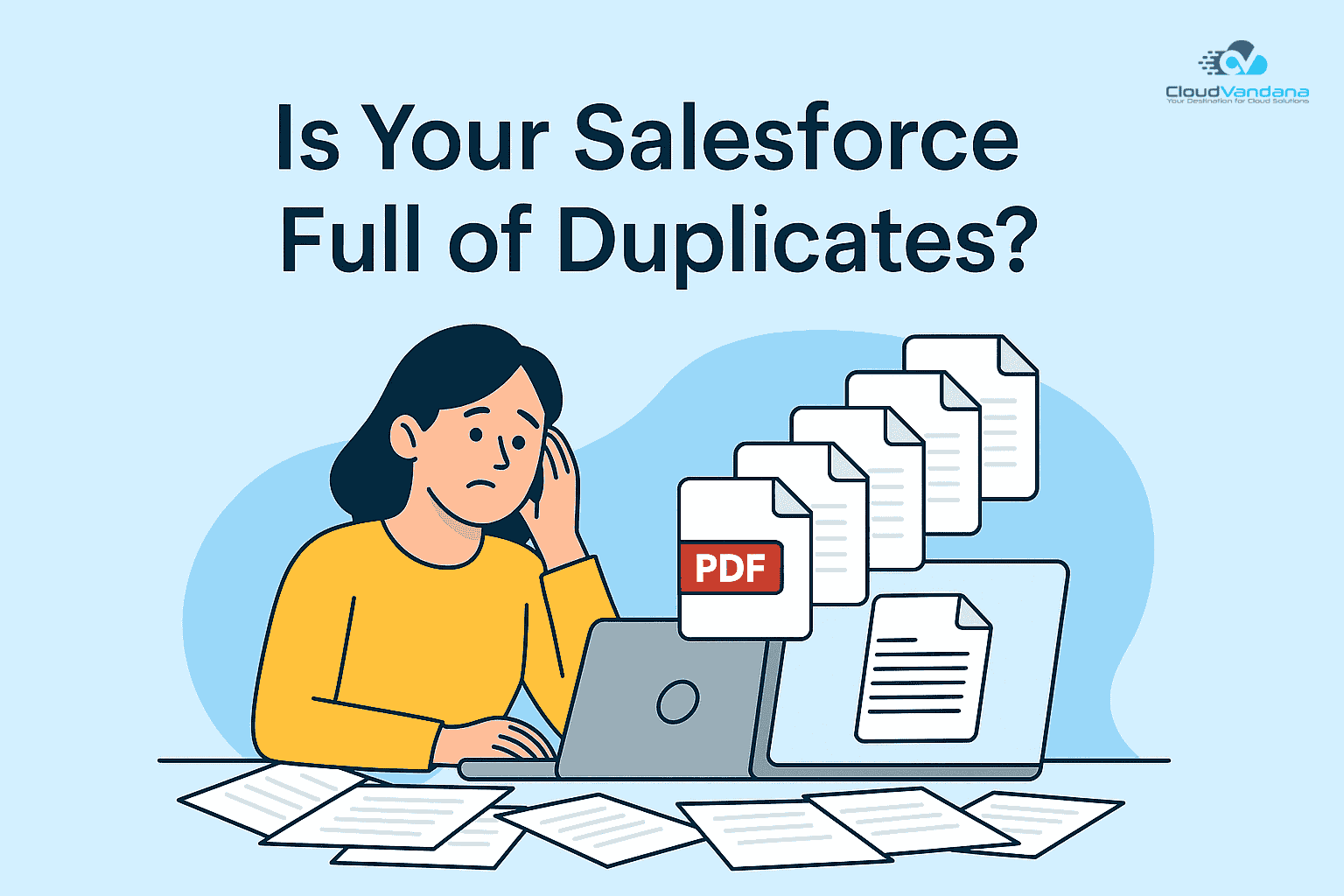Is Your Salesforce Full of Duplicates?
Duplicate files don’t just take up space—they slow down your team, confuse your workflows, and make audits painful.
Here are 3 simple steps you can take today to clean up version chaos:
- Set a naming standard – No more “_final_v3_UPDATED”. Pick one naming convention and stick to it across your org.
- Use a single source of truth – Instead of uploading copies, store files externally (like in Google Drive or OneDrive) and link them.
- Automate version control – Tools that sync new versions automatically can save hours of back-and-forth.
If you want a shortcut to all three, CV Files connects Salesforce with Drive or OneDrive—so you can manage files from the cloud, not your inbox.
For those who prefer convenience over cleanup, this might be worth a look.esting upfront.

Atul Gupta is CloudVandana’s founder and an 8X Salesforce Certified Professional who works with globally situated businesses to create Custom Salesforce Solutions.
Atul Gupta, a dynamic leader, directs CloudVandana’s Implementation Team, Analytics, and IT functions, ensuring seamless operations and innovative solutions.