
Unleashing the Power of Lightning in Salesforce: A Comprehensive Guide
Whether you’re a seasoned Salesforce user or just getting started, this guide on Lightning in Salesforce is packed with the

Whether you’re a seasoned Salesforce user or just getting started, this guide on Lightning in Salesforce is packed with the

Salesforce for Retail has a comprehensive suite of tools and solutions designed specifically for the retail industry, Salesforce can help
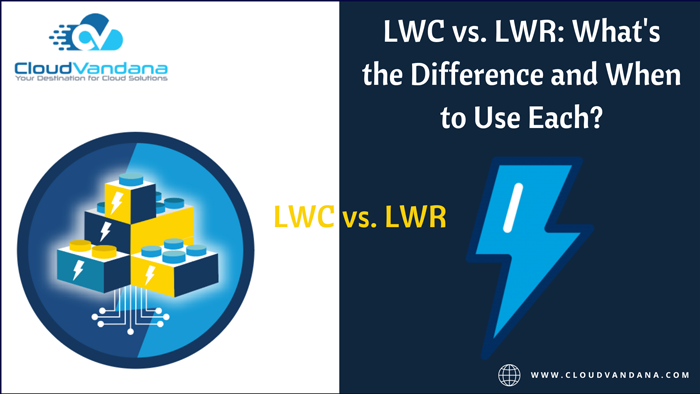
LWC and LWR are important tools in Salesforce development, but knowing when to use each can be tricky. Salesforce developers
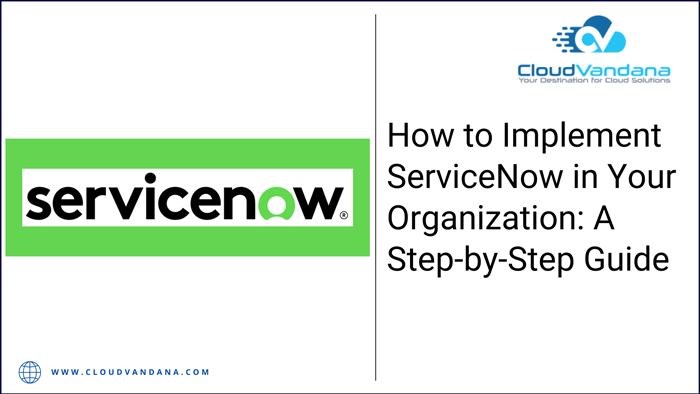
ServiceNow is a powerful platform that can streamline and automate your organization’s workflows, but implementing it can be complex and

Salesforce Dreamforce 2023 magic-Register for free to catch live sessions and keynotes, on-demand episodes, exclusive digital content, and more. As

Autolaunched flows in Salesforce can help automate your processes and save you time. In this guide, we’ll walk you through

Salesforce Health Cloud Console is the answer to your healthcare management needs. From patient engagement to care coordination, this platform

Tokens in Salesforce Lightning can be a powerful tool for advanced users. Discover how to use them effectively with this

Are you ready to take your field service operations to the next level? With the power of AI, Salesforce field

ServiceNow integration can be a game-changer for your business. Discover how to connect ServiceNow with other tools in this informative
600 N Broad Street Suite 5 # 845 Middletown, DE 19709 United States Phone : +1(213)634-5362
India: C 30, RB Road, Adarsh Nagar, New Delhi – 110033
Phone: +91(782) 796-1763
Thanks a ton for subscribing to our newsletter!
The Guide’s on Its Way.
It’s in your inbox.
(You might need to check spam — email can be weird.)