8 ESSENTIAL BENEFITS OF MARKETING AUTOMATION

Marketing Automation is software that helps to identify potential customers, automating the process of nurturing leads to sales-readiness. The process automates actions that bring prospects to the point where the sales team can directly approach them to close deals faster and start an ongoing relationship. In this article, CloudVandana will discuss eight essential benefits of marketing automation for organizations. Marketing automation improves the efficiency of the sales funnel, quickly turning a broad base of leads into happy customers by using a combination of tactics. In the lead nurturing process, education and awareness are considered the key tasks. Marketing automation can supply useful content to enhance trust and respect for the brand and help leads to understand its offerings. When the team can narrow down the types of products to the prospects with personalized messaging, the brand can grow faster and improve the overall ROI. Marketing Automation Marketing automation is the practice of using tools and software to provide potential customers with useful content that will help them to convert into customers. It helps marketers to understand better and nurture their leads properly, which helps both businesses and consumers. Let’s discuss the three essential email marketing attributes- Drip Email Campaigns, Personalized Content, and Lead Attribution. Drip Email Campaigns These automated emails reach out to potential customers regularly without writing manual messages each time. Drip campaigns allow sending emails that are tailored to where a potential customer is in the sales funnel. For example, the sales team can create a drip campaign with an introductory email and follow up a few days later with links to content on the site that is relevant to them. Personalized Content Another important way to automate marketing is personalized site content. Organizations can show site visitors different content based on their interests and requirements to increase the chances of conversion. Lead Attribution With lead attribution, the team can deliver ads and content based on the source of the leads. This helps to target different segments of the audience with the information that is most useful to them. So, they’re more likely to respond to content referencing specific products or services. Let’s look at the eight powerful marketing automation benefits 8 Essential Marketing Automation Benefits 1. Automates Various Organizational Tasks Most marketers have a misconception about marketing automation. Most people automate their email campaigns, but the solution can serve various purposes, including social media marketing, lead generation, lead nurturing, etc. This solution is designed to make repetitive tasks in lesser time. So, the right software can make the tasks easier to perform. 2. Saves Time The sales and marketing team can plan the campaign with less effort and time. Whenever visitors opt into the campaign by entering their email addresses, they will automatically be added to the list and receive pre-determined emails. The visitors will receive emails that are timed to be highly relevant to where they are in the sales funnel. So, without clicking the send button each time, the sales team can contact them regularly. 3. Personalization It is another important benefit to help the team connect with the site visitors by providing useful content based on their interests. Instead of a generic offer, the team can offer personalized offerings to match their needs. This strategy benefits the business by directing potential customers towards conversion but also helps the visitors. So it becomes easier for the visitors to find out the relevant information they are looking for and can create a positive experience with the brand. 4. Provides The Full ROI Marketing automation can provide a great ROI. Companies that use marketing automation can experience more success and see better results with their overall campaigns. In automated marketing, marketers only create campaigns or personalized content once and let the software do the rest of the work. 5. Cost-Effective Solution Marketing Automation is a cost-effective solution that can offer endless possibilities to organizations. Organizations can make a contract with a Salesforce partner, like CloudVandana, to get the best solution. 6. Provides Support To The Team Members Automation can simplify various processes. The team needs to manage the overall strategy, monitor, look for opportunities for improvement and engage with the audience and make informed decisions based on data. The team needs to make sure that they have an effective overall marketing plan for impactful results. 7. Improves Email Performance The businesses may be using some kind of email blast software that allows sending one email to all the subscribers on the list. The tailored emails sent with automation software are more effective. 8. Increased Rate Of Conversion The team can increase the chances of converting potential customers. Since each conversion moves the leads closer to becoming customers, the process makes marketing automation worth the effort. Are you looking for the best marketing automation for your business offered by Salesforce? Please feel free to schedule a consultation call with CloudVandana, a reputed Salesforce partner in India, and get the best solution for your business. Call Now. Request a Free Consultation YOU MIGHT ALSO LIKE
KEY STAGES OF THE SOFTWARE DEVELOPMENT PROCESS
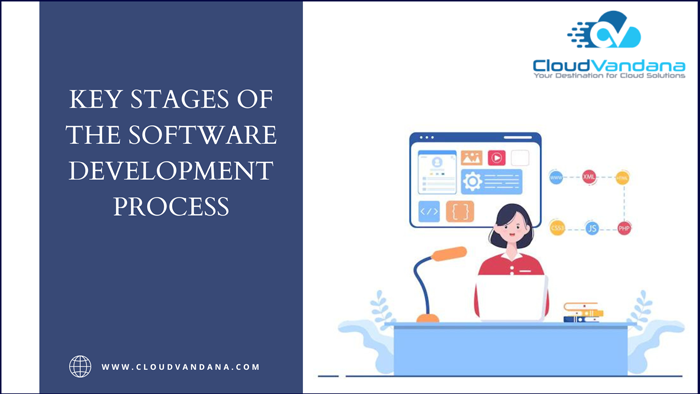
Software development is the process of conceiving, specifying, designing, programming, documenting, testing, and bug fixing involved in creating and maintaining applications, frameworks, or other software components. Every development project follows a definite step-by-step plan to move from one stage to another and release high-quality software. In this blog, CloudVandana will discuss the key stages of the software development process. Every software development project follows a step-by-step plan to move from one stage to another to release high-quality software. Before discussing the details of the development process, let’s discuss the various models of software development. Software Development Process Software development is producing high-quality, low-cost software in the shortest possible production time. The process defines the various essential stages to bring a project from conception to deployment and later maintenance. A renowned software development company like CloudVandana can help customers they can meet and exceeds their expectations and requirements. Software Development Models Based on functionality, software development models can be segmented into various categories. Agile Model, Waterfall Model, V Model, Spiral model, Incremental model, etc. Key Stages Of The Software Development Process The Software development process can be segmented into seven key stages. Let’s discuss this in detail- 1. Idea Gathering And Planning This stage contains all project management elements. This generally contains capacity planning, cost estimation, resource allocation, project scheduling, and provisioning. During this stage, the development team gathers input and ideas from stakeholders involved in the project, sales, internal and external experts, customers, and developers. The development team also defines the resources needed to complete the project requirements and then calculates the associated cost. 2. Analysis Stage This stage includes all the specific details required for establishing a new system and determining the first ideas for prototypes. In most cases, developers can create a software requirement specification. This practice will prevent them from overdrawing funding or resources. 3. Design Phase Product design assists in specifying the required hardware to run the product. It also helps mark out the product architecture and outlines the software modules required to be developed. The user interface and user experience are designed in this stage. 4. Development Stage In this stage, developers write code and create the application based on the pre-design document and outline the specifications. Along with coding, the developers can execute unit or module testing. This helps developers to identify the potential issues at the earliest in the development stage. For a faster development process, most businesses around the world prefer to outsource software development activities from a reputed software development company like CloudVandana for enhanced productivity, capacity, and skills. 5. Testing Stage After implementation and development, the next stage is testing. The development teams are always in the process of releasing various software applications to meet the goals. This process is also essential for testing the product against every available parameter. This stage shows the potential bugs in the software, and developers eliminate them if found. 6. Implementation After testing, the software becomes ready from the design and development perspective. The efforts of developers will combine different modules into the primary source code to avoid further defects. The information system will now be integrated into its environment and finally established. After this stage, the software is ready for market and will be provided to the end-users. 7. Maintenance At this stage, developers ensure the maintenance of the software and overcome any issues reported by the end users. Are you looking for a software development company for a faster development process or looking for expert developers to take care of your software development projects? Please schedule a consultation call with CloudVandana, and share your requirements with us for the best solution. Call Now. Request a Free Consultation YOU MIGHT ALSO LIKE
Maximizing ROI: 5 Tips for Overcoming Salesforce Implementation Challenges

Salesforce, the #1 CRM software worldwide, provides solutions to businesses of all sizes to manage customer data, sales, and marketing campaigns. Salesforce implementation can be a challenging process sometimes, but the challenges can be avoided by making a contract with a renowned Salesforce Partner for end-to-end support. In this article, CloudVandana will discuss key challenges while implementing Salesforce and effective ways to overcome the challenges. Let’s discuss this in detail- 1. Not Defining The Project’s Objectives One of the most important challenges while implementing Salesforce is not defining the project objective upfront. When the organizations do not have a solid plan in place, it becomes difficult to measure the success of the implementation and determine the reasons behind it. To overcome this challenge, organizations should make sure to define the objectives of the project upfront and share them with the team members so that everyone can be on the same page and there is a common goal to work together. 2. Less User Adoption Lack of user adoption is one of the biggest challenges after the implementation. Users become accustomed to a particular system, so most of the time, they do not want to adopt a new system due to its difficulty to use. For a better adoption rate, organizations should make sure users understand the benefits of this leading CRM platform to automate all their business processes. Organizations can arrange a training drive to demonstrate the functionalities to make the team understand the benefits and train them properly to use the system seamlessly. Organizations should provide the necessary support to overcome any challenges faced by the team members. 3. Delays In Implementation When an organization plans to implement this CRM system, it will likely encounter delays. Though the platform has a seamless user interface, several things can go wrong during the implementation process. The delay may be due to inadequate preparation on the part of the organization and sometimes caused by problems with the Salesforce platform itself. These delays can be frustrating and costly for the organization and the team working on the project. So the expertise of a consulting partner can help them to avoid those challenges and make the implementation process as smooth as possible. 4. Challenges In Customization And Configuration Customization means making changes to the code, and configuration means changing the settings. Customization is more flexible, but proper technical knowledge is required to handle it. When a user is not comfortable coding, then the configuration is the better option for them. But it is always recommended to consult a Salesforce partner to know what works best for their organization. 5. Integration Challenges Data integration challenges are one of the most common issues. This is when the company’s data is incompatible with Salesforce’s standards. As a result, organizations need to deal with broken data fields, incomplete records, etc. There are various ways to overcome the challenges. Organizations can use various data migration tools to export data from the current system to Salesforce. Are you looking for a reputed Salesforce partner for a customized Salesforce solution? Please feel free to schedule a consultation call with CloudVandana, a reputed Salesforce partner in India, and get the full ROI of your Salesforce investment. Call Now. Request a Free Consultation YOU MIGHT ALSO LIKE
ADVANTAGES OF USING NO-CODE AND LOW-CODE APP DEVELOPMENT PLATFORMS

Low code App Development is a software development approach that helps tech and business professionals collaborate and deliver transformative digital solutions by reducing the amount of coding. Low code replaces the need to create custom code with a collection of ready-to-go UI components, solution blueprints, visual workflow automation tools, and other user-friendly features. In this blog, CloudVandana will discuss the advantages of using no-code and low-code app development platforms. In the present world, a CRM (customer relationship management) website is essential for managing customer data and tracking customer interactions. Building a CRM website can be challenging, especially with no coding experience. To avoid such a situation, various platforms allow you to build a CRM website without using any complex coding application. Users can easily create a professional CRM website to manage customer data and interactions. Let’s discuss the advantages of no-code and low-code development platforms. Advantages Of No Code & Low Code App Development Low Cost When developers take less time to develop the apps, the whole process becomes cost-effective. In this present time, companies across the world make a contracts with software development companies like CloudVandana to get a custom application faster based on their requirements. Through this process, they can avoid the huge charges spent on full-time in-house developers. For less advanced business applications, no-code and low-code can satisfy the demands of enterprises. Faster Development Process Low-code and no-code platforms are basic functionalities that a programmer must develop from scratch each time. There are certain fixed parts of the application that need a basic code during implementation and development. The functions are built-in, so the solution accelerates business processes. Easy Use For Business Users Now, most companies worldwide realize that digital transformation is essential for business process management. So, they are looking for the fastest and cheapest technology solutions for their easy availability. This process helps non-technical people to create complex apps for their businesses. The development process becomes simpler and requires less technical expertise. Solves The Problems Related To Maintenance Most low-code and no-code platforms usually deliver software as a service (SaaS). So the app owners do not need to worry about the server that needs to be installed. The infrastructure is ready, and the multitenancy architecture improves performance and scalability and facilitates data management. Increased Productivity Another important advantage of these practices is they can increase productivity. When a platform requires less code, the developers can spend less time on coding and more time on other tasks. This helps focus on other important aspects of the business. So productivity increases and the team can better manage their customer data. Quicker Time To Market These platforms allow developers to get the application to market much faster as they do not need to worry about the underlying code and architecture. They can focus on the logic and logic and quality of the application to get it to market quickly. This is essential for businesses that want to respond quickly to market changes. So developers can quickly develop and deploy applications without worrying about underlying code and architecture. There are various other benefits that organizations can experience with the help of experts best suited for your business. Please feel free to schedule a consultation call with CloudVandana, a reputed Staff Augmentation partner in India, and experience the huge talent pool of experienced developers for your organization. Call Us Now. Request a Free Consultation YOU MIGHT ALSO LIKE
9 SALESFORCE CPQ BEST PRACTICES

Salesforce CPQ stands for Configure, Price, Quote, a business software application designed for sales teams to provide product options and prices with accuracy. Implementing a CPQ system makes the sales process more efficient, productive, and successful. In this blog, CloudVandana will discuss nine Salesforce CPQ best practices. Let’s look at the details- Salesforce CPQ Best Practices 1. Understand The Organizational Needs Organizations should list exactly what they want from this software. They can list the requirements and the way they are currently generating quotes for the customers. Organizations should consider the current process for creating quotes for custom products, the various forms of customizations for organizational enhancements, and customization options to add in the future. 2. Create Buy-In After deciding to implement Salesforce, organizations need to generate employee buy-in. There may be a learning curve as employees adjust to the software. Focus on the benefits of enjoying the clarity and efficiency of CPQ software to stay more competitive and grow. 3. Craft The Plan It is important to craft the implementation plan for business. This should be a collaborative operation. There should be a transition team made up of employees. Organizations can keep it small and focused. 4. Anticipate Problems The software team should be able to use their expertise to help with this. But ultimately, the organization knows best what could go wrong with the business. They should ensure that the production engineers are sitting in the brainstorming session so that they can suggest the best solution for their business. The parameters drawn by the organization can safeguard the orders to generate quotes for products. It is recommended to anticipate the problems first and then handle them before the implementation process and try to handle them in between the rollout. 5. Train The Employees It is not enough for sales staff to understand how the software will work. The training should include all engineers and the production staff on the floor so that everyone knows the program’s impact on the work. The team should be ready to go for the launch, so there will be no missing pieces on the employees’ end for implementation. 6. Stick To A Proper Plan After getting into the implementation stage, organizations might need to alter their plan. But it is suggested not to alter immediately if the task is not urgent. A note can be taken, and the changes can be made later. 7. Support Of A Reputed Software Company Organizations can take the help of a reputed software company like CloudVandana for successful implementation and maintenance processes. As the resources provided by the software company are skilled and well-trained, they can easily handle any problems caused during the implementation process. 8. Reconsider The Progress After finishing the roll-out, organizations should review the whole process to check for any possibilities for betterment. The team should address any concerns which were documented during the launch. To move forward, the team should assess the scope of improvements for growth. 9. Launch This is the final stage of CPQ implementation. For a successful launch of the CPQ software, the organization should ensure that the team should work together. Cohesiveness is a must for any new undertaking, especially with this specific type of roll-out. When the teamwork is collaborative, the process of the launch becomes smooth. Are you looking for Salesforce Staff Augmentation to manage all your Salesforce tasks? Please schedule a free consultation call with reputed Salesforce Partner CloudVandana and stay one step ahead of your competitors. Call us now. Request a Free Consultation YOU MIGHT ALSO LIKE
5 KEY WAYS TO BOOST YOUR BUSINESS WITH SALESFORCE

Salesforce is considered the #CRM worldwide. This customer relationship brand is helping companies across the globe. Growth is the key objective for any business. But to achieve the desired results, organizations need to select the right tools. Implementing Salesforce CRM across Sales, Marketing, and Customer Service can provide a great boost to organizations. In this article, CloudVandana will discuss five key ways to boost the organizational process with Salesforce. Productivity is an effective indicator for understanding the organizational process. It shows how a company uses its resources to produce more revenue. As productivity helps to correct and improve various procedures, the importance of productivity in business is high. Salesforce For Improved Productivity This platform helps companies to improve productivity in various operational areas. Though the software is focused on sales, it also has various tools to design for improved customer experience and marketing campaigns. 1. Social Networking With “ Chatter” Salesforce Chatter is a chat tool for employees to communicate with team members to improve productivity. This platform includes an application that helps facilitate conversations between employees. Chatter integrates into the leading customer relationship platform and turns the CRM into a complete social network. It supports the creation of groups focused on specific customer accounts or specific regions. This application is capable of updating orders and can reward the most productive employees. It helps organizations to share ideas and proposals and organize internal communications. It is a perfect solution for building new bridges between employees, teams, and departments. 2. Analytical Power To Track The Business Growth The platform can provide valuable information and generates key reports and metrics. These reports can help to make better business decisions. Creating reports is not an easy task as the time spent on creating reports is high. But with this customer relationship management, users can generate various reports. So the tracking process becomes easier. 3. Artificial Intelligence Artificial intelligence allows organizations to discover more about the customers’ preferences and automate processes related to sales and marketing. The AI tools help to predict the upcoming steps to improve customer relationships. 4. Improve TheBusiness Advertising Most businesses face challenges in managing productive time as they must spend a lot of time creating the strategy and marketing campaign. This customer relationship platform allows the creation of more effective and targeted advertising for increased engagement of potential customers to increase the conversion rate. This CRM has several tools that help the marketing department dedicate less effort while improving their campaigns. 5. More Productivity The platform improves productivity by automating various organizational tasks. Employees can stay connected with their customers anytime through the mobile solutions offered by the platform. The applications launched by the company are available on Android and iOS devices. Salesforce’s strong presence in the mobile world helps streamline every business process. Are you looking for a Salesforce partner for a successful Salesforce implementation to automate your business processes and stay one step ahead of competitors? Please feel free to schedule a consultation call with CloudVandana and touch on your goal faster. Call Now. Request a Free Consultation YOU MIGHT ALSO LIKE
SALESFORCE REVENUE INTELLIGENCE AND ITS BENEFITS

Salesforce Revenue Intelligence is a data-driven solution that unifies Tableau CRM dashboards and analytics with an easy-to-visualize pipeline progress flow chart in Pipeline inspection. Revenue intelligence also includes Einstein Forecasting, Einstein Activity Capture, and many more. It is about knowing that human beings are great at selling, but it is harder for them to analyze large amounts of data. Instead of focusing on aggregate sales performance data, sales managers can focus on granular metrics to determine the performance of the salespeople and why they’re succeeding. In this blog, CloudVandana will discuss Salesforce revenue intelligence and its key benefits. Salesforce Revenue Intelligence is the practice of using data and analytics to drive revenue growth. It is a new form of marketing. It helps to understand the performance better to boost sales. The Benefits Of Salesforce Revenue Intelligence 1. Improve The Quality The solution can help to determine if they’re creating the right selling processes. Suppose they spend too much time on a prospect that finally falls through the cracks and spends lesser time on a prospect that has chances towards conversion. 2. Capture Every Sale It is not enough to know that the sales team made a sale to a particular customer. True sales intelligence tells you both. Other types of reports don’t tell you who you sold and what services you sold. 3. Improve The Quality Of The Sales Representatives Organizations that generate revenue intelligence know which sales representatives are most successful and which customer segments are best for each representative, the most effective roles are most effective, and which representatives are best to have on the same team. 4. Forecast Future Sales When the sales team can understand how the customers buy and where they buy and determine how they’ll perform in the future. The sales team can analyze the current customers to determine the future of the conversion. 5. Answer Every Query Revenue intelligence can answer every question asked by the sales leader regarding the team, like which process is working and what is not working. These insights help to drive sales and enhance the business. This platform helps to enhance your Sales team when you are confused while going ahead with your data. Are you looking for a reputed Salesforce partner for a customized salesforce solution to automate all your Salesforce processes? Please feel free to schedule a consultation call with CloudVandana, and get the best solution to stay ahead of the competition. Call Now. Request a Free Consultation YOU MIGHT ALSO LIKE
AN OVERVIEW OF THE SALESFORCE CUSTOMER SERVICE INCIDENT MANAGEMENT PLAN
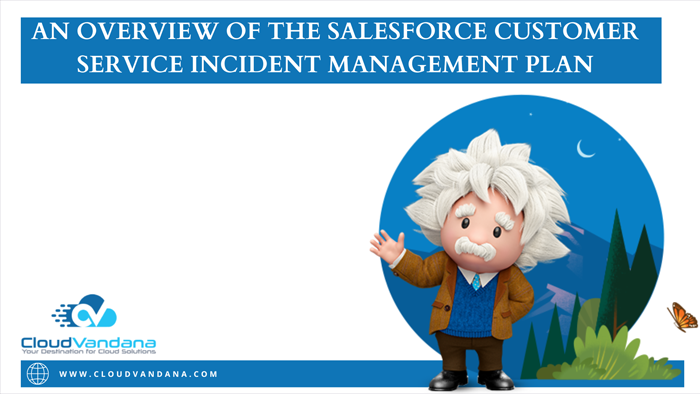
Customer Service Incident Management by Salesforce is a Service Cloud solution that helps teams to track large-scale disruptions and delegate tasks to the right experts to ensure that the business delivers on customer expectations. With built-in fields, page layouts, and best practices, customer Service Incident Management helps service teams respond to any disruption and keep customers always informed. In addition, with release management features, the team can implement changes to prevent recurring problems. In this blog, CloudVandana will discuss Customer Service Incident Management Plan. Incident Management is a new introduction to the platform that enables businesses to face disruptions and absolve issues quickly and efficiently. Salesforce Customer Service Incident Management Salesforce launched Incident Management in its Winter ‘22 release. Salesforce Incident Management is a Service Cloud Solution (SCC) that enables teams to track disruptions on a larger scale. It helps organizations to make delegations to the right experts easier and ensures that the mission-critical deliverables are handed out on time. Salesforce Incident Management aids in streamlining processes and minimizing downtime by analyzing the cause efficiently with robust tools for faster resolution. It also helps businesses turn disruptions into positive experiences, strengthening customer loyalty. The solutions help to trace and address incidents proactively and establish a unified console that contains customer data, case data, and incident data so that they can be easily found. It provides a centralized platform so agents and response teams can easily track and manage the incident. In addition, it enables service teams to access various tools and workflow to deliver increased visibility and fast response to disruptions. 5 Best Practices For Incident Management On Salesforce Incident management is one of the essential processes for a business. The platform provides the right and on-time solutions to disruptions to stay ahead in the competitive market. Let’s look at the best practices for Salesforce Incident management- 1. Segmentation Of Incidents It is essential to categorize the incidents and organize them based on various criteria like urgency and impact as a part of efficient incident management. This helps address priority and important incidents on time and allocate resources. This practice helps to eliminate confusion between the teams while working. 2. Streamlined Workflows A dynamic and streamlined work process should be established to resolve disruptions rapidly. Non-linear work processes can be inconsistent from the primary goal. The platform helps identify the key incidents, assign the right experts for resolution, and keep impacted stakeholders informed. 3. Transparent Communication With Stakeholders Businesses must keep stakeholders, users, and customers informed about incident disruptions. Automated communication, such as announcement notifications, SMS, emails, etc., can be used to update status reports or develop the resolution process. This helps to maintain customer loyalty and helps to avoid traffic to help desk services on various self-service portals. 4. Use The Right Resources The platform helps allocate the right resources and tools to the expert teams to resolve incidents. The incident will be directed to the right expert, equipped with the essentials to engage and dissolve the disruptions. 5. Consolidate The Changes After the implementation process, the changes should be centralized. The incidents faced by businesses can be considerable. To avoid such incidents in the future, the incident’s root cause should be identified and resolved. The platform enables businesses with rapid change implementation and efficient management of incidents for large-scale enterprises with Cloud technology and automation. In addition, the platform helps to store considerable databases, document and analyze incidents, and distinguish areas for improvement. Salesforce Incident Management is a 360-degree solution to manage disruptions efficiently and helps to navigate the right teams. Want to know more about this newly added plan of Salesforce or planning for Salesforce implementation? Please feel free to schedule a consultation call with CloudVandana, a reputed Salesforce partner in India, and get the best solution for your Salesforce projects. Call Us Now. Request a Free Consultation YOU MIGHT ALSO LIKE
5 COMMON PRODUCT STRATEGY MISTAKES THAT ORGANIZATIONS SHOULD AVOID
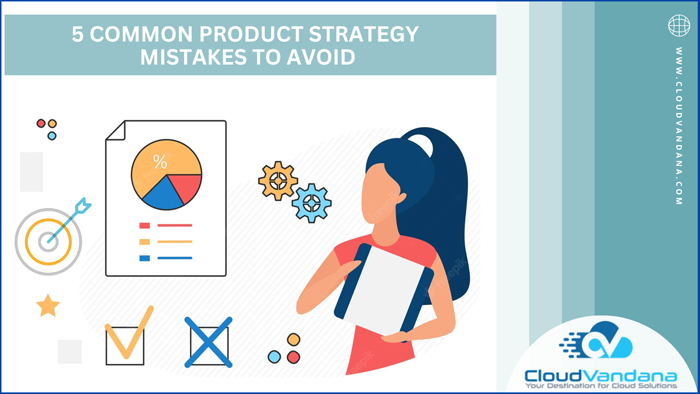
Product strategy is the process of defining what you want to achieve and how you plan to get to that desired position. Every successful product has a well-planned strategy driven by an efficient team. Once the strategy is set, organizations can define their product to know what needs to be developed. The product strategy helps to understand the product’s success before, during, and after its development. Want to ensure your strategy is on the right track? Avoid these five common mistakes that can derail your organization’s success. Table of Contents Product Strategy 5 Common Product Strategy Mistakes To Avoid 1. Lack Of Updation 2. Prioritising Innovation Over Value 3. Creating Product Requirements In A Vacuum 4. Selecting The Wrong Technology And Expertise 5. Experiment With The Budget YOU MIGHT ALSO LIKE Product Strategy It is a high-level plan that explains what a business wants to accomplish through its product and how it plans to achieve this. The strategy answers questions such as personas, how the product benefits those personas, and the overall goals for the product through its life cycle. A great product strategy can help to develop a great product. So, let’s have a quick look at the components of a product strategy. 5 Common Product Strategy Mistakes To Avoid 1. Lack Of Updation Planning is an essential part of every product strategy, but planning should be well-optimized with the latest trends and the requirements of the target customer base. Companies start planning long before the development process begins, so they forget to follow the latest trends and technical developments. So, organizations should follow the market trends when starting the development process; otherwise, the market conditions will change until they implement their strategy. Organizations should not view their product strategy as a fixed plan that needs one-time execution. The strategy must adapt to every evolving market. Organizations should review it once every three months to ensure that it is relevant to market needs. So, the product should be constantly updated with changing market conditions. 2. Prioritising Innovation Over Value Companies always want to deliver high functionality, but they should consider the value the product will offer to the market. The product leader should have a clear concept of the client’s pain points rather than being obsessed with the product and adding certain features that are useless. Users always look at the benefits of each service that they buy, so the product must solve the problem to help the clients. Organizations should observe, analyze, and understand the target market first to understand customers’ needs. This understanding will help them create the proper development process. When organizations can drive decisions through the value-added framework, then the product succeeds. It is not about what organizations want customers to have but what customers want. 3. Creating Product Requirements In A Vacuum This is another serious mistake that organizations often make. They craft requirements in a vacuum. While creating the product strategy, gathering suggestions from everyone involved in the process is critical. Product managers may miss out on new perspectives and opinions vital for creating useful products by not involving necessary people in product development. Product leaders can take an integrated approach to product strategy by involving product owners, UI/UX designers, developers, engineers, and architects in the product strategy. It helps to understand the user experience from all perspectives before the product launch. 4. Selecting The Wrong Technology And Expertise This is the vital step of product development. Choosing the wrong tech stack can lead to the chance to build the product again. The wrong technology and expertise can cost money, time, and resources. If the tech stack does not support scalability, chances are high for failing. Product leaders should ensure that the technology best suits the solution and that developers and other technical resources working on the project are expert enough to overcome any challenges without wasting precious development time. 5. Experiment With The Budget Businesses require stability to grow consistently. So, experimenting with the budget may not be a good idea. The product managers must ensure that they utilize the budget efficiently. Organizations should calculate the cost of incorporating different functions for the product and the current market rate of professionals with different skills. It helps to decide the upper and lower limit of how much the leaders can spend for various resources without spending more than the allocated budget. Are you looking for remote developers to enhance and accelerate your product development? Please schedule a call with CloudVandana, a reputed staff augmentation firm in India, and hire the best team of remote developers to suit your project. Call us now. Schedule A Call Request a Free Consultation YOU MIGHT ALSO LIKE
Salesforce AppExchange: App Listing Process

Salesforce AppExchange is a leading enterprise cloud marketplace that offers solutions such as apps, components, and consulting services. Salesforce AppExchange gives partners a place to create and publish extensions to Salesforce. To make any solution publicly available to potential customers, the organization must be a Salesforce partner. In this blog, CloudVandana will discuss the App listing process of Salesforce AppExchange. The development and listing process on this platform is effortless. So, before moving into the details, let’s discuss why this platform is the right choice for companies worldwide. This platform is used by 150,000+ Salesforce customers, making it a great place to market its products in 100+ countries. So let’s look into the details of the listing process. Salesforce AppExchange App Listing Process 1. Sign Up Salesforce Consulting Partners do not need to sign up separately to move forward with this process. But companies do not belong to the partner community; they need to sign up first for the Partner Program. After filling in the business details and choosing the Independent Software Vendor(ISV), the company will be included in the partner community. 2. Share Your Thoughts After joining the partner community, the users need to go to the publishing tab and click on “create a new listing.” In that space, they need to share the business plan or the product details by answering a few simple questions. This is essential as it is the only way potential customers can discover apps for their requirements. The brand or the organization should share the name of its app and its functionalities to encourage customers to use the product. In addition, it is recommended to mention the pain points that the app is capable of overcoming and how the solution is enhancing the capability of the Salesforce platform. For example, CloudVandana has newly launched a product called CV Files on AppExchange, a File Management Solution & Salesforce-Google Drive Connector. Organizations can make any changes anytime to their apps and details. 3. Scheduling Call With AppExchange Executives After submitting the listing, representatives from the Salesforce team will schedule a call to discuss the business plan. On that call, the organization’s key person should explain the details and present the app and its functionalities in the best possible way. The AppExchange team can suggest points for improvement of the app. 4. Legal Formalities After this process, it is time to move forward and complete the legal duties. An agreement of distribution should be signed, and technical calls should be conducted. If the company is not providing consulting services but planning to step into it, then they need to submit a compliance Certification on behalf of the company. The certification will include details about the company, business practices, and relationships. After the submission, the Salesforce team will review the details to ensure they match their integrity standards. 5. Coding Work Here comes the essential process. The organization needs to convert its ideas into a real app. So, the engineering and the development team should start their action. The team should include software developers, business analysts, and quality assurance specialists. A proper development strategy should be created for a faster development process. It is recommended to test and re-test until no bugs remain in the app. Suppose you can see a lack of expertise in your in-house development team. In that case, you can experience the Salesforce Staff Augmentation service from the considerable talent pool of CloudVandana for seamless app development and maintenance. 6. Free App Or Paid App? The cost differs from free to paid. The free apps can easily pass the security review process, but for paid apps, the Salesforce team will provide an agreement to sign along with security review fees. The cost differs from application to application based on their functionalities. 7. Security Review The Salesforce team may ask a few questions like the security condition of the application, SOQL and SQL injection, Cross-site scripting, access control protocols, record-sharing violations, etc. If the team finds any fault, they will ask to make the required changes until it is bug-free. This review process may take four to six weeks. After approval, the organization will receive a congratulatory email. 8. The App Is Live Now The app is now live. Organizations must follow a few tips to make their AppExchange listing stand out. Developing an app and getting listed on the Salesforce AppExchange seems challenging sometimes. But with the help of proper knowledge and guidance, organizations can target global customers with the right solution. Are you planning to build an app for Salesforce AppExchange and looking for a reputed Salesforce Partner for the best assistance? Please feel free to schedule a consultation call with the executives of CloudVandana and get the best solution to keep your business ahead of the competitors. Call Now. Request a Free Consultation YOU MIGHT ALSO LIKE






