KEY FEATURES AND BENEFITS OF SALESFORCE THAT ORGANIZATIONS SHOULD KNOW
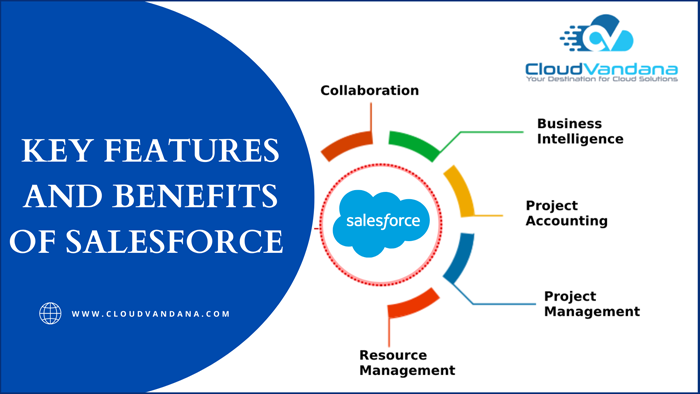
Salesforce is considered the #1 CRM brand across the globe. So the features of this customer relationship management platform stand as some of the best CRM features in the international business marketplace. The platform provides features like extensive Sales, Cloud, and Marketing systems. It also competes with Analytics and Marketing services. In this blog, CloudVandana, the reputed Salesforce partner, will describe the key features and benefits of Salesforce for organizations. After a successful implementation, organizations can expect a 25% increase in revenue, and the customers can see an average 25% increase in return on investment. This customer management platform helps companies to increase their customer satisfaction and productivity. Let’s look at the features and benefits in detail. 1. Lead Management Lead management is one of the essential Salesforce features that provide access to the up-to-date activity of contacts with best practices and uses the sales path to comprehend associated documents. Salesforce works as a quick and efficient lead converter, informing users about the original lead source and generating revenues. A CRM tool automatically scores the leads and assigns the lead to the right executive to keep track of the emails properly. So organizations can be in the loop, increasing revenue. 2. Contact And Account Management The platform ensures efficient and easy contact management by providing access to customer data and a history of customer interaction. This feature provides access to an extensive view of insight and strategies for better customer engagement. So organizations can apply customers’ social data to gain a better understanding of specific customer behavior. The cloud-based contact management functionalities allow for coordination within the company. Companies can share insights, campaigns, or important documents to create a workspace for content awareness. 3. Opportunity Management It is one of the essential Salesforce features. It provides a clear view of the client’s behavior-timeline to the organization and illustrates the various stages of a specific deal to decide the next step of the customer journey. There are multiple options for templates for a trouble-free emailing system for clients. 4. Reports And Dashboards Salesforce keeps accurate sales forecast reports that organizations can customize. Users can simply drag the fields, groupings, filters, and charts to view them. Optimize the charts in the report and track the team performance on the same screen. The platform provides a customer analytics tool that allows access from anywhere and getting to know the statistics. 5. Salesforce Mobile This feature helps to organize the tasks through a single, unified application. With a single app, users can monitor meetings and activities and get account updates from anywhere. Team members can join calls with a tap and take important notes from the meetings. They can enable the CRM data and refresh it whenever required, even offline. This helps to enhance the communication process among the teammates and manage chats. 6. Sales Forecasting Users can view the whole pipeline and the company and take action if necessary. Users can get quick updates and then easily apply the judgment to the forecast at the rep, period, and summary levels. Users can have details of any previous modifications of the team. It can track the top performers. Salesforce helps with forecasting for the complex sales department and help with forecasting for the sales team. 7. Workflow And Approvals Users can create automatic email alerts within a certain size for deals, auto-assign tasks as a deal moves through the various states, and more. Users can create workflows that guide sales representatives through qualifying conversations and smartly suggest getting the next steps on a deal, and automate various manual tasks. 8. Files Sync Users can cooperate as a team of files from anywhere or on any device across the organization or with customers externally. Users can get a notification when uploading a new version. Users can drag and drop various files to Salesforce for easy uploads. 9. Data Management Data management is one of the important Salesforce features. Data cleaning can automatically update and enrich the account, contact, and lead data that continues to drive the most vital sales and marketing activities inside Salesforce. 10. Customer Support The customer support portal provides customers with a reliable way to get answers to queries, and post-service issues, place orders, view order history, and access other data. Call center features enable the customer support professionals to reach all customer support data, including personal data, case history, and related customer activity. Are you looking for a successful Salesforce Implementation to enhance your business with the unlimited features of Salesforce? Please feel free to schedule a consultation call with the reputed Salesforce Partner CloudVandana and stay one step ahead of your competitors. Call us now. Request a Free Consultation YOU MIGHT ALSO LIKE
How to Create and Manage Permission Sets in Salesforce

As we know that permission sets in Salesforce are collections of permissions and settings that give access to the users to have additional access, which they have already got from their profile. There is also an option for multiple permissions as we can apply multiple permissions sets to multiple users, but only one profile can have one user. As you can see, there are some standard and custom permissions sets in Salesforce. In your org, there are already standard permissions sets, and custom permissions sets are created by the administrator or any user according to permissions available in your org editions. How to Create Permission Sets In Salesforce Step 1: Go to the setup, and in the quick find box, search permission sets. You can see there are some standard permission sets present in your org. Step 2: Now Click on the “New” Button present just above the standard permission sets list. Step 3: Then Fill in the following information This means that here you choose the “Salesforce Platform” License, so you can assign this permission set to only those users who have the “Salesforce Platform” License. Step 4: Then click on the ‘Save’ Button. Hence your permission set is now created, and you can manage permissions on this permission set and will assign this permission set to the user. Managing Permissions on Permission Set Lets Assign Permission Sets to the User Cheers! Your permission set is assigned to the user. Are you looking for a customized Salesforce solution for your organization to stay one step ahead of your competitors? Please schedule a call with CloudVandana, a reputed Salesforce partner from India, and take Salesforce Staff Augmentation service for end-to-end Salesforce support. Call us now. Request a Free Consultation YOU MIGHT ALSO LIKE
WHEN ORGANIZATIONS CAN USE THE STAFF AUGMENTATION MODEL FOR ENHANCEMENTS

Staff Augmentation is the use of outside personnel on a short-term basis to augment the capacity of your organization. There are various factors and situations when organizations adopt the staff augmentation model for enhanced productivity. External employees are hired from reputed Staff Augmentation firms to fill gaps within the existing IT team and complete the work on time. While outsourcing has become a preferred option for many companies, organizations can experiment with this model for more control over the work and the team. In this blog, CloudVandana will discuss the Staff Augmentation model to enhance the organizations. Staff Augmentation Model Organizations can use this model in various situations; three key situations are described below. Project Length Staff Augmentation is best for short-term projects. Otherwise, organizations need to hire a full-time person, which might be a costly solution for organizations. Staff Augmentation contracts can be terminated anytime just by sending a prior notice to the augmentation, so it is an ideal outsourcing strategy for projects that last approximately 3 to 24 months. Cost-Effective In the Staff Augmentation model, required training and administrative costs are handled by the provider. So organizations do not need to spend additional costs on these. So the service becomes cost-effective. In addition, due to its scalability, organizations easily increase or decrease resources. So the whole project can be completed cost-effectively. It is a great solution for organizations worldwide, especially for startups and mid-sized organizations. Confidentiality Confidentiality is one of the most important aspects of every project. The employees handle clients’ data and various other sensitive information, so organizations need to ensure confidentiality to their clients. Companies can hand over those data to the augmented staff without hesitation as the service provider signs an NDA(Non-Disclosure Agreement) form to ensure confidentiality and a high level of security. Types Of Staff Augmentation The Staff Augmentation model can be segmented into six basic types. We will discuss each type in detail s that organizations can easily select the best type based on their requirements. The six types are – 1. Traditional Staff Augmentation This form of Staff Augmentation involves contracting with a staffing agency and hiring some of their resources to boost the in-house team. This system provides the traditional setup of staff segmentation of a temporary workforce through a staffing agency or service provider. Traditional Staff Augmentation can be used for any type of project, including both IT and non-IT projects. 2. Independent Contractors Independent contractors involve searching for contractors and directly engaging with them. Independent contractors are great for projects without a clear initial focus, as contractors will often be willing to provide input on the overall direction. Independent contractors are a great solution when the organization needs to fill a specific gap in the team. 3. Master Vendor Staff Master vendor staff involves approaching a staffing agency to provide many temporary workers. This solution is best for companies that need temporary staffing for a sudden need for enhanced capacity that the organization itself cannot meet. The cost is low and easy to scale to meet new demands. 4. Boutique Agency It is small Staff Augmentation is a small organization that focuses on high-quality skillsets. Boutique agencies are some of the highest quality workers that organizations can hire though it is a more expensive solution. 5. Gig Platform A gig platform is an online platform that consists of skilled workers, similar to freelancers. This solution is best suited for minor and short-term tasks. Gig platforms provide a lot of flexibility and speed. 6. On-demand Talent Platforms On-demand talent platforms are online platform that houses a talent pool for highly-skilled workers with a bit more flexibility than gig platforms. The on-demand talent platform will provide the pre-vetted resources, so you don’t have to do that task. This platform is excellent for its flexibility, quality, and speed. Are you looking for the best team of remote developers for your organization? Please feel free to schedule a free consultation call with the Staff Augmentation firm CloudVandana and hire remote developers on demand. Call Now. Request a Free Consultation YOU MIGHT ALSO LIKE
SALESFORCE MARKETING CLOUD EDITIONS AND THEIR FEATURES

Salesforce Marketing Cloud allows marketers to interact with their customers and prospects from any channel or device and combines customer data by creating real-time communication and helps to gain customers’ trust. Salesforce Marketing Cloud platform effectively saves time with unique and excellent features for designing impressive email marketing campaigns and establishing long-term customer relationships. In this article, CloudVandana, a reputed Salesforce Partner from India, will describe Salesforce Marketing Cloud editions and their features. Salesforce Marketing Cloud Editions Let’s look at the details- Basic Edition The basic edition emphasizes email marketing and comes with automation, data segmentation, journey builder, and predictive intelligence. It is best suited for startups that require a simple customer management system to create and send personalized emails for email marketing. Key Features Features include Drag and drop segmentation, Content Management, Mobile and web-optimized templates, A/B Testing, Campaign Reports, Access to service and sales cloud, Transactional messages, Triggered Messages, API Access, etc. The approx cost of this edition is $400 / month. Professional Edition The professional edition is an updated version of the basic edition. This edition has excellent features to offer predictive intelligence, automation, journey builder, and data segmentation. It also helps marketers to build unique marketing campaigns. This is the best solution for organizations looking to create long-term relationships with their customers using Journey Builders. Key Features Key features include- Email conversion tracking, sender authentication package, triggered communication, personalized content builder, mobile and web analytics, etc. The approx cost for this edition is $1250/ month. Corporate Edition The corporate edition includes excellent features like journey building through email, web, and mobile, Einstein capabilities for personalizing communication, and additional professional features. This edition is created to satisfy the business needs of mid-size organizations and growing companies. Key Features Key features include-Customer journey builder, Group messaging, Cross-channel personalized content, push messaging, etc., The approx cost of this edition is $3750 / month. Enterprise Edition This edition is suitable for multi-level organizations. The features support customers’ journeys across multiple cross channels. Key Features Some great features include- Target audience builder, Multiple business unit support, Real-time big data segmentation, etc. The approx cost of this feature is $25000/ month. Enterprise 2.0 This edition is ideal for multi-level organizations working with several brands. In this edition, the organizational nodes are called business units. The unit on the top level is the controller of personalized content used for marketing campaigns. Users can share personalized content globally through business units and customized content according to the local market. Key Features The features include- The edition allows the creation of toolbar buttons in the email studio using page actions. They help to capture data and move it to target pages. Business nodes are the hierarchical nodes of the organizational structure. The structure controls access to information. The business units can be added, deleted, and updated based on business needs. Users can be added under the nodes or business units. The controller can add and remove users from business units. Marketers should ensure that the email campaigns reach the target audience and that subscribers are saved and filtered under specific business nodes. The feature of mass administration helps import bulk data of business units and users. This edition allows for a set of separate IP ranges from different business units, etc. Are you confused about choosing the best edition to enhance your business? Please feel free to schedule a consultation call with the reputed Salesforce partner CloudVandana and get the best solution based on your requirements. The skilled and expert Salesforce Staff Augmentation team can take care of the Salesforce implementation and maintenance to keep your business one step ahead of competitors. Call Now. Request a Free Consultation YOU MIGHT ALSO LIKE
TOP 10 BACKEND TECHNOLOGIES FOR SOFTWARE DEVELOPMENT

Backend Technologies generally refer to the libraries of server-side languages that are used to create the server configuration of a website. The backend technologies form the basis of software development. Advanced software application comprises two types of technologies; front-end and back-end. The front-end looks after the user experience, and the back-end operates the functions efficiently. In this blog, CloudVandana will give a detailed description of the ten most used backend technologies for software development. Backend Technologies For Software Development Backend technologies is a server-side development that assists in creating the server configuration of websites. Users can’t see these actions, but those are vital for the project’s success. So it is essential to use the right backend frameworks for the projects. The backend of any application includes various tools, backend logic, databases, servers, APIs, code libraries, and other relevant software to create the server-based logic. The backend technology can be segmented into three parts- servers, databases, and applications to execute the logic. This technology is the base of the application on which further development takes place. A proper backend technology execution can be beneficial for every organization. For example, it helps scalability, saves time on development, provides Better quality, and provides enhanced security and seamless integration. Let’s look at the ten most popular Backend Technologies and their detailed description 1. Laravel 2. Ruby On Rails 3. Django 4. CakePHP 5. Phoenix 6. Spring Boot 7. Flask 8. Express 9. Nest.js 10. Koa 1. Laravel Laravel is a well-known backend technology with efficient language construction and an advanced toolbox to support it. This technology is based on the PHP language and goes by the MVC architecture. Its user-friendly syntax helps developers to achieve flexibility and creativity while coding and performing necessary tasks in the backend. Key Features Include: MVC Architecture Support Innovative Template Engine Great Unit-Testing capability Intact Security Secure Migration System 2. Ruby On Rails Ruby on Rails is a server-side application framework that pushes the implementation of pattern usages like DRY or MVC. This framework can seamlessly create a fault-free database table structure. This application combines JavaScript, CSS, and HTML for creating applications. Developers with lesser code knowledge can easily handle this framework. Key Features include: Time reduction in tasks Codes can be reused in other projects Cost and time-effective framework Easy compilation and testing Automated Deployment 3. Django Django is a popular, high-level framework that is comprehensive backend technology. All components work together in the framework, so there is no need for separate third-party plug-ins. It is considered the best for creating enterprise-level, interactive applications. There is a huge community that supports Django and makes it popular among developers. Key Features Include : Enhanced Security Faster Development SEO optimization Versatile and scalable Python web framework 4. CakePHP CakePHP is a well-known backend development framework for PHP development. It does not have any complicated configuration so that developers can develop apps faster. This framework offers comprehensive security. The multifaceted HTTP app routing and reverse routing help create the links between the resources. Key features include: User-friendly and active community Creates prototypes rapidly MVC and CoC architecture Effective integration for database communication Perfect for commercial applications 5. Phoenix The Phoenix framework is one of the apt backend choices as it offers the best-performing websites and applications. Developers can create interactive and quality-rich web applications in a fast manner with the least coding. There is a large user community to support this tool. Key features include: More code maintainability A versatile and productive solution Inbuilt instrumentation and live dashboards More code maintainability Includes almost everything from prototyping to production 6. Spring Boot This technology is based on JavaScript. This can be used effectively by any Java application with the availability of various extensions for development. Numerous modules give services. It is written in Java and is open source in nature. It maintains a list of standards and tools for increased results. Key features include: Java Support Focuses on enterprise applications Leverages the spring platform Uses the spring security sub-project to offer security 7. Flask It is a popular micro-framework that is written in Python. It does not need specific libraries or tools, so it is a micro framework. There is no form validation, database abstraction layer, or pre-existing library. It is light weighted and chosen for creating smaller-sized applications. There is extensive support for extensions capable of inserting features into web applications. Key features include: Secured cookies Support for unit testing and Unicode Inbuilt web server and debugger Proper documentation availability 8. Express It is a high-demand backend web development framework that operates for NodeJS. Developers can create apps with ease and speed. Restful APIs can be created with this tool. It is a backend section of the MEAN stack and offers a thin layer of primary web app characteristics. Since the requirements are minimalistic, it is highly popular and flexible. Key features include: Web and video streaming Plug-in support for more functionality Good framework support Compatibility with other frameworks 9. Nest.js: This framework is written in JavaScript and TypeScript. It is an extensive and advanced framework ideal for creating backend systems. There are many attractive features embedded within, and hence is all set for production. It is easy to learn and use. Key Features include: Easy and fast development Modernized coding and supportable apps Open source and MIT licensed In-depth documentation 10. KOA It is a leading, open-source, NodeJS backend framework that is scalable and lightweight. The framework can handle errors while creating different types of apps. The framework is flexible, robust, and has faster server execution making it the most desirable backend. Key features include: Simple, clean, and easy coding Modern and futuristic Better error handling Usage of a context object Are you looking for experienced and skilled back-end developers to execute your projects successfully? Please schedule a free consultation call with CloudVandana, the reputed Staff Augmentation partner in India, and hire the best team of backend developers to enhance your organization. Call us now. Request a Free Consultation
DISTRIBUTED REMOTE TEAM IS THE FUTURE OF WORK

Distributed Remote Team is gaining popularity daily with the dramatic rise of remote work. A distributed remote team consists of people who work together as a unit but do not operate the tasks from the same physical location. In this blog, we will discuss an overview of the Distributed Remote Team and its various elements. This concept is similar to a remote team. A distributed team takes remote work to the next level. Presently, organizations worldwide are implementing a virtual work environment for enhanced productivity. Organizations need to establish virtual team planning and set up a diverse workforce with employees working from different geographic locations. Establishing a virtual team helps companies in successfully executing projects cost-effectively and ensures good coordination between the team members to provide satisfaction to the customers. Building A Successful Distributed Remote Team When there are proper business implications, organizations need to create the virtual team strategy very carefully. It requires effective communication while including team members around the globe. In addition, a successful virtual team requires the best global talents. CloudVandana, a reputed Staff Augmentation firm in India, is helping organizations across the globe by providing the best virtual team for better productivity and organizational enhancements. Elements Of A Successful Remote Team With the popularity of teleconferencing and telework technology, more businesses are adopting the idea of creating successful virtual teams from various cultural backgrounds. 1. Setting Up A Proper Work Culture Organizations should set the right standards to manage a successful virtual team and achieve the desired result. A proper work system can allow the necessary freedom for the virtual team members to be on the same page and be more productive by completing the task to the best of one’s ability. 2. Multiple Communication Tools Proper communication is the base of success. So, organizations should establish proper and continued communication with the virtual team members to maintain good coordination. There are numerous benefits of establishing multiple tools and technologies. It provides the information to the right team members on time to avoid challenges and creates a sense of certainty across the team. There are various platforms, like Zoom, Web-Ex, and Skype, that organizations can use for seamless communication. Process. 3. Specify The Expectations Organizations should specify the role and responsibilities of every team member for better cooperation and productivity. This practice lets team members know each other and work towards a common goal. 4. Create A Suitable Workforce Companies should consider creating a suitable workforce so employees can deliver their best abilities on time and easily adapt to the company’s work culture. 5. Introduce Various Project Management Tools Creating a successful distributed remote team requires using the most innovative project management tools. This practice can help to meet project deadlines by sending out alerts and reminders. Trello is a useful tool that can be used to manage daily tasks. All the elements finally lead to better productivity and brand enhancements. Are you looking for the best team of remote developers to touch your goal faster? Please feel free to schedule a free consultation call with the experts of CloudVandana and hire remote developers best suited for your organization. Hire Now. Request a Free Consultation YOU MIGHT ALSO LIKE
8 KEY BENEFITS OF HIRING RUBY ON RAILS DEVELOPERS
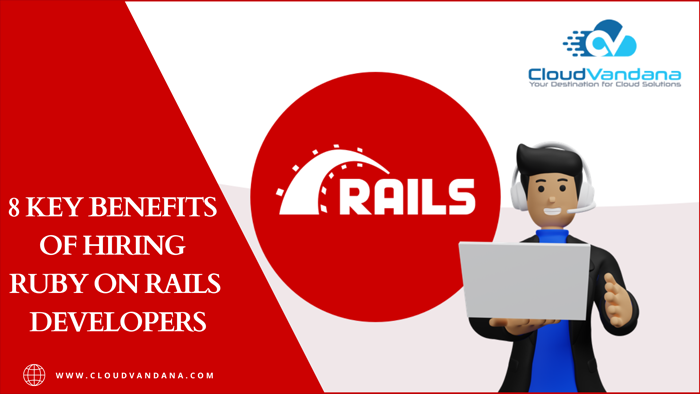
Ruby on Rails is a server-side web application framework. It is a model-view-controller framework that provides a default structure for a database, a web service, and web pages. It is an essential framework for web development, so without this framework, the web development world would be a very different place. In this article, CloudVandana will discuss the key benefits of Ruby On Rails developers for web development projects. This framework was introduced in 2004, and it continues to rank among the top 10 web applications, which indicates that Ruby On Rails development is still a great demand across a wide range of industries. Let’s discuss the advantages- Benefits Of Hiring Ruby On Rails Developers 1. Lightning-quick development A smaller codebase and a modular framework design allow a quick website launch and post-launch adjustments. Ruby On Rails can create the most complicated websites easily. 2. Cost-Effective This is a cost-effective solution for organizations as they can hire remote Ruby on Rails experts on-demand from a reputed Staff Augmentation company like CloudVandana for enhanced efficiencies at a reduced cost. It eliminates various overhead costs like infrastructure and hiring costs. 3. Higher Adaptability The ready-to-use framework allows for greater flexibility in the development. The user-friendly interface allows the newbies to handle the Ruby projects easily. It allows flexibility and cost reductions. 4. Pre-Built Modules And Plugins Ruby has many pre-built modules and plugins that allow programmers to quickly develop a basic application without writing repetitive codes. The applications of Rails are 40% faster than any other framework. 5. Easy Scaling Every online application is built to achieve greater success and attract more visitors. So businesses should be scalable to stay one step ahead of the competition. The framework helps organizations to scale their projects depending on the customers’ requirements. 6. Rails Assist In The Value Creation Ruby developers can provide a unique experience to organizations by creating innovative solutions to stand out from the crowd. Choosing the right team of Ruby on Rails developers can allow producing something valuable that gives an added advantage to the organizations. 7. Open Source And Secured When skilled developers create a Rails application, they follow a secured Development Lifecycle that can protect the web application’s whole and full security. 8. Excellent Assistance Ruby has one of the most active communities in the world. Rubyists update their blogs, write books, and organize various conferences regularly. So developers can enhance their knowledge for better assistance. There are various other benefits that organizations can experience by hiring skilled and experienced Ruby developers. Are you looking for the same!! Your search is over now. Please feel free to schedule a free consultation call with the Staff Augmentation organization CloudVandana and hire the best team of Ruby developers on-demand to enhance your projects. Request a Free Consultation YOU MIGHT ALSO LIKE
6 EFFECTIVE WAYS TO MAKE YOUR SALES RECESSION READY

Sales are activities related to selling or the number of goods sold in a specific period. The delivery of service for a cost is also considered a sale. It is like the backbone of any organization. So the sales team of the organizations is always dedicated to bringing the best, but it can be affected due to various factors; recession is one of them. In this article, CloudVandana will provide six effective ways to make the Sales recession ready. A recession can lead to budget cuts, profit losses, layoffs, and many more. To ensure the company is recession ready, they can develop a game plan for the organization that focuses on investments in tools, training, and effective tactics. This not only protects against the risks that come with a recession but prepares organizations to achieve the unique opportunities that happen during an economic downturn. Effective Ways Of Making The Sales Recession Ready 1. Upskill The Teams A strong strategy can efficiently respond to market changes whenever they arise. Organizations can invest in upskilling and cross-training to ensure the team can take on new roles or responsibilities that emerge as the organization adapts to shifting new market dynamics. To ensure that the organization is hitting the right training topics as an economic recession approaches, the sticking points in the sales engine should be identified. In addition, organizations should be assured about cross-functional training. Companies can train the team to handle basic billing questions so that customers don’t have to jump from one department to another. Organizations should be assured that the team consolidates the valuable data in one CRM to access the critical billing information easily when the customers reach out to them. 2. Set Performance expectations Organizations can set transparent expectations for the representatives to know what needs to happen for the company to succeed. The leaders should make sure that the core responsibilities are well defined. For example, organizations should make it clear to double down on pipeline maintenance, ongoing training, and team alignment. Organizations can take the lead by maintaining weekly pipeline reviews to demonstrate accountability, upskilling to train the part of the weekly to-dos, and regularly syncing with other teams to show the importance of alignment. Leaders must coach and support the representatives to enhance their performance and provide transparency. 3. Automate The Tasks Automation can minimize risk, reduce human error, and help to concentrate on tasks. Leaders should focus on implementing various automation activities instead of manual tasks. Automation can perform various tasks like scheduling messages and automatic record updates of modern CRMs. Automation is accessible on the go and available to the entire team. Organizations can roll out a real-time messaging tool like Slack that can integrate with the CRM system so that representatives can make deal changes, schedule messages to team members, and interface with customers remotely. 5. Focus On Representative Support Leaders should focus on supporting and uplifting employees. As a result, productivity increases, and new strategies to enhance sales can be adopted seamlessly. If leaders do not have the budget for big incentives, outings, or team dinners, they can find creative ways to celebrate wins, faster closing, etc. Little acknowledgment can work wonderfully. So leaders can acknowledge the team to boost morale even when a recession is ahead. 6. Focus On Your Controlled Areas Various outer factors can affect Sales and give the leaders the jitters, so it is essential to focus on what the organization’s leaders can control. A leader can’t control the world’s financial systems but can prioritize the things the team can control for tremendous success. The team should spend more time on evaluation to prevent cracks in the funnel so that the prospects can smoothly pass through the channel towards conversion. Are you looking for an effective solution to automate your organizational process? The #1 CRM brand has introduced various cloud platforms like Salesforce Sales Cloud that can enhance efforts. You can schedule a free consultation call to learn more about successful CRM integration into your organization for increased customer satisfaction. Call us today and share your requirements. Request a Free Consultation YOU MIGHT ALSO LIKE
SALESFORCE NFT CLOUD

Salesforce NFT Cloud is a non-fungible token marketplace. The open platform will allow users to mint and transact in NFTs. While it is in the closed pilot, the company plans an official launch in October. At the World Tour London conference, the firm’s Web3 Studio Co-Founder, Marc Mathieu, introduced NFT Cloud Pilot. This service supports sustainable NFT minting and distribution for brands and marketers. Today, CloudVandana will discuss the new announcement of Salesforce, NFT Cloud. This platform assists with fraud protection, sustainable blockchains, and real-time carbon offset options to reduce emissions. Salesforce NFT Cloud To mint an NFT, an organization admin must visit the NFT Cloud online hub, and through a no-code service, marketers will choose the number of required NFTs and rarity levels for collections. When marketers choose their NFT preferences, the platform automatically produces a report outlining the sustainability of their collection. In addition, NFT Cloud Pilot integrates the workplace communications platform Slack to enable brand marketers to manage competitions and promotions that award loyal customers with an NFT drop. The Slack integration allows marketers to track real-time customer engagement figures from individual distribution channels. Though the exact offerings are still unknown, the following features we can expect- Enhanced Digital Experiences Salesforce’s NFT Cloud maintains the gap between digital and physical experiences with new ways to engage diverse communities with integrated data. Users can mint and sell NFTs on a secure yet sustainable platform while accelerating the company’s growth into new digital worlds with little or no code. Drive Customer Loyalty It can be expected that this Cloud-platform will enable companies to interact with and support clients in more meaningful ways. For example, this #1 CRM brand aims to promote customer loyalty through exclusive deals and perks, early access to product drops, and community memberships for NFT owners. The Future Of Technology Has Arrived This platform indicates that they are entering into the next evolution of the internet and are reimaging the possibilities with Web 3.0. It will empower the employees and allow customers to take full advantage of their digital identity. These are the announcements as of now. To stay updated about upcoming Salesforce announcements, subscribe to our newsletter. Are you looking for a Salesforce Partner for a successful Implementation and maintenance process or looking for Salesforce Staff Augmentation services to handle your Salesforce projects for a faster deployment? Please schedule a consultation call with the Salesforce Partner CloudVandana and get the full ROI of your investment. Call us now. Picture Courtesy: Salesforce Request a Free Consultation YOU MIGHT ALSO LIKE
CV TimeLogger- A Product That Tracks The Time Spent By The Team

CV TimeLogger is a very useful innovation of CloudVandana Solutions. CV TimeLogger helps to track the time spent by the team on their tasks and if the tasks are completed or not. It’s an Enterprise-Grade application designed to help the user(Manager, Supervisor, Company Owner) to manage tasks and the time spent by your team/employees on each task. Visit the link to more about Cv TimeLogger https://www.cvapp.store/product/cv-time-logger/ CV Timelogger Installation Steps: We recommend installing the app in the sandbox first and then install in production if everything looks fine. Please enter the login details of your salesforce administrator if you are presented with the login screen. Once you are presented with the installation screen, you must select which users should be granted access to the CV TimeLogger app, including all its components. Most customers should select the middle option “Install for All Users,” ensuring that all users have the proper permissions should they be assigned a license in the next step. Click the Checkbox as shown to Acknowledge your installation. Once you make your selection, click the Install button. Once the installation is complete, click the Done button to return to your Salesforce org. You may see a message stating that the installation is taking a long time to complete. In this case, you will receive an email once the installation finishes. Now CV TimeLogger is Installed in your System. You can verify the same in the installed packages. From Setup, Search Installed Package and Click “Installed Packages” to view. Configuration Steps Manage Licenses By default application license will be assigned to the system administrator who installed the application. You can assign the licenses to the users as per the allowed licenses depending on the subscription. Note: You can contact us at “support@cvapp.store” in case you see any discrepancy From Setup, Search Installed Package and Click “Installed Packages” Click on the Manage Licenses link for CV TimeLogger. On Next Screen, Click on Add Users, or if you need to remove any existing user, then click on Remove Action. Select the users for whom you want to give access to the app from the list of Available Users Click on the Add button. On the Next screen, you will see the list of users who can access this App. Add CV TimeLogger Interface to Lightning Page CV TimeLogger interface can be added to any Lightning record page, the home page, or the app page. From the Home tab or any record detail page, click the gear icon at the top right corner and select Edit Page to open the Lightning App Builder. To Edit any other Page, from setup, enter App Builder in the quick find search box, then click on Lightning App Builder. Enter cvTimeLogger on the search component from the left. Drag and Drop the CVTimeLogger component on your page layout at the desired section. Click Save, and then click Activate. You have a few options for activating a record page. Make the page the org default for the object. Make the page the default object record page for specific Lightning apps. Assign the page to a combination of Lightning apps, record types, and profiles. Assign the page to a form factor, such as a desktop or phone. On the activation screen, click the tab for the chosen option and follow the steps to activate the page. Visit salesforce help to learn more about Lightning Pages. (Video Purpose) Give permission of objects to the profile From Setup, Enter Profiles in the Quick Find box, then select Profiles Enhanced profile user interface—In the Find Setting.. box, enter the object’s name and select it from the list. Click Edit, then scroll to the Object Permissions section. Original profile user interface—Click Edit, then scroll to the Standard Object Permissions, Custom Object Permissions, or External Object Permissions section. Specify the object permissions for CV Exception Records(Check Read and Create Checkbox Only), CV tasks, and CV Time Entries. Click Save. If you are unfamiliar with which access is suitable, visit Object Permission from Salesforce Help and Training. With CV TimeLogger’s easy-to-use Interface, you can view and update hours throughout the entire platform. Create CV Tasks and Assign them to your team. Create CV Task If you are a Manager, Supervisor, or need to assign a CV task to your colleague or yourself. You can use CV TimeLogger Interface to create a CV task easily and quickly. Access CV TimeLogger App by clicking on the app launcher and searching for CV TimeLogger app. Click on CV TimeLogger to open the app. You will see the Time Tracking component on the homepage to log time and create CV tasks. Tap on the icon in the Top Right corner of the interface. Enter “Assigned To” and the Necessary details. Click Save New CV Task will get highlighted on the interface of the assigned user. CV task will be available for all the Dates from the Start to the End Date of the Assigned CV task. Alternatively: You can click on the CV tasks Tab from your CV TimeLogger App. Click on the New button to create a CV task. Enter Assigned To and the necessary details. Click Save. You can use a list view to see all the CV tasks created or Assigned. Visit here from Salesforce help & Training for more information on List views. Log CV Time Entries CV Time Tracking interface quickly shows all your assigned CV tasks for any specific date with a calendar option and manual navigation. It allows you to enter your hours and view logged CV Time Entries. Access the CV TimeLogger App by clicking on the app launcher and searching for the CV TimeLogger app. Click on CVTimeLogger to open the app You will see the Time Tracking component on the homepage to log time and create CV tasks. You can Select the Date using calendar view or use prev. and the next arrow to navigate to the required date. Click on the Assigned CV task to open the






