Why Offshore Hiring is the Key to Scaling Your Business

The Offshore hiring model is a type of business process exporting some line of work from one country to another. Today, in this blog, CloudVandana will discuss the benefits of the offshore hiring model. To stay ahead of the competitors, the support of the in-house team is not enough. So companies worldwide are adopting this model to achieve the desired success. But, first, let’s look at the limitations of working with in-house developers. The Challenges With In-House Developers 1. Time-Taking Hiring Process The traditional hiring process requires a lot of time and steps. So companies need to spend a considerable amount of time on this selection process. In addition, various commitments, notice periods, delays in joining, etc., can take up to 3-4 months for an in-house developer to start the work. This gap in the work process may lead to opportunity loss that cannot be ignored. In addition, this slow process affects the growth of a startup and larger companies. 2. Lack Of Flexibility So, hiring a full-time developer doesn’t make sense. A developer’s expertise is required only during project work. Once the project is completed, companies need to pay them without any project work. Most companies prefer to have flexibility and scalability in the hiring process. So, they opt for the offshore hiring model or staff augmentation. 3. Organizational Cost Organizations generally need to conduct various training programs to train the developers properly, but when they change the job within a year, it becomes a huge loss for the company. Therefore, adopting the augmented hiring process can save the organization’s economic resources. Benefits Of Offshore Hiring Using offshore developers to augment the core development team is the best solution for the organization in today’s world. Organizations just need to contract with a staff augmentation firm like CloudVandana. The staff augmentation model is easily scalable and easily adapts to the market requirements. Let’s have a look at the benefits of offshore hiring 1. Talent-pool Worldwide When companies hire in-house developers, they can only access a finite pool. The resources are either located in the same region or sometimes be willing to relocate on short notice. The offshore development model helps a company find the best talent across the world. Technical expertise and costs may vary across countries. So, if a company is ready to adopt the offshore model, they can choose the best developers for their projects from an offshoring company. 2. Higher Scalability The offshore model provides a scalable and flexible team that companies can modify according to business needs. According to the requirement, they can scale up or down the group. So, the model helps organizations adapt to the market’s changing needs. This is very helpful for small companies to grow fast. 3. Reduced Operational Costs Offshore development can save overhead costs like benefits, supplies, office space, etc. Therefore, hiring offshore developers can be a great solution to keep up the growth continuously. 4. Expertise Expertise may be limited in the team of in-house developers. Finding all the required technology in the existing team might be challenging or might not be needed regularly. Hiring offshore developers can allow the company to find the required talent whenever required. There are many other benefits associated with this augmentation model. Are you looking for a Staff Augmentation firm to hire the best software developers for your unique project needs? Please feel free to schedule a consultation call with the experts of CloudVandana today. Request a Free Consultation YOU MIGHT ALSO LIKE
The Benefits of Using Salesforce Dynamic Forms for Your Business

Salesforce Dynamic forms were announced in 2019 by Dreamforce. Now it is available in Salesforce too. This gives the admins the strength of granular control on the record pages. We can customize the sections of the page according to the needs of the business. Dynamic Forms are used to define the layout of the page. One of the benefits of dynamic forms is that it is used to upgrade the place field and sections where ever you want. Another feature of dynamic forms is, that using the visibility rules we can create fields and components that will appear and disappear as per the chosen criteria. We can set visibility rules to hide or show up the components. Without disturbing the page layout editor, with the help of Lightning App Builder, we can manage the fields and sections. It enhances the page l loading time too. The number of page layouts will be reduced using the visibility rules. General Considerations For the pages which use the dynamic forms, if pages switch the page templates the list will appear as templates that support the dynamic forms. There are some noneditable fields in dynamic forms. The Owner and Record Type fields are set to be read-only so it’s not editable in the properties pane. If a field has more than one instance, it can be added to a lightning page with the condition that all instances will show the same data on that page. When we are cloning a page that has enabled a dynamic form with visibility rules, all fields referred to in the visibility rule are cloned in the new page. The name field of the page which supports dynamic forms should not be left empty since the API populates the name field when it is getting saved. It is important to mark the name field as required. Salesforce Dynamic forms and Mobiles The field and component added in a dynamic form are desktop friendly by default. When checking with mobile, the salesforce dynamic form supports a feature called the “Record Detail-Mobile” component. This component when added to an object on a page, it wraps it in the mobile-only container. That is if an object is added with the Record Detail-Mobile component the desktop users will see the field component and the mobile users will see the Record Detail-Mobile component. Benefits of Dynamic Forms Salesforce Dynamic Forms uses a single assignment model for a Lightning Page instead of allocating page layout and Lightning page separately. With the help of Dynamic forms, page layouts can be simplified. In Lightning App Builder the sections and fields can be handled instead of a page layout editor. The use of Dynamic Forms reduces the page load time. Limitations of Salesforce Dynamic Forms Let us discuss some limitations of salesforce Dynamic Forms. Salesforce Dynamic Forms does not support the record pages with custom page templates and pinned regions. It also does not support blank spaces. By default as discussed earlier all fields and components are desktop friendly, t/o make it compatible with mobile Record Detail Mobile Component should be added. Dynamic forms are not supported in Internet Explorer 11, so users with IE11 will get an error message if they attempt to view a page with Dynamic Forms. Collapse or Expand field sections can be used as inline edits, not in creating, full edit, or in clone windows. Are you looking for experienced Salesforce developers to efficiently handle your projects and provide end-to-end support? Please feel free to schedule a call with the reputed staff augmentation firm CloudVandana and select the best team of developers. Call Now. Request a Free Consultation YOU MIGHT ALSO LIKE
5 KEY BENEFITS OF THE STAFF AUGMENTATION MODEL FOR YOUR ORGANIZATION

Staff Augmentation is a hiring model that allows companies of every size to add skilled professionals to their workforce. This hiring model is most popular among IT companies due to the seasonal and project basis needs. Today, in this blog, CloudVandana will discuss the five key benefits of the staff augmentation model for organizations worldwide. Companies prefer to contract with staff augmentation firms like CloudVandana to access short-term and long-term resources for organizations. Organizations can add their IT resources on-site to complete a project. Some companies prefer to outsource remote workers. Experienced developers work as an extended team and help complete the project remotely. In today’s world, companies prefer this staff augmentation model over the traditional form of hiring system for long-term benefits. It acts as a perfect solution for effective and on-time project delivery. Let’s have a look at the five key benefits of Staff Augmentation. Benefits Of IT Staff Augmentation 1. Cost-Effective Solution Staff Augmentation service ensures a cost-effective solution for the organizations. Professionals are hired for a specific project. After deploying the project, organizations can discontinue the contract with the staff augmentation firm. So organizations do not have to bear the cost when the project is completed. So, this hiring process allows companies to pay only for the talents during a specific period. In addition, this skill-specific talent provides competitive brands by adding domain-centric knowledge to the operational framework. Organizations get access to an immense talent pool at the cost of traditional hiring, but they can stay one step ahead of their competitors with this external team. 2. On-Demand Resources Anytime Flexibility is one of the essential features of staff augmentation. This allows firms to hire employees to suit the short-term requirements. Companies can supplant their permanent employees with skilled professionals to fulfill the needs for a specific duration. This model prevents the organizations from the additional costs of permanent hiring. This fills the gap in the workforce in a cost-effective and faster manner. As it is an immediate process, organizations can hire developers anytime, as per their project needs. 3. Larger Talent Pool The staff augmentation model provides access to IT firms with a vast talent pool of skilled professionals. Permanent hiring restricts a firm’s access to the available market talent pool. As the talent pool is hired from various parts of the world, organizations can employ the best talents for their projects. As the augmented staffs are highly skilled, organizations do not need to arrange any training program. It saves time and money for the organization. As the service is highly scalable, organizations can increase the talent pool anytime. 4. Enhanced Operational Process Most businesses need to bear a high operational cost to conduct the hiring process, training program, infrastructure costs, etc. When companies create a contract with Staff Augmentation firms, they can avoid these costs, which give them the full ROI on their investment. Depending on the project needs, the developers either work remotely or from the workspace. The staff augmentation model reduces the cost of hiring skilled professionals and decreases the cost of operation. These savings can be easily converted into revenues. 5. Control Over Work And Management The advantage of the staff augmentation model is that only human resourcing is sourced from an external agency. However, the control over the work and management remains in hand. This control leads to maintaining a stronghold over the projects and shaping them in the desired direction. The staff augmentation model allows the parent firms to stay in charge of the workforce. Conclusion There are many benefits associated with this hiring model. Are you looking for a Staff Augmentation firm to expand your IT team for faster product deployment? You can hire an experienced developer from the vast talent pool at CloudVandana, a renowned staff augmentation firm in India. Please schedule a call with us and share your requirements. Request a Free Consultation YOU MIGHT ALSO LIKE
STAFF AUGMENTATION-AN EFFECTIVE WAY TO SCALE YOUR BUSINESS
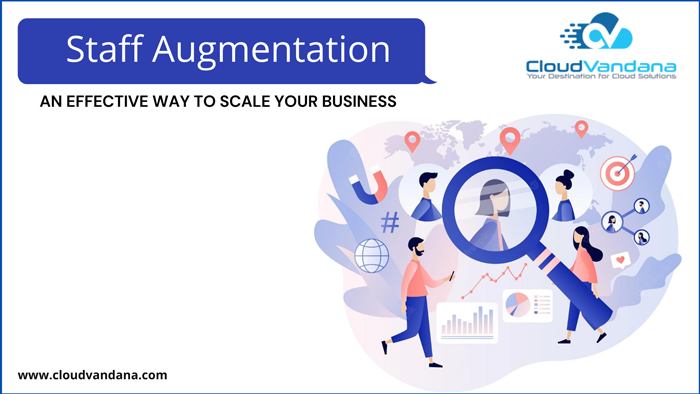
Staff Augmentation is an outsourcing model that helps organizations hire IT, professionals, globally and directly manage the augmented team. Organizations can adopt this hiring process to focus on projects depending on the size of the organization and the project requirements. In addition, it is a scalable solution so organizations can scale the services based on their needs. In this blog, CloudVandana will discuss the scalable features of Staff Augmentation. This model focuses on staffing a project according to the objectives and requirements. It provides an opportunity for IT organizations to get qualified and experienced professionals. So it saves a lot of time and money. This is an essential solution for organizations of every size to stay one step ahead of their competitors. In addition, the remote work process has introduced a new technical era as organizations are adopting this process over in-house developers for organizational enhancement. Staff Augmentation is the practice of hiring outside experts and specialists temporarily as an extended team. The model fills all the gaps in the project’s present business objectives. Organizations can choose developers based on their skills. It is a strategy to hire remote developers as an extended team to scale the organization. Companies can select the talents that fit the requirements and help the organization’s development on time. Organizations can hire them on a temporary or long-term basis. It accelerates organizational growth without investing time in the traditional hiring and onboarding process. Augmented staff can start immediately, and after the deployment of the project, organizations can discontinue the contract with the augmentation firm. This process helps them save the economic resources that they had to pay for the in-house resources even after completing the project work. Let’s have a look at the situations when organizations opt for the Staff Augmentation process- 1. When companies need to boost the strength of their IT resources, but the in-house resources fail to fulfill the needs, organizations go for this hiring model. The augmented staff can take the responsibilities immediately without wasting time and interrupting the workflow. So it helps to enhance the business. 2. This remote hiring model works as a bridge between the talent gaps. Organizations can contract with the staff augmentation firm for outsourced resources or teams for specific project needs. 3. A Staff augmentation firm like CloudVandana can provide the best resources with specialized skills for specific project needs. As a result, the whole project or product deployment can be done faster with the proper expertise. The Stages Of Staff Augmentation Model This hiring model generally includes three steps.- 1. Spotting The Skill Gap At this stage, organizations spot the skill gap for their ongoing project and go for staff augmentation services on a contract basis without investing additional time and money searching for another in-house developer. In addition, organizations can set a specific period depending on the size of the project. 2. Quick Onboarding After hiring the remote team of developers, the onboarding process is to familiarize them with the in-house team. This process is different from the traditional onboarding process, so the whole process happens quickly, and developers can start the project works immediately. 3. Nurturing A continuous learning and development process starts in this phase with the newly hired augmented staff to deliver the expected outcome within the specific period. Conclusion Organizations globally accept the Staff Augmentation model. Most organizations prefer to select staff augmentation companies like CloudVandana for outsourcing. It provides reliability, commitment, availability on-demand, and quality to the companies to complete their projects. So, why are you waiting for? Take a free consultation call with CloudVandana, one of the renowned Staff Augmentation firms in India, and hire the best team of developers for your ongoing or upcoming projects. Request a Free Consultation YOU MIGHT ALSO LIKE
Manage And Optimize Your Contacts With CRM

To know the timeline and understanding the relationship with the customer storing and managing the contact data in CRM is important. We also get a clear picture of how the customer benefits your business. To stay competitive and attain business success, organizations must understand the importance of optimizing the data. Let us discuss some tips that should be in mind when managing data access. Everyone on the team should have access to data. If anyone in the team has the Salesforce license, it is best to export and email the data to the correct people. Otherwise, if everyone has a license, then all can view the data. Either way can be applied so that all teams will have accessibility. The biggest problem in managing the dirty data. Dirty data includes duplicate entries, inaccurate data, and incomplete data. The best practice is to remove all these kinds of data now and save time later. Adding any contact to the database will help increase the business’s chance of growing. So if there is any confusion about adding a contact or not, you should add it. To avoid the mistakes of entering data manually, it is always recommended to use automation whenever needed. This will also keep the data up to date. Now let us discuss some best practices that will help optimize the data management in SFMC. Identify the Sources where the data resides The primary step before we start incorporating your data into SFMC is to create a data model. But before that, it is essential to identify the sources of data. There will be multiple sources from which data is available, like web forms, web analytics services, preference centers, social media, and many more. Once the relevant data is received label the datatypes like decimal, date, boolean, and so on. The next step is to identify and label the keys as foreign keys, contact keys, and primary keys. Finally, design the data model. Contact builder always allows storing the relational data, and Email studio and Journey Builder use these data. Build a data model In SFMC, data is stored in a table known as data extension. A column of the table is an attribute, and a row is a record. We can design the data model as sendable, apply data retention if needed, check the data types, and select primary keys. Use a proper naming convention for all labels and keys. Make sure the data is deduplicated before it is imported into the data model. Automate the Data Import into SFMC When moving data to SFMC, configure a secure FTP. SFTp is temporary storage that ends in 21 days. After that, we can import data from the Email Studio. The second is to create a reusable import definition within Contact Builder. You can also automate data by scheduling imports from the specified source to SFMC in the Automation studio. To track Email Send Information, create send logs SFMC provides standard tracking options to track the email send information. But with a send log data extension, you can follow a specific Email sent. Ideally, it is a good practice to create a send log before the start of sending the campaign out so that the historical data. To enhance the personalization, Segmentation, and reporting, retrieve data in CRM With the help of data only, we can improve email marketing program segmentation, and personalization.SQL data views can be used to fetch subscriber information. Are you looking for a customized Salesforce solution to enhance your business and organizational process? Please feel free to schedule a consultation call with the expert developers of CloudVandana and hire on-demand Developers for your business needs. Request a Free Consultation YOU MIGHT ALSO LIKE
THE DIFFERENCE BETWEEN STAFF AUGMENTATION AND DELIVERY TEAMS

Staff Augmentation is an effective outsourcing strategy that organizations across the world use. The technique evaluates the existing staff and then determines the additional required skills. On the other hand, the delivery team model consists of an external team of various posts, such as managers, software engineers, and testers. They lead in terms of setting up the process, the KPIs, quality, etc. Today, CloudVandana will discuss the fundamental differences between staff augmentation and delivery teams in this blog. The post-covid era has introduced new work dimensions, remote work. Software outsourcing has become one of the essential business strategies to manage new updates and achieve desired business goals. The software outsourcing industry came up with two important models, Staff Augmentation and Autonomous Delivery Teams, to meet all the expectations. Staff Augmentation In the Staff Augmentation model, organizations can hire dedicated teams or developers on-demand from staff augmentation agencies like CloudVandana. They can fulfill the existing technical requirements of emerging technologies. The additional experts are responsible for providing their specialized expertise during the essential stages of the software development process. As a result, it saves time and money for the outsourcing company. Delivery Teams A delivery team organizes a software development team. So every team member needs to deliver a product. A delivery team covers all necessary skill sets in one team. The team builds and maintains a product or software to be effective and efficient. In recent times, organizations of all sizes around the world have discovered success in organizing teams into delivery teams. A delivery team is consist of a Product Manager, Designer, Developers, and Quality Testers. Advantages Of Staff Augmentation In the Staff Augmentation model, an organization can hire experienced developers who can make a real difference in the existing team’s roles and responsibilities and create an excellent client website. In addition, it eliminates the need for a group of developers to deploy any project seamlessly. 1. Staff Augmentation is about hiring experts for specific needs of the ongoing projects. It provides the organization with the required resources without inhibiting border, race, or gender. 2. The experienced and specialized individuals are hired for specific business objectives. This model helps the business retain a lean and agile workforce. 3. An outsourcing company is flexible as the staff augmentation model has no long-term commitment to employment. 4. Staff Augmentation model can help organizations quickly scale their teams based on the requirements and market trends. 5. Staff Augmentation allows enterprises to create correct budgets and business strategies for upcoming projects. Advantages Of Delivery Team 1. Delivery Teams help businesses to focus on their core business as they take all the responsibility for the software development project. 2. Delivery team can help the organizations to reduce the financial risk. The whole process of software development requires a lot of time and money. So even after investing a lot, organizations sometimes fail to fulfill the needs of their clients as they fail to hire expert developers, but hiring from a reputed staff augmentation firm ensures the success of the product and after deployment maintenance procedure. 3. The model allows managers to respond to industry developments quickly. Developers can start the project immediately. Businesses can start working immediately. Are you looking to hire skilled, motivated, and on-demand IT professionals for your project requirements? Please feel free to schedule a consultation call with CloudVandana and select the best talent pool. Request a Free Consultation YOU MIGHT ALSO LIKE
5 TOP OUTSOURCING ROLES-A QUICK OVERVIEW ON THIS
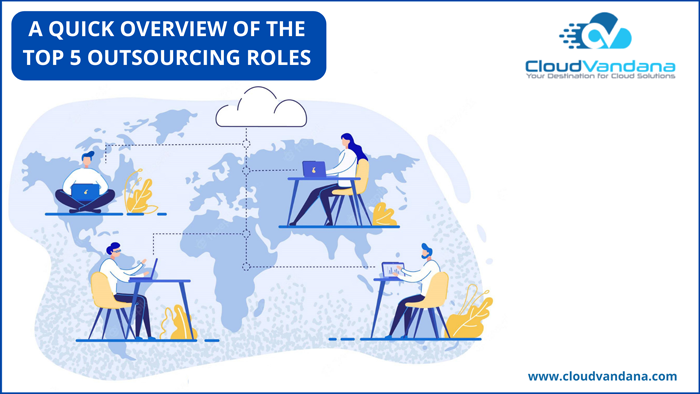
Outsourcing is hiring a party outside a company to perform services or create goods traditionally performed in-house by the company’s employees and staff. Companies of all sizes usually adopt it as a cost-effective measure. Today, CloudVandana will discuss the top five outsourcing roles for business enhancement in this blog. Companies need to find a remote and offshore development team beyond just software developers in today’s world. Following are the top outsourcing posts that an organization should employ to encourage and enhance the development approach for enterprise app development. Various Outsourcing Roles 1. Front-end And Back-end Developers Front-end developers are experts who develop apps that a user interacts with on an application. They make the apps attractive, catchy, and interactive. They always try their best to provide a seamless experience. They take care of the overall design, aesthetics, debugging, and static code analysis. On the other hand, everything that supports an app to provide all the functionalities to the users is called back-end development. So back-end developers generally take care of those back-end tasks. Database integration, server-side logic, and other essential tasks are performed with the help of back-end developers. So both front-end and back-end developers are critical to the development team. Organizations can hire augmented expert developers from a staff augmentation firm like CloudVandana. 2. Data Management Specialist Along with the company’s growth, the company’s crucial data also grows. So organizations need an expert who can analyze, design, and implement the essential data to make this worthwhile. In addition, the data management specialists ensure data quality and data protection. 3. Scrum Master A scrum master is a particular person in the team who manages the development process. They guide the whole team with their expertise throughout the software development processes and ensure that the process is balanced with the framework, organization, and the scrum team. 4. QA Specialist QA Specialist is the expert who keeps track of every step of the software development process. QA Specialists check the project work before deployment. They audit the software to check the quality, write source code, test the program, and check if it fulfills all the requirements. 5. UX And UI Designers Experts who care for the software or application’s look, view, and visibility are called UX and UI designers. When users find the application, they get attracted depending on the design, theme, etc. This credit goes to these UX and UI experts. Users look after the color scheme, button’s shape, interface, font styles, and many more functionalities. So, these are the top roles that companies can consider hiring from a staff augmentation organization to get the best talents and results. Depending upon the in-house talents can lead to slow deployment or issues with the quality. Are you looking to hire offshore IT developers for your project? CloudVandana provides a huge talent pool of quality developers for every development requirement. Schedule a call with the CloudVandana experts now and share your needs. Request a Free Consultation YOU MIGHT ALSO LIKE
COMPARISON BETWEEN 3 TYPES OF CRM

CRM or Customer relationship management is a process where organizations interact with customers, providing them a seamless customer experience, and typically use data analysis to study a vast amount of customer information. This CRM process is segmented into three categories. Operational CRM Analytical CRM Collaborative CRM Today, in this log, CloudVandana will discuss the difference between the three types of customer relationship management systems. Along with the business growth, organizations discover the importance of Customer Relationship Management (CRM) software to provide a seamless experience to customers, streamline the sales processes, and manage the business operations. CRM helps centralize the leads, customers, and other essential data. The software stores interactions between customers, vendors, team members, and other business connections. Let’s look at these three CRM software features to choose the right solution. Operational CRM Operational CRM helps organizations to manage their long-term relationships with customers. It streamlines customer interaction at every step of the sales funnel. This form of CRM is best suited for customer service, salespeople, and various marketing operations. These CRMs can easily handle every touchpoint of the customer journey. Operational CRM also provides the complete order details of the customers to serve the customer instantly for any queries and increases customer satisfaction. Operational CRM manages the leads efficiently so that the leads don’t fall from the leakage. So the sales team can close deals faster. It focuses on the customer lifecycle. It gives reminders to follow up and nurture the leads. Managers can track the sales team’s performance by quickly setting up dashboards to accelerate team performance. In addition, this CRM provides proper follow-ups, drip emails, content marketing, etc., for a proper marketing automation process. Analytical CRM The primary users of this CRM software are accountants and business, intelligence professionals. Data is the core of analytical CRM. This type of CRM stores and analyzes data about the entire organization. The data includes customer, marketing, sales, and service data. All these data help to get a proper picture of the customer. This CRM system gives the team insight into the customer demographics, past purchases, and buying habits. This type of CRM maximizes the sales opportunity and provides the best solution based on artificial intelligence and natural language processing. Collaborative CRM The collaborative CRM shares important information across the organization. This includes sales, customer service, marketing interaction, technical support, and harnessing company culture. When customer information is collected, organized, and shared across the organization and gives a real insight into the customer’s needs. Sales representatives can connect with account managers to manage expectations and grow the customer base. It provides a relevant suggestion to the valued customers for their retention. Selecting The Proper CRM Selecting the right CRM for your organization might be a challenging task. However, with the help of the right CRM software, companies can achieve the desired results. So selecting the proper CRM is essential to enhance the work process. CloudVandana, the registered Salesforce Partner, can assist you in choosing and implementing the appropriate solution to boost your business. In addition, you can select experienced developers who will take care of your CRM to give you the best results. So call us today, and stay one step ahead of your competitors. Request a Free Consultation YOU MIGHT ALSO LIKE
8 KEY BENEFITS OF SALESFORCE SERVICE CLOUD

Salesforce Service Cloud is one of the highly-rated CRM solutions. Customer support software helps agents and customers to connect and solve customer problems. Customer service holds the secret to uplifting the brand value of an organization. Customized customer support quickly gains the trust and attention of the target customers. Considering this to engage with customers and provide them a seamless customer experience, Salesforce introduced the Salesforce service cloud. Today, in this blog, CloudVandana will discuss the key benefits of Salesforce Service Cloud. Salesforce Service Cloud can scale business operations quickly and efficiently to meet the organizational requirements. The platform provides in-app support, live agent support, self-service communities, etc., for a customized, personalized, and seamless customer experience. Salesforce’s integration with Slack has created an enhanced future for customer service operations. Now businesses can deal with customers more efficiently and can collaborate with them in a faster and seamless manner and automates all the work process. Let’s look at the benefits of Salesforce Service Cloud implementation for your organization. Benefits Of Salesforce Service Cloud Salesforce Service Cloud is the critical tool that helps the agent efficiently manage customers on any channel. 1. The platform enhances agent productivity with the help of the Lightning Console tool. It merges the agent experience and provides information regarding customer profiles, and case histories, to the dashboards. 2. Onmi Channel activates automatic routing of the workflow to the most relevant agent. This lets administrators configure Salesforce Service Cloud to distribute workload depending on employee skill set, availability, and ability to handle incoming work. As a result, it increases efficiency, transparency, and speed. It also ensures that high-priority work receives immediate action. 3. Live Agent feature allows the customers to connect to a service agent through the web in real-time and provides multilingual support. In addition, it will enable 1:1 chat instantly from any device. 4. This platform supports mobile accessibility. Users can access this platform from anywhere, anytime. It allows Field-Sevice agents to solve the case remotely, and managers and executives can monitor real-time metrics with the Salesforce Service Cloud mobile app. 5. Service Wave Analytics is the first app to bring the power of wave analytics to Salesforce Service Cloud. It allows every service manager to check on case management quickly, agents efficiently, and channel optimization anywhere. 6. The communities give the customer a platform to find the answers required more quickly from anywhere. This provides the sales team with better customer engagement and faster problem-solving. 7. Salesforce Service Cloud delivers social customer service for scaling. It helps the customer service team create and operate social media platforms efficiently. 8. The SOS feature helps to work beyond traditional support channels whenever required. The live agent tool provides video support, screen sharing, two-way audio, and on-screen support in mobile applications to provide a seamless experience to the customers. Are you interested in experiencing all these features to enhance your customer support system, but your organization lacks the in-house resources to make it happen? Please feel free to schedule a call with CloudVandana to hire experienced on-demand developers for your organization. Request a Free Consultation YOU MIGHT ALSO LIKE
HOW TO AVOID BAD CRM DATA THAT DECREASE THE PERFORMANCE

Bad CRM Data indicates those poor data flow that creates a barrier in B2B lead generation. As a result, the sales team faces difficulties building a pipeline, the sales forecasts get off, and the projections fail. Organizations use CRM solutions to manage the clients efficiently, so any lacking may lead to decreased performance and lower conversion rates. Today, in this blog, CloudVandana will discuss a few points to avoid insufficient CRM data that can affect CRM performance and brand reputation. What Is Bad CRM Data Bad CRM data includes corrupt records and incompatible file formats. Inaccurate data is a part of this, but wrong CRM is much more than that. It may contain erroneous information that wastes time. For example, high bounce rates, inappropriate phone calls, and perplexing conversations are insufficient data. If incorrect data isn’t identified correctly, various problems might arise. Let’s look at the causes that may lead to insufficient CRM data. 1. Data Degradation Data degradation is the gradual corruption of computer data due to an accumulation of non-critical failures in a data storage device. It is a struggle for every salesperson to keep the data up-to-date. 2. Duplicate Data Duplicate data might decrease the CRM performance, and the platform fails to provide a seamless experience to the customers. As a result of duplicated data, the sales team sometimes sends the same email to duplicate records twice. So it affects the reporting as well. 3. Incorrect Email Addresses Incorrect email addresses can enter into the system if clients put the wrong contact information. This might be either unintentional or purposeful. Sometimes salesperson can make a mistake by inputting insufficient data into the system. So, these kinds of errors can lead to decreased performance. 4. Temporary Addresses Many people do not feel comfortable disclosing their contact information, so they create temporary addresses to register for a conference or receive any materials. So when those addresses get inactive, insufficient data gets generated. Impact Of Bad CRM Data From the above discussion, we can say that bad data leads to missed opportunities. Insufficient data influence the return on investment for email marketing. The communication of email marketing depends on precise data, so the more accurate the data will be, the more satisfied they will be with the contact. Inaccurate CRM data can’t capture the exact customer journey, so the lead nurturing process becomes challenging. Sometimes insufficient data leads to revenue loss. It negatively affects the sales funnel. Bad data can impact sales, marketing, customer service, customer retention, and another aspect of the business. Salespeople always attempt to reach out to potential customers to convert them into potential customers. Salespeople can get an understanding of the pain points of their customers, as well as interest, based on their activities in their journey. Tips To Improve The CRM Data Organizations invest a lot of time, effort, and resources in developing the CRM system, but the performance will be highest if only high-quality data is collected and all the information gets stored in a centralized location for better accessibility. Poor data always can be avoided if handled with more efficiency. Let’s have a look at some fundamental guidelines to ensure accurate data in the CRM system. Even if the sales team is confident with the present data, still, they can follow these easy steps to avoid any challenges in the end. 1. It is recommended to connect the CRM solution to other applications. It reduces the difficulties of maintaining solid CRM data. Combining data with other platforms will help the salespeople to make the data reliable and pure. 2. The salespeople should audit the CRM data regularly to get rid of bad data. 3. Salespeople should include as much information as possible. A lack of data is as disturbing as inaccurate data. So salespeople should fill the database with as much customer information as possible. 4. The database should be updated frequently. The chances of missing or overlooking important information are high if the sales team waits too long to update CRM data. Are you struggling to manage your CRM data or looking for a customized Salesforce implementation for your organization? Please feel free to schedule a free consultation call with the expert Salesforce developers of CloudVandana and stay one step ahead of the competitors. Request a Free Consultation YOU MIGHT ALSO LIKE






