Best Practices For Journey Builder
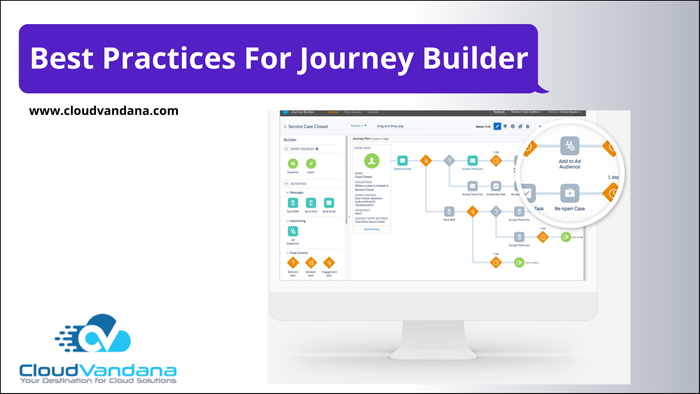
One of the most important features of Salesforce Marketing Cloud is Journey Builder. With the help of Journey Builder, marketers can direct their customers to 1:1 automated journeys across channels. Let us discuss some best practices before we start working with Journey Builder. Answer three fundamental questions The first question is whether the journey is serving any purpose or not. If the answer is yes, we should proceed with it, and if we are getting multiple goals for the trip, we have to split the journey. The second question we should consider is whether the customers will have benefit from this journey. If we get a negative answer, there is no need to create a journey. We should have a clear picture of the customer’s actions once the journey is active. So the third question is regarding this, how will the customers act upon the journey. The answers for this will clarify send times and channels to be used. Split the journey into sections and modules Simple is always better than Complex, so breaking the journey into different modules will help get a good understanding and make it easy to update and test. Another advantage of dividing the journey into modules is that these modules can be saved and reused. It is easy to present in small modules, other than representing a buyer’s journey as a lengthy and complex one. Use of wait activities We use wait activities to hold a contact for a specific time according to attributes or events. When the connection is waiting, it will be saved in the database. This will lead to additional processing for the journey. So we have to use the wait activities only if it is needed. We should always remember that wait activities should not be included at the start of the journey. Segmenting the data It is a good practice to segment data before they enter into the journey. If filter criteria are added to a journey, then the processing speed of the journey will be affected depending on the complexity of the filter criteria added. Therefore, it is always recommended to use journey data when filters are used other than contact data. Separate the unwanted data In journeys, to filter out the unwanted data, domain exclusion and exclusion scripts are used, which will need a very high processing speed. In turn, this reduces the journey’s processing based on the number of contacts. Therefore, it is always a best practice to use automation to filter out the contacts unwanted before their entry into the journey. Quality of the content Based on the quality of content will help in giving a clear way to make the engagement and decision also in deriving instant conversations. So there should be a keen observation of the engagements and determine what kind of content it happened to. This will help in the growth of the business to understand what type of content brings the desired results. Validating and testing the journey The two essential features of the journey builder are Validate and test. Validating helps to find out the mistakes which might have unnoticed. This feature will ensure that the components of the journey are on track, and the journey will provide the results expected. Testing will give us a clear picture of the paths in the journey which the customers will follow. The testing feature uses real contacts to test the journey. So we can be more sure of what content the contacts will receive or the content is received by all contacts before the launching of the data. Are you looking for a registered Salesforce Consulting Partner for a successful Salesforce implementation? Please feel free to schedule a consultation call with CloudVandana to get started. Request a Free Consultation YOU MIGHT ALSO LIKE
SALESFORCE ATONIT ACQUISITION

Salesforce has planned to acquire Brazilian marketplace solution Atonit, adding marketplace capabilities to its e-commerce platform. They will share more details regarding this announcement before April 30, 2022. As per the statement given by this leading CRM platform, will offer a marketplace solution built on this platform connected natively to Commerce Cloud and other Clouds. Overview Of The Salesforce Atonit Acquisition Built on the leading CRM platform, Atonit offers a marketplace management solution to enable brands to develop and scale an online marketplace and provide infrastructure to facilitate transactions. Additionally, customers will be empowered to grow revenue by garnering commissions and membership subscriptions from vendors expanding shopping cart sizes, earning commissions, and increasing product categories. In a recent discussion about shifting trends in U.S. holiday sales, senior manager, customer strategy, and insights, Salesforce Calia Schwartz stated the evolving digital model that the retailers should adopt for enhancement. He also added that digital platforms had changed the shopping habits of consumers. Now customers are more interested in online shopping than visiting the stores physically. The COVID-19 pandemic has increased this tendency rapidly. Though the growth of online purchases is average, people are still adopting this new technology. Customers are now opting for purchasing any time of the day with a seamless purchase experience. For brands, it is now easier to lose customer loyalty as the online platform provides various options to the customers. So an online marketplace is a very important platform for both consumers and brands. This leading CRM would be providing a marketplace solution based on this platform and connected natively to Commerce Cloud and other Clouds as a result of this acquisition. In a blog post, Atonit stated that its mission was to create a marketplace solution that is easy and scalable. So they chose to build the solution on this platform. Additionally, it is very encouraging for them to be the first company headquartered in Brazil to be acquired by Salesforce. After the acquisition closes by the end of April 2022, the companies will share more information about the product roadmap and the acquisition details. Are you looking forward to many more updates? Then, please subscribe to the newsletter of the Salesforce Consulting Partner CloudVandana and get many more informative blogs. Request a Free Consultation YOU MIGHT ALSO LIKE
SALESFORCE SAFETY CLOUD TO ENSURE SAFETY PROTOCOLS

Salesforce Safety Cloud has been recently launched by Salesforce, the #1 leader in customer relationship management. It will guide organizations to get together safely. In addition, safety businesses with better health and protocols. Employees can experience safety at events and workstations. Today in this blog, CloudVandana will discuss the functionalities and benefits of Safety Cloud to ensure safety and health. Salesforce Safety Cloud Two years of pandemics have brought a lot of challenges everywhere, including in the workspace. To change these challenges, Salesforce has launched a new platform, named Salesforce Safety Cloud, to monitor and manage the COVID 19 safety measures in gatherings and get-togethers. Initially, this platform will handle the events and meetings, but later on, the platform will monitor the workspace protocols. Through this platform, organizations can collect and verify the health status of their employees and customers through test results, vaccination records, and health attestations. In addition, customers can take the help of this platform to define and automatically implement event safety measures. For example, organizations can use this platform to send a personalized email to the event attendees about all the testing requirements and deadlines. This Cloud platform can be integrated at home, pharmacy, or onsite Covid-19 testing options so that test results can be automatically sent to the platform. Safety Cloud also supports SMART health cards and digital COVID Certificates, paper or digital versions of clinical information like vaccination history or test results. This platform has facilitated more than 21,500 COVID-19 tests and verified more than 8,000 vaccine credentials in Dreamforce 2021. Let’s have a look at the three key benefits of Salesforce Safety Cloud on businesses. Benefits Of Safety Clouds 1. Organizations can streamline the COVID-19 testing and health status reporting with this platform. In positive cases, employees would not have to visit a physical location to verify their health status to get approval. 2. Flexible And Scalable Protocol can be created through this platform to bring people back safely. With the help of test and vaccine status requirements, a personalized journey can be created. 3. This platform can provide an automatic entry to the workspace. Employees can get a secured multifactor pass for validating access. Identification and health status can be combined into a Dreampass, a smart and secure pass for validated access. Do you have any further queries regarding this platform of Salesforce, or are you looking for a customized Salesforce solution for your organization? Please feel free to take a consultation call with the Salesforce experts of CloudVandana and get the full ROI of your Salesforce investment. Request a Free Consultation YOU MIGHT ALSO LIKE
BENEFITS OF HIRING NATIVE REACTJS DEVELOPERS
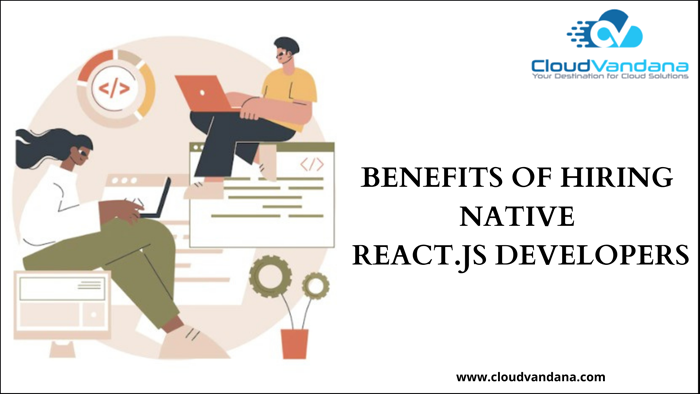
ReactJS is a free and open-source front-end Javascript library for creating user-interface based on UI components. It is maintained by Meta and a community of individual developers and companies. This framework is very much compatible with other platforms, and it has a significant contribution to the world of mobile app development. Nowadays, mobile phones are considered the primary devices for surfing the internet. Therefore, this framework is imperative for developers to create compatible iOS and Android platforms applications. So, react-based mobile apps are the talk of the town. Today in this blog, CloudVandana will discuss the benefits of hiring native React.Js developers for a significant impression in the world of mobile app development. Previously, developers developed various versions of the application for iOS and Android platforms. But this process was time-consuming and created additional costs. React came as a savior in such a situation and helped the developers use the code to create an innovative application for multiple platforms. Benefits Of Using ReactJS Native 1. Faster app development Building an application using React Native decreases the time of development notably. Instead of two different platforms like iOS and Android, React can proceed only with one team to complete the applications. 2. Simple Coding This framework is based on JavaScript, the most used coding language. So, developers with the expertise of JavaScript can handle this platform. 3. External plug-ins React Native framework supports third-party plugins. It holds a library that provides various plugins that can incorporate into the application easily. This saves the time and effort of the development. 4. Better Performance Previously it was believed that apps work best when developed in their native forms. But later, it was found that there was no difference between the UI of both apps. React Native Apps offers better performance and shows more competent memory usage. After discussing the key benefits of this framework, let’s look at the benefits of hiring React Native Developers to build the application perfectly. Benefits Of Hiring Native ReactJS Developers Cost-Effective Hiring native React developers is the next step in deciding how to build it. So it is always recommended to hire a React Native developer. This saves the cost, time, and effort of the developers. This framework also prevents the hassle of building the app separately for iOS and Android platforms. Expertise When an organization plans to develop an app, in-house resources might not fulfill all criteria. So organizations can search, find, and select the best developer to hire. Organizations can easily select any skilled resources from a pool of experienced developers. This staff augmentation process delivers the required products on time and builds the app with best practices. Organizations do not need to worry about functionality or quality. Best Talents Hiring React Native developers from a renowned Staff Augmentation firm like CloudVandana will help you get the best talents for your projects. All the developers are certified and well-trained on React Native Framework. CloudVandana also provides 24X7 assistance to contact organizations according to their time zone. Seamless Management Experienced developers can build the mobile application efficiently on React Native, making it easy for the organization to manage the entire mobile application development cycle. So organizations can focus on the other departments as well. Conclusion React is broadly adopted by developers and organizations across the world. So the requirement for experienced developers is increasing to fulfill all the needs during a project. Are you looking for expert React developers to manage your applications? Schedule a call with CloudVandana today and hire the best talent for your organization. Request a Free Consultation YOU MIGHT ALSO LIKE
5 BENEFITS OF USING SALESFORCE NET ZERO CLOUD
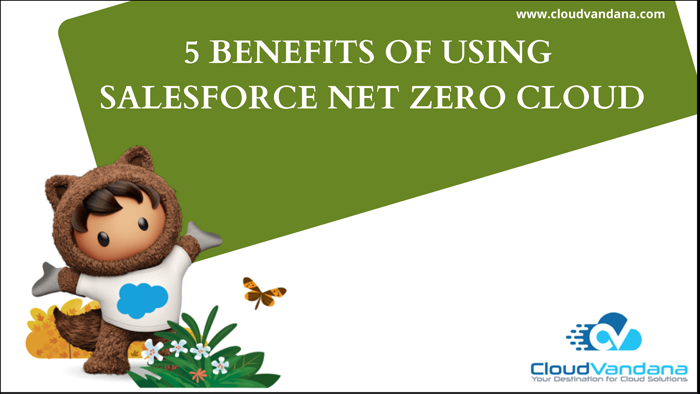
Net Zero Cloud calculates greenhouse gas emissions by using global emission factors to help the experts to gain accurate calculations and critical insights about the carbon footprint. In addition, Net-Zero Cloud helps collect, categorize, and analyze energy usage and greenhouse gas emissions data throughout the company’s business activities. In the previous blog, we have discussed the overview of Salesforce Net Zero Cloud. Today, in this blog, CloudVandana will describe the five key benefits of using the Salesforce Net Zero Cloud. We can contribute to the climate by reducing pollution and cleaning up the atmosphere. Net Zero Cloud is Salesforce’s contribution to nature by reducing the carbon footprint. This Cloud provides essential tools to businesses to make critical changes, and companies can drive climate change initiatives across the globe. After discussing the basic concept of Salesforce Net Zero Cloud, let’s look at the benefits of this platform. Benefits Of Salesforce Net Zero Cloud 1. Helps To Track The Emissions This Cloud platform provides enterprises with a revolutionary means of tracking carbon emissions, analyzing data, and improving their workflow. In addition, this Cloud platform uses Salesforce’s artificial intelligence Einstein Analytics to draw accurate reports and make precise predictions for the future, so the Salesforce experts can plan to make a huge impact doing some minor changes. 2. Focuses On Operating Renewable Energy Renewable energy is one of the critical factors in global climate change. While these changes may be complex for a few organizations, Salesforce users can be assured that their CRM is conducted by green energy. 3. Salesforce Will Protect The Environment Salesforce is always committed to protecting the environment and saving trees. This CRM platform is continuing to make things better. Planting and protecting trees in the next decade will contribute to the climate cause. 4. Salesforce Is Always Updating Salesforce Net Zero Cloud is very user-friendly. Companies of all sizes can track supply chain emissions here, while the streamlining system reduces admin costs. 5. Contribution To The Businesses With A Clear Conscience Net Zero Cloud takes action against climate change is typically a clear conscience. With the pledges made by Salesforce, experts are reducing the emissions, offsetting the emissions. Are you looking for a registered Salesforce Partner for a successful Salesforce integration and maintenance process? Please feel free to take a consultation call with the Consulting Partner CloudVandana for more detailed information. Request a Free Consultation YOU MIGHT ALSO LIKE
AN OVERVIEW OF SALESFORCE NET ZERO CLOUD 2.0
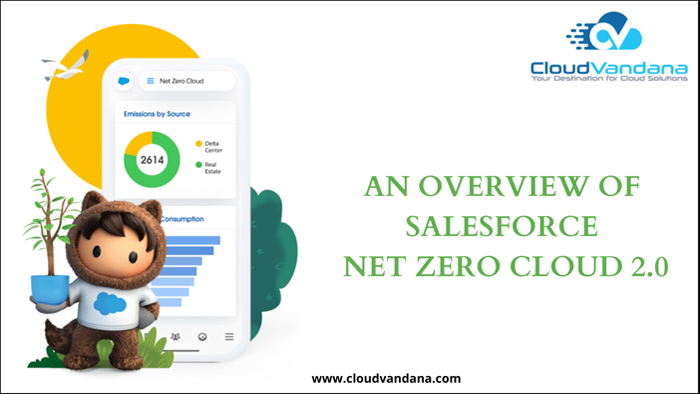
Net Zero Cloud is the latest invention of Salesforce. It is a solution that tracks greenhouse gas emissions data throughout the organization’s business activities. As a result, users can gain accurate, critical insights about the carbon footprint. Salesforce Net Zero Cloud helps businesses to collect, categorize, and analyze energy usage and greenhouse gas emissions data throughout the organization’s business activities. This innovative solution tracks greenhouse gas emissions and is available globally. Sustainability Integration Given sustainability as the core value, Salesforce helps organizations to drive climate action and further operationalize sustainability. So, every internal organization can align this Salesforce process to drive better success. Salesforce is continuously increasing the scope of its climate action to engage policymakers, peers, partners, suppliers, and customers to accelerate towards the collective net-zero goal. Mandatory Climate Reporting Regulatory changes will soon require organizations to report on ESG matters. So many countries are disclosing climate-related financial risks and opportunities. Net Zero Cloud In this new phase of climate accountability, organizations’ carbon data is treated as financial data. Organizations need to know the reduction process in a meaningful way. Net Zero Cloud 2.0 has been completely rebuilt to offer trusted reporting, deeper insights, and supplier management. With the help of this cloud, organizations can leverage sustainability insights with powerful Tableau CRM dashboards. Let’s have a look at the actions taken by this Cloud- 1. Organizations can find the best way with Net Zero to visualize progress and alignment to the climate action commitments. 2. This Cloud tracks scope 3 emissions across the entire value chain and helps suppliers to reduce emissions. 3. Organizations can track the complex waste management data and treatment methods in a single place. Net Zero Implementation By Customers And Partners Various companies are using this platform to reach their climate goals. Let’s have a look at the various functionalities of Cloud Zero Implementation. 1. Reduce Emission This platform collects scope three emissions. It incorporates sustainability strategies while accounting for the company’s carbon footprint. 2. Weekly Tackle Carbon Accounting Audit Customer tracking and reduction of emissions are the goals of the sustainability Cloud. It provides a picture of the company’s environmental footprint, as well as investor-grade data for customizable ESG reporting. This data is required for third-party audits, financial filings, business reputation, and trust. 3. Embedded Goals Embedded goals incorporate data-driven insights into every aspect of the business process. It can demonstrate to consumers, workers, and investors an environment-friendly sustainable method. With cutting-edge analytics, users can keep track of carbon emissions and energy use. Benefits Of Net Cloud 2.0 The invention of Net Cloud is to produce 100 percent renewable energy to equal all of the power the company consumes across the world. Salesforce is committed to increasing the worldwide transition to clean and renewable electricity sources. Organizations should consider decreasing their carbon footprint while simultaneously increasing the carbon removal from the environment. Salesforce is also working to scale technology-based carbon removal procedures as quickly as possible. Are you looking for a customized Salesforce implementation and maintenance solution for your organization? Please schedule a consultation call with the Salesforce experts of CloudVandana, the registered Salesforce Consultancy, and get the best solution for your business. Call now. Request a Free Consultation YOU MIGHT ALSO LIKE
AN OVERVIEW OF SALESFORCE CPQ AND BILLING

Salesforce CPQ is a Price, Quote Software by Salesforce that organizations use for accurate pricing for any product or service configuration scenario. This platform provides easy-to-use software to the sales team. This is a cloud-based platform so that users can access this from any device. Today, in this blog, CloudVandana gives an overview of Salesforce CPQ and the billing procedure associated with this platform. Businesses nowadays are constantly adopting modern technologies to maintain all the requirements of their clients. Previously, traditional methods of record-keeping were the only methods of record tracking. But to stay one step ahead of the competitors, most organizations are adopting advanced methods of tools and automation. Digital platforms have given a choice to the customers to interact online and avail all the facilities sitting at the comfort of their preferred location. So, to get the best results and increase the number of satisfied customers, organizations are integrating Salesforce, the best customer relationship management software, to ensure the best results. Let’s have a look at the work process of CPQ. How Does Salesforce CPQ Work CPQ is a sales tool for businesses to create quotes or orders without human error. The quotes generated by CPQ are fully automated, so there is no chance of errors in quantities, discounts, customization, etc. Besides accuracy, this platform saves time to perform complex tasks. CPQ helps organizations avoid incorrect pricing, inaccurate discounts, and other possible errors. Furthermore, this CRM platform helps build strong relationships with the clients focussing on their unique requirements. Salesforce Billing It is an effective tool for automating the billing process. This is a user-friendly tool for companies that prefer automation. Salesforce has designed the automated billing process considering the requirements of companies. This platform enables the user to automate invoices, payments, and revenue. For example, when a user places an order under Salesforce, CPQ billing picks up the order and creates a record. Users can use Billing for invoicing an order and managing the accounts-related procedures. This platform makes it possible to maintain the data for all the transactions and takes the help of an ERP to store them. Users should keep these steps in mind while working with this billing platform. Salesforce billing can manage a variety of products under one rule. Through this platform, users can create an invoice, the pricing, billing dates, and cycles. Can quickly generate a revenue schedule and transaction, calculate tax easily, and calculate tax based on integration. Through this billing system, users can create an order and contract. This contract will influence the contract sale transactions. The quote will show an unactivated status for products. Users can easily bill products that are activated. So, it gives a clear picture of the order status. Salesforce Billing helps the users to create and manage revenue reports easily. In addition, users can option of spreading the revenue over a period. Users can decide if to add discounts or credits on products through this tool. Salesforce billing converts CPQ’s data into transactional data. Thus Salesforce Billing and CPQ take care of customer financial touch-points. By integrating ERP within Billing, users can create invoices, manage payments, calculate revenues, etc. Are you looking for this customized billing platform to maintain the process seamlessly? CloudVandana provides a customized Salesforce solution that suits best to your organization. Please schedule a consultation call with the Salesforce Consulting Partner CloudVandana to stay one step ahead of your competitors. Request a Free Consultation YOU MIGHT ALSO LIKE
BENEFITS OF HIRING SALESFORCE MANAGED SERVICES EXPERTS

Salesforce Managed Services cover a comprehensive set of activities that ensures proper Salesforce CRM performance and prevent system issues. The leading customer relationship management platform, Salesforce, provides the most versatile and powerful business tools for seamless business management. Though the interface is user-friendly, the platform sometimes poses a vital challenge to users, who are not so accustomed to the platform’s vastness thoroughly. Salesforce is simple and automated to a great extent; the development and implementation might sometimes be a complex task. Today, CloudVandana will discuss the five significant benefits of hiring Salesforce Managed Services experts in this blog. 1. Team Of Experts Hiring third-party Salesforce experts can help any organization access problem-solving expertise to map the business objectives with Salesforce quickly. In addition, they take care of everything associated with Salesforce, from implementation to migration and other business operations for enhanced efficiency. 2. Cost-Effective Solutions Highly-trained specialists should handle the salesforce. Hiring a full-time Salesforce consultant would require the organization to pay a fixed salary irrespective of their regular services regularly. But a third-party consultant helps to scale the business effectively. It is a cost-effective solution, and the organization can hire them when the service is required. After a specific task, the organization can discontinue the agreement. 3. No Training Is Required Salesforce releases three updates each year. This #1 CRM platform updates the tools and features for business enhancements. So experts need to be updated with the latest features every time. Organizations need to organize a proper training program for in-house developers to adopt the updated features better. But hiring through the Staff Augmentation model provides well-trained professionals so that organizations can immediately use those resources to their projects without arranging a training session. As a result, the whole work process accelerates, and organizations do not need to spend on the training program. 4. Increased Collaboration Through the third-party hiring process, organizations can experience easy and hassle-free collaboration among the team members. As the platform provides a unified cloud-based solution, anyone can access the unified data for enhanced collaboration. 5. Increased Scalability And Flexibility An in-house consultant restricts an organization from scaling up the organizational operation. So organizations need to hire additional resources. A third-party consultant can help an organization adjust its services as per its requirements. This functionality leads to enhanced revenue. Are you looking for experienced Salesforce Managed Services resources for a seamless organizational transformation? Please reach out to CloudVandana, the registered Salesforce partner, and get the total ROI of your Salesforce investment. Request a Free Consultation YOU MIGHT ALSO LIKE
KNOW THE BASICS OF SALESFORCE DX
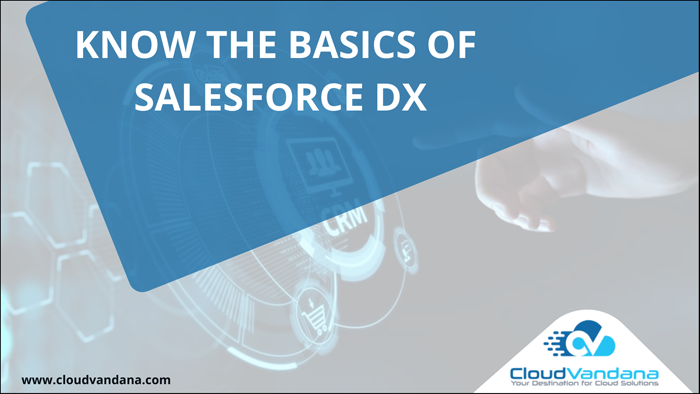
Salesforce DX is a Salesforce product that enables users to develop and manage Salesforce apps throughout the entire platform efficiently. It is a top-rated solution for people who do not have extensive coding experience. However, some developers wanted to expand the platform’s capabilities, so Salesforce DX was introduced. Today, in this blog, CloudVandana will discuss the basics of Salesforce DX. A series of development tools are available in the Salesforce App Cloud and can develop applications more efficiently. First, let’s look at the detailed description of this platform. Salesforce DX As we have already mentioned, it is a development tool offered by App Cloud. This development tool helps the developers to integrate existing features into a source-driven environment. It offers a centralized source control system to help multi-developer teams from repeatedly shifting the source of truth which is a common location where all the configurations can be found. This tool also offers unlocked packages with various features to simplify the operational process. Benefits Of Salesforce DX Source-driven development can simplify the development tasks by testing new features and functionalities. This development team helps to introduce new features, creating an environment for better productivity. This tool supports the development teams and increases the time to market an application. Developers can easily integrate this tool with the existing Salesforce Lightning, Force.com, etc. This flexibility finally leads to creating the best product possible. Issues To Consider While Using Though it is an excellent tool that provides many benefits, there are a few challenges that users might face while using it. Following are the issues- Salesforce DX has been a popular tool for almost three years, but there are still some bugs and issues with this tool. Sometimes developers find the interface a bit complex, and users report problems trying to troubleshoot. In addition, administrators face issues regarding the use of command prompts. Features Of Salesforce DX This platform offers a series of practical tools that assist DevOps teams in creating an optimized pipeline. These are scalable tools that can fulfill individual needs. Let’s have a look at the key features of Salesforce DX. Scratch Orgs Scratch orgs are source-driven, fully configurable, disposable development environments that can be used to imitate Salesforce orgs. In addition, these can be used for further application development. Salesforce CLI Salesforce CLI stands for Salesforce Command Line Interface. It helps to increase the development speeds. It works with open APIs to integrate the tool within the existing workflow. Managed Packages Managed packages allow developers to bundle metadata and circulate the apps to adopt a source-driven approach. Conclusion Though Salesforce DX is an effective tool, it is not right for every organization. Moreover, in-house developers might not be well trained to handle all the functionalities. So it is always recommended to consult with a Salesforce Consulting Company like CloudVandana to get the best solution and hire experienced and well-trained Salesforce resources to stay one step ahead of your competitors. Request a Free Consultation YOU MIGHT ALSO LIKE
AN OVERVIEW OF SALESFORCE LIGHTNING SCHEDULER

Salesforce Lightning Scheduler is a tool that simplifies appointment scheduling in Salesforce. Users can create a personalized experience through this tool by scheduling customer appointments with the right person at the right place and time. Today, CloudVandana will describe an overview of Salesforce Lightning Scheduler. Salesforce Lightning Scheduler can streamline the inbound and outbound scheduling process and provide a set of powerful tools to simplify and automate appointment scheduling. Lightning Experience is available only in Enterprise, Performance, and Unlimited editions at extra cost. Developer Edition does not support this feature. Data Model For Lightning Scheduler The term is defined as the custom objects in the Lightning Scheduler Package. This model can be extended according to the business needs. 1. Service Resources It refers to the person who conducts or interacts with the client during the meeting or appointments, like an advisor or consultant. 2. Service Appointment Service Appointment refers to the inbound and outbound scheduled appointments. 3. Service Territory Service Territory refers to the location where the meeting will take place. 4. Skills Skills are the area of excellence of service resources. 5. Work Type Work type is a template for an appointment. It provides a brief overview of appointment details like appointment topic, location, etc. The appointment Template defines the basic parameters for an appointment. Setup Process To setting up Salesforce Lightning Scheduler, users need to go to settings-Quick find box -App Manager-select Lightning Scheduler Setup dropdown-Edit. Then from the App Settings, users can select the profiles they want to give access to and then click Save. Users can select these below-mentioned configurations below to get started with the Lightning Scheduler App. This scheduler can create appointment attendees. Users can create a new Service Resources record to get this done. Lightning Scheduler can create and assign Service Resources, navigate them to the service resources record, and click on the assign skills quick action. Users can configure the Appointment Templates to do this in the Work Type object. A new Appointment Template can be created, and required skills can be assigned to these templates. The user experience can be simplified by adding Schedule Appointment Lightning Action on the lead or opportunity page layouts. The created appointment can be reviewed summarized with all the essential details. Permission Sets Service resource users require a Lightning Scheduler User Access permission set to license and permission set. To grant access to the Lightning Scheduler App, users need to go to the System Permission section enabling the option ‘Let a user be included in appointments in Lightning Scheduler’. Additionally, the user’s profile should access all the Lightning Scheduler objects. Are you looking for Salesforce Lightning Scheduler to enhance your organizational process? Please feel free to take a free consultation call with the registered Salesforce consulting partner CloudVandana to get started. Request a Free Consultation YOU MIGHT ALSO LIKE






