Field Accessibility In Salesforce

We know that “Field Accessibility” is an essential feature in Salesforce. Field accessibility is used to control field-level access for different user profiles. Factors Controlling Field Accessibility If we talk about the factor, so many factors define field accessibility, i.e., whether a user can edit and view that particular field or not. So you can easily control the user’s access. To fields at the user, field-level, or record type. Page layouts— You have to set whether fields are visible, required, editable, or read-only for a particular record type. Field-level security – In field-level security, It is configured for a user’s profile in field-level security. If the field-level security setting is more restrictive, these settings override field properties set in the page layout. For example, in Salesforce, field-level security is beneficial to assign page layouts to users without creating a new page layout. Permissions— Some user permissions override field-level security settings and page layouts in the permission set. For Example, if the users have “Edit Read Only Fields” permission, they can always edit read-only fields regardless of any other settings. Universally required fields— In universally required fields, Making a field required on a page layout or through field-level security defines that users must enter a value. Making a field universally needed gives you a higher level of data quality beyond the presentation level of salesforce page layouts. Let us discuss How to change field level accessibility in Salesforce Step 1. Go to setup and in Quick find box type “Field Accessibility”. Step 2. Now select the object you want to change field accessibility for. Step 3. Now there are two options. View by fields View by profiles In the View by profiles option, you can see field accessibility of all the fields of an object for selected profile (like here field accessibility of all the fields of Account are shown for system administrator profile). In the View by fields option, you can see field accessibility of selected fields for all user profiles (like here field accessibility of Account Number field is shown for all User profiles). Step 4. If you want to change the accessibility, click on-field access, a page will open. Step 5. You can make the field required, read only, visible from here. Step 6. Save your changes. And you are done. Like this, you can access any field on any profile according to your business requirement. Are you looking for a customized Salesforce solution for your business? Please feel free to take a consultation call with the Salesforce experts of CloudVandana today to get started. Request a Free Consultation YOU MIGHT ALSO LIKE
A GUIDE TO FORECAST CATEGORY IN SALESFORCE

Forecast Category is a group assigned to an opportunity based on the opportunity stage inside the sales cycle. The standard forecast categories are Pipeline, Best Case, Commit, Omitted, and Closed. Today, in this blog, CloudVandana will provide an essential guide about Forecast Category in Salesforce. The Forecast category field in Salesforce defines each sales opportunity based on the salesperson’s confidence to win the deal. This is different from the opportunity stage field that describes the pipeline based on the current position in the sales process. Opportunity owners can adjust the Forecast Category on each opportunity to close deals faster. This can be done without changing the opportunity stage. The Forecast Categories give an additional sales funnel insight at the individual deal level. Forecast Categories Pipeline A few opportunities will close successfully within the current period. The pipeline category means the early stage of the buying process and needs further development. Best Case This category means there is work to do to advance these opportunities. These sales deals are qualified, and the opportunity has an embedded close plan. Commit Commit means the salesperson is confident of a successful outcome, and in some exceptional cases, do these opportunities slip from the current period. However, anyone can rely on these opportunities in the sales forecast. Closed Closed are the results of the successful opportunities. Therefore, no more sales effort is needed at this stage. Omitted These opportunities are called Omitted when they are lost or qualified out, but other options, renewal deals, etc., are sometimes allocated to this category. Connection Between Forecast Category And Opportunity Stage Every opportunity has a pre-defined Forecast category in Salesforce. The simple way to see this is by considering the area of the opportunity stage field. In this case, we have five pipeline stages. Reasons To Adopt This Platform Let’s have a look at the key reasons to adopt Forecast categories. 1. Upward Communication In most companies, board and executive reporting adopt Forecast Categories. The board receives the opportunity stage concept. If there are different opportunity stages for other deals, then it is also a unique way to summarize sales forecast reports. 2. Commitment Of Salespeople If the sales team uses the Commit concept, then this platform is essential for reporting on those deals. Salespeople must identify the pipeline opportunities to close deals faster. This helps salespeople to ensure the leads don’t fall from the crack. 3. Separation Process From Internet This stage reflects the selling process. Though it is not associated with the customer buying process. Forecast categories abstract the opportunity from the sales process. Forecast Categories reflect confidence by the salesperson in the intention of the customer. Managers can examine the pipeline by sales process and the salesperson’s confidence. Are you looking for a registered Salesforce Partner for a successful Salesforce implementation and availing all the benefits of this CRM platform? Please reach out to CloudVandana and get a free consultation call to enhance your organization. Request a Free Consultation YOU MIGHT ALSO LIKE
AN OVERVIEW OF LEAD SCORING IN SALESFORCE

Lead scoring is used to rank prospects based on their perceived value to the organization. It authorizes sales and marketing departments to identify the most valuable prospects for the organization and the sales funnel. Lead scoring is essential to every organization when it is set up and used regularly. Otherwise, there will be a possibility of marketing and sales time wastage. Today in this blog, CloudVandana will give an overview of Lead Scoring in Salesforce. The lead Scoring process offers two key advantages. First, enriched data with demographic attributes can be easily added in this method, and all recorded sales activity can be used within the scoring formulas. Lead scoring filters the quality of leads gives a clear perception about the lead quality and maximizes the chance to convert into opportunity and deal. Procedure To Setup Lead Scoring A list can be created for the qualification process of a lead. After that, the Lead Scoring should be defined in the Lead layout, followed by defining the scoring for requirements fields. Finally, the image should be selected to display in lead scoring. The Importance Of Lead Scoring Most of the lead scoring frameworks assign point values to numerous activities that a lead or client can adopt in the sales channel. When a lead touches a specific point, they are considered a hot prospect. This method helps the salespeople by reaching out to a lead keeping the salespeople stay on track, drawing the attention of the salespeople to the potential customers, and being more productive. Lead scoring can be better identify how close a prospect or customer is to making a purchase with lead scoring. By identifying the position of the lead in the sales funnel, salespeople can organize the possibilities and assets. This process leads to close deals faster, increasing the conversion rate. This process makes the sales procedure much more effective by emphasizing the most promising leads first. Salespeople do not need to include all the data in lead scoring. It is recommended to start with a basic lead scoring model and build the rest procedure over time as the ideal customer profile (ICP) needs to be defined. In the beginning, firmographic and demographic data can form the base of the model. The identity of the lead is more essential than identifying the actions they are taking on the website or app. Einstein Lead Scoring Einstein lead scoring includes a lead score field to leads. This platform helps the salespeople by ranking leads as per the previous converted records. It is a ‘try and checks’ process done by manual audit and re-evaluation of the lead scoring criteria. Using predictive lead scoring by artificial intelligence(AI) and machine learning (ML), the sales and marketing team does not need to find out the criteria in a lead scoring formula. The system conducts the required research and calculations automatically. So, the sales and marketing managers can eliminate constant scoring formula reviews, decrease the total number of evaluation inaccuracies, and can manage the other important tasks efficiently. Salesforce introduced Einstein, an Artificial Intelligence platform that provides additional components to offer a predictive lead scoring approach. Einstein lead scoring uses the existing fields on the lead record to identify the data points that are responsible for the leads’ conversion. Then the engine adopts the best rule to score leads. So the higher a score, the more possibilities of conversion. Are you looking for a registered Salesforce consultancy to manage the lead scoring process effectively? Please feel free to take a consultation call with CloudVandana and get the best solution for your business. Pic Courtesy: Salesforce.org Request a Free Consultation YOU MIGHT ALSO LIKE
SALESFORCE ELEVATE FOR NONPROFIT

Salesforce Elevate was launched in 2020 to manage the new functionalities and make changes to the product in order to enable nonprofits to focus on their missing leaving the repetitive administrative tasks on Salesforce. Elevate is presently available to United States-based organizations that integrate with payments and fundraising activities to improve the team’s donation experience. Elevate was introduced to manage the organization’s donations and fundraising technology. Today, in this blog, CloudVandana will discuss the functionalities of Salesforce Elevate for fundraising in nonprofits. Let’s have a look at the key functionalities- 1. Seamless Fundraising Process Elevate works seamlessly for both online and offline fundraising processes. It accepts and manages all types of gifts and seamlessly works with Nonprofit Success Pack’s recurring donation solution. This platform allows donors to specify the fund or program they are interested in. In addition, it supports a variety of payment options for a successful checkout option on donation pages. It also provides the opportunity to donors to offset the cost of the transaction fee that the organization might require to pay. 2. Reduce Administrative tasks Elevate comes with a Salesforce connector that can handle all kinds of the heavy lifting of data exchange. This enables the nonprofits to run more effectively, giving the team to focus on the mission. It quickly launches on-brand, mobile-ready donations that include custom field addition, various addition, various pre-built templates are available to acknowledge receipt of gifts. However, this functionality is presently limited to US donors. Why Adopt Salesforce Elevate The platform allows organizations to efficiently perform the technology stack while creating a first-class digital experience for the donors. The team can quickly identify the top-performing donation pages and push data into Elevate, allowing the administrator to see what’s working and what’s not all in a single place. Salesforce has given an overview of this product, and there are a lot of new features that will be soon added to this platform. There will be an ability to add multiple designations to a gift, expansion of UX/UI capabilities on donation pages, the addition of many more payment options, and the ability to pause the recurring gifts. Are you looking for a customized Salesforce solution for your organization? Please schedule a call with CloudVandana, the registered Salesforce Consulting Partner. We would be happy to serve you the best solution to keep your business one step ahead of the competitors. Pic Courtesy: Salesforce.org Request a Free Consultation YOU MIGHT ALSO LIKE
POST-DEPLOYMENT CARE FOR SALESFORCE PROJECTS

There are many steps involved in Salesforce projects. Steps are- Defining Requirements Designing Building Testing Training Deployment, and Support. Organizations nowadays hire Salesforce developers to work and manage Salesforce projects. But the proper development and implementation are not considered the end of the project. The projects further need post-deployment care to ensure the features stay updated with every release. Salesforce CRM releases three releases per year. So developers should be well-aligned with the new updates, making post-deployment care essential. Today, in this blog, CloudVandana will give an overview of the post-launch care for Salesforce Projects. Though the Salesforce implementation process is easy, hiring a registered Salesforce Partner is always recommended to develop Salesforce applications and customization. In addition, organizations should make sure that the Salesforce implementation partner should provide post-implementation support to keep updating the application. Let’s look at the types of care that are essential for post-implementation. 1. Easy Adoption Process Of Salesforce Projects Salesforce offers endless features to every project, but the features will only be considered useful if the users can adopt all the features. If users fail to adopt the technologies, the total effort tends to fail. So the Salesforce Partner should provide the required training material, training sessions, or videos to ensure user adoption. 2. Upgradation When the implementation process is completed, it is required to upgrade the system and maintain it. Sometimes, a third-party integration or add-ons might be needed. The continuous process to upgrade the Salesforce solution would need experts to maintain it after the implementation. 3. Constant Improvement Working on a Salesforce requires continuous improvement of the Salesforce instance. After the implementation process, the experts should work continuously, including new features that will boost the capabilities of the Salesforce solution. Are you looking for a registered Salesforce Partner for seamless implementation and post-deployment maintenance? Please feel free to take a consultation call with CloudVandana and get the full ROI of Salesforce Investment. Request a Free Consultation YOU MIGHT ALSO LIKE
BENEFITS OF HIRING A OFFSHORE SALESFORCE DEVELOPMENT TEAM

Salesforce has been maintaining client relationships and automating various workflows for years. Though the offerings of Salesforce are compelling and attractive, keeping all the Salesforce tools is sometimes challenging. As a result, there comes the need for an offshore Salesforce Development Team. Maintaining all the core business operations and maintaining the ecosystem with perfection with the in-house team is time-consuming. In addition, organizations need to think about expert resources to manage the whole process. The hiring and onboarding process also takes time, so the workflow gets delayed. However, the offshore development team saves time and expenses as this process is highly scalable. Scalability is a significant factor in the rapid growth of any business. In addition, the flexibility helps to quickly expand and reduce the business process. Today in this blog, CloudVandana will describe the key benefits of hiring an offshore Salesforce development team. 1. Work From Anywhere Salesforce provides a cloud-based solution to its customers. Cloud technology gives the flexibility to work from anywhere. This remote working system helps the professionals to always stay connected with the organization or the clients. The offshore development team can easily look after the business effectively from anywhere, just by accessing the information remotely. Offshore Salesforce development team provides opportunities for customization, so large organizations are adopting the staff augmentation process to get the maximum benefits. 2. Focus On The Key Business The offshore Salesforce development team can help any organization to meet all the needs. They can manage all the organizational processes, from automating support and system to creating an effective sales funnel. Experienced Salesforce professionals can efficiently work to fulfill all the organizational requirements. Small to medium-sized organizations can save their time by focussing on their core business for enhancement handling over the complex Salesforce tasks. 3. Immense Skills And Capabilities Salesforce has immense flexibility and massive integration capabilities. Without proper handling skills, the functionalities might be interrupted. So an experienced team is essential to get all the benefits of Salesforce. Startups or growing companies look for the best and fastest way to get the implementation process done to achieve the highest efficiency level. Offshore Salesforce development team can manage the full implementation and maintenance process done in lesser time with total efficiency. So companies can achieve their goal faster. 4. Generates More Revenue Generating revenues are an essential part of any organization. So organizations can hire an offshore team to keep track of the CRM platform. The effort of the offshore team saves time and workload so that businesses can manage all the high-priority tasks. 5. Technical Expertise Salesforce experts from a registered Salesforce partner like CloudVandana only choose the best practices for implementing advanced CRM technologies. So they can be one step ahead of this competitive market. Are you looking for an experienced Offshore Salesforce Development team for your business enhancement? CloudVandana, a registered Salesforce partner from India, offers staff augmentation services to help you effectively scale your business. So, your wait comes to an end. Contact us today and stay one step ahead of your competitors. Request a Free Consultation YOU MIGHT ALSO LIKE
5 MAJOR ADVANTAGES OF SALESFORCE IMPLEMENTATION TO YOUR ORGANIZATION

Salesforce implementation adds the Salesforce ecosystem into the organization, considering the organization’s current sales and business processes. Whether the organization is new to Salesforce Technology or looking for an add-on to enhance the existing organizational process, Salesforce implementation service by one of the renowned Salesforce partners, CloudVandana, is the best option to get started. The implementation process depends on the unique requirements and company size. After reviewing all the factors associated with the workflow, the implementation process is performed. Organizations that are still confused about the salesforce implementation process can look at the five key benefits of Salesforce Implementation. 1. Collaboration Between The Various Departments Salesforce is a collection of unique features to communicate among team members and multiple departments. For example, the “Chatter” feature lets the employees discuss work information needed by the team members. This collaboration makes the sales and other processes seamless and helps close deals faster. As a result, productivity increases. 2. Client Information Salesforce provides a 360 view of the customers. Salesforce users look into every individual account, contact, task, event, and opportunity associated with a lead, which helps the organization know their potential customers better. This CRM platform easily tracks all the customer information to provide them with a personalized experience in an organized way. All these data are stored in a centralized location so that any team member can access that information and provide the best solution to their clients anytime, anywhere. This cloud-based solution offers a complete, holistic approach to the business. Shared customer information lets the sales representatives quickly cover for another absent employee or out of the office. So there is no chance of crack in the sales funnel. 3. Organizational Management Representatives can avail all the customer information at their fingertips. As a result, representatives can plan the accounts independently depending on that customer information. This functionality leads to better connections with the clients, and representatives can modify the accounts plan to achieve the best result depending on the clients’ requirements. This platform also provides an option to create a to-do list so that all the work can be organized. In addition, it also offers a calendar so that representatives can follow up with the customers, account managers, or upper- management for any meeting schedule. One of the most important features is that admins can see the amount of time that the team members are spending on each account. So, managing the organizational processes becomes simpler. 4. Time Management Salesforce implementation leverages customer information and planning resources to get the benefits of outstanding time management. For example, the built-in calendar tools can visualize the schedule for the day, week, month, or year. So it becomes easy to nurture the leads as per the schedule. 5. Easily Accessible Salesforce is a cloud product, so it is accessible anytime, anywhere. Only an internet connection is required. Salesforce mobile app can provide the same functionality as the web and increase the productivity and engagement of the employees. The sales and marketing team can maintain constant communication with the customers. Centralized data provides all the required information on time. All the data are safe and easily accessible only by authorized users. Are you still waiting to experience these upper mentioned benefits for your organization? Your wait is now over. CloudVandana, the registered Salesforce consulting partner, can provide you with a customized solution that will suit the best to your business. Please feel free to take a consultation call with CloudVandana to get started. Request a Free Consultation YOU MIGHT ALSO LIKE
SALESFORCE EINSTEIN CHATBOT FOR ENHANCED CUSTOMER EXPERIENCE
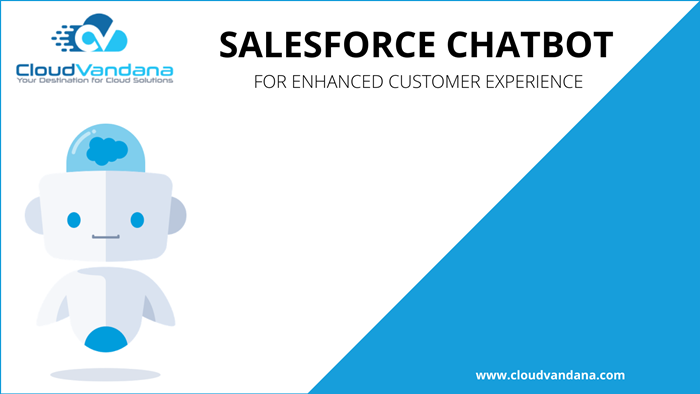
Salesforce Einstein Chatbots are computer programs that can replicate human conversation. With the progress of artificial intelligence, technologies have enabled digital devices to advance incoming questions and statements. Chatbots make the visitors feel that they are interacting with a human. Chatbots engage customers over various channels, enhance customer productivity, and help customers by checking claims status, modifying orders, and more. Today in this blog, CloudVandana will give an overview of Salesforce Einstein Chatbot to boost the customer experience. Einstein Chatbots Suppose an organization is using Salesforce to enhance its business and customer experience. In that case, Einstein Bots can perform various things like gathering the customer’s order number and providing the status of that order. In addition, allow customers to reschedule appointments through chat without interacting with a chat agent. How Do Chatbots Work Over the years, developers have integrated various techniques to enable chatbots to understand people’s questions better and provide more helpful responses. For example, the easy form of chatbot system handles tasks by resolving customer input then scans the database for articles related to specific words and phrases. When chatbots are connected to technologies like NLU, they can adopt the human conversation in more complex ways, such as managing a dialogue, maintaining context, and adjusting responses. In addition, AI-powered bots can be trained to recognize customer frustration and transfer complex interactions or challenges to the human in the company’s support center. Chatbots reduce costs by enabling self-service in simple scenarios, delivering relevant information faster, enhancing the customer experience. Benefits Of Chatbots In Business AI chatbots can be custom-built to fulfill a range of particular business needs in both business-to-consumer(B2C) and business-to-business(B2B) environments. Chatbots are the main support system for call center support. The customers can easily interact with an AI chatbot to resolve some issues like changing a password, requesting the account balance, etc without speaking to an agent. Chatbots can be integrated with an organization’s back-end systems, like customer relationship management or inventory management. AI bots help sales representatives to easily access phone numbers, or human resource teams to onboard new employees faster. Chatbots help consumers to navigate their daily lives and easily place orders for groceries, or book a hotel from a mobile browser. Chatbots reduce costs by activating self-service in simple scenarios, delivering proper information faster, and finally leading to customer satisfaction. Chatbots For Better Customer Experience In today’s digital era, fulfilling customer expectations is the only focus area of every organization is to fulfilling customer expectations. Customers always enjoy a personalized experience based on their trust and understanding. Companies can deliver an enhanced customer service experience in various ways. Chatbots can resolve customer cases. Chatbots can resolve support cases fast. They can instantly reply to customers’ queries so customers don’t need to wait for an email, phone call, or response from another channel. Chatbots can answer straightforward questions for customers to make them satisfied and happy for a long-term relationship. They can instantly welcome customers with a greeting in a chat window. Chatbots identify leads for the business. AI Chatbots offer endless possibilities to scale personalized experiences. High-performing service teams often develop AI chatbots to augment the human agents and deliver customer support. Are you looking for Salesforce Einstein Chatbot automation for a successful business process? Please feel free to schedule a consultation call with CloudVandana, the registered Salesforce consulting partner, and get the best solution for your organization. Request a Free Consultation YOU MIGHT ALSO LIKE
A GUIDE TO SALESFORCE CASE MANAGEMENT
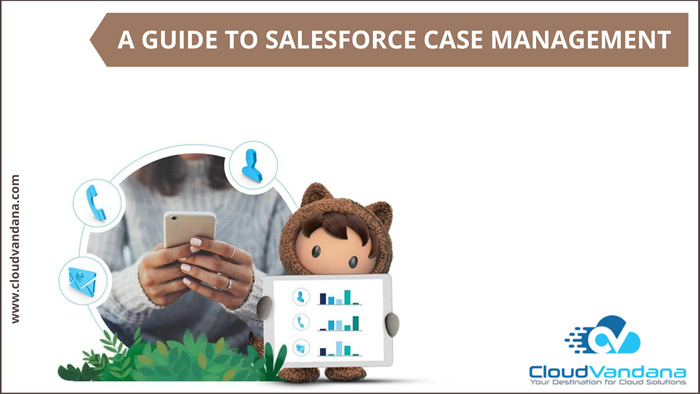
Salesforce Case Management is a functionality that allows users to record, track, and solve customer issues across sales, service, and support. It is very much capable of solving customer problems, comments, and their existing products. Today, in this blog, CloudVandana will describe the basics of Salesforce Case Management. Case Management can be segmented into two procedures. Email-to-case and Web-to-case. Cases are like the pillars or backbone of the Service Cloud, and they are used to track customer issues, requirements, feedback, etc. Features of Salesforce Case Management Timezone Settings Through this platform, a specific timezone can be set to define the time when an organization is available to serve the customers. Setting Up Holidays Through this functionality, holidays can be enlisted. This can be associated with business hours to suspend business hours and escalation rules. Cases are divided into various categories, Email-to-Case Web-to-Case Manual Automated Answer Site Turn Emails and Social media posts into cases Convert Customer Interactions Email-to-Case Salesforce automatically creates cases and auto-populates them when customers send messages to specific email addresses. Benefits Of Email-to-Case 1. Case reporting can measure both inbound and outbound emails so that users can see the number of emails that have been exchanged. 2. Routing addresses allow the users to create multiple email addresses from which the contents of customer emails can be converted to case fields. 3. Customer responses about a case are automatically related to the original case, including all the attachments. 4. Assignment Rules, Escalation Rules, Workflow Rules, and Auto-Response Rules all work perfectly with Email-to-Case. Web-to-Case This functionality supports directly from the company’s website and generates new cases with Web-to-Case. To set up, users should enable the feature for creating a customized web form and add the form to the website. The main benefit of using Web-to-Case is that it allows the users to push customer support issues directly into the CRM. Case Management is a very essential part of the Salesforce Service Cloud platform, and there are endless benefits of implementing this to the Salesforce ecosystem. Are you looking for a registered Salesforce partner for a successful implementation process and taking your business to the next level? Please feel free to take a free consultation call with CloudVandana and get the total ROI of your Salesforce implementation. Picture Courtesy: Salesforce Request a Free Consultation YOU MIGHT ALSO LIKE
SALESFORCE PARDOT’S AI FEATURE TO ENHANCE EMAIL ENGAGEMENT

Pardot is Salesforce’s B2B marketing automation platform. Pardot gives a centralized location to manage projects and report on their success. It tracks prospects across all the marketing channels so that users can tailor the outreach. On the last summer release’21, Salesforce added an outstanding feature with other features for an outstanding enhancement in email marketing. This feature is known as ESTO (Einstein Send Time Optimization) or STO (Send Time Optimization). Let’s have a look at the challenges that marketers and salespeople face in their sales journey. Challenges Faced For Email Marketing The main target of email marketing is to reach out to customers and keep them engaged with the brands. If the open rate is not high, then the effort of the whole campaign goes in vain. As per the survey, a personalized email gets 26% more boost, a video increases CTR up to 300%, 47% of the recipients open email reading the subject line, email subject line with emoji increases the rate by 56%, 42% of recipients delete the mails if it is not mobile optimized. These statistics on the various engagement formats give an overview of the technique that marketers can adopt to increase the chances of an open email rate. To explore more functionalities, marketers can leverage the latest AI featured Salesforce Pardot. Features Of Pardot ESTO ESTO stands for Einstein Send Time Optimization. It was specially designed for email marketers; ESTO makes the process more flexible. Einstein lets the users send emails as per the recipient’s time, data history, and behavior. Let’s have a look at the features of ESTO This is available for Pardot advanced and premium This feature is available in Salesforce Unlimited, enterprise, and performance editions. This feature takes 72 hours to activate. ESTO is available for the new lightning email builder. This feature is not available for the engagement studio. This AI-based Pardot feature is more effective with time and improves performance. After activation, users can see the Einstein Optimize option while emailing. Users can choose the date, time, and date to end the experiment. The process to activate ESTO. Users should follow a few simple steps to activate ESTO. Users should go to the marketing set> type Einstein> click send time > select time > click update> settings> set time zone. After completing this process, Einstein AI will start the experiments and calculate the optimal send time for email-based engagement. After the settings confirmation, the specific database will learn and offers more updated decisions. The Features Of ESTO Salesforce Pardot’s AI feature was invented to increase email open rates. But there is much important information and engagement history of this feature. 1. Increases Onsite Email Capture ESTO helps to build a strong email sending list without disturbing the customers. It uses AI to identify the open and click for the emails and then select an appropriate time for sending the emails. Every time the marketer performs a list and email with ESTO, THE email will land at the top position of the custom’s inbox, so the open rate will be increased naturally. 2. Collecting Organic Information This AI-based feature helps the marketers to know all organic information about the sent emails. The feature can check if the emails are still on the top of the recipient’s inbox or they open it. This tool assures that the emails do not get buried in the piles of emails. 3. Lead Segmentation To make the emails more personalized, marketers can select the send time and duration of its delivery. As per the appointed time, Einstein selects the best for every lead and then only delivers it. These are the main features of this AI-based feature of Pardot. Are you interested to avail all these functionalities of Pardot to boost your email marketing campaign? Please contact CloudVandana, a registered Salesforce partner from India, and implement all the best features suited for your business. Request a Free Consultation YOU MIGHT ALSO LIKE






