SALESFORCE LINKEDIN INTEGRATION-AN OVERVIEW
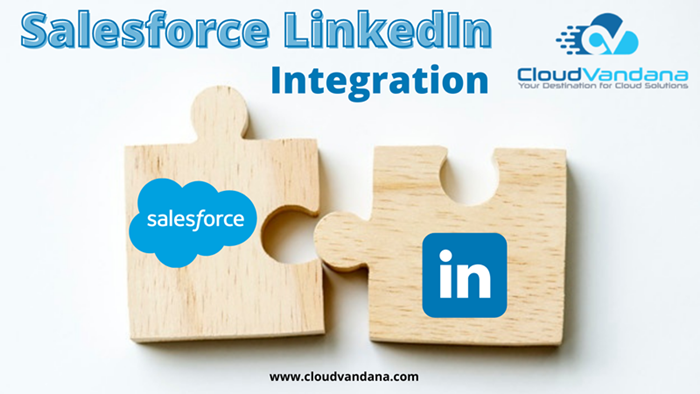
Salesforce LinkedIn integration provides LinkedIn Sales Navigator with CRM functionalities. The sales navigator allows seamless integration of data between the two platforms so that users can work on a centralized interface without switching between the platforms to carry out different processes. In the present era of 2021, every person is very much aware of the professional networking platform LinkedIn.Irrespective of the Industry, millions of users use LinkedIn to scale their businesses, and build public relations and personal branding. The platform helps to get in touch with like-minded professionals and build professional networking. LinkedIn can be integrated with Salesforce to enhance the performance of both platforms. With the LinkedIn Salesforce integration, a popular networking platform holds the hand of the world’s #1CRM platform to give an absolute and efficient experience to sales representatives. Before the detailed functionalities, CloudVandana gives a basic overview of these platforms. LinkedIn Sales Navigator Linkedin Sales Navigator is specifically created to drive a seamless sales process. Sales Navigator mobile app requires a Sales Navigator account, which is a paid LinkedIn subscription for sales professionals. The platform helps professionals to find the right leads in the form of individual professionals or businesses and approach them in a personalized way to take any deal forward. The Sales Navigator can be recognized as the lead management arm of LinkedIn. The constructive design helps to get potential customers based on the target audience. In addition, the platform suggests leads that suit the best according to the business needs. LinkedIn Sales Navigator helps to navigate lead generation in an organized way to make the sales process beneficial. Additionally, the platform provides a lot of features like real-time sales updates, notes & tags, viewer lists, smart link presentations, in-mail messaging, and many more. Salesforce Salesforce is recognized as the world’s no #1 CRM platform. Salesforce helps organizations worldwide to manage their customer database and provide customized services to their customers. Through its extensive platform and various tools, Salesforce helps companies to get specific information regarding their clients on a single integrated platform. From lead management to marketing campaigns, to delivering specific reports and conducting third-party integrations, Salesforce is equipped with various features to automate diverse business processes. Salesforce Linkedin Integration Salesforce Linkedin integration allows LinkedIn users to store valuable data of leads generated within a CRM database. Users can record the information in specific Salesforce objects and use them to reach their prospects in the best way. Recording the LinkedIn leads through the automated sales funnel of Salesforce allows users to nurture the leads in a more efficient way and close the deal faster. Differently, the Salesforce LinkedIn Integration helps Salesforce users to find suitable leads for boosting the business process. The LinkedIn Sales Navigator allows users to find and capture leads for better data management and better communication based on the specific needs of the business and the target audience. Salesforce LinkedIn Integration Process 1. Users need to have an administrator before proceeding with the installation. 2. Users need to have an active LinkedIn account. 3. It is compulsory to obtain LinkedIn Sales Navigator to complete this integration process. 4. Users need a minimum edition of Flash Player 9.0 on IE 7 or above. 5. Javascript should be enabled in the user’s browser. Following are the integration steps, described in brief- 1. Start by logging into the Salesforce account. 2. Go to AppExchange– Apps-Search option. 3. Search for Linkedin and start downloading the LinkedIn package from the results. 4. Download is followed by the installation process. Users can customize the integration from the customization option and security settings. 5. Installation needs to be confirmed. 6. Under the Account section on Salesforce.com, the LinkedIn Company Insider can be found now. Users can explore all account-related connections from this section. Salesforce LinkedIn integration can be organized in two ways. AppExchange is the most common way chosen by organizations for successful Salesforce LinkedIn Integration. The AppExchange integration allows the users to have a smooth experience of using the functionalities of both platforms. Third-Party Integrations can be processed by Zapier, which is a highly powerful integration tool. This tool can be used for integrating multiple systems with the help of robust rules and filters. Conclusion Salesforce is a single-integrated, highly customizable platform that can be integrated with various applications and services to provide users with an organized approach. This integration is designed to help the users to drive more sales and manage the leads in a better way. Salesforce LinkedIn integration is a quite simple task. But if you want a Salesforce expert to operate the task, please feel free to contact CloudVandana. Request a Free Consultation YOU MIGHT ALSO LIKE
Salesforce Scheduler, The Appointment Manager
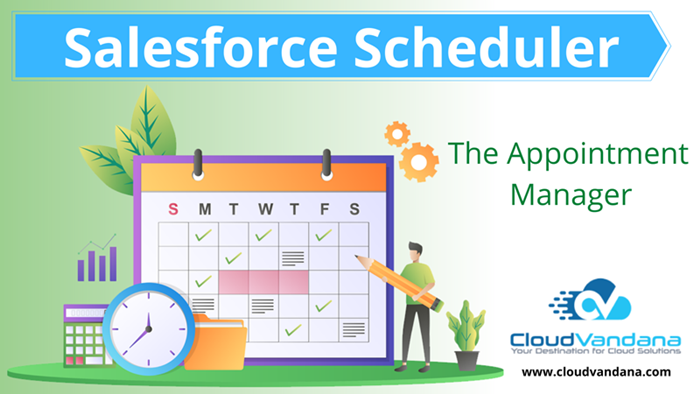
Salesforce scheduler is a tool through which appointment scheduling in Salesforce can be simplified. Salesforce scheduler was previously known as Salesforce Lightning Scheduler. It helps to schedule all the meetings quickly and efficiently with leads and prospects in such a way that enhances the business goal. Salesforce Scheduler can provide a personalized experience to the individual, at the right place and right time, in the customer’s preferable devices. The pandemic era has forced businesses to adopt this tool and now this tool can cross the hurdle of any difficulties of scheduling meetings and appointments during a time crunch. Salesforce Scheduler makes it easy to schedule appointments into standard Salesforce Workflow, such as leads and referrals, opportunities, and accounts. Salesforce Scheduler requires various resources like the attendee’s appointment, appointment locations, appointment topics, appointment topics, appointment timing, duration of the appointment, and many more. Salesforce Scheduler provides the user a tool through which these resources can be easily managed and organized. Following are the operations that can be done using this tool. 1. Salesforce Scheduler can create service resources that indicate the appointment of attendees and are able to add their skills, location, and obtainability. 2. This tool can set up service territories that represent locations where the appointment attendees operate from or meet the customers. 3. The tool can create work-type groups that reflect appointment topics such as details of the loan or investment. 4. Salesforce Scheduler can create appointment templates that link appointment topics with proper locations and show key frameworks such as appointment duration, preparation, and availability timings. 5. This tool can schedule customer appointments with described topics, attendees, duration, and location. Features Of Salesforce Scheduler Standard Salesforce Objects Salesforce Scheduler gives access to the user to a suite of standard objects that can be found in setup and as a tab in Salesforce. Salesforce Scheduler shares these objects with field service. These objects invent the core Salesforce Scheduler features, including appointments. Salesforce Scheduler Setup App The Salesforce Scheduler Setup application provides all the Salesforce Scheduler resources in one place and makes the process easier for administrators to create, configure, and manage those resources. Salesforce Scheduler setup app can be assigned to an admin profile. Salesforce Scheduler Setup Assistant The Salesforce Scheduler Setup app incorporates a Salesforce Scheduler Setup Assistant tool that a user can use to perform key setup tasks, including assignment permission sets, creating appointment resources, and embedding appointment scheduling into leads and referrals, opportunities, and accounts. On the other hand, users can perform the tasks from setup and object tabs in the Salesforce Scheduler Setup app. Default Appointment Scheduling Policy Scheduling policies are sets of rules that help the users to find the best service resource for an appointment. Salesforce Scheduler provides a default appointment scheduling policy. Users can edit the default appointment scheduling policy and select the rules that the user wants to enforce during appointment scheduling. Custom scheduling policies can be created and used. Appointment Flows Salesforce Scheduler has an inbuilt standard flow template that can schedule outbound and inbound customer appointments. Provided flows can be customized according to the company’s needs. Appointment Flows Salesforce Scheduler includes standard flow templates that are specific to scheduling outbound and inbound customer appointments. Use the provided flows or clone and customize them according to your company’s needs. The following resources can help the user to stay organized 1. Salesforce Scheduler Implementation Guidelines Before the implementation process, the limitations for Salesforce Scheduler need to learn. 2. Data Model Overview A user needs to learn about the objects and relationships within the Salesforce Scheduler data model that represent appointments. 3. Salesforce Scheduler Developer Resources Numerous developer resources are available with the Salesforce scheduler. A developer should learn about those resources first. These resources include REST APIs, Connect REST APIs, Salesforce Platform Events, and APEX classes. 4. Set-Up Setting up Salesforce Scheduler for any organization is very beneficial. Permission and object access can be assigned for users. Related lists and tab visibility can be updated. After that Salesforce Scheduler settings can be configured for multi-resource scheduling, concurrent scheduling, multiple time zone selection, and location services. Optionally, asset scheduling for Salesforce Scheduler can be set up. 5. Create And Manage Appointments Salesforce Scheduler can schedule an appointment with customers easily. The appointment can be rescheduled or modified later on as per requirements. Even the appointment can be canceled if any inconvenience occurs. Salesforce Scheduler can work with several other Salesforce Products. Salesforce Scheduler is available in Enterprise, Performance, and Unlimited Editions. If you are looking for a customized Salesforce Solutions, please feel free to contact CloudVandana, a registered Salesforce Partner. Request a Free Consultation YOU MIGHT ALSO LIKE
How to Create Custom Salesforce Reports for Your Business
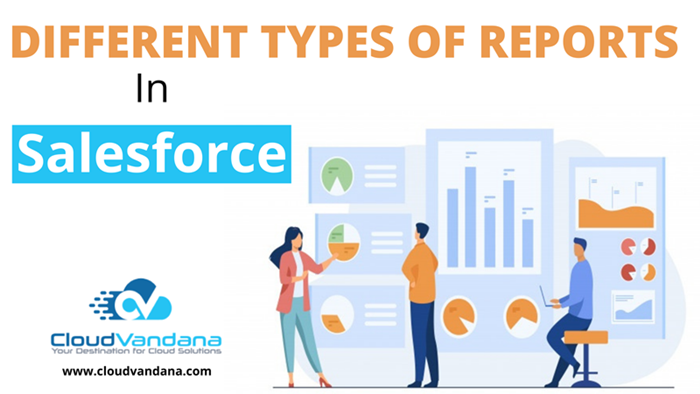
A salesforce report is an index of data generated based on predefined criteria. They can be presented in either rows or columns and be public, shared, hidden, and read-only or with write access. The advantage of reports in Salesforce is that it can quickly and easily understand the data within a system. With the help of those data, the business can make informed decisions regarding the products or services to build a long-term relationships with clients in a more effective way. Salesforce Reports There are four different types of reports that can be created in Salesforce. Each type of report is best suited for showing different types of data in various formats. Before creating a report, one should start with a clear perception of the goal value that the person is trying to invent, or communication is needed through the reports. The four types of Salesforce reports are These reports will allow the Salesforce Administrator to pull, send and review the data in the Salesforce account in different formats. Reports can show the annual continuous revenue of past customers, and also a report to find out new leads, and their progress through the sales funnel, along with the projected revenue. Tabular Reports This report is the most uncomplicated type of Salesforce Report. Tabular reports show the data in rows, and they are most effective when the goal is to export it. Tabular reports are similar to a spreadsheet and consist simply of an ordered set of fields in columns, with each matching record listed in a row. There are certain limits to utilizing tabular reports in dashboards. Tabular reports are utilized regularly to complete many important tasks. Matrix Reports Matrix reports are a little bit more complicated than Tabular reports, as they can show data in rows and columns. They are able to give a detailed view of information to the user. These reports are effective when the target is to flaunt a large number of complex data. Summary Reports These reports are the most commonly used reports that are drafted to convey groups of data. Summary reports can group data by different accounts and then do calculations to see totals, maximums, minimums, and averages. These reports provide a clear activity, like the accounts that are bringing the most revenue and which products or services are being ordered most. So it can be said that the summary reports are the workhorse of reporting. Joined Reports Joined Reports give the capacity to create two different reports and compare their separate data. It is not used so much except to figure out the distinct differences between accounts. How To Create A Report in Salesforce Creating a report is swift and effortless. After the targeted report is created, the user can set it in the dashboard to have quick access to the information on any of the custom business analytics. The steps for creating a report are listed below. Creating custom reports and designing the workflow in Salesforce can get complicated sometimes. Here at CloudVandana, we are helping hundreds of clients with Salesforce solutions. So please feel free to contact CloudVandana for any Salesforce-related queries. Request a Free Consultation YOU MIGHT ALSO LIKE
Meet Brandy-The Salesforce Marketer
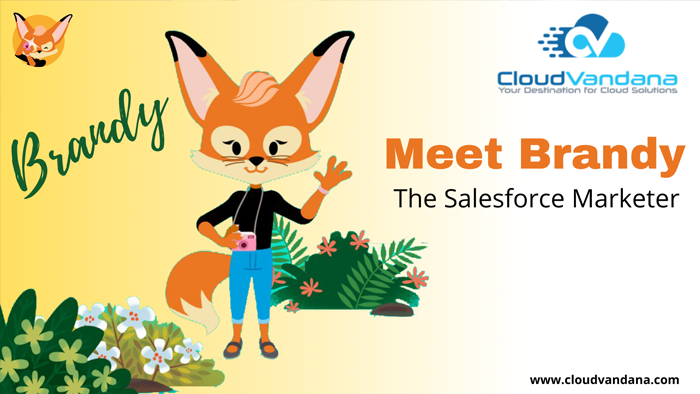
Meet Brandy – the smart and friendly Salesforce marketer mascot. She helps teams run better campaigns, connect with customers, and grow. This mascot is a Salesforce character, a marketer. Currently, we live in a digital-first world. The expectations of the customers are transforming. Now we can work remotely from anywhere in the world, thanks to the latest digital technology. Customers want customized solutions for their every need, which need to be done immediately. So, to be connected and satisfy the customers, marketers are facing many challenges. Keeping this thought in mind, Salesforce has introduced a character called Brandy, the Salesforce Marketer. Brandy is a Salesforce character who helps to monitor pipelines, cultivate campaigns, describe Personalized stories, adapt to trends, and many more in marketing. CloudVandana is going to describe a little more about the marketer, Brandy, and some perceptions behind her creation. The Ideas Behind The Salesforce Characters According to Salesforce, in 1999, they changed their mindset about enterprise software. The qualities should be easier to purchase, user-friendly, have an easy installation process, be easy to maintain, and undergo constant upgrades. Their characters, Appy, Einstein, Brandy, Astro, and Clody, reflect this version of their mindset. Each and every one has a specific job and purpose, the target of making technology friendlier, more communicative, and easier to access. Introduction Of Brandy This mascot is a female marketer invented by Salesforce. According to Salesforce, they collected the best qualities of the Trailblazers and then put those best qualities into Brandy’s personality and appearance. There are a few common factors between a marketer and a fox. Some details of the mascot are given below, and the reason why she’s a fox. Picture Courtesy: Salesforce 1. Adaptable Nature: Foxes are adaptable. They can move to various locations, from forests to downs, mountains, and even deserts. They are experts in crossing any hurdles and can swim very well. This makes it the marketers ‘ mascot to open a new landscape for them. In the present scenario, marketers can work from anywhere in the fully digital world. 2. Analytical Abilities: Foxes can scan any field for data of their need. Similarly, marketers always approach in an analytical way to search any data or related tasks. Foxes have an internal compass to determine the distance of their target point; the same way marketers use the data to lead their marketing strategies. 3. Adventurous: Foxes love to travel; they are always eager to explore the next destination. That’s why Brandy, Salesforce’s Marketing character, loves planning journeys. She enjoys customer interaction at every stop throughout her journey. 4. Approachable: Foxes are sometimes misunderstood or portrayed as mischievous, but they are friendly and lovable in reality. In the same way, Salesforce Trailblazers are always approachable, with a smile on their face. 5. Moment Maker: She is created with a camera and a watch in her hands. These gadgets help her deliver excellent customer moments at any time, any place. This way, she maintains customer relationships. As stated by Salesforce, Brandy’s blazing fur coat reflects her brilliant mind, and the concept perfectly matches Marketing Cloud’s orange hallmark. So Brandy is a perfectly natural fit in the Salesforce Family. Above all, she is a marketer who always tries to deliver the best moment and experience to the customers. The Marketer Career Path on Trailhead shows how moments are being built by marketers all over the world. Brandy will assist the marketers by walking them through their journey. Marketers will be able to achieve the following qualities and overcome the hurdles with the help of this marketer. Brandy’s Role in Shaping the Future of Marketing She isn’t just a symbol — she’s a reflection of what modern marketers strive to become: agile, insightful, curious, and customer-obsessed. In a world where attention spans are short and expectations are sky-high, Brandy reminds us that great marketing is about building trust, creating meaningful moments, and being present wherever the customer is. With the right tools and mindset, marketers can turn every interaction into a memorable experience. And with Brandy as a guide, they’re empowered to take bold steps, adapt quickly, and keep their strategies as dynamic as the world around them. At CloudVandana, we share this vision. Whether you’re optimizing email journeys or launching multichannel campaigns through Salesforce Marketing Cloud, we’re here to help you lead with confidence and clarity, just like she would. Want to create customer moments that truly stick?Let’s make marketing magic together. Get started with CloudVandana Request a Free Consultation YOU MIGHT ALSO LIKE
Salesforce Process Automation: Best Practices and Tips
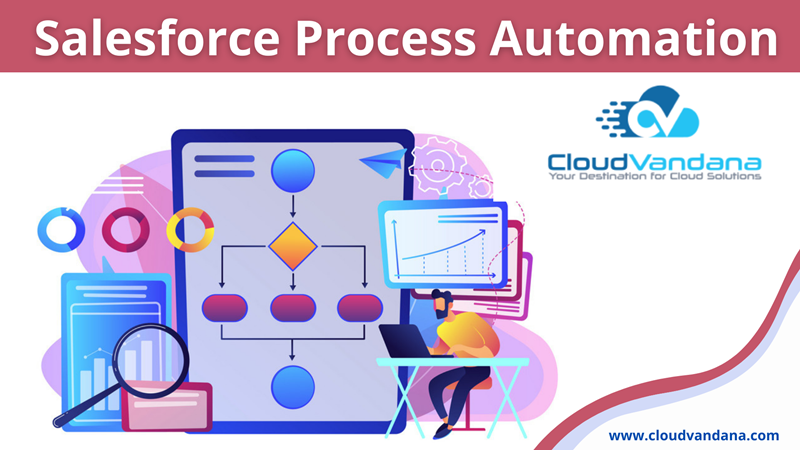
Process automation is very popular for every Salesforce Admin. It is like a magic wand for all Salesforce problems and saves the productive time of the admins. Though a badly designed process could be a time-wasting tool and cause frustrations to the Salesforce Admins. Today, CloudVandana is sharing 6 process automation steps so that Salesforce professionals can design an efficient automation process to enhance the power of their Organizations. These 6 steps process is divided into 2 phases. Analyze Phase 1. Problem Simplification Problems generally come in long paragraphs. The problem includes what went wrong. So the problem-solvers try to solve the problems as soon as possible instead of finding the source of the problem. So the origin of the problems should be identified first, then only the problems will be simplified and the outcome will be desirable. 2. Brainstorm Solutions To find out the best solution for any problem, Salesforce admins are advised to look at the problem multiple times and list all the possible solutions. This is a different stage, so the creative gesture is needed, but being overly critical about the potential solutions is not recommended. 3. Detecting The Best Option An admin needs to find out the simple yet effective way of achievement. “No automation”, “Workflow Action”, “Process “Builder”, “Flow”, “APEX” are examples to find the easy solution. The work or the implementation should be efficient so that no extra load will be there in the system. Sometimes next-level tools are required and sometimes easiest way can be efficient. For example, instead of using a process to invoke another process, using one flow might be a better option. The process should be sustainable. Much time should not be needed to maintain the solution. Though some solutions are easy to create, a lot of manual work is needed for maintenance. So a clear concept for the future should be there. A solution should be simple, efficient, and sustainable, but not desirable. Good communication should be maintained between the team members so that no little thing can be missed out. The weight of each metric depends on the Organization. Build Phase 4. List The Concrete Phase After creating a clear concept and best solution, the time to build comes. The first and foremost step is to plan out the necessary steps in detail. One of the useful strategies is to follow the backward method. The backward process starts from the goal and gives a clear concept of the previous step to achieve the desired goal. This process helps in making the blueprint in no time. 5. Planning Of The Steps With Elements In this step, the right building blocks need to find out. This step enables the user to spend maximum time searching for documentation. Admins can often come across best practices or new ideas in this step to boost the automation process. 6. Build And Run So this is the final step for Salesforce Process automation. An automation expert should not be good only at solving problems but also finding problems. So the key is to be extremely proficient at testing and debugging. The automation expert should be familiar with dubbed mode and testing thoroughly is very much needed before deployment. Request a Free Consultation YOU MIGHT ALSO LIKE
DREAMFORCE 2021-A COMPLETE GUIDE
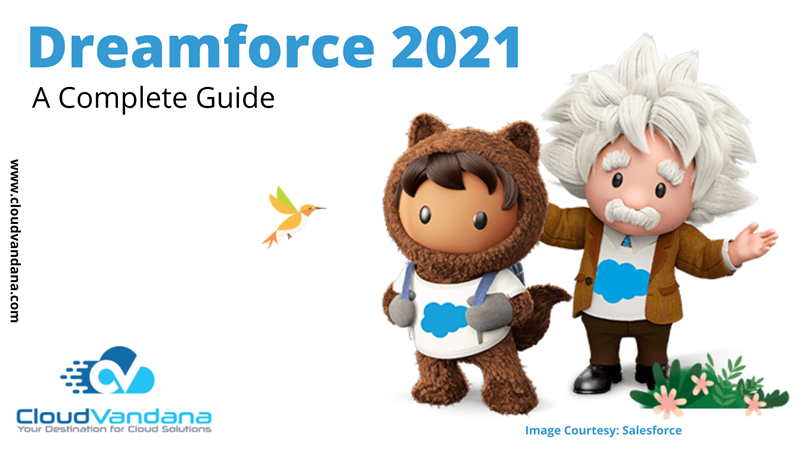
Salesforce’s main technical conference is called Dreamforce which takes place in San Francisco every year. Before the pandemic, Dreamforce used to draw 170,000+ attendees and used to take place for multiple days. Dreamforce is recognized as one of the largest technical conferences in the world. Dreamforce is an atypical conference, not like the other traditional corporate IT conferences. The Salesforce professional or the ‘Trailblazers’ enjoy 2700+ sessions, networking, and many other entertainments at this event. It is a pageant of the latest Salesforce innovations that never fails to disappoint. Dreamforce 2021 Salesforce Dreamforce is going to take place on September 21-23, 2021. Few attendees are allowed at the event this year as per covid guidelines, rest attendees will be joining virtually. Dreamforce 2020 was held virtually due to Covid -19 restrictions, for the first time in the history of 17 years of this event. The virtual event opened up a golden opportunity for the millions of Salesforce professionals who find it hard to attend reaching the venue. Dreamforce San Francisco key facts: How to attend the event : This year, getting a conference pass will work differently as in-person Dreamforce is going to be an invite-only event. Rules for virtual joining : Salesforce officially announced Salesforce+ on the 10th of August that centralizes Salesforce’s live experiences, as well as original series, podcasts, and another programming. Salesforce+ platform will be used for the first time to host all the virtual attendees. Read the blog by CloudVandana on Salesforce+. Registration for Dreamforce 2021 : Virtual registration is open for Dreamforce. Interested Salesforce Professionals can register through this link https://www.salesforce.com/dreamforce/ Agenda of Dreamforce 2021: The sessions will be divided into two main categories, Roles, and Industries. Dreamforce session will be broadcast across 3 Salesforce+ channels, a combination of live, pre-recorded/scheduled, and pre-recorded/on-demand. The proposed agenda is impressive, running all-around-the-clock that will take advantage of the overlap in the 4 onsite time zones (continental Europe, the UK, East Coast, and Pacific) and catering to others (eg. APAC). Dreamforce Covid Policies: Salesforce has taken a safety-first approach for this pandemic-affected year. Salesforce has partnered with Pandefence, to maintain the regional COVID protocols and proof of covid-vaccine for US attendees. Dreamforce Accommodations: Hotels become high in demand during the Dreamforce conference. So attendees need to pre-book a hotel in preferably San Francisco downtown. For those uncertain trailblazers, free cancellation hotels are a great option. We’re thrilled to bring Dreamforce back as an in-person experience, and we can’t wait to bring all our Trailblazers together for a completely new brand experience. Whether you join us in person or online, it will be the most innovative and immersive Dreamforce ever — another example of how, in this new all-digital world, we can achieve success from anywhere. – Sarah Franklin, President, and Chief Marketing Officer, Salesforce So Dreamforce 2021 is going to be very exciting. We will update the latest information about Dreamforce 2021 as it unfolds. So stay tuned with CloudVandana. Request a Free Consultation YOU MIGHT ALSO LIKE
KEY DIFFERENCES BETWEEN SALESFORCE SALES CLOUD AND SERVICE CLOUD
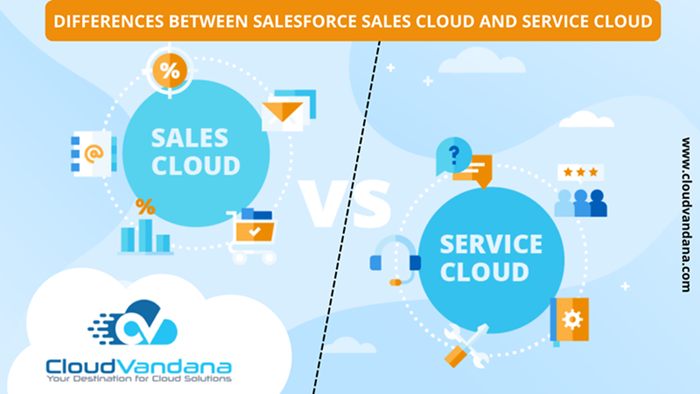
Salesforce Sales Cloud and Service Cloud are both very important components of Salesforce. Service Cloud emphasizes cases and services and helps companies sell their products or services. Sales Cloud helps with lead generation, sales, and opportunities. Though both modules have a few similarities, they differ in certain features. Features Of Salesforce Sales Cloud And Service Cloud These two Cloud platforms have many common functionalities. However, both modules have a few other features that are different. CloudVandana is pointing out these differences for each module. Sales Cloud Features 1. Contact & Account Management This platform can manage business contacts, customer communications, account discourses, and other management instances. 2. Reports & Dashboards This Cloud helps users manage business reports and progress, highlighting every point. With this Cloud’s help, users can access the dashboard or reports anywhere, anytime. 3. Leads Management This Cloud platform can help users by tracking the potential leads and managing them by upgrading the campaign to improve the sales rate and attract more targeted customers. 4. Mobile Optimization This Cloud can be optimized for mobile phones so that users can see work opportunities, manage leads, log calls, check reports, manage dashboards, and do many other tasks that a business requires to enhance sales. 5. File Sharing And Syncing File sharing and syncing can be easily done with the help of this Cloud, and the process is safe and secure. As a result, finding and sharing any file becomes very easy. 6. Work Process Approvals This Cloud provides a visual workflow feature that helps the user make quick business plans without much effort. They are merged with confirmation methods for sales, discounts, expenses, and all other assignments. Other features include chatter, CTI integration, custom apps, a self-service portal, calendars or events, etc. So, this Cloud is an effective module for any business. Service Cloud Features This Cloud consists of all the features of the Sales Cloud and some additional features that make it unique. The following are the extra features of this Cloud. 1. Service Console The Service Console deals with the essential cases, helping the user organize all the tasks properly so that the customers benefit adequately from the services. 2. Customer Service This feature offers Customer services through social media over a single integrated platform without requiring any request from customers to visit other websites. 3. Mobile Platform Through mobile platforms, customer support services will be accessible anywhere or anytime. 4. Chat Services This platform offers live assistance for customers who want to chat online about the products and services offered. 5. Knowledge Base This Cloud platform helps create a knowledge base that proves to be very advantageous for the agents. This provides a better resolution of the issue, which helps the agents find all their answers when solving the cases. 6. Email to Case Email-to-case lets users automatically send email responses to case submissions based on the record’s attributes. For example, a sales representative can send an automatic email reply to the customers to let them know that the company has received the queries. Some additional features include Service SLA timeline, Omnichannel Routing, Service Agreements, and others. Other Differences Between These Two Cloud Services The sales cloud enhances any business process and improves market interaction. It also helps users make quick decisions about the business, so salespeople can close deals faster and experience a higher return on investment. Service Cloud maximizes productivity from the agent’s end due to the diverse availability of work from any place or time. Sales Cloud also boosts the customer experience for a lifetime. This platform keeps any business’s data confidential, so there is no chance of adverse harm. These are the key differences between the two important Cloud modules. Both modules are crucial for any business to touch the target and enhance customer experience. Want to know more about these modules? Please visit www.cloudvandana.com and take a FREE 15-minute Consultation call. Request a Free Consultation YOU MIGHT ALSO LIKE
SALESFORCE EINSTEIN VISION- AN OVERVIEW
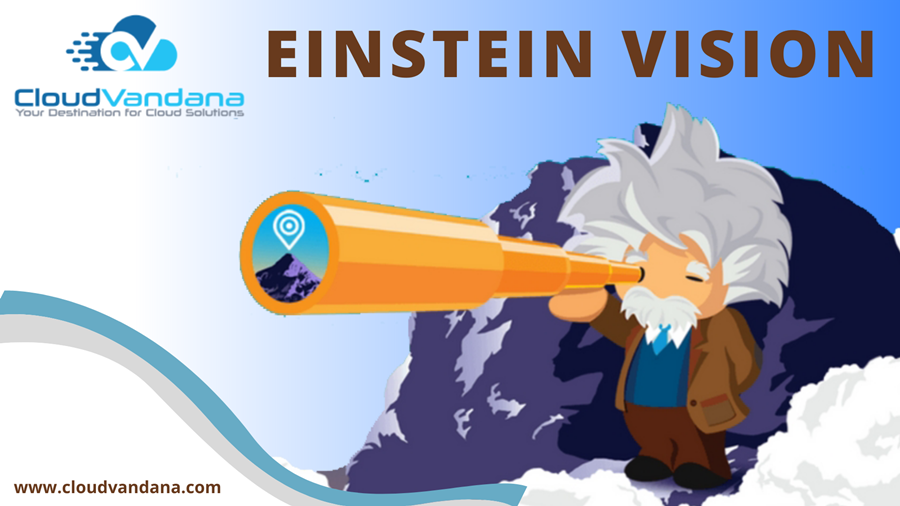
Salesforce Einstein Vision is a part of Salesforce Einstein. Salesforce Einstein is the artificial intelligence tool by Salesforce. It was introduced mainly for data analytics and machine learning. But now, the features are not only limited to only analytics. Today, CloudVandana is describing a special feature of Einstein, Einstein Vision. Vision is our primary source of identification and recognition, so from that basic concept, the Salesforce Einstein Vision was introduced. It is specialized in cognitive learning ability, which enables it to identify images with the power of Einstein. Unlimited Ability Of Salesforce Einstein Vision Salesforce Einstein Vision has the power to change the way we recognize objects and images. It provides information for every inch of detail present in an image to bring out relevant information like preferences, product quality, and inventory status. Sales and marketing departments can actively use this data to create new strategies and evaluate the campaign statuses. Salesforce Einstein Vision is packed in some pre-trained and some custom-trained classifiers, according to the business needs. This bunch of classifiers helps in identifying images and gives relevant information. Salesforce Einstein Vision can be integrated with any third-party application and CRM. It visualizes the user information in an innovative way and presents a real-life solution out of raw objects. As a result, a sales representative can easily get the required information of an account by simply scanning a company logo in no time. Salesforce Einstein Vision Functions With Two APIs Salesforce Einstein Vision functions with the help of two different APIs. Einstein Image Classification and Einstein Object Detection. Let’s have a look at the functions of these APIs. Einstein Image Classification – Einstein Image Classification helps the developers in making the product analyze between different groups of objects. These classifiers are customizable and can act according to the business models. Einstein Object Detection – This API has many practical users across the development period. Developers can make the tool count, recognize the details and distinct objects by training them accordingly. Benefits Of Salesforce Einstein Vision Visual Search – Salesforce Einstein Vision has a brilliant classification property, which can be used by the customers to differentiate and identify between products during online or offline shopping. Brand Detection – The brand detection feature helps the marketers to understand the preferences of the customers by increasing the brand value and reaching out to them through different channels. Product Identification – Product Identification support departments to identify the product properly before mounting a technical fault. Salesforce Einstein Vision In a Nutshell Salesforce Einstein Vision is a set of powerful APIs that redefines image recognition to fit into every production requirement. The primary goal of Salesforce Einstein’s vision is to provide deep insights into customer’s activities and making ways to implement those with smart decision-making capabilities. Einstein Vision is a part of a supervised learning technique in which a model is trained on the preprogrammed training data. This training dataset along with the labeled images are loaded into Einstein via an API call. Then, a REST API call is created to train the dataset, so the output becomes a trained model ID. Finally, an API call is made to predict the label of a new image that has never been seen before. These are some of the advancements in image recognition that are enhancing the new stage of customer success and helping the companies to do market research in a new way. Request a Free Consultation YOU MIGHT ALSO LIKE
An Introduction To CloudVandana(CV) App Store

CloudVandana App Store or CV App Store is a store for Salesforce Cloud Applications & Services. Introduction Of CloudVandana CloudVandana is a Salesforce Registered Consulting Partner and ISV Partner for the last 5 years.CloudVandana is a Salesforce-first IT company offering business process consulting and development services through the Salesforce Platform and its extended offerings. Our skilled and experienced team conducts a strategic assessment of client requirements and implements their business processes on the Salesforce Cloud. The man behind the company is Atul Gupta, who laid the foundation of CloudVandana in 2016. Who We Are: We are a registered Salesforce Partner, with Salesforce MVP leading company and AppExchange partner. We have achieved 30+ Salesforce Certifications till now for our outstanding performances. We have successfully Implemented 400+ Salesforce Implementations. According to the CIO Review, we are among the top 20 promising Salesforce solution providers. Our team is composed of: We have Salesforce Consultants, Developers, and Architects. We also have Salesforce Marketing Cloud and Pardot, Salesforce Service and Sales cloud, Salesforce Lightning Developers, Data Migration Experts, Salesforce Mobile App developers, Salesforce system integration experts, and so on. Services we provide: Salesforce Implementation, Training, Technical Support, Development, Consulting & Architecture Design, Integration, Data Migration, Lightning Web Component Development, Support & Maintenance, Staff Augmentation, and AppExchange App Development. Industries we serve: Retail, Manufacturing, Legal Services, Nonprofit organizations, Communication, Real Estate, Aviation, Marketing, and many more. Our 5 steps process: Discover, Requirement gathering, Plan, Build, Deploy CV App Store Salesforce is recognized as the world’s no #1CRM. CloudVandana is here to provide many customized Salesforce apps and their implementations to boost productivity and enhance the growth of any organization. There are many Paid and Free Salesforce Apps by CloudVandana that will help any job to be done faster and better and any company to achieve the desired results. Let’s have a look at the apps. 1. CV Timer CV timer tracks the time the user or the teammates are spending on a particular task and then logs the hours automatically. Visit the link to get to know more about the CV timer. CV Timer will help you to keep track of your time by starting the clock and log that Time with your deal or opportunity. This app not only helps to manage the time efficiently but allows the managers to see the performances of the employees based on the time captured on any opportunity by intuitive Time tracking. CV Timer can be added to the Homepage and Utility Bar of any application.CloudVandana is providing you with the pre-built App having CV Timer Component added, so you can start using the app without any hassle. Visit the link to know more about CV Timer. https://www.cvapp.store/product/cv-timer/ 2. Suggestions Box This app empowers the employees of an organization to give needful suggestions related to their work and needs if they feel like it, they can share it helping in the overall growth of the organization to achieve a peaceful & happy working environment. Collaboration is the key to success for any organization. The company grows faster if the employees are happy and with this app, the user can give the employees opportunities to participate in decision-making at work. As a result, they feel empowered and assume more ownership of their work which in turn helps to reduce the overall workload thereby helping everyone contribute more. This app is simple and natively designed on the salesforce platform. This app can be used by small size organizations to large enterprises. There is no industry-specific barrier to using this app. This would be helpful for companies working in any domain. To know more about this app, visit the link below.https://www.cvapp.store/product/suggestions-box/ 3. CV Exception Framework This is a Salesforce Exception Handler Framework designed by CloudVandna Solutions. This exception handling framework will give a detailed description of the exception that occurred, including the Line Numbers, Exception Messages in an easy-to-read format. It will help Apex developers to log catch exceptions in a custom object. This app will help Apex developers to log catch exceptions in a custom object and not just in debug logs which are relevant only for 24 hours. Once the app is installed, developers can use this framework in any apex class, be it a controller, batch class, scheduler class, or trigger handler to capture detailed exception messages, neatly logged into a custom object. This provides a very easy and proactive way of capturing exceptions in PRODUCTION. The development team can keep an eye on exceptions and take action even before they being reported by the end-users. Visit the link to more about the app.https://www.cvapp.store/product/cv-exception-framework/ 4. Opportunity Clone With Products With this App by CloudVandana Solutions, a user can easily clone Opportunity with its related Products in Lightning Experience. It is easy to configure and clone the records at the click of a button. It saves time and increases the productivity of the Sales Representatives. Highlights: Visit the link to know more about the Opportunity Clone With Products.https://www.cvapp.store/product/cv-opportunity-clone-with-products/ 5. CV Easy Lead and Contact Data Management CV Easy Lead and Contact Data Management give the ability to manage multiple Phone Numbers, Emails, and other details for leads and contacts. You can specify the type of each Phone and Email, and also select the relevant ones as Primary phone numbers or Primary Emails. No restriction if your prospect shares multiple emails or phone numbers to contact. You can easily manage using this app. With CV Easy Lead & Contact Data Management application sales reps, support agents and any salesforce user can easily organize personal information like phone and email to the related lead and contact. Highlights Visit the link to know more about CV Easy Lead and Contact Data Management https://www.cvapp.store/product/cv-easy-lead-and-contact-data-management/ 6. CV Twitter Feed Wonder what your Accounts, prospects, and contacts are tweeting about? Do you want to keep yourself updated about Tweets of your contacts, prospects, or accounts you are dealing with? Do you find it tedious to open Twitter in a separate Tab and search for each profile?
AN OVERVIEW OF SALESFORCE COMMERCE CLOUD

Salesforce Commerce Cloud is a cloud-based commerce platform with various tools and features to enhance online businesses. Formerly, it was known as Demandware. The main aim is to enable consumers and stores to provide flawless customer service and experience, whether customers are online or in stores. Salesforce Commerce Cloud is used by many global retail brands. It is a highly scalable, cloud-based software. It provides the best features and functionality to build a highly optimized eCommerce experience. The primary segmentation of the platform is that by offering eCommerce as a SaaS solution, it relaxes the businesses from the demands of managing a technical roadmap. Salesforce Commerce Cloud For Businesses Salesforce Commerce Cloud provides best-in-class B2C functionality within an integrated solution. The solution is a highly captivating option for business brands and B2C retailers. The essential work of solutions is to enhance the best work or services of any organization or business. Top Features Of Salesforce Commerce Cloud The platform has a wide range of market-leading features. So, among many features, CloudVandana only highlights the top features of Salesforce Commerce Cloud. 1. Auto Upgradation As the platform is SaaS, Salesforce rolls out many new features in the background. These features are available through the administration panel, with almost no technical support from the user’s end. 2. Scalability Salesforce Commerce Cloud can manage the huge demand and traffic spikes without user planning. If there is a sudden demand increment, the platform scales silently in the background without support. 3. Full Range Cloud Services This Cloud technology has a full range of related CRM and marketing SaaS services that can be integrated into the solution set. 4. Product Roadmap Salesforce defines a product roadmap. As Salesforce Commerce Cloud has a mesmeric proposition, chances are higher that it will adopt the Commerce Cloud roadmap provided by Salesforce. So users can focus on using the solution’s features and functions to drive sales and growth for the site. 5. Mobile Optimization In today’s digital world, the mobile device is the primary device for accessing the internet. So, most e-commerce orders are placed through mobile devices. So, a mobile-optimized eCommerce store is very important to attract customers and provide them with a seamless shopping experience. Salesforce Commerce Cloud is focused on cutting-edge technologies and takes a mobile-optimized approach. Salesforce Commerce Cloud also provides a few tools to streamline the customer experience. Salesforce Commerce Cloud Latest Updates Instagram is now integrated with Commerce Cloud. This helps retailers create business posts on Instagram directly on the commerce cloud, where they already control their eCommerce sites. With the help of the commerce cloud, Instagram contents get automatically updated when new catalogs are created, or old products are replaced by a list of new products. Salesforce also expands its Einstein AI layer to Instagram through the Marketing cloud. Einstein Vision can automatically tag social posts in the brand’s or public Instagram feeds. There’s also a new connector between Commerce Cloud and the company’s Marketing Cloud for triggered emails. This tool helps retailers to create personalized messages for their customers. Do you have any queries about Salesforce? Tell us in the comments below or reach out to us at www.cloudvandana.com. Request a Free Consultation YOU MIGHT ALSO LIKE






